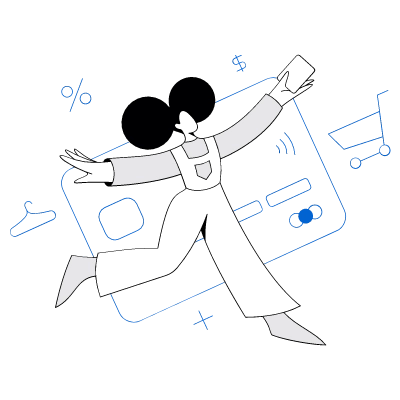Are you ready to dive into the exciting world of blockchain gaming and take control of your digital assets? One of the first steps is setting up a secure and user-friendly cryptocurrency wallet. That‘s where the Ronin Wallet comes in.
In this comprehensive guide, we‘ll explore everything you need to know about creating and using a Ronin Wallet, the official wallet for the Ronin blockchain and popular games like Axie Infinity. Whether you‘re a seasoned crypto enthusiast or a curious gamer, you‘ll gain valuable insights and practical tips for navigating the Ronin ecosystem with confidence.
What is the Ronin Blockchain?
Before we delve into the specifics of the Ronin Wallet, let‘s take a moment to understand the underlying technology that powers it: the Ronin blockchain.
Ronin is an Ethereum sidechain built specifically for gaming by Sky Mavis, the company behind the smash-hit game Axie Infinity. It aims to address the scalability and cost issues that have plagued blockchain games on Ethereum mainnet.
Some key features of the Ronin blockchain include:
- Proof-of-Authority (PoA) consensus mechanism for faster and more efficient transaction processing
- Block time of just 3 seconds, compared to Ethereum‘s 15 seconds
- Significantly lower gas fees, with transactions costing around $0.01 on average
- Capable of handling over 2,000 transactions per second (TPS) [1]
By offering a more scalable and affordable infrastructure, Ronin aims to unlock the full potential of blockchain gaming and attract mainstream adoption.
The Importance of Decentralized Wallets
In the world of blockchain and cryptocurrencies, not all wallets are created equal. Centralized wallets, like those offered by exchanges, may be convenient but they come with significant risks. When you store your assets on an exchange, you‘re essentially trusting a third party to secure your funds. History has shown that exchanges can be hacked, go bankrupt, or even engage in fraudulent activities.
Decentralized wallets, on the other hand, put you in full control of your cryptocurrencies and digital assets. With a wallet like Ronin, you alone hold the private keys to your funds. This means that no one else can access or confiscate your assets without your permission.
Having true ownership and sovereignty over your in-game items and earnings is especially important in the context of blockchain gaming. Imagine spending countless hours playing a game, only to have your hard-earned assets disappear because the game developer or exchange went out of business. With a decentralized wallet like Ronin, you can rest assured that your gaming investments are secure and always under your control.
Step-by-Step Guide: Setting Up Your Ronin Wallet
Now that you understand the importance of using a decentralized wallet, let‘s walk through the process of creating your own Ronin Wallet step by step.
Step 1: Install the Ronin Wallet Browser Extension
Open the Google Chrome web browser. If you don‘t have Chrome installed, you can download it from the official website: https://www.google.com/chrome/
Visit the Ronin Wallet page on the Chrome Web Store: https://chrome.google.com/webstore/detail/ronin-wallet/fnjhmkhhmkbjkkabndcnnogagogbneec
Click "Add to Chrome" in the top right corner of the page.
A pop-up will appear asking you to confirm the extension permissions. Click "Add extension" to proceed with the installation.
Once installed, you should see the Ronin Wallet icon (a blue and white logo) in your browser toolbar.
Step 2: Create a New Wallet
Click on the Ronin Wallet icon in your browser toolbar to open the extension.
On the welcome screen, click "Create New Wallet".
Enter a strong password that you will use to encrypt your wallet. Make sure it contains a mix of uppercase letters, lowercase letters, numbers, and symbols. Do not use a password that you have used elsewhere.
Click "Create Wallet" to generate your new Ronin Wallet.

Step 3: Back Up Your Seed Phrase
After creating your wallet, you will be shown your 12-word seed phrase (also known as a recovery phrase or mnemonic). This is the most important step in the process, so pay close attention!
Write down your seed phrase on a piece of paper and store it in a secure location, like a fireproof safe or bank safety deposit box. Never save your seed phrase on a digital device or online.
Make multiple copies of your seed phrase and store them in different secure locations. This will help ensure that you can still access your wallet even if one copy is lost or destroyed.
Once you have securely backing up your seed phrase, click "Next" to verify that you have written it down correctly.

Step 4: Verify Your Seed Phrase
On the seed phrase verification screen, you will be asked to select the words of your seed phrase in the correct order.
Carefully refer to the backup you made in the previous step and click on each word in the proper sequence.
After selecting all 12 words, click "Confirm" to finish setting up your wallet.

Congratulations! You have now successfully created your Ronin Wallet. Take a moment to pat yourself on the back for completing this crucial step in your blockchain gaming journey.
Using Your Ronin Wallet
With your Ronin Wallet set up, you‘re ready to start exploring the vibrant Ronin ecosystem. Here are a few key things you can do with your wallet:
Connect to Axie Infinity
One of the primary uses of the Ronin Wallet is interacting with the popular play-to-earn game Axie Infinity. To connect your wallet to the game:
Visit the official Axie Infinity website: https://axieinfinity.com/
Click "Play Now" and then "Sign In" in the top right corner of the page.
Select "Sign In with Ronin Wallet" and confirm the connection in the Ronin Wallet extension pop-up.
Once connected, you can manage your Axies, view your in-game assets, and participate in battles to earn cryptocurrency rewards.
Deposit and Withdraw Funds
To add funds to your Ronin Wallet, you‘ll need to bridge assets from Ethereum mainnet or another supported blockchain. The easiest way to do this is through the Ronin Bridge: https://bridge.roninchain.com/
Simply connect your Ethereum wallet (like MetaMask) and your Ronin Wallet, select the asset and amount you want to transfer, and confirm the transaction. The bridged funds should appear in your Ronin Wallet balance within a few minutes.
To withdraw funds from Ronin back to Ethereum, follow the same process in reverse on the Ronin Bridge page.
Explore Ronin dApps
In addition to Axie Infinity, the Ronin ecosystem is home to a growing number of decentralized applications (dApps) spanning gaming, DeFi, and more. Some notable examples include:
- Katana: An automated market maker (AMM) DEX for swapping Ronin tokens
- Ronin Wallet Swap: A convenient in-wallet token swap feature
- Axie Infinity Marketplace: A decentralized platform for buying, selling, and breeding Axies
To connect your Ronin Wallet to a dApp, simply visit the dApp‘s website and look for a "Connect Wallet" button. Select Ronin Wallet from the list of options and confirm the connection in the extension pop-up.
Ronin Ecosystem Growth and Adoption
Since its launch in early 2021, the Ronin blockchain has seen explosive growth driven largely by the success of Axie Infinity. Here are some key statistics that highlight the scale and momentum of the Ronin ecosystem:
- Over 2.8 million unique Ronin Wallet addresses as of April 2023 [2]
- Axie Infinity exceeds 2 million daily active players during peak periods [3]
- Ronin handles over 4 million transactions per day on average [4]
- Average daily trading volume on the Axie Marketplace surpasses $25 million [5]
- Total market cap of Axie Infinity and Ronin ecosystem tokens exceeds $10 billion [6]
These impressive figures demonstrate the growing mainstream appeal of blockchain gaming and the critical role that Ronin plays in enabling mass adoption. As more developers and players flock to Ronin, we can expect to see even more innovation and growth in the ecosystem.
Future Outlook and Opportunities
The success of Ronin and Axie Infinity is just the tip of the iceberg when it comes to the potential of blockchain gaming. As the industry matures, we can anticipate a wave of new and exciting developments that will reshape the gaming landscape as we know it.
Some key trends and opportunities to watch include:
- Increased crossover between gaming and DeFi, with more dApps offering play-to-earn and yield farming mechanics
- Greater interoperability between different blockchain networks, enabling seamless transfer of assets and data
- Emergence of decentralized gaming guilds and player-owned game economies
- Mainstream adoption of NFTs as a new standard for in-game assets and collectibles
- Integration of VR/AR technology to create more immersive and engaging blockchain gaming experiences
By positioning yourself at the forefront of this revolution with a Ronin Wallet, you‘ll be well-equipped to capitalize on these opportunities as they arise.
Frequently Asked Questions (FAQ)
To round out this guide, let‘s address some common questions and misconceptions about Ronin Wallet and the Ronin blockchain.
Is Ronin Wallet safe?
Yes, Ronin Wallet is a secure and trusted wallet for storing your cryptocurrency and digital assets. As a decentralized wallet, it gives you full control over your private keys and funds. However, it‘s important to follow best practices like using a strong password and properly backing up your seed phrase.
What happens if I lose my Ronin Wallet seed phrase?
If you lose access to your seed phrase, you will not be able to recover your Ronin Wallet or the funds stored in it. That‘s why it‘s crucial to make multiple secure backups of your seed phrase and store them in different locations. Without the seed phrase, your wallet is permanently inaccessible.
Can I use Ronin Wallet on mobile?
Currently, Ronin Wallet is only available as a browser extension for desktop. However, the Ronin team has stated that mobile app versions for iOS and Android are in development and will be released in the future.
How do I know if a dApp or website is legitimate?
Always be cautious when connecting your Ronin Wallet to a new dApp or website. Look for signs of legitimacy, such as a verified social media presence, audited smart contracts, and a transparent team. If something seems too good to be true or you‘re unsure about a dApp‘s reputation, it‘s best to err on the side of caution and avoid connecting your wallet.
Do I have to pay taxes on my Ronin Wallet transactions?
The tax implications of cryptocurrency and blockchain gaming can vary depending on your country of residence and individual circumstances. In general, any profits or income earned through activities like trading, staking, or play-to-earn gaming may be subject to capital gains or income tax.
It‘s important to keep detailed records of your Ronin Wallet transactions and consult with a qualified tax professional to ensure you‘re complying with all applicable laws and regulations. Failure to properly report your crypto earnings could result in penalties or legal consequences.
What should I do if I suspect my Ronin Wallet has been compromised?
If you believe your Ronin Wallet seed phrase has been exposed or your funds are at risk, it‘s important to act quickly to protect your assets. The first step is to use your seed phrase to create a new wallet and transfer your funds to the new, secure address.
If you‘re unable to access your wallet or transfer your funds, reach out to the official Ronin support team for assistance. Never share your seed phrase or private keys with anyone, even if they claim to be from Ronin support.
Conclusion
Congratulations on making it to the end of this ultimate guide to creating a Ronin Wallet! By now, you should have a solid understanding of the Ronin blockchain, the importance of decentralized wallets, and the step-by-step process for setting up and using your own Ronin Wallet.
Armed with this knowledge, you‘re ready to dive into the exciting world of blockchain gaming and start exploring the vast potential of the Ronin ecosystem. Whether you‘re a seasoned Axie Infinity player or just getting started with crypto, your Ronin Wallet will be your trusty companion on this journey.
Remember to prioritize security by following best practices like using strong passwords, backing up your seed phrase, and only connecting to reputable dApps. With the right precautions and a spirit of curiosity, you‘ll be well on your way to unlocking the full benefits of blockchain gaming and decentralized finance.
As the Ronin ecosystem continues to grow and evolve, stay tuned to official channels for updates, announcements, and new opportunities. By joining the Ronin community today, you‘re positioning yourself at the forefront of a gaming revolution that‘s just getting started.
Happy exploring, and may your Ronin Wallet guide you to new heights in the world of blockchain gaming!