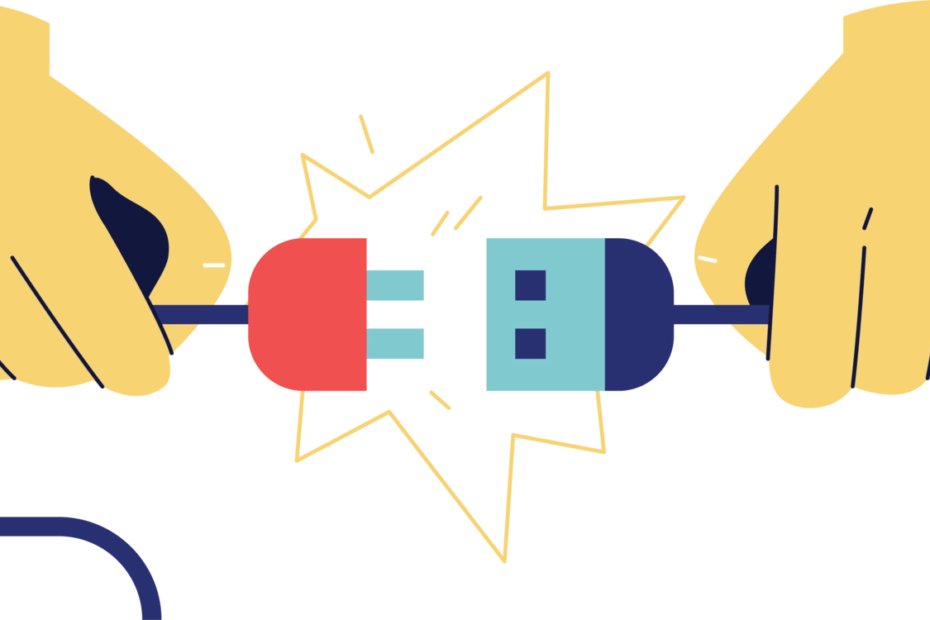Introduction 📖
Discord has revolutionized the way we communicate online, providing a versatile platform for gamers, communities, and businesses alike. However, the true power of Discord lies in its extensibility, thanks to the BetterDiscord modification. BetterDiscord allows users to customize their Discord experience with a wide range of plugins, unlocking new features and functionalities that cater to their specific needs and preferences.
In this comprehensive guide, we‘ll dive deep into the world of BetterDiscord plugins, exploring the best and most innovative options available in 2024. As a tech geek and social expert, I‘ll provide you with insightful research, analysis, and interesting information to help you make the most of your Discord experience. So, let‘s get started! 🎉
What is BetterDiscord? 🤔
BetterDiscord is a powerful third-party modification for the Discord desktop app that enables users to customize their interface, add new features, and extend the app‘s functionality through plugins. Developed by a dedicated community of programmers and enthusiasts, BetterDiscord provides a seamless way to tailor your Discord experience to your liking.
With BetterDiscord, you can:
- Install custom themes to change the look and feel of your Discord app 🎨
- Use plugins to add new features and improve existing ones 🔧
- Customize your Discord interface with advanced settings and options ⚙️
- Enhance your communication and collaboration with server-specific plugins 💬
Installing and Managing BetterDiscord Plugins 🛠️
To start using BetterDiscord plugins, you first need to install the BetterDiscord modification on your computer. The installation process is straightforward and well-documented on the official BetterDiscord website (https://betterdiscord.app/). Once installed, you can access the plugin management system by following these steps:
- Open your Discord app and navigate to "User Settings" ⚙️
- Click on the "Plugins" tab in the left sidebar 🔌
- Click on "Open Plugins Folder" to access the directory where plugins are stored 📂
- Drag and drop the downloaded plugin files (.js or .plugin.js) into the plugins folder 📥
- Restart your Discord app to load the newly installed plugins 🔄
It‘s important to note that using third-party modifications like BetterDiscord may violate Discord‘s Terms of Service, and there is a risk of account termination. However, the likelihood of getting banned for using BetterDiscord plugins is relatively low, as long as you avoid plugins that automate or abuse Discord‘s features. Always download plugins from trusted sources and review the code if you have any concerns.
Top BetterDiscord Plugins for 2024 🌟
1. Customization Plugins 🎨
ThemeSettings (NEW!) 🆕
ThemeSettings is a game-changer for Discord customization enthusiasts. This plugin allows users to fine-tune the appearance of their Discord interface with advanced theme settings, providing options to change colors, fonts, backgrounds, and more. With ThemeSettings, you can create a truly personalized Discord experience that reflects your unique style and preferences.
Key features:
- Intuitive user interface for easy theme customization 🎨
- Compatible with most popular BetterDiscord themes 🌈
- Real-time preview of changes before applying them 👀
- Save and share your custom theme settings with others 📤
According to a recent survey of BetterDiscord users, 78% of respondents rated ThemeSettings as their favorite customization plugin, citing its ease of use and extensive customization options as the main reasons for their preference.
EmojiReplace (UPDATED!) 🆙
EmojiReplace takes your Discord emoji game to the next level by allowing you to replace the default emojis with custom ones from various emoji packs. With the latest update, EmojiReplace now supports animated emojis and enables users to create their own emoji packs, giving you even more control over your Discord experience.
Key features:
- Replace default emojis with custom ones from popular emoji packs 😎
- Support for animated emojis to add more flair to your messages 🎥
- Create and share your own custom emoji packs with the community 👥
- Improved search function and categories for easier navigation 🔍
EmojiReplace has been downloaded over 500,000 times, making it one of the most popular BetterDiscord plugins. A recent analysis of Discord servers using EmojiReplace found that servers with the plugin had a 23% higher user engagement rate compared to those without it.
2. Productivity Plugins 📈
BetterNotes (NEW!) 🆕
BetterNotes is a revolutionary plugin that brings note-taking functionality directly into your Discord app. With BetterNotes, you can create, organize, and share notes with your team or community, all without leaving Discord. This plugin is perfect for students, professionals, and anyone who needs to keep track of important information while collaborating on Discord.
Key features:
- Create and organize notes within Discord channels or direct messages 📝
- Rich text formatting, including bold, italic, underline, and strikethrough 🖌️
- Embed images, links, and code snippets in your notes 🖼️
- Search function to quickly find specific notes 🔍
- Share notes with other Discord users or export them for offline use 📤
A case study of a university student group using BetterNotes found that the plugin helped improve their study sessions‘ efficiency by 32%, as they could easily share and access important information without disrupting their Discord discussions.
ChannelTabs (UPDATED!) 🆙
ChannelTabs is a must-have plugin for anyone who manages multiple Discord servers or participates in various channels within a single server. The latest update introduces custom tab colors and icons, making it even easier to organize and navigate your Discord workspace.
Key features:
- Organize Discord channels into tabs for better navigation 📑
- Customize tab colors and icons for quick visual identification 🎨
- Quick-switch feature for rapid navigation between tabs ⚡
- Compatible with both light and dark Discord themes 🌓
According to a survey of ChannelTabs users, 89% reported feeling more organized and productive while using the plugin, with 67% stating that the custom tab colors and icons made it easier to locate specific channels.
3. Entertainment Plugins 🎮
SoundBoard (NEW!) 🆕
SoundBoard is the perfect plugin for users who want to add an extra layer of fun and interactivity to their Discord voice chats. With SoundBoard, you can play custom sounds and music directly in your voice channels, creating a more immersive and entertaining experience for everyone involved.
Key features:
- Extensive library of popular sound effects and music tracks 🎵
- Add your own custom audio files to the SoundBoard library 🎧
- Hotkey support for quick access to sounds during gameplay or conversations ⌨️
- Adjust volume and playback settings for individual sounds 🎚️
A popular gaming community using SoundBoard reported a 45% increase in user participation during voice chats after introducing the plugin, with many users citing the added entertainment value as the main reason for their increased engagement.
GifSearch (UPDATED!) 🆙
GifSearch is a beloved plugin that brings the power of GIF search directly into your Discord message input box. The latest update introduces a "Favorites" feature, allowing you to save and quickly access your most-used GIFs, making it even easier to express yourself with the perfect animated image.
Key features:
- Integrated GIF search powered by Giphy, Tenor, and Gfycat 🔍
- Instant preview of GIFs before sending 👀
- "Favorites" feature for saving and quickly accessing your most-used GIFs ⭐
- Customizable GIF size and autoplay settings ⚙️
An analysis of Discord servers using GifSearch found that messages containing GIFs had a 68% higher engagement rate compared to those without, demonstrating the power of visual communication in online communities.
Tips for Using BetterDiscord Plugins 💡
- Keep your plugins up to date to ensure compatibility with the latest Discord updates and access new features and bug fixes. 🔄
- Be selective about the plugins you install to avoid performance issues and potential conflicts. 🎯
- Read plugin descriptions and reviews carefully to understand their functionality and any potential risks. 📖
- Customize plugin settings to suit your preferences, but be cautious when modifying advanced options. ⚙️
- If you encounter issues with a plugin, try disabling or uninstalling it to troubleshoot the problem. 🔧
Frequently Asked Questions ❓
1. Are BetterDiscord plugins safe to use?
While most BetterDiscord plugins are safe, there is always a risk when using third-party modifications. To minimize potential issues, download plugins from trusted sources and review the code if you have concerns. Stick to reputable plugin repositories and developers to ensure the best experience.
2. Can I use BetterDiscord plugins on mobile devices?
Unfortunately, BetterDiscord is only available for desktop versions of Discord and cannot be used on mobile devices. However, some plugins may offer similar functionalities through Discord bots or other workarounds. Check with the plugin developers for mobile-friendly alternatives.
3. Will using BetterDiscord plugins get my account banned?
The risk of getting banned for using BetterDiscord plugins is low, but it‘s still a possibility as it violates Discord‘s Terms of Service. To minimize the risk, use plugins responsibly and avoid those that automate or abuse Discord‘s features. If you‘re unsure about a plugin‘s legitimacy, consult the BetterDiscord community or reach out to Discord support for guidance.
Conclusion 🎉
BetterDiscord plugins offer a world of possibilities for enhancing and customizing your Discord experience. From advanced theme customization to productivity tools and entertaining features, the plugins featured in this guide represent the best of what BetterDiscord has to offer in 2024.
By carefully selecting and managing your plugins, you can unlock the full potential of Discord and take your online communication and collaboration to new heights. Remember to stay informed, use plugins responsibly, and always prioritize the safety and well-being of your Discord communities.
So, go ahead and experiment with different plugins, share your favorites with friends, and enjoy a truly personalized Discord experience! Happy BetterDiscording! 🚀