Minecraft Caves and Cliff’s update has brought a new level of enthusiasm to the game lovers. Apart from the usual Torch and Glow stone lighting, Minecraft 1.17 update has introduced a Candle as a new flashy decorative item.
The lighting Candles can be personally customized and dyed to any color of preference. Would you like to give your visual designs a more decent lighting element? Here is how to make Candles in Minecraft.

Candles are magnificent in lighting up a space. In Minecraft 1.17, making Candles is incredibly easy with the crafting recipe offered below. However, you have to gather the required material before initially crafting a Candle.
To effectively make a Candle, you require to acquire 1 Honeycomb and 1 String. Now, where do you find them? Read on to comprehend where to locate the Honeycomb and a String as we head to making Candles in Minecraft.
Find Honeycomb in Minecraft to make Candles
“Honeycomb” simply means that you have to find a “Beehive”.ti find the honeycomb:
Step 1: Head to Forest Biome where there are tons of flowers. Bee spawn in trees and flowers, making it the most ideal place to find a beehive.

Step 2: Build a campfire underneath the hive and use your sheers on the hive.
Step 3: The Honeycomb will drop and the campfire will prevent you from being attacked by bees.

Find a String in Minecraft to make Candles
There are several options to find a String. Any of the below processes can give you a String:
Step 1: Go ahead, find a spider and slay it. The spider will drop an eye and a String. However, it’s not guaranteed that a String will be dropped.

Step 2: Alternatively, find an abandoned mineshaft and mine out the cobwebs. This will potentially give you a String.
Step 3: Or else, in case you come across loot chests, kindly check them out. Chests in dungeons and desert temples have a chance of spawning some Strings inside their loot chests.
How to make Candles in Minecraft
Now that we know how to find Honeycombs and Strings, we can go ahead and make a Candle of choice. To make a Candle in Minecraft:
- In a Crafting Window, place 1 String above 1 Honeycomb and your Candle will be crafted.
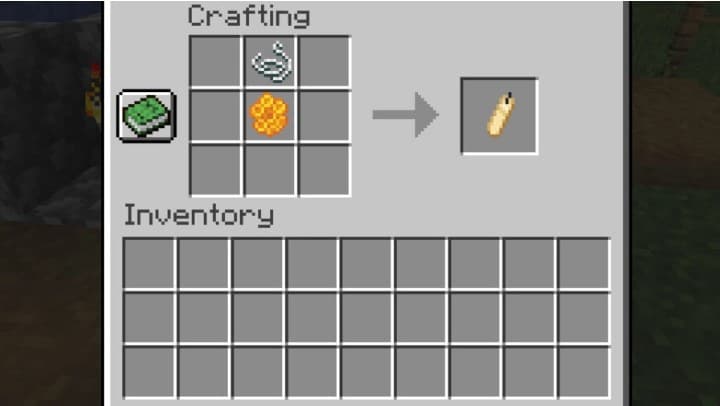
- In case you would like the Candle colored, place a Candle in a crafting window alongside a dye of your choice, defiantly a dyed Candle will be crafted.
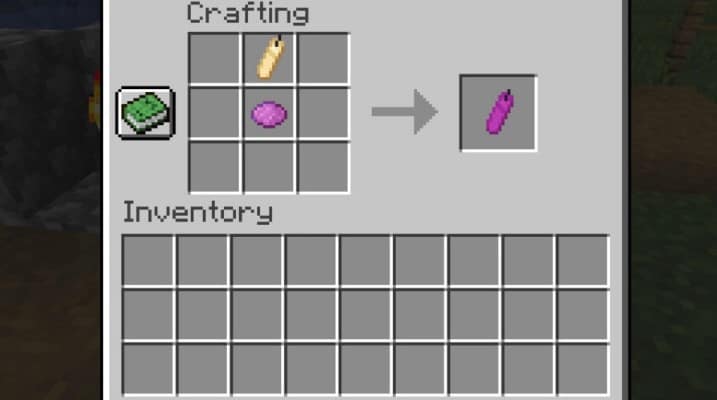
Note: Apart from the essential Candle, you can make 16 different colors of Candles.
Place a Candle in Minecraft
After you have successfully made a Candle whether basic or with your preferred choice of color. You can go ahead and place a Candle on your preferred surface. This is how to place a Candle:
Step 1: On your Hot bar, select a Candle.

Step 2: Right-click on the surface you want to place your Candle.
Note: On a single block, you can only place up to four same-colored Candles. Candles of different colors can not be hosted in a single block. For example, you cannot have blue, red, yellow, and green Candles on a single block all at once.
Make colored Candles in Minecraft

Making a colored Candle is simply changing the basic Candle color. All you have to do is:
- In a crafting window, place your selected dye along with a Candle. The Candle will change color to the dye you have selected.
This feature allows you to decorate your home with your preferred colors.
Light a Candle in Minecraft

Now that we have successfully made a Candle, let’s light it up. Here is a simple procedure for lighting a Candle:
- Right, click a Candle with Flint and Steel and your Candle will be lit instantly.
Note; the level of light on a block changes as per the number of Candles placed on it.

1. Candle has a light level of 3
2. Candles have a light level of 6.
3. Candles have a light level of 9.
4. Candles have a light level of 12.
Blow out or Snuff out a Candle in Minecraft
If you want to blow out your Candle:

- Right-click the Candle with an empty hand.
Note: In case a block holding a Candle gets waterlogged or filled with water, it will not be possible for you to re-light the Candle.
Make a birthday cake in Minecraft
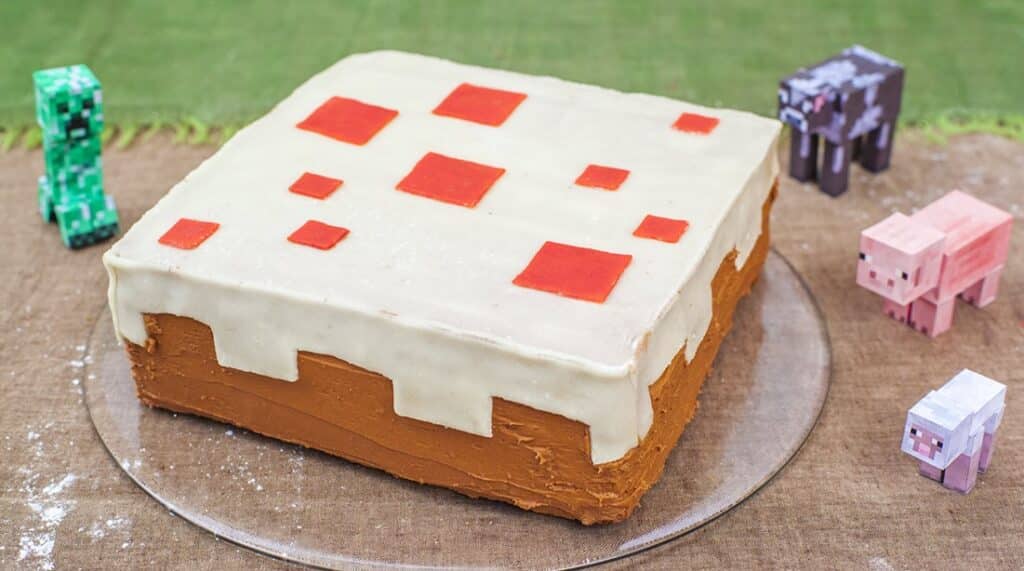
Do you want to celebrate your birthday with friends in Minecraft? All you need to do is:
Step 1: Bake a cake.
Step 2: Place it on your preferred surface.
Step 3: Add a Candle on top of it.
Step 4: Light the Candle.

Note: once someone takes a bite of the cake, the Candle will fall and you can use it next time if you like.
Craft a Candle in survival mode in Minecraft
Step 1: Open the Crafting Menu.
Step 2: Add items to make a Candle.
Step 3: Move the Candle to Inventory and then boom your Candle is made.

Conclusion
Making candles in Minecraft is easier that many people imagine. Use the methods and steps indicated in this post to start making your own candles in Minecraft today.
