Xbox is a great platform that you can use to find the most interesting games of all time. You also get a chance to interact with other players. Therefore, the gamer tag you choose needs to be creative.
Xbox is a video game brand under Microsoft. In Xbox, there are 5 video game consoles, applications, streaming services, and Xbox network online service. The original Xbox console, Xbox 360, Xbox One, Xbox Series X, and Xbox Series S. Xbox is in the same line as Play station, making it more widespread.
On Xbox, you will need to have a unique gamer tag. The gamer tag is a username or unique identification for a user on the Microsoft Live platform. This helps other players to identify you. It is like your unique username.
1. Xbox Gamertag Checker
Are you new to using Xbox and wondering where to get the ideal username? Then you can consider using the Xbox Gamertag checker to generate a perfect username. There are two services on the platform. You can either generate a username or check a username.
You need to input the username in the search box to see whether available. If unavailable, you will get a prompt, “Appears to be currently in use by another gamer. Try another!. If available, you will get the prompt “Appears to be available”.
If unavailable
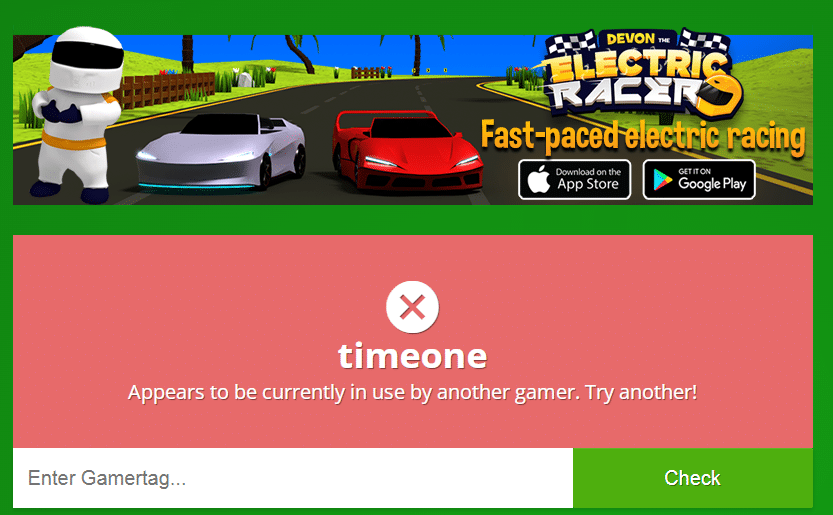
If available
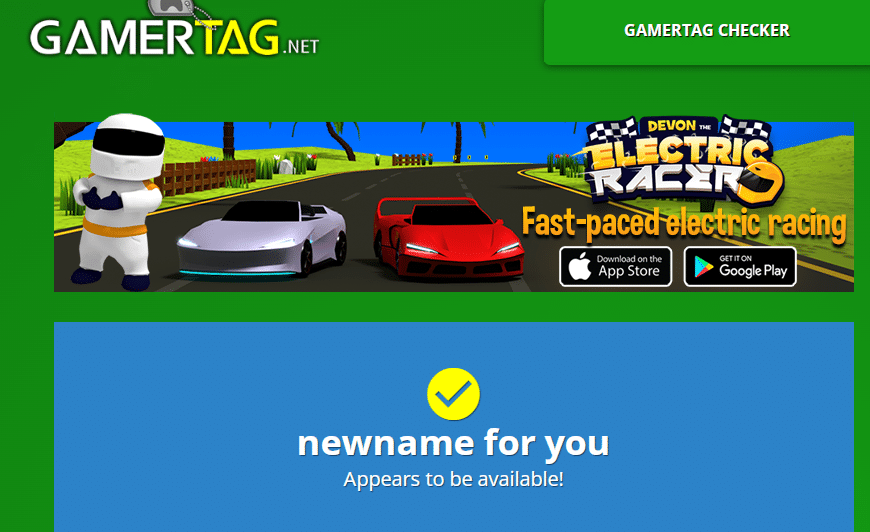
2. Gamertag World Checker
You don’t have to scratch your head so hard when trying to find an ideal name to use on Xbox. You can use the Gamertag World checker to find an ideal name to use on Xbox. However, when trying to find an ideal name, ensure that it has between 4 and 16 characters, starts with a letter, and only features letters, digits, apostrophes, and spaces.
Simply input your preferred name in the search box and check for its availability. If the name is available, you will get the prompt, “Name is available”. If not available, you will get the prompt, “Name is available with an ID”.
If available
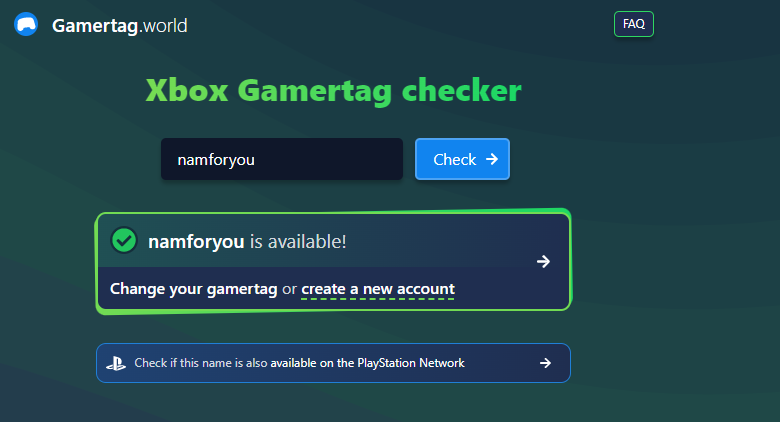
If available with an ID – unavailable
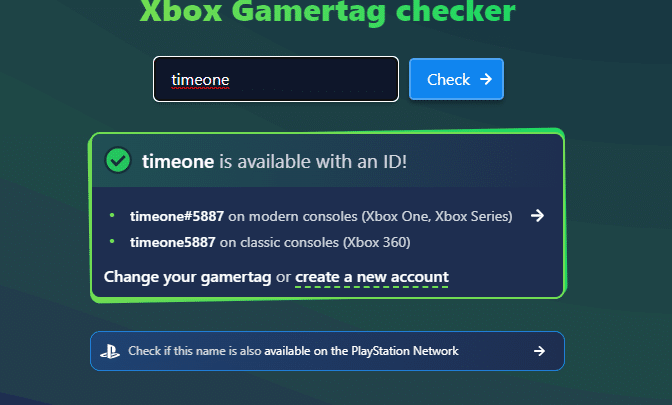
3. Xbox Gamertag Generator
Are you new to Xbox and looking for an ideal Xbox Gamertag? Look no further! You can use the specialized Xbox Gamertag generator to find an ideal username. You need to click the “generate another” button to get some amazing Xbox Gamertag suggestions.
Ideally, you can get the most ideal Gamertag or username quickly. You can generate as many Gamertags as you wish till you get the one you are most comfortable with.
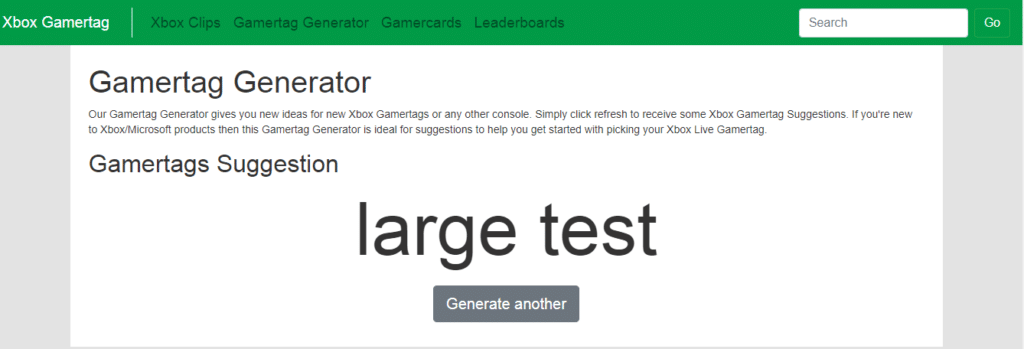
4. Get Xbox Gamertag checker
How about getting an ideal Gamertag in a few minutes? Then trust the Xbox Gamertag name checker. Finding a good name can be frustrating if you keep guessing. However, this platform makes it more accessible. You can use it to search the whole Xbox Gamertag database till you get one that is available based on your creativity.
However, when searching, remember that the Gamertag should not start with a number; it should also not contain more than one space. In addition, its maximum length should be 15 characters.
Just ensure it is a good name that you can use. The search may take a while, but be patient till it is confirmed that the name is free to use.
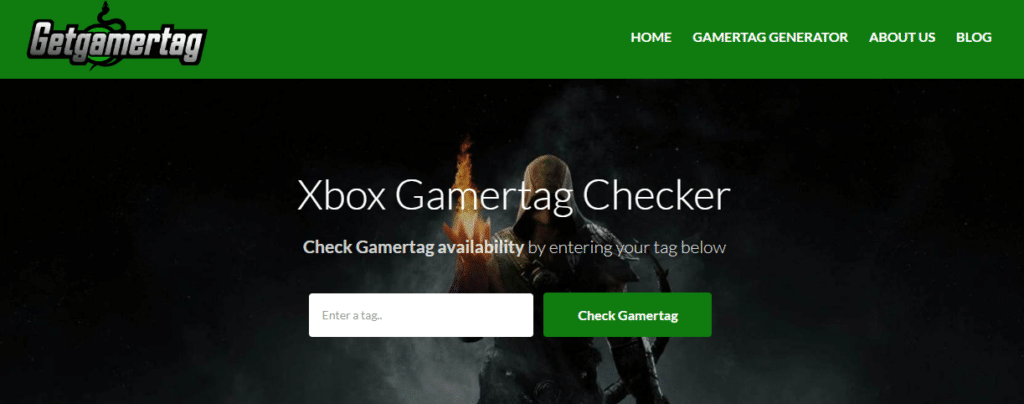
5. Xbox Gamertag Checker Availability.
Suppose you prefer using apps instead of online tools. Then you can consider using the Xbox Gamertag checker availability app. You need to download and install the app on your device.
Once installed, you can start using the app to check any gamer tag’s availability. The Gamertag acts as identification between you and other players. Therefore choose a name wisely to be on the safe side.
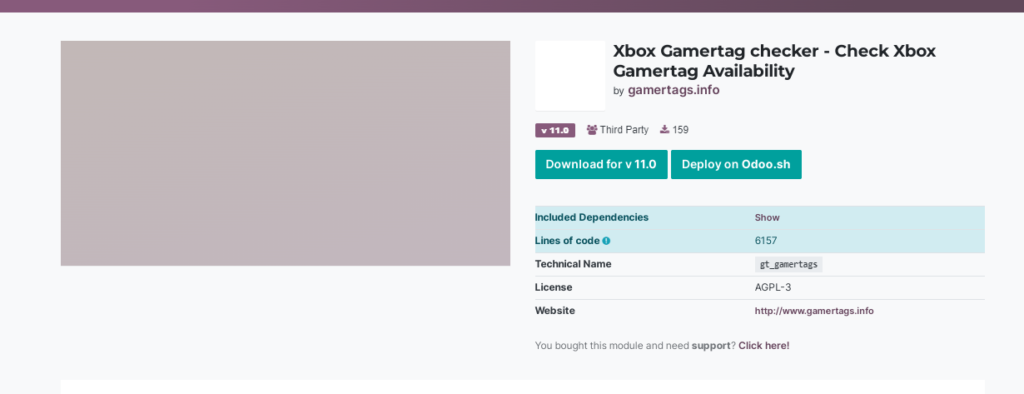
6. GitHub Xbox Gamertag Checker
Even if you are not familiar with GitHub, you can use the code and script to check whether a certain Gamertag is available for use on Xbox. Remember to check the unique Gamertags, each on their lines.
This will help you get a unique identifier on Xbox. So what are you waiting for? Just jot down a list of usernames you want to use and write in separate lines.
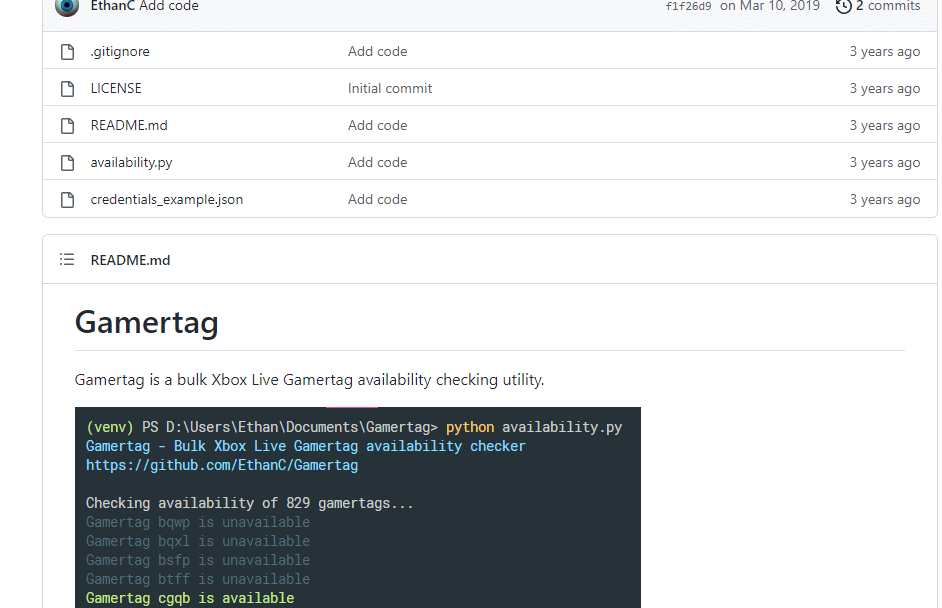
7. Xbox Gamertag Search
You can use this platform to check for an ideal Gamertag that you can use on Xbox. You can use it to check any gamer profile of your preference. Furthermore, you can find Gamertags for Xbox 360, Xbox One, Xbox Series X, and S.
It is a great Xbox tracker that can be used to look up anyone’s Xbox Live profile. Therefore, once you get an account, it will be easier for people to track your performance. Thereby, try to shine on the platform. You can get the best results from the platform.
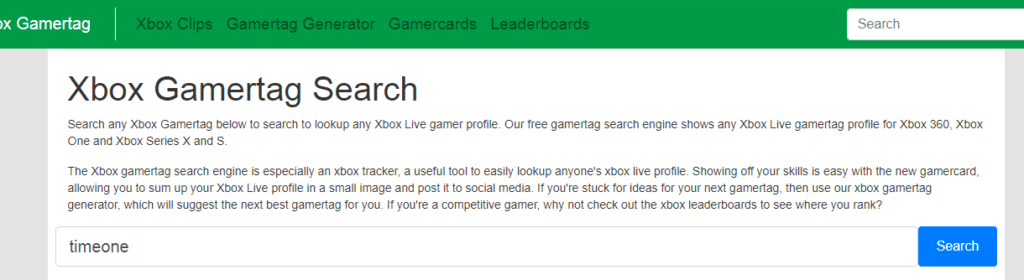
8. Gamertag Generator & Checker App
If you love apps, you can consider using the Gamertag generator and checker app. You can use it instead of an online tool. You need to download the APK file and start using it on your device.
The Gamertag generator is ideal and will ensure you get the right pool of friends on Xbox. So, what are you waiting for? Use the most ideal Gamertag generator and checker app of all time.
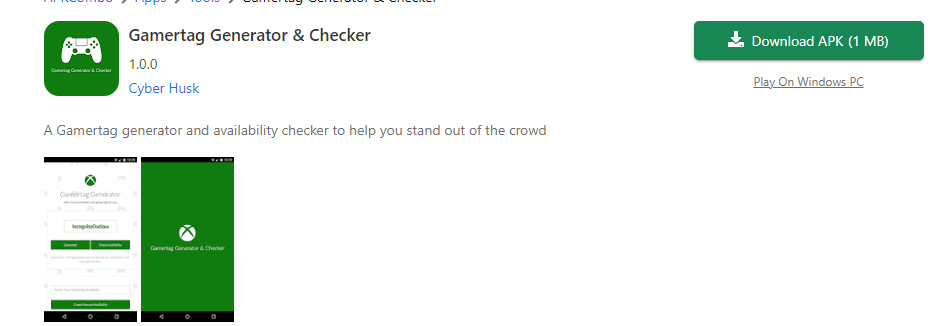
Enjoy Your Time on Xbox
These are some of the best platforms you can use to get an ideal Xbox name. They are all ideal and easy to use. Just have a list of names that you would want to use and try to check whether it is available.
There are also some generators that you can use to get an ideal name—all the best as you find an ideal Xbox Gamertag.
