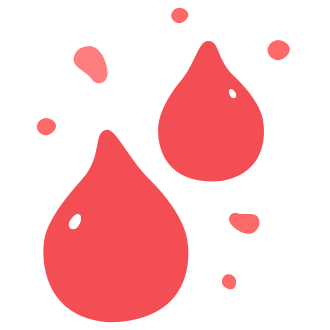Mortal Kombat 1: How to Fix Brutalities Not Working for Scorpion, Sub-Zero and More
Welcome to the reborn Mortal Kombat universe, created by the Fire God Liu Kang himself! Mortal Kombat 1 (MK1) is jam-packed with exciting new features for long-time fans and newcomers alike. From the revamped fighting system to brand new game modes, there‘s a lot to take in. One of the most unique additions is the "Kameo" system, which lets you choose fighter allies to call in for assists during battle. To unlock Kameos, you‘ll need to put your problem-solving skills to the test in the single-player Invasion Klues mode.
But even with all the awesome new gameplay mechanics, some players have been running into a frustrating issue – brutalities not working properly. As any MK fan knows, brutalities are the ultimate way to humiliate your opponent at the end of a match. They‘re like fatalities, but even more over-the-top and require very specific conditions to trigger.
If you‘ve been struggling to pull off brutalities with your favorite characters like Scorpion, Sub-Zero, Liu Kang, or Kung Lao, don‘t worry – you‘re not alone. Many players have reported problems with the brutalities not triggering even when they think they‘ve met all the requirements. It‘s especially irritating when you‘ve waited until the end of the match to unleash a brutal finishing move, only for nothing to happen.
The good news is that in most cases, brutalities not working is simply a result of not meeting certain hidden conditions. Every brutality has a list of requirements that you can view in the "Finishers" menu under "Brutalities". However, this only shows you the basic necessities like pressing the right button combo.
To see the full list of conditions for each brutality, you need to switch to the "Advanced View". On PS5, you can do this by pressing the Square button when hovering over the brutality in the menu. This will bring up additional crucial notes about what you need to do during the match to make the brutality work.
Common things to look out for in the Advanced View include:
- Minimum combo hit requirements
- Move or combo that must be the final hit
- Forbidden moves that will prevent the brutality if used
- Maximum health remaining for you or the opponent
- Button hold duration for final hit
- Positioning requirements (distance, in air, etc.)
- Number of times certain moves must be used during match
So before you start mashing buttons in frustration, carefully read through all the small text notes in the Advanced View. Chances are you‘ve been missing one or more key conditions that you didn‘t even know about. As long as you‘ve met all the requirements listed there, the brutality will work.
Another tip is to head into Training mode and practice the brutality there first. That way, you can get comfortable with the timing and inputs without the pressure of trying to win a real match at the same time. Training mode also lets you turn on input display so you can check that you‘re hitting the right buttons.
However, it‘s important to note that certain brutalities for specific characters are actually not working at all due to bugs and glitches. This has been especially common with the DLC fighters. The developers are aware of these issues and have acknowledged that some brutalities are completely broken in the 1.0 version of the game. Although they haven‘t given an exact date, the MK1 team has promised that fixing brutality bugs is a top priority and will be addressed in upcoming patches.
At the time of writing, here are some of the confirmed characters with one or more bugged brutalities that don‘t work even when all requirements are met:
- Homelander (The Boys DLC)
- Peacemaker (DC DLC)
- Quan Chi
- Omni Man (Invincible DLC)
If you‘re trying to do a brutality for one of these characters and it‘s not working no matter what, unfortunately all you can do is wait for the developers to release a fix. In the meantime, you can still enjoy all the other content the game has to offer, like mastering combos in training mode, unlocking Kameos in Invasion Klues, or continuing the epic story mode.
Hopefully this guide has helped clear up some of the confusion around brutalities not working in Mortal Kombat 1. To summarize:
- Check the Advanced View for ALL requirements
- Practice first in Training Mode
- Make sure your character doesn‘t have any known bugged brutalities
- Wait patiently for patches to fix bugged brutalities
- Keep enjoying the game and git gud!
Finally, if you do encounter a new brutality bug that hasn‘t been publicly acknowledged yet, you can help out the developers by reporting it on the official WB Games support site. Just head to mortalkombat1.bugs.wbgames.com and fill out the form with as much detail as you can. Be sure to include which platform you‘re playing on!
Hopefully all the pesky brutality issues will be squashed soon so we can all go back to ripping out spines and pulling off outrageous finishers with ease. See you in the tournament!