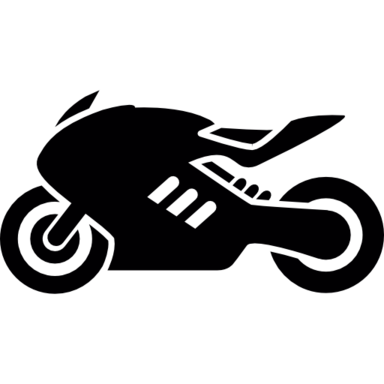Introduction
Gotham Knights, the action-packed RPG set in the iconic city of Gotham, has taken the gaming world by storm since its release. With Batman‘s tragic demise, it falls upon the shoulders of the Bat Family – Batgirl, Nightwing, Red Hood, and Robin – to protect the city from the clutches of a powerful criminal underworld. As you embark on this thrilling journey, one of the game‘s most exciting features is the ability to customize your character‘s appearance and gear. In this in-depth guide, we‘ll explore how you can change your Batcycle skins, weapons, and suits to truly make your knight your own.
The Importance of Customization
Before we dive into the specifics, let‘s take a moment to appreciate the significance of customization in Gotham Knights. By allowing players to personalize their characters, the game offers a more immersive and engaging experience. Whether you prefer a sleek and stealthy look or a bold and intimidating appearance, the customization options ensure that your knight reflects your unique style and personality. Moreover, the ability to tailor your loadout to your playstyle adds a strategic element to the game, as you can optimize your gear to tackle the challenges that lie ahead.
Changing Your Batcycle Skins
The Batcycle, your trusty companion in navigating the streets of Gotham, is not only a means of transportation but also a symbol of your character‘s identity. Changing your Batcycle skin is a simple process that can be done at the Batcycle area in the Belfry, the game‘s main hub. Here‘s how you can do it:
- Head to the Batcycle area in the Belfry.
- Select the "Customize" option.
- Choose the unlocked skin you wish to apply to your Batcycle.
- Confirm your selection, and voila! Your Batcycle now sports a brand new look.
It‘s worth noting that some Batcycle skins may need to be unlocked through progression, specific achievements, or purchased using in-game currency. Keep an eye out for new skins as you explore the city and complete missions.
Equipping and Changing Weapons
In Gotham Knights, your choice of weapons can greatly impact your combat effectiveness and playstyle. Whether you prefer the swift strikes of a sword, the brute force of a hammer, or the range of a bow, there‘s a weapon for every occasion. To equip or change your weapons, follow these steps:
- Go to the Batcomputer located in the Belfry.
- Access the "Gear" tab.
- Navigate to the "Melee" category.
- Select the weapon you wish to equip from your inventory.
- Confirm your selection, and you‘re ready to take on Gotham‘s criminals with your new weapon in hand.
As you progress through the game, you‘ll come across various weapon types, each with its own unique attributes and perks. Experiment with different weapons to find the one that best suits your combat style and complements your character‘s abilities.
Customizing Your Knight‘s Suit
One of the most exciting aspects of customization in Gotham Knights is the ability to personalize your character‘s suit. From the cowl to the boots, you have the power to create a look that is uniquely yours. Here‘s how you can customize your knight‘s suit:
- Access the Batcomputer in the Belfry.
- Select the "Gear" tab.
- Choose the suit you wish to customize.
- Modify the appearance of the cowl, symbol, gloves, and boots to your liking.
- Apply your changes and admire your knight‘s new look.
In addition to customizing individual suit components, you can also change the color scheme of your suit using Colorways. To do this, simply follow these steps:
- Open the Batcomputer at the Belfry.
- Go to the "Gear" tab and select the "Style" secondary tab.
- Choose the "Colorway" option.
- Select your desired color scheme from the available options.
- Confirm your selection, and your suit will now sport the chosen Colorway.
For those looking for a more drastic change in appearance, Transmogs offer a special cosmetic-only alteration to your current suit. While Transmogs cannot be customized further, they provide a unique visual twist to your knight‘s attire. To equip a Transmog, head to the Batcomputer, navigate to the "Gear" tab, and select the desired Transmog from your collection.
Tips and Recommendations
Now that you know how to change your Batcycle skins, weapons, and suits, here are some tips and recommendations to help you make the most of your customization options:
- Consider your playstyle when choosing weapons and suit components. For example, if you prefer a stealthy approach, opt for weapons and gear that enhance your ability to remain undetected.
- Mix and match suit components to create a unique look that reflects your personality. Don‘t be afraid to experiment with different combinations until you find the perfect ensemble.
- Keep an eye out for rare or legendary gear pieces that offer special bonuses or perks. These items can significantly boost your character‘s performance in combat.
- Coordinate your Batcycle skin with your suit design for a cohesive and stylish appearance as you traverse the streets of Gotham.
- Share your custom creations with the Gotham Knights community and draw inspiration from other players‘ designs. You never know what incredible combinations you might discover!
Conclusion
Customizing your Batcycle, weapons, and suits in Gotham Knights is an integral part of the game‘s experience. By personalizing your character‘s appearance and loadout, you can create a knight that truly feels like an extension of yourself. Whether you‘re a fashionista seeking the perfect outfit or a strategist optimizing your gear for combat, the customization options in Gotham Knights offer endless possibilities. So go ahead, unleash your inner knight, and show Gotham City what you‘re made of!
We hope this comprehensive guide has provided you with the knowledge and inspiration needed to make the most of your Gotham Knights experience. If you have any favorite customization tips or designs, we‘d love to hear about them in the comments below. Happy customizing, and may your adventures in Gotham be filled with style and triumph!