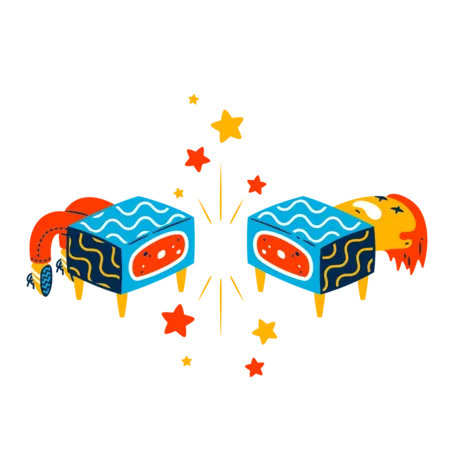If you‘re an avid Roblox player on mobile, chances are you‘ve encountered the infamous "Your device does not have enough memory to run this experience" error message. Accompanied by the enigmatic "Error Code: 286," this issue has been frustrating Roblox enthusiasts on both Android and iOS platforms for years. But don‘t let this digital roadblock dampen your gaming spirit! In this comprehensive guide, we‘ll dive deep into the world of mobile memory management and equip you with the knowledge and strategies to overcome this obstacle once and for all.
Decoding the Memory Mystery
To effectively tackle the "not enough memory" error, it‘s crucial to understand what it truly means. Contrary to popular belief, this error doesn‘t refer to your device‘s storage capacity for apps, photos, and files. Instead, it‘s all about Random Access Memory (RAM), the temporary data your device needs to run programs and execute tasks in real-time.
Think of RAM as your phone‘s short-term memory, while storage is its long-term memory bank. When you launch a Roblox game, it requires a certain amount of available RAM to load assets, run scripts, and render graphics smoothly. If your device‘s RAM is already stretched thin by background apps or the game‘s demands exceed your phone‘s RAM capacity, the dreaded "not enough memory" error appears, preventing you from joining the fun.
RAM 101: A Crash Course
To better grasp the importance of RAM in mobile gaming, let‘s take a quick detour into how it works. RAM is a type of high-speed, volatile memory that temporarily stores data for immediate access by the device‘s processor. When you open an app or game, it loads relevant data into the RAM, allowing for swift retrieval and smooth performance. The more RAM your device has, the more data it can juggle simultaneously without slowdowns or crashes.
In the realm of Roblox, RAM plays a pivotal role in determining which games your device can handle. Each game has its own memory footprint, influenced by factors like graphics quality, script complexity, and player count. Games with more elaborate visuals, intricate mechanics, and larger multiplayer lobbies tend to be more RAM-hungry, putting a greater strain on your device‘s memory resources.
The Evolution of RAM Requirements
Over the past decade, the mobile gaming landscape has undergone a remarkable transformation, and Roblox is no exception. As smartphones have grown more powerful and feature-rich, so too have the memory demands of the apps and games we use daily. A mere ten years ago, 1GB of RAM was considered ample for a high-end phone. Fast-forward to 2024, and 4GB has become the bare minimum for mid-range devices, with flagship models boasting up to a staggering 16GB.
To put this growth into perspective, let‘s examine some statistics. According to a 2020 report by DeviceAtlas, the average Android phone shipped with 3.5GB of RAM, while iOS devices averaged 3.1GB. However, by 2024, these figures are projected to rise to 6GB and 5GB, respectively, as app and game developers leverage the increased memory capacity to deliver more immersive and feature-rich experiences.
| Year | Average Android RAM | Average iOS RAM |
|---|---|---|
| 2020 | 3.5 GB | 3.1 GB |
| 2024 | 6 GB (projected) | 5 GB (projected) |
Roblox, like many modern mobile games, has evolved to harness the potential of these increasingly powerful devices. Enhanced graphics, complex game scripts, and multiplayer features all contribute to a heftier memory footprint. While Roblox dynamically adjusts its performance based on the detected device specifications, some games are simply too resource-intensive for older or budget phones.
To illustrate this point, let‘s look at some popular Roblox games and their approximate RAM usage:
| Game | Approximate RAM Usage |
|---|---|
| Adopt Me! | 500-800 MB |
| Jailbreak | 400-700 MB |
| Murder Mystery 2 | 300-600 MB |
| Welcome to Bloxburg | 600-900 MB |
As you can see, these fan-favorite games can easily consume a significant chunk of a device‘s available RAM, especially on older models with limited memory capacity.
Addressing the Accessibility Divide
The increasing RAM requirements of mobile games like Roblox raise important questions about accessibility and the digital divide. For many players, particularly those from low-income households or developing countries, purchasing a high-end device with ample RAM may not be feasible. This can create a barrier to entry, preventing them from fully engaging with the Roblox community and enjoying the same experiences as their more privileged peers.
Moreover, the rapid pace of technological advancement means that even relatively new devices can quickly become obsolete when faced with the growing memory demands of cutting-edge games. This planned obsolescence not only exacerbates the accessibility issue but also contributes to electronic waste and environmental concerns.
As a society, it‘s crucial that we recognize and address these disparities. Game developers, including the Roblox team, have a responsibility to optimize their creations for a wide range of devices, ensuring that players with limited hardware can still participate and have fun. This can involve implementing dynamic performance scaling, offering customizable graphics settings, and providing low-memory alternatives for popular games.
Balancing Optimization and Innovation
Roblox‘s developers are well aware of the memory challenges facing their diverse player base. They employ various optimization techniques to minimize memory usage without compromising the gaming experience:
- Lazy loading: Assets are loaded into memory only when they‘re needed, reducing the upfront RAM footprint.
- Object pooling: Frequently used game objects are recycled instead of constantly created and destroyed, cutting down on memory allocation overhead.
- Texture compression: Visual assets are compressed to consume less memory without drastic quality loss.
- Dynamic level-of-detail: Game elements are rendered at varying levels of complexity based on factors like device specs and viewing distance, balancing visual fidelity and memory efficiency.
Despite these optimizations, the ever-increasing sophistication of Roblox games means that memory-related errors aren‘t going away anytime soon. As mobile gaming pushes the boundaries of what‘s possible on handheld devices, the tug-of-war between innovation and accessibility will continue.
Roblox‘s CEO, David Baszucki, acknowledges this challenge in a recent interview with TechCrunch: "Our goal is to create a platform that allows developers to build incredible experiences that can be enjoyed by players on a wide spectrum of devices. It‘s a constant balancing act between pushing the limits of what‘s possible and ensuring that no one gets left behind."
Future-Proofing Your Roblox Experience
So, what can you do to minimize your chances of encountering the "not enough memory" error in the future? Here are some proactive steps:
Invest in a phone with ample RAM: If you‘re a die-hard Roblox fan, consider devices with at least 4-6GB of RAM for the best experience. Flagship phones like the iPhone 13 Pro Max and Samsung Galaxy S22 Ultra boast 8-16GB of RAM, ensuring smooth sailing even in the most demanding games.
Keep your device lean and mean: Regularly uninstall apps you no longer use and be mindful of how many programs you leave running in the background. The more RAM you can free up, the better your Roblox performance will be.
Stay updated: Ensure your phone‘s operating system and the Roblox app are always up-to-date for optimal performance and compatibility. Bug fixes and memory optimizations are often included in these updates.
Tweak in-game settings: If your device struggles with certain Roblox games, try lowering the graphics quality or turning off optional visual effects. These adjustments can significantly reduce the game‘s memory footprint without drastically impacting your enjoyment.
Close background apps before gaming: Give Roblox the best chance to run smoothly by closing all non-essential apps before launching the game. This frees up valuable RAM for Roblox to utilize.
Monitor your device‘s RAM usage: Use your phone‘s built-in memory tools or third-party apps to keep an eye on which apps are consuming the most RAM. This can help you identify and deal with memory hogs more effectively.
Community Collaboration and Support
Roblox is more than just a gaming platform; it‘s a vibrant community of players, developers, and creators united by a shared passion for interactive entertainment. When faced with challenges like the "not enough memory" error, it‘s essential to remember that you‘re not alone. Engaging with the Roblox community can provide invaluable support, insights, and solutions.
Share your experiences: Join Roblox forums, subreddits, and social media groups to connect with other players who may have encountered and solved similar issues. Their firsthand knowledge and advice can be a game-changer.
Report bugs and provide feedback: If you consistently encounter memory errors with a specific game or device, let the Roblox developers know. The more data and feedback they have, the better equipped they‘ll be to optimize their platform and address common pain points.
Collaborate with developers: If you‘re a Roblox game creator yourself, reach out to other developers to share optimization tips, best practices, and innovative solutions for minimizing memory usage. By working together, you can create more accessible and inclusive experiences for all players.
Advocate for change: Use your voice to raise awareness about the impact of device memory limitations on accessibility and player enjoyment. Engage with the Roblox team, device manufacturers, and the broader gaming community to push for more memory-efficient development practices and hardware solutions.
As Flávio Almeida, a senior software engineer at Roblox, notes in a recent blog post: "Memory optimization is a team effort. It requires close collaboration between game developers, engine programmers, and device manufacturers. By working together and constantly iterating, we can create experiences that push the boundaries of what‘s possible while remaining accessible to a wide range of players."
The Bottom Line
Dealing with the "device does not have enough memory" error on Roblox can be frustrating, but it‘s not an insurmountable obstacle. By understanding the underlying causes and employing the troubleshooting strategies outlined in this guide, you can minimize disruptions to your mobile gaming fun.
Remember, if you‘ve tried everything and the issue persists, don‘t hesitate to reach out to Roblox‘s support team. They‘re dedicated to helping players resolve technical difficulties and ensuring a smooth, uninterrupted gaming experience.
As Roblox continues to evolve and push the limits of mobile gaming, it‘s crucial for players and developers alike to collaborate, communicate, and innovate. Together, we can overcome the memory hurdles and pave the way for a future where immersive, engaging gaming experiences are accessible to all, regardless of device constraints. So, keep exploring, keep creating, and most importantly, keep playing! The Roblox universe awaits.