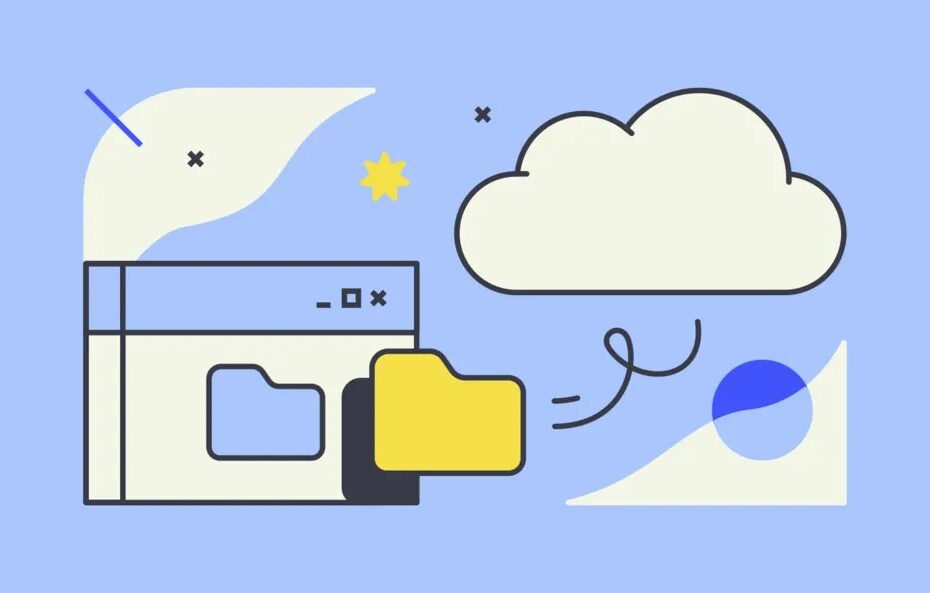Introduction
If you‘re an avid osu! player, you know that the game‘s visual presentation is a crucial part of the experience. The default skin is nice enough, but after a while, you may find yourself craving something different. That‘s where custom skins come in!
Skins allow you to completely transform the look and feel of osu!, from the menu screens to the gameplay elements themselves. With the right skin, you can make the game more visually appealing, improve readability, or just express your own unique style.
In this comprehensive guide, we‘ll cover everything you need to know about finding, installing, and using custom skins in osu!. Whether you‘re a new player or a seasoned veteran, you‘re sure to learn something new. Let‘s get started!
What are osu! skins?
At their core, osu! skins are simply collections of image and sound files that replace the game‘s default assets. This includes things like the menu background, button icons, hit circles, health bar, and more. By swapping out these elements, skins can drastically change the game‘s visual theme.
Skins come in all sorts of styles, from sleek and minimalistic to colorful and flashy. Many are inspired by popular anime, video games, or other media franchises. Some even incorporate original artwork or designs created specifically for osu!. The possibilities are nearly endless.
Benefits of using skins
Apart from the obvious visual appeal, there are several practical reasons to use custom skins in osu!:
Improved readability: Some skins use color schemes and element sizing optimized for visual clarity during gameplay. This can help with reading patterns and maintaining combo.
Personalization: With so many skins available, you can choose one that fits your aesthetic tastes and expresses your personality. It‘s a great way to make your game experience feel uniquely yours.
Novelty: Switching to a new skin can make the game feel fresh and exciting, even if you‘ve been playing for years. It‘s like giving osu! a visual makeover.
Performance enhancement: Believe it or not, certain skins can actually give you a competitive edge. Streamlined, minimalist designs with high contrast can make it easier to focus on the rhythm and hit objects accurately.
Where to find skins
The most popular place to download user-created skins is osuskins.net. As of 2024, this site hosts over 25,000 skins and has served over 10 million downloads total. You can browse by resolution, aspect ratio, color scheme, and other tags to find skins that fit your needs.
Another great resource is the official osu! forums, particularly the Skinning and Artwork Showcase section. Here you‘ll find a mix of WIP and completed skins posted by the community. It‘s a good place to discover hidden gems and engage with skin creators directly.
Some notable skinners have also built up followings on social media platforms like Twitter and YouTube. Following these creators is a great way to stay on top of new releases and even sneak peeks of upcoming projects.
Understanding skin structure
To really appreciate the craftmanship that goes into making a skin, it helps to know a bit about how they work under the hood.
osu! skins are essentially a collection of folders and files within the game‘s directory. The basic structure looks like this:
osu!/Skins/[Skin Name]/
- cursor.png
- cursortrail.png
- hit50.png
- hit100.png
- hit300.png
- inputoverlay-background.png
- inputoverlay-key.png
- scorebar-bg.png
- scorebar-colour.png
- scorebar-marker.png
- ...
- skin.iniEach file serves a specific purpose and can be customized by the skinner. The names are self-explanatory in most cases – hit300.png is the image displayed for a 300 hit, cursor.png is the cursor image, and so on.
The skin.ini file acts as a manifest that tells osu! where to find the assets and how to use them. It contains paths to the images and defines parameters like animation speed, positioning, and layering. Advanced skinners can achieve some pretty impressive effects by fine-tuning these settings.
If you‘re interested in learning the nuances of how skins work, definitely check out the official osu! skinning guide. It goes into much more technical detail on the specific file types and ini commands available to skinners.
Installing skins
The two main ways to install osu! skins are through .osk files and archive formats like .zip or .rar.
Installing .osk files
- Download the .osk skin file
- Double-click it to automatically import into osu!
- If double-clicking doesn‘t work, right-click > Open with > osu!
- The skin will now appear in Options > Skins for selection
.zip or .rar files
- Download the archive
- Extract it to osu!/Skins/
- Remove any version numbers from the extracted folder name
- Launch osu! to load the new skin folder
It‘s generally recommended to install one skin at a time to avoid unintentional file overwrites or mismatched elements. You‘ll also want to make sure the resolution and aspect ratio match your monitor to avoid visual glitches.
Skin popularity and usage
To give a sense of just how widespread custom skins are, let‘s look at some statistics from osuskins.net.
| Aspect Ratio | # of Skins |
|---|---|
| 16:9 | 12,204 |
| 4:3 | 9,317 |
| 16:10 | 1,632 |
| 5:4 | 902 |
| 21:9 | 112 |
As you can see, 16:9 is by far the most common resolution, followed by 4:3. This makes sense as most modern monitors use a widescreen aspect ratio. Still, there‘s a significant number of skins available for other resolutions too.
Some other interesting stats:
- The most downloaded skin on osuskins.net is Rafis HDDT (Mathi ver.) with over 350,000 downloads
- The most prolific uploader is RaphOsu with 92 skins submitted
- The average skin has a file size of around 50 MB
What do these numbers tell us? For one, the demand for skins is clearly massive. It‘s not uncommon for popular skins to reach six-figure download counts within a few months.
The data also hints at the immense variety in the skinning community. With so many aspect ratios and styles represented, there really is something for everyone. No matter your display setup or aesthetic tastes, you‘re sure to find a skin that suits you.
Beyond just the skins themselves, it‘s worth touching on the vibrant social culture that‘s developed around osu! skinning.
At the center of this culture are the skinners themselves – the designers, artists, and programmers who pour countless hours into creating beautiful and functional skins. Many of these creators have developed dedicated followings on social media and regularly engage with their fans.
Some notable standouts in the skinning scene include:
RaphOsu: Known for his clean and minimalist approach to skinning, Raph has created some of the most downloaded skins of all time. He frequently posts WIPs and takes commission requests on his Twitter.
Mathyu: Creator of the massively popular – # re;owoTuna v1.1+ and – boop – skins, Mathyu is renowned for his cute and colorful aesthetic. He often shares behind-the-scenes looks at his design process on Twitch.
Karthy: One of the most well-known players and content creators in osu!, Karthy also happens to be a talented skinner. His signature MonkoYaong+ skin is used by many top players for its sleek gameplay elements.
These are just a few examples – there are countless other skinners out there quietly making awesome stuff. The best way to discover new talent is to dive into the community yourself.
Follow some skinners on social media, pop into the osu! skinning forum, maybe even try your hand at making your own skin. You‘ll quickly find that the people in this space are passionate, knowledgeable, and always eager to help newcomers.
The impact of skins on gameplay
It‘s easy to think of skins as purely cosmetic, but the reality is they can have a tangible impact on gameplay and the "meta" of osu!.
Take the recent trend of high-contrast, minimalist skins designed for HDDT (a difficult mod combination that hides the hit circles and increases the approach rate). Skins like MonkoYaong+ and Aristia(Edit) strip away all non-essential elements and use super-bright colors to make the circles and sliders easy to read at high speed.
These optimized skins have enabled more players than ever to try their hand at HDDT, leading to an explosion in scores on the leaderboards. Would we have seen this shift in the meta without the efforts of dedicated HDDT skinners? Probably not.
Skins can also influence mapping styles and song choices. If a particular skin becomes popular for its aesthetic or gameplay feel, you might see a surge in new maps that cater specifically to that skin‘s strengths.
The bottom line is that skins are more than just pretty graphics – they‘re tools that shape the experience and evolution of playing osu!. As skinning technology and techniques continue to advance, it will be exciting to see how the meta shifts in response.
The history and future of osu! skinning
osu! skins have come a long way since the early days of the game. The very first user-made skin was released way back in 2009, and it was pretty basic by today‘s standards – just a simple recolor of the default assets.
As more players got into skinning and pushed the boundaries of what was possible, skins became more and more complex. By the mid-2010s, skinning had evolved into a full-blown art form, with intricate designs, custom animations, and even fancy menu systems.
Today, skinning is in a really exciting place. Thanks to a decade-plus of accumulated knowledge and resources, it‘s easier than ever for new skinners to get started and make awesome stuff. Sites like Skinship even let you mix and match elements without any code knowledge required.
At the same time, veteran skinners continue to innovate and refine their craft. As osu! itself continues to evolve with new features and content updates, so too does the skinning meta. It will be exciting to see what the next generation of osu! skins brings.
Looking to the future, it‘s hard to predict exactly where skinning will go, but a few trends seem likely:
- Even more advanced animation and effects work as skinning tools improve
- Skins that tie into virtual YouTuber (VTuber) avatars and live2D models
- Adoption of bleeding-edge web technologies like WebGL and WebAssembly
- Skinners collaborating with major game/media companies on promotional tie-ins
- Mainstream recognition of osu! skinning as a legitimate medium of digital art
No matter what the future holds, one thing is for certain – osu! skins will keep getting better and better, and we‘ll be here for it every step of the way.
Tips for finding the perfect skin
With thousands of skins to choose from, finding the right one can seem daunting. Here are some tips to make the process easier:
Know what you‘re looking for: Do you want a gameplay advantage? Something pretty to look at? Narrow down your criteria so you can filter more effectively.
Download skins used by top players: If you‘re trying to improve at osu!, using skins popular among highly-ranked players is a good starting point. Check out skin lists like Top Player Skins.
Test skins on practice maps: Always play a few songs with a new skin before you commit to using it. Make sure it feels good to play with and doesn‘t have any glitched elements.
Mix and match elements: Don‘t be afraid to frankenstein together your perfect skin. Most skins are designed to be interchangeable, so you can create something uniquely yours.
Get involved in the skinning community: The best way to discover amazing skins is to put yourself out there. Join the osu! skinning Discord, follow creators on Twitter, browse the forums and skin databases. The more engaged you are, the more awesome stuff you‘ll find.
Conclusion
Phew, that was a lot of information! We‘ve covered the basics of osu! skins, how to find and install them, the benefits of using them, the social side of skinning, and how skins can affect gameplay and the meta.
Whether you‘re a new player just dipping your toes in or a seasoned veteran looking to mix things up, skins are an essential part of the osu! experience. With so many incredible options out there and such a passionate creative community behind them, there‘s never been a better time to explore the world of custom skins.
So go forth! Download some skins, maybe even make your own. Join the vibrant culture of osu! skinning and see what all the hype is about for yourself. Your dream skin is out there waiting for you – happy hunting!