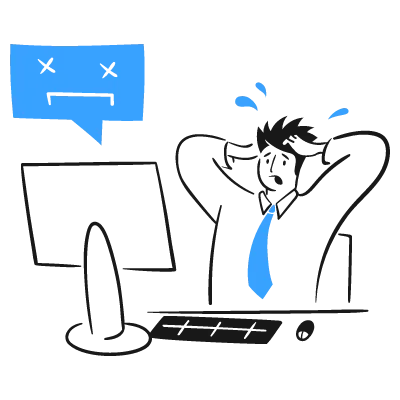If you‘re a Fall Guys player in 2024, chances are you‘ve run into the infamous "Error Code: 200_001" message more than a few times. This frustrating error has been the bane of many players‘ existence since the game‘s transition to free-to-play, often accompanied by the following message:
"An error has been returned by Epic Online Services. Please retry later or contact Epic Games Player Support if the issue persists."
But what causes this error, and more importantly, how can you overcome it? As a seasoned gaming technology expert and Fall Guys enthusiast, I‘ve put together the most comprehensive guide to understanding and resolving error code 200_001. Let‘s dive in!
The Technical Lowdown on Error 200_001
To really grasp what‘s happening when you encounter error 200_001, it helps to understand a bit about how Fall Guys‘ client-server communication works under the hood.
When you launch Fall Guys and attempt to connect to a match, your game client sends a request to the Fall Guys servers. If the servers are functioning normally and have available capacity, they‘ll respond by connecting you to a game instance with other players. However, if the servers are overloaded with too many concurrent connection requests, they‘ll reject the connection and send back the dreaded 200_001 error code.
This overload scenario has become increasingly common since Fall Guys went free-to-play in June 2022 and integrated with Epic Games‘ online services. The influx of new and returning players has put immense strain on the game‘s server infrastructure, leading to capacity issues during peak playtimes.
Fall Guys‘ Free-to-Play Boom: A Blessing and a Curse
Just how big was the player surge when Fall Guys went free-to-play? Let‘s look at some eye-opening statistics:
| Metric | Value |
|---|---|
| Peak concurrent Steam players before f2p | 172,213 |
| Peak concurrent players 48 hours after f2p launch | 20 million+ |
| Increase in peak concurrent players | 11,515% |
Sources: Steam Charts, Fall Guys Official Twitter
As you can see, Fall Guys‘ player count skyrocketed by over 115 times its previous peak within just two days of the free-to-play switch. While this growth is incredible for the game‘s popularity, it‘s also put a massive burden on the servers, leading to a surge in connectivity issues like error 200_001.
Mediatonic, the developer behind Fall Guys, has been working tirelessly to scale up server capacity to meet the increased demand. In a tweet from May 2022, they acknowledged the connectivity issues and reassured players that upgrades were in progress:
"We‘re aware of the issues with matchmaking and disconnections. The team is hard at work scaling up the servers to cope with the huge influx of new players. Thanks for your patience, we‘ll have things smoothed out soon!"
But in the meantime, what can you do as a player to work around error 200_001 and get your jellybean jumping? Here are four proven methods.
Method 1: Verify Your Game Files
One of the first troubleshooting steps you should try when encountering connectivity issues is verifying the integrity of your Fall Guys game files. This process checks for any corrupted or missing files that could be contributing to the problem. Here‘s how to do it:
- Open the Epic Games Launcher and navigate to your Library.
- Find Fall Guys in the list of games and click the three dots icon next to it.
- Select "Verify" from the dropdown menu.
- Wait for the verification process to complete, then relaunch Fall Guys.
The verification may take a few minutes, but it‘s worth ruling out any potential issues with your local files before moving on to other methods.
Method 2: Relog Into Epic Games
Another quick fix that‘s worked for many players is simply logging out of the Epic Games Launcher and then logging back in. This refreshes your connection to Epic‘s backend services and can sometimes circumvent the overloaded Fall Guys servers. Follow these steps:
- Open the Epic Games Launcher and click on your username in the bottom left.
- Click "Sign Out" in the popup menu.
- Once signed out, click "Sign In" and log back into your Epic account.
- Launch Fall Guys and attempt to connect to a match.
While it may seem too simple to work, many players have reported successfully connecting to Fall Guys after relogging, so it‘s definitely worth a shot.
Method 3: Flush Your DNS and Reset Winsock
If you‘re still seeing error 200_001 after trying the first two methods, the next step is to flush your DNS cache and reset your Winsock catalog. This clears out any stale DNS data and resets your network connection settings, which can help resolve connectivity hiccups. Here‘s how to do it:
- Press Win+R to open the Run dialog, type "cmd", and press Enter to launch Command Prompt.
- Enter the following commands one by one, pressing Enter after each:
ipconfig /flushdnsipconfig /registerdnsipconfig /releaseipconfig /renewnetsh winsock reset
- Restart your PC and relaunch Fall Guys.
Method 4: Wait It Out
If you‘ve exhausted all the technical troubleshooting steps above and are still getting error 200_001, sadly the only remaining solution is good old-fashioned patience. During times of peak server load, especially on weekends and holidays, there may simply be too many players trying to connect for the Fall Guys servers to handle.
As unbelievably frustrating as it is to be unable to play when you want to, your best bet in these situations is to just wait it out and try again later. You may have more success connecting during off-peak hours like weekday mornings. Keep tabs on the Fall Guys Server Status Twitter for updates on when things are running smoothly.
Other Fall Guys Connectivity Gremlins to Watch Out For
Error 200_001 isn‘t the only connectivity issue Fall Guys players have wrestled with since the Epic merger. Here are a few other common errors and how to deal with them:
"Connection to the Server Timed Out": This error indicates a communication breakdown between your game client and the Fall Guys servers, often due to network congestion or server downtime. Double-check your internet connection and try again later.
Infinite Loading Screen: If you get stuck on the loading screen when trying to enter a match, your connection to the server may have been interrupted. Try force-closing Fall Guys from the Task Manager and relaunching.
Disconnected Mid-Match: Random disconnections during gameplay are usually caused by network interruptions on your end or the server unexpectedly reaching capacity. Ensure you have a stable Internet connection and just keep trying to reconnect.
For more in-depth guidance on troubleshooting Fall Guys‘ quirks, check out the official Mediatonic Support Center.
Embracing the Joys (and Pains) of Fall Guys Together
Encountering constant connection errors when all you want to do is gleefully fumble through neon-soaked obstacle courses with 59 other clumsy beans is maddening, to say the least. As someone who‘s played Fall Guys since day one, I‘ve certainly shouted my fair share of expletives at error 200_001.
But it‘s important to keep in mind that we‘re all in this together. Millions of other players are facing the same struggles and feeling just as frustrated. Sometimes commiserating with fellow Fall Guys fans on forums like Reddit or the official Discord server can help alleviate the stress.
Here are a few tips for staying sane while weathering Fall Guys‘ connectivity storms:
- Take breaks when the errors become too frequent to preserve your sanity. Go touch grass, as they say.
- Engage in some light physical activity, like bean-appropriate stretches, to release tension.
- Remix the error messages into goofy memes to find some levity in the situation. Laughter is the best medicine!
- Remember that Fall Guys is a silly party game at its core, so try not to take the technical hiccups too seriously.
At the end of the day, the Fall Guys developers want you to be able to play and enjoy the game just as much as you do. They‘re working diligently to optimize the net code, shore up the servers, and get everyone stumbling through the Blunderdome with their friends.
Looking Ahead: The Future of Fall Guys
Despite the challenges of going free-to-play, Fall Guys shows no signs of slowing down. Mediatonic has big plans to keep expanding the game throughout 2023 and beyond. Here are a few exciting things on the horizon:
- Cross-Platform Progression: Soon you‘ll be able to sync your Fall Guys progress, cosmetics, and Kudos across PlayStation, Xbox, Switch, and PC via your Epic Games account.
- New Seasons and Themes: Each Season of Fall Guys brings a whole new look to the game along with new obstacle types, costumes, and collaborations. Get ready for even wackier themes in future Seasons!
- Upgraded Lobbies and Shows: Mediatonic is constantly tweaking the game‘s playlist and adding new show types to keep things fresh. Expect to see more creative takes on your favorite rounds.
- Expanded Custom Games: The ability to host private Fall Guys matches with custom rules is coming in the future, opening up even more ways to play with friends.
So even though connection issues like error 200_001 can put a damper on the Fall Guys experience in the short term, there‘s still so much to look forward to in this charmingly chaotic bean battler. Keep hanging in there and soon you‘ll be back to joyously ragdolling through the Blunderdome with the best of them.
Until next time, my fellow Fall Guys fanatics: may your grabs be strong, your jumps precise, and your connection stable. Happy falling!