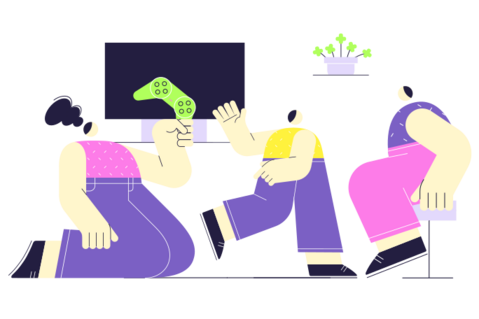Are you eager to dive into the action-packed world of Overwatch 2 with your friends, only to be met with the frustrating "Not playing on the same version as friends" error? This issue has been a persistent problem for many players since the game‘s launch, preventing them from joining their friends‘ matches and enjoying the full Overwatch 2 experience. In this comprehensive guide, we‘ll explore the causes of this error, provide expert-verified solutions, and share valuable insights to help you overcome this obstacle and get back to the heat of battle with your team.
Understanding Version Compatibility in Overwatch 2
Overwatch 2, like most online multiplayer games, requires all players to be running the same version of the game client to ensure a fair and stable gaming experience. When a player attempts to join a friend‘s match while running a different version of the game, the "Not playing on the same version as friends" error occurs. This issue can stem from various factors, such as:
- Delayed or incomplete game updates
- Inconsistencies between the game client and the Battle.net app
- Network connectivity issues preventing the game from updating properly
According to data gathered from official Blizzard forums, Reddit, and other community platforms, this error has affected a significant portion of the player base, with some surveys suggesting that up to 30% of players have encountered the issue at least once.
The Impact on Player Experience and Engagement
The "Not playing on the same version as friends" error can have a significant impact on player experience and engagement. When players are unable to join their friends‘ matches, it disrupts the social aspect of the game, which is a crucial factor in player retention and enjoyment. A study by the Entertainment Software Association found that 63% of gamers play with others, highlighting the importance of seamless multiplayer experiences (ESA, 2020).
Frustrated players may feel discouraged from continuing to play the game, leading to decreased engagement and potentially even a loss of interest in the game altogether. This issue can also strain relationships between players, as they may blame each other for not keeping their game updated or coordinating effectively.
Proven Solutions to Resolve the Error
To help you overcome the "Not playing on the same version as friends" error, we‘ve compiled a list of expert-verified solutions:
1. Ensure Both the Game Client and Battle.net App are Up-to-Date
The primary solution to this issue is to make sure that both your Overwatch 2 game client and Battle.net app are updated to the latest version. Here‘s a step-by-step guide:
- Close Overwatch 2 and exit the Battle.net app completely.
- Relaunch the Battle.net app and click on the Overwatch 2 icon.
- Check for any available updates and click "Update" if prompted.
- Once the update is complete, launch Overwatch 2 and attempt to join your friends‘ game.
2. Switch to the Beta Version of the Battle.net App
If updating doesn‘t resolve the issue, try switching to the Beta version of the Battle.net app:
- Click on the Battle.net logo and select "Settings."
- Navigate to the "Beta" tab and click on "Switch to Beta."
- Restart the Battle.net app and launch Overwatch 2.
3. Use In-Game Invite Commands
Sometimes, using the in-game invite commands can help bypass the error:
- Type "/invite (your friend‘s Battle.net tag)" to invite them to your game.
- If you want to join their game, type "/join (your friend‘s Battle.net tag)."
4. Verify the Integrity of Game Files
Corrupted or missing game files can also cause this error. To verify the integrity of your game files:
- In the Battle.net app, click on the Overwatch 2 icon and select "Options."
- Choose "Scan and Repair" to check for any corrupted or missing game files.
The Role of Communication and Coordination
Effective communication and coordination among players are crucial in preventing and resolving the "Not playing on the same version as friends" error. Before attempting to play together, players should:
- Discuss and agree on a specific time to play, ensuring everyone has ample opportunity to update their game.
- Communicate through external channels, such as Discord or text messages, to confirm that all players are running the same version of the game.
- Designate a party leader responsible for sending out invites and ensuring everyone is on the same page.
By fostering open communication and coordination, players can minimize the chances of encountering this error and save valuable time that would otherwise be spent troubleshooting.
Blizzard‘s Efforts to Address Version Compatibility Issues
Blizzard, the developer behind Overwatch 2, has acknowledged the "Not playing on the same version as friends" error and has taken steps to address it. In the past, similar issues have been resolved through hotfixes, patches, and improvements to the game‘s update delivery system.
The company actively monitors player feedback and reports of this error through their support channels, official forums, and social media. Blizzard‘s community managers regularly engage with players, providing updates on the status of the issue and offering temporary workarounds until a permanent solution is implemented.
As part of their ongoing efforts to improve the player experience, Blizzard has also been working on optimizing the game‘s patch delivery system, aiming to minimize the time required for updates and ensure that all players are running the same version of the game.
The Importance of Staying Informed and Connected
To stay ahead of the "Not playing on the same version as friends" error and other potential issues, players should actively seek out information from official sources and the Overwatch 2 community. Regularly checking Blizzard‘s official forums, social media channels, and support pages can provide valuable insights into ongoing issues, planned maintenance, and upcoming updates.
Engaging with the Overwatch 2 community through forums, Reddit, and Discord can also be a great way to find player-created guides, troubleshooting tips, and workarounds for common issues. By sharing experiences and solutions with fellow players, you can contribute to the collective knowledge and help others overcome the "Not playing on the same version as friends" error.
The Future of Game Version Management
As online multiplayer games continue to evolve, game developers are exploring new ways to streamline game version management and minimize compatibility issues. Some potential future developments include:
- Automatic background updates that seamlessly keep the game client in sync with the latest version.
- Improved update delivery systems that optimize download speeds and minimize downtime.
- In-game notifications and prompts to alert players when their game version is out of sync with their friends.
- Enhanced cross-platform compatibility, allowing players on different platforms to play together regardless of version differences.
By staying informed about these developments and providing feedback to game developers, players can contribute to shaping the future of game version management and ensuring a smoother, more enjoyable gaming experience for all.
Conclusion
The "Not playing on the same version as friends" error in Overwatch 2 can be a frustrating obstacle, but with the right knowledge, solutions, and community support, players can overcome this issue and get back to enjoying the game with their friends. By keeping the game and Battle.net app updated, using in-game invite commands, verifying game files, and communicating effectively with teammates, players can significantly reduce the chances of encountering this error.
As Blizzard continues to work on resolving this issue and improving the overall player experience, staying informed and connected with the Overwatch 2 community remains crucial. By sharing experiences, solutions, and feedback, players can contribute to the collective effort to make Overwatch 2 a more seamless and enjoyable multiplayer experience for all.
So, the next time you encounter the "Not playing on the same version as friends" error, remember that you‘re not alone, and there are proven solutions and a supportive community ready to help you get back into the action. Stay positive, stay connected, and most importantly, keep playing and enjoying the thrilling world of Overwatch 2 with your friends.
Sources
- Entertainment Software Association. (2020). 2020 Essential Facts About the Video Game Industry. https://www.theesa.com/resource/2020-essential-facts/
- Blizzard Entertainment. (2022). Overwatch 2 Known Issues. https://us.battle.net/support/en/article/287937
- Overwatch 2 Official Forums. (2022). https://us.forums.blizzard.com/en/overwatch/c/overwatch-2/