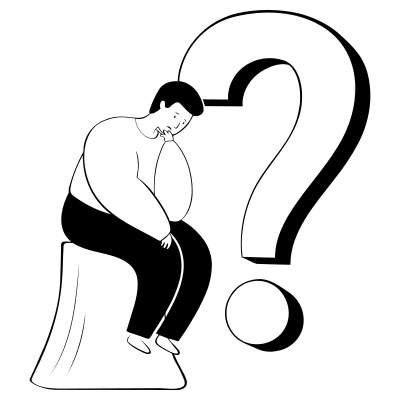/cdn.vox-cdn.com/uploads/chorus_image/image/70665630/OW2_Beta_Launch_4K.0.jpg)
The launch of the Overwatch 2 beta was one of the most anticipated gaming events of 2022. Blizzard Entertainment‘s beloved hero shooter was finally getting a sequel after years of speculation and delays, and fans were eager to get their hands on the new 5v5 team-based action.
However, the excitement quickly turned to frustration for many players who found themselves unable to access the beta despite receiving invites. Suddenly, social media and gaming forums were flooded with posts from confused and annoyed Overwatch fans wondering why their beta access was not showing up.
As a longtime Overwatch player and content creator myself, I was among those swept up in the beta access drama. Despite receiving an email invite and claiming my Twitch drop, I initially could not get the Overwatch 2 beta to appear in my Battle.net launcher. After some trial and error and scouring the web for answers, I finally managed to resolve the issue – and in this guide, I‘ll share everything I learned to help other players troubleshoot Overwatch 2 beta access problems.
Understanding the Overwatch 2 Beta Access Process
Before we jump into fixing problems, it‘s important to understand how beta access for Overwatch 2 actually works. Blizzard utilized a few different methods for granting access:
Email invites: Players could sign up for the beta opt-in on the official Overwatch website for a chance to be selected and receive an email invite. These were sent out in waves leading up to and during each beta phase.
Twitch drops: During specific Overwatch 2 streams on Twitch, viewers could tune in for a chance to earn beta access drops. These drops then had to be claimed on Twitch and linked to a Battle.net account.
Watchpoint Pack purchase: For later beta phases, players could guarantee access by purchasing the Overwatch 2 Watchpoint Pack, which also included exclusive skins, currency, and the premium battle pass.

Claiming beta access was only the first step, however. Players also needed to meet a few other key requirements:
- Own a copy of Overwatch 1 on PC linked to their Battle.net account
- Have Battle.net set to Beta mode in the launcher settings
- Wait for access to be granted, which could take a few hours after claiming
According to data from TwitchTracker, the Overwatch 2 beta Twitch drops campaign was a huge success, with hundreds of thousands of viewers tuning in across multiple creator streams. However, the sheer volume of players trying to claim access at once likely contributed to some of the technical issues and delays in access showing up.
Investigating Overwatch 2 Beta Access Issues
As reports of Overwatch 2 beta access failing to appear started to pour in, the community began compiling potential causes and solutions across Reddit threads, Twitter, official forums, and gaming news sites. Some of the most commonly cited reasons for issues included:
Incorrect Battle.net and Twitch Linking
Players who earned beta access via Twitch drops reported problems with their accounts not being properly linked. Even if you have connected Battle.net and Twitch in the past, it‘s possible for permissions to become unsynced or for the wrong account to be selected on the backend.
The best way to troubleshoot this is to unlink your accounts completely and then relink them from scratch:
- Log in to your Battle.net account and navigate to Connections under Account Settings
- Click the Disconnect button next to Twitch and confirm
- Log into your Twitch account and go to Settings > Connections
- Click Disconnect next to Battle.net
- Log back into Battle.net, go to Account > Connections and click Connect next to Twitch
- Log into Twitch, head to Settings > Connections and click Connect next to Battle.net
- Ensure permissions are set to Allow for both accounts
Missing Overwatch 1 License
Overwatch 2 is not a separate download but rather an update to the original Overwatch client. That means you must have a copy of Overwatch 1 purchased and attached to your Battle.net account in order to access the beta. This requirement tripped up a number of new and returning players who thought they could just download a standalone beta without having owned the first game.
To check if you have Overwatch 1 on your account:
- Log in to Battle.net on desktop or web
- Click on the Games section and look for Overwatch in your list of games
- If Overwatch is not there, you‘ll need to purchase it in order to gain Overwatch 2 beta access

Beta Mode Not Enabled
By default, the Battle.net launcher only shows standard release versions of games. In order to see alphas, betas, and other early-release builds, you need to enable Beta mode:
- Open the Battle.net desktop app and log in
- Click the Battle.net logo in the top left to open settings
- Select the Beta tab on the left side
- Click the Switch to Beta button to turn on Beta mode
- Wait for Battle.net to restart, then check for Overwatch 2 Beta in the game version dropdown
Delayed Access Grants
During each beta phase, Blizzard sent out invites and granted access in waves rather than all at once. This is a common approach to manage server load and catch potential bugs or issues early on with a smaller initial player group before opening the floodgates.
As a result, many players found themselves waiting hours or even a day or two after claiming their invite or Twitch drop before the Overwatch 2 Beta option finally appeared. Blizzard clarified that access could take up to 8 hours to show up in some cases.
The lesson here is simply to be patient – if you‘ve double-checked all your accounts and requirements and still don‘t see the beta, give it some time. Trying to claim access again can actually reset your place in the queue.
Overloaded and Buggy Servers
The other major issue that plagued the beta launch was simply the massive influx of players trying to download and log into the game at once. Blizzard‘s servers were pushed to the brink, causing login errors, disconnects, and other technical problems that prevented access from showing up properly.
While it was frustrating to be stuck waiting, there wasn‘t much players could do in this case besides wait for Blizzard to resolve the issues on their end. The developer did post regular updates on the official forums and social media channels acknowledging the problems and explaining the work being done to fix them.
Ultimately, the rocky beta launch speaks to the continued challenges of releasing and scaling a big online multiplayer game, even for a company as experienced as Blizzard. As games get more complex and player expectations rise, developers have to be prepared for the strain on backend infrastructure and have contingency plans in place.
The Future of Overwatch 2 Testing and Development
With the full release of Overwatch 2 now behind us, the beta phase is over and the focus has shifted to updating and expanding the live game. However, it‘s likely that Blizzard will continue to utilize beta tests and early access periods for major new features, modes, and content drops.
As the game evolves, it will be more important than ever for players to stay informed and engaged with the development process. Here are some of the best ways to do that:
- Follow the official Overwatch Twitter and other social media accounts for news and updates
- Bookmark the Overwatch 2 game page on the Blizzard website
- Join the official Overwatch forums to discuss the game with other players and developers
- Subscribe to email updates from Blizzard for info on events, betas, and more
- Check out fan communities like r/Overwatch and Overwatch Discord servers
- Follow your favorite Overwatch content creators and streamers for their insights and behind-the-scenes access
The Overwatch team at Blizzard has also been making an effort to communicate more proactively and transparently with the playerbase since the launch of Overwatch 2. Game Director Aaron Keller has been posting regular developer updates diving into the design philosophy and upcoming plans for the game, as well as responding directly to community feedback.
In a recent blog post, Keller acknowledged some of the missteps with the original Overwatch 2 beta rollout and pledged to do better with future testing phases:
We know the beta launch didn‘t go as smoothly as we would have liked, and we apologize for any frustration or confusion it caused. Going forward, we‘re committed to being more transparent and communicative about our plans for beta tests and early access programs, as well as working to ensure a better technical experience for participants. The community‘s feedback and involvement is incredibly important to us as we continue to shape the future of Overwatch 2.
As an Overwatch content creator and community member, I‘m encouraged by this shift in tone and the concrete steps Blizzard seems to be taking to improve the testing process. While there will always be some growing pains and hiccups with a live-service game of this scale, open and honest communication can go a long way in preserving trust and goodwill.
At the end of the day, the Overwatch 2 beta represented an exciting new chapter for one of the most influential multiplayer games of the last decade. The 5v5 format, new heroes, maps, and modes reinvented the core Overwatch experience while preserving the colorful world and characters that made it special.
The trials and tribulations of the beta access process may have been frustrating in the moment, but they were also a reminder of just how devoted and passionate the Overwatch community is. As long as Blizzard keeps listening to and empowering that community as the game grows, the future looks bright for Overwatch 2.
Sources:
- Overwatch 2 Beta Guide
- Overwatch 2 Launch Trailer
- Overwatch 2 Twitch Drops
- Blizzard Blog – Overwatch 2 Launch Initiatives
- SVB‘s Video on Overwatch 2 Beta Not Showing Up
- Overwatch 2 Beta Statistics from TwitchTracker