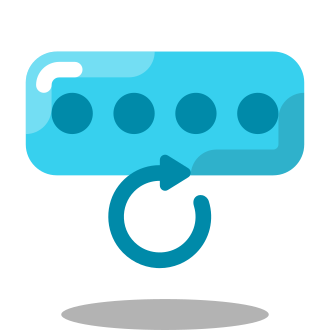As a popular online gaming platform with over 150 million monthly active users, Roblox takes account security seriously. One of the key features the company offers to help players protect their profiles is the account pin – a 4-digit code that acts as an extra layer of defense against unauthorized changes to sensitive information.
But what happens when you forget your Roblox pin? Or worse, what if someone else gains access to your account and changes it without your knowledge? In this comprehensive guide, we‘ll explore the ins and outs of Roblox account pins, including how to reset them, best practices for creating secure codes, and other tips for keeping your profile safe from hackers and scammers.
Understanding Roblox Account Pins
Before we dive into the nitty-gritty of resetting your pin, let‘s take a closer look at how this security feature works on a technical level. When you set up a Roblox account pin, the code is encrypted and stored securely on the company‘s servers. This means that even if someone were to gain access to Roblox‘s database, they wouldn‘t be able to view your actual pin – only a complex string of characters that represents it.
It‘s important to note that account pins are separate from your Roblox password, which is used to log into the platform. While both serve to protect your account, they work in slightly different ways. Your password grants access to your profile as a whole, while your pin specifically restricts changes to key settings like your email address, password, and privacy preferences.
So why use a pin in addition to a password? The answer lies in the concept of two-factor authentication (2FA). By requiring a second piece of information – in this case, your 4-digit code – Roblox makes it much harder for hackers to take over your account, even if they manage to guess or crack your password.
According to a recent survey by the National Cyber Security Alliance, 79% of respondents use the same password for multiple online accounts. This means that if a hacker gains access to one of your profiles, they could potentially use that same login info to break into others – including your Roblox account. By setting a unique pin, you add an extra hurdle that can stop criminals in their tracks.
How to Reset Your Roblox Pin
Now that we‘ve covered the basics of how account pins work, let‘s get into the step-by-step process of resetting yours if you‘ve forgotten it or suspect that someone else has changed it without your consent.
Unfortunately, there‘s no way for users to reset their own pins directly through the Roblox website or app. This might seem inconvenient, but it‘s actually a smart security measure to prevent unauthorized resets by hackers who may have gained access to your email or other personal info.
Instead, you‘ll need to contact Roblox‘s customer support team and request a manual pin reset. Here‘s how to do that:
Visit the Roblox support page at https://www.roblox.com/support.
Log into your account if prompted, or click "Continue as Guest" if you‘re unable to access it. Guests will be asked to provide the email address linked to their profile.
From the list of help topics, choose "Billing & Payments", then "Update Billing Information" from the subtopics.
Under "What can we help you with?", select "Updating Account Pin".
In the description box, explain that you‘ve forgotten your pin or believe it may have been changed without your permission. If your account is parent-managed, Roblox may ask that your parent or guardian be the one to submit the request.
Fill in the remaining fields with your username and any other requested info, then submit the form.
Roblox‘s support team typically responds to pin reset inquiries within 1-2 business days. They may ask for additional verification, such as a photo ID or answers to security questions, to confirm that you‘re the rightful owner of the account before proceeding with the reset.
It‘s worth noting that this process can vary slightly depending on your location and the specific details of your case. In some instances, Roblox may require a more extensive identity verification process, especially if there‘s evidence of suspicious activity or multiple reset attempts on your account.
Creating a Secure Roblox Pin
Once your pin has been successfully reset, it‘s crucial to choose a new code that‘s both strong and memorable. Here are a few tips for creating a secure Roblox pin:
- Avoid obvious number combinations like 1234, 0000, or your birthday.
- Don‘t use the same pin as your ATM card, phone lock screen, or other sensitive accounts.
- Choose a random string of digits that doesn‘t have any personal significance to you.
- If you‘re setting a pin for your child‘s account, involve them in the process and make sure they can remember the code.
One helpful strategy is to come up with a memorable phrase or acronym, then convert it into numbers using a system like phone keypad mapping. For example, the phrase "I love playing Roblox!" could become "4 568 752 9464 7625".
If you‘re worried about forgetting your pin, consider using a trusted password manager to store it securely. These tools encrypt your login info and other sensitive data, making it much harder for hackers to access. Some popular options include LastPass, Dashlane, and 1Password.
It‘s also wise to change your Roblox pin every few months, or anytime you suspect that someone else may have learned it. You can update your code anytime by logging into your account settings and clicking on the "Security" tab.
The Importance of Account Security
Resetting a forgotten pin is just one small piece of the larger puzzle of Roblox account security. As a platform with a large underage user base, it‘s especially critical for parents and guardians to be proactive in protecting their children‘s online safety.
According to a 2022 study by the Family Online Safety Institute, 81% of parents are concerned about their kids‘ privacy and security on the internet. Roblox takes these concerns seriously, offering a range of built-in safety features like chat filters, age verification, and parental controls.
However, even the most robust security measures can be circumvented if users aren‘t careful with their personal information. That‘s why it‘s essential to teach kids (and remind adults) about the basics of online safety, such as:
- Never sharing your password, pin, or other login details with anyone, even close friends.
- Being cautious about clicking on suspicious links or downloading unknown files.
- Keeping your account recovery info, like your email and phone number, up to date.
- Reporting any instances of harassment, bullying, or inappropriate content to Roblox moderators.
By combining strong account security practices with open communication and education, parents can help ensure that their children have a safe and positive experience on Roblox.
Conclusion
Resetting a forgotten Roblox account pin may seem like a daunting task, but with the right knowledge and guidance, it‘s a relatively straightforward process. By contacting customer support, verifying your identity, and choosing a new, secure code, you can regain access to your account and get back to playing your favorite games in no time.
But remember – resetting your pin is just one small part of maintaining a safe and secure Roblox profile. By staying vigilant, using strong login credentials, and keeping open lines of communication with parents and guardians, you can help protect yourself and your family from online threats.
As Roblox continues to grow and evolve, it‘s likely that we‘ll see even more advanced security features and tools introduced in the coming years. But no matter how sophisticated these measures become, the most powerful defense against hackers and scammers will always be an informed and proactive user base. So stay smart, stay safe, and happy gaming!