Minecraft grew to become one of the most popular interactive video games. With its innovative, open-world gaming experience, Minecraft allows players to create their worlds (known as “worlds”). They interact with other online players in their worlds or on multiplayer servers.
As well as creating new experiences within Minecraft, players can add friends with other players to experience extra benefits from interacting with friends. In this article, the steps will explain how adding Friends in Minecraft is completed: Read on!
How To Add A Friend Quickly & Easily
If you’ve been playing Minecraft for a while, you probably know that adding friends is one of the most important things. You can’t play with your friends if they’re not on your friend list! Here’s how to add a friend quickly and easily.
Step 1: Log into your Mojang account and go to Minecraft Marketplace.
Step 2: Click “Create Account” or “Sign In” (if you already have an account).
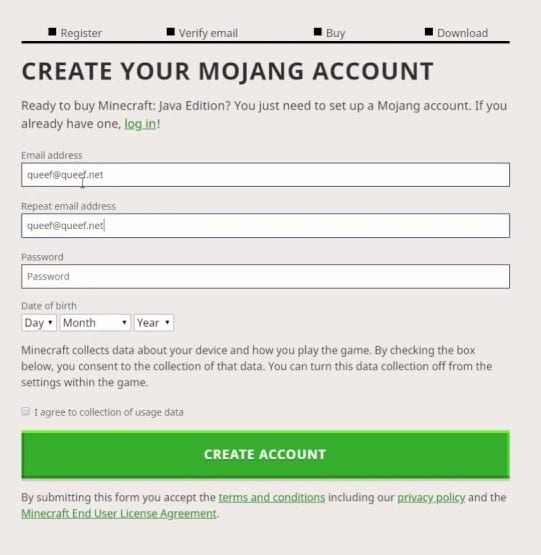
Step 3: Select “Friends List.”
Step 4: You’ll see all of your friends who play Minecraft and other games you have in common. To add someone as a friend, click their name and select “Add Friend.”
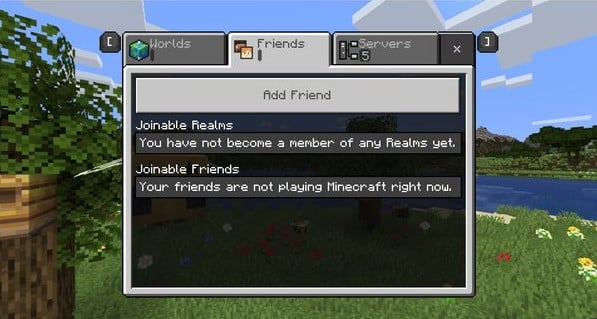
Step 5: Once they accept your request, they will appear under your friends’ list on the Friends page.
Invite A Friend While In A Game
The ability to invite friends to Minecraft while in a game is also pretty easy.
Here is how to:
Step 1: On the right side of the screen, select “Invite to Game” from the menu.

Step 2: The person you want to add will be sent a notification on their phone or in-game computer.
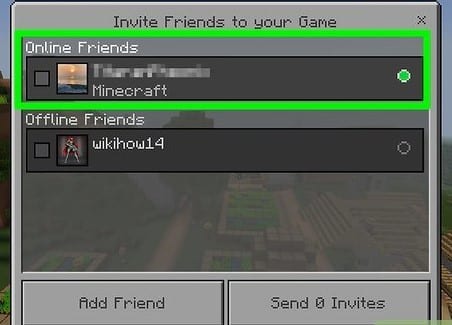
Step 3: They’ll have the option to accept or decline your invitation. If they decline, they’re likely in another game or are busy with something else.
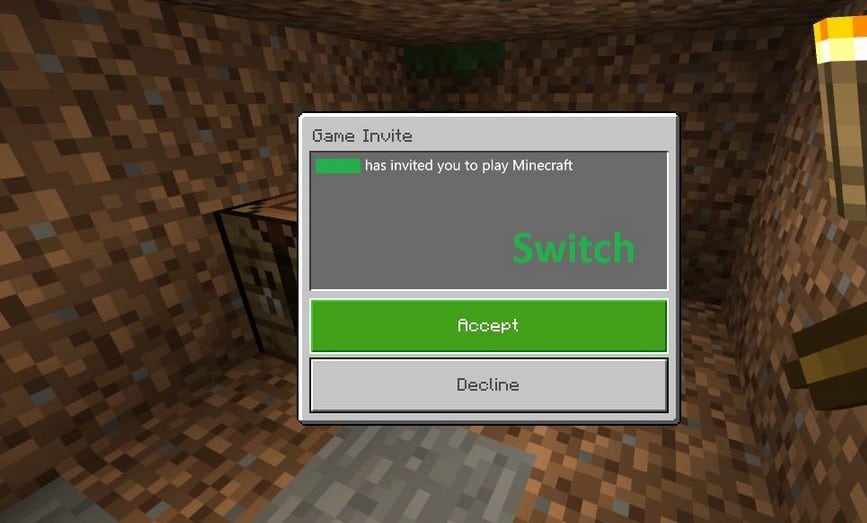
Step 4: If they accept, you’ll see them appear at the bottom of your list of players on your screen. You can now play with them!
Add Cross-Platform Friends (On Console)
If you have friends who play on other platforms, you can invite them to play Minecraft with you.
This has been made accessible on console versions of the game. To see a list of your online and offline friends,
Step 1: Go to the “Invite to Game” sub-menu on the game menu.
Step 2: At the bottom of this menu, you will find the “Find Cross-Platform Friends” option. This will bring up a list of all your friends across all platforms, which you can choose from and invite into your world.

Things To Do With Friends In A Minecraft World

You can do so many things with friends in Minecraft. Here are some things you can do with friends in a Minecraft world:
- Build a giant castle together
- Make an awesome mob farm for the materials needed to make better items or weapons.
- Raid a dungeon or two, take all their loot, and then kill them off
- You can also Minecraft survive together with friends.
Ways to Make Friends in Minecraft
Minecraft is an amazingly fun game that allows you to explore, build, and play in a unique world. One of the best things about it is that it can be played by yourself or friends. Here are some ways to make friends and play with them in Minecraft:
1. Join a server

Minecraft has many public servers where people can come together to play. These servers often have rules and customs, but they share one thing: they’re full of players looking for friends! You can find a server by searching online or checking out our list of the best Minecraft servers.
2. Play mini-games

Sometimes, it’s fun to play against other people. You can do this by playing mini-games like Hunger Games or Capture the Flag. Most servers have their version of these games that anyone can join in one, whether they’re new or experienced players.
If there aren’t any mini-games available, you can always host your own! Just invite your friends over and set up a private game where everyone plays on teams against each other until someone wins (or loses).
3. Make New Friends Online

It’s not always easy to find people who enjoy video games as much as you do — especially if you’re a girl who enjoys playing online games with boys.
Difference Between Adding As A Friend Or Adding As A Favorite

In Minecraft, you can add other people as a friend or favorites. Both allow you to see the other person’s online status and send messages, but there are some critical differences between them.
1. Friends

Friends are players you can talk to and play with multiplayer. When you add someone as a friend, they’ll appear on your friends’ list under the Friends tab. You can see your friends’ online statuses and send them messages on this list.
2. Favourites

Favorites are players you want to monitor but don’t want to play with all the time. When you add someone as a favorite, they’ll appear on your favorite list under the Favorites tab. On this list, you can see your favorites’ online statuses and send them messages, just like with friends.
Bottom Line
Minecraft is fun and almost addicting, but it’s tough to enjoy without your friends. Luckily, adding your friends to Minecraft is easily doable with a few simple steps. Once you have done that, you can play with your friends whenever they are available to play the game!
