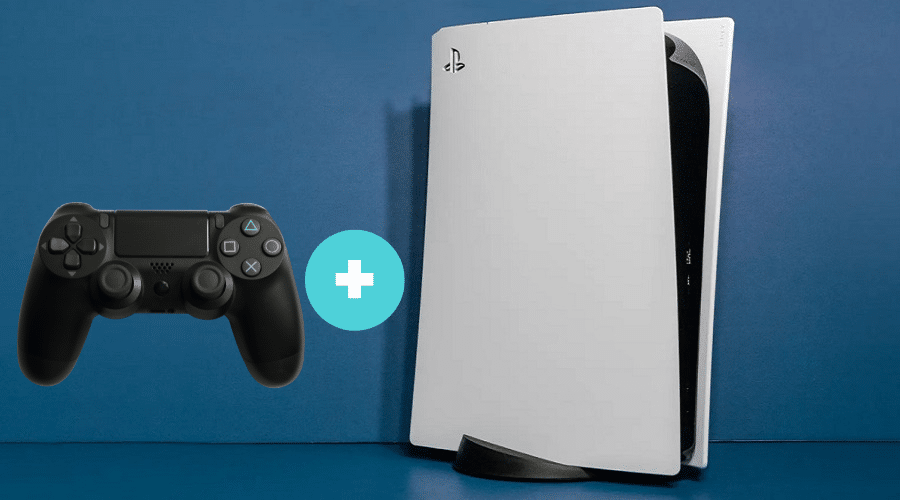If you just bought a brandy PS5 console but now have a problem transferring data over from your old PS4? In this post, we have discussed how to connect PS4 controller to PS5. Read on to discover the details…..
If you are an avid gamer, you probably know that PlayStation5 consoles offer a better gaming experience than PS4. The new PlayStation boasts a better GPU, CPU, internal NVMe SSD, and faster load times. But with the high cost of the new console, buying a complete set of this gaming system can be a little out of reach for some.
You must be so lucky to have your PS5. But how exactly do you transfer your game data from PS4 to your new PS5 console? We’ll walk you through how to connect PS4 to PS5 step by step from start to finish. Before we get to the actual steps, let’s have some background.
How Does a PS4 Controller Work with PS5?

You can connect your PS4 controller to PS5 and enjoy the best graphics of this new gaming machine. However, you cannot enjoy PS5 games with PS4 controllers. According to Sony, PS5 games make use of the new capabilities and features of the DualSense wireless controller. This means your DualShock 4 cannot control PS5 games.
If you sync the PS4 controls to your PS5 and try to play PS5 games, you will see a warning that “DualShock 4 cannot play PS5 games.” Therefore, to achieve the whole gaming experience of using a PS5 console, consider buying PS5 controllers. But if you’re tight on cash or want to use the controllers you already have, here’s a solution;
Connect PS4 Controller to PS5

If you aren’t in a position to have your hands on PS5 controllers, then the only logical way to enjoy playing your PS4 titles would be to connect to PS5. Here is how to go about it:
- You will need a Micro-USB cable: PS4 controller works with a micro-USB cable. Plug the micro-USB head into either of the USB ports on your PS5.
- Connect the DualShock 4 pad: Plug in the other end of micro-USB to the top of the DualShock 4 controller.
- Power on the controller: Long Press the Center Button (PlayStation button) of the DualShock 4 gamepad till the status light flashes. In a successful set-up, the PS5 ought to ask who the pad user is.
Your PS4 controls are now paired with your new PS5. This set-up allows you to power on the gaming machine through the PlayStation Button as you would with a DualSense pad.
Pro Tip! This controller hack cannot work the other way round. You cannot use a PS5 controller on a PS4 console. However, you can connect your PS5 controller (PS5 DualSense) to a gaming PC.
Unpair PS4 Controller from PS5

You can unplug the DualShock 4 controller and plug it into another device. However, before unplugging it, make sure the PS5 forgets the PS4 controller. The best way to do this is to unpair the PS4 controller from the PS5. Here is how to achieve that:
Step 1: On the upper right corner of your PS5 screen, press the Cog Icon to open Settings.
Step 2: On the Settings screen, navigate downward and select Accessories by Pressing X.
Step 3: Proceed and Select Bluetooth Accessories on your right by Pressing X. It will display a list of linked or registered accessories on your PS5, including DualShock 4 pad.
Step 4: Choose DualShock 4 by Pressing X on it, and it will display two options; Connect or Go ahead and select Delete. Your PS5 machine will notify you that it will forget your selected device.
Step 5: Press OK on your DualShock 4 controller. Just like that and your PS5 gamepad will no longer feature in the list of linked accessories.
Differences between the PS4 and PS5 Controllers

The gaming industry introduces a new controller with every new generation of systems. This ensures that gamers have the best gaming experience with every new console released. Here are the two main differences between PS4 and PS5 controllers.
- Shape and design: This is open for everyone to see. Sony has made the PS5 DualSense pad bigger, a rounded shell, and more extended grips for more comfort while gaming. On the other hand, the PS4 controller has a flat design, making it less ergonomic than the PS5 pad.
- Rumble vs. haptic feedback: The PS4 uses rumbly vibrations to give feedback on an action. The vibrations feeling is almost the same in all games and activities. On the other hand, the PS5 uses haptic feedback, which gives a more realistic experience while gaming when compared to the vibrations of PS4.
It is also worth mentioning that the PS5 DualSense is based on a new technology that gives a more realistic feeling than vibrations. It sends pinpoint feedback to various components of your gaming console. With this type of feedback, you can feel the different sensory effects of each game.
For example, in a racing game, you can feel the car’s resistance when pressing the accelerator pedal. While on the “Bugsnax” game, you can feel the difference between running across the sand, snow, and grass.
Final Thought
Even though you can use a PS4 controller on a PS5, you will not get the actual gaming experience of this latest gaming console. Consider buying a PS5 controller to have the best gaming experience. But, if you are on a tight budget, continue saving for the PS5 DualSense pads as you enjoy playing PS4 games on PS5.
With that said, we wrap up this post on connecting the PS4 controller to PS5. I hope you found it very useful. For any questions or suggestions, drop them in the comments section below.