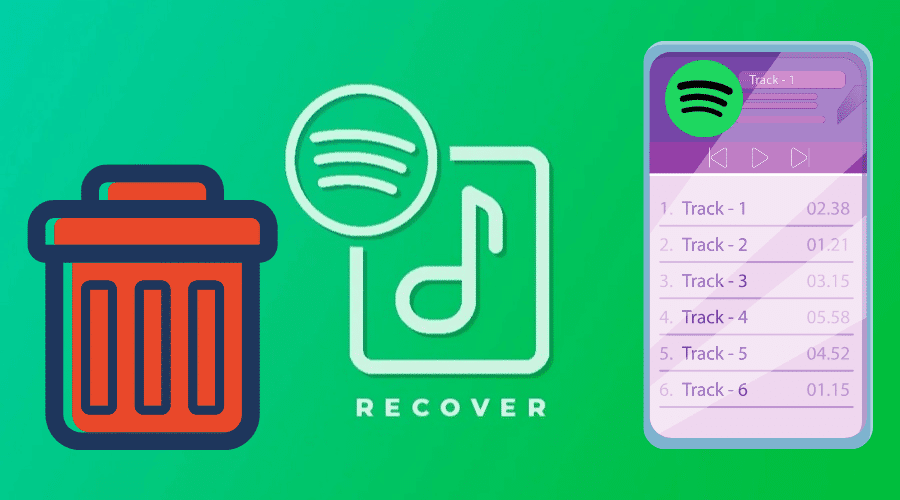Music always adapts to what you have at a certain time. When you find that the songs you once liked are outdated, it is better to delete these playlists that you no longer listen to. We’ll show you how to permanently delete playlists on Spotify.
Delete Spotify playlist on PC

Knowing how to delete your Spotify playlist will help you avoid the accidental deletion of your playlists. If you want to delete a Spotify playlist on your PC/Mac:
Step 1: Launch Spotify desktop app on your Mac or PC
Step 2: Ensure that you’re logged into your Spotify account
Step 3: Look for the playlist you want to delete on the left sidebar
Step 4: Right-click on the playlist or click on the three dots beside its name
Step 5: Click on Delete and confirm your deletion
Delete Spotify playlist on Android & iPhone

Deleting a Spotify playlist on your mobile device is a straightforward process. Follow these steps to delete your Spotify playlist on Android or iPhone:
Step 1: Open the Spotify app on your Android or iOS device.
Step 2: Log into your account if you are not logged in.
Step 3: Tap on Your Library
Step 4: Find the playlist you want to delete from the list.
Step 5: Open the playlist
Step 6: Tap on the three dots to open the options menu. On your iPhone, the three dots are below the playlist title, while on Android, they are in the top-right corner.
Step 7: Select Delete
Step 8: Confirm by tapping Delete again
FAQs
Q. What happens when you delete a playlist on Spotify?
Whenever you delete a playlist on Spotify, it is immediately removed from your library of music playlists. Meaning, you won’t be able to access and play the tracks in the deleted playlist.
However, people who may have been following the playlist will still be able to access it even after you have deleted it from your account.
Q. Does deleting a playlist delete the songs as well?
Yes, deleting a Spotify playlist also deleted the songs from your music library. Meaning, you won’t be able to play that song if it was only available on that single playlist.
However, if it was saved on other playlists as well, you will be able to still listen to the song even though it was deleted alongside the different playlist.
Q. Why did my recovered Spotify playlists disappear?
If all your recovered Spotify playlists seem to have disappeared suddenly, you may be logged in to the wrong account.
Perhaps you have multiple accounts on Spotify and might have signed in to one of the accounts which do not have a record of recovered playlists.
Related recommendations:
How to Recover Deleted Playlists on Spotify