Roblox is a popular gaming platform mainly played among children because it is easy to play and allows multiplayer gamers with friends. Here are various games such as action, horror, adventures, shooting, and simulations. Its popularity comes from its great platform for sharing, creating, and playing games. Players can play Roblox games on PCs and mobile devices such as Android, iOS, Mac OS x, and PlayStation 4. Shift lock is a popular feature In Roblox that appeals to millions of users.
What is the shift lock feature?

Shift lock is a Roblox feature that lets players lock their camera’s perspective using the third-person view while playing and moving their character. Shift lock can be activated when the players press the shift key, which is available on computers but not on mobile devices. Games that normally use this feature are like obby races, driving, and fighting games.
However, not all games use the shift lock feature since it is caused by the developers of the games who might disable it In their games. The use of the shift lock has received several mixed reviews, where some players find it less genuine to play with than the unlocked camera mode.
How to shift the lock on Roblox?
Shift Lock can greatly enhance a fast-paced third-person gaming experience. The ability to toggle on and off the shift lock feature makes it easy to control in the game. To enable shift lock features, follow these steps:
Step 1: Go to the Roblox website, log in to your account, and open any game of your choice. The game you will be playing should feature a third-person camera, for example, the Rocket Arena.
Step 2: Try to open the game menu using the ‘ESC’ key. While playing the game, you can locate the Esc key on the keyboard by pressing and holding the key. A menu on the screen will provide you with options and settings related to the game. You can also decide to pause the game and return to the main menu from this menu.
Step 3: Click on “Settings.” a menu will be displayed, allowing you to adjust various game settings according to your desires. These settings include graphics, audio, controls, and many more. One advantage of using the game settings is that you can customize your game experiences to be enjoyable.
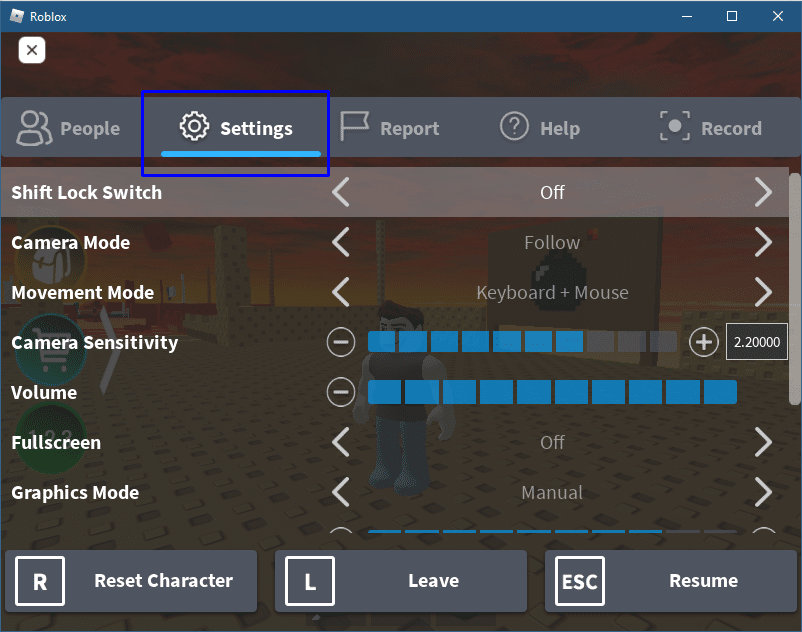
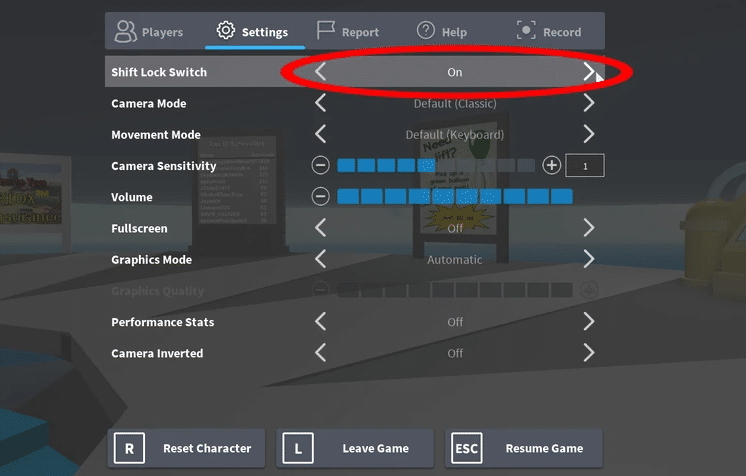
Step 5: Press the “ESC” button to exit the game menu and resume the game. You are now done setting the shift lock; press the shift key during the game and use the mouse and W and S keys on the keyboards to move your character.
How to shift the lock on Roblox Mobile

Here is how you can shift the lock on your mobile phone while playing Roblox games. In mobile devices, the shift lock feature is always on by default, and it has no setting options where you can switch it on or off. But you can turn off the shift lock on mobile devices by clicking the lock icon on the screen.
Things you must know before using shift lock
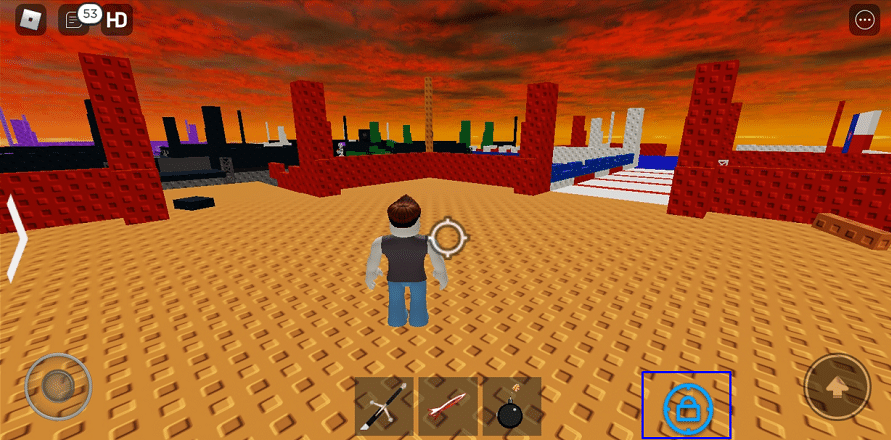
Before playing Roblox and using the shift-lock feature, it is important to understand the limitations of the camera angles in the game. The game objects are clustered and become difficult to view or use, causing inconveniences to the players.
However, the developers of Roblox are aware of these issues, and they came up with a solution by introducing the Shift-lock camera mode. When players use the mode, it enables them to control their movements better. Below are some things you need to learn about using the shift lock feature.
1. The Shift Lock feature does not support all games on Roblox.
Before attempting to use all the games with shift lock features, understand that some features support only some games on the platforms. A Roblox player should have an idea of the type of game you are is playing played in first-person or third-person mode. Even the developers who create these games have options for activating or deactivating shift-lock in some games.
2. Shift lock is best used in Obby games.
If you are a fan of Obby games, you clearly understand the challenges a player can face when playing the game without the shift-lock feature activated. However, in some games, the shift mode will be automatically enabled when the player joins the game.
3. Sword fighting competitions engage.
Sword fighting is a type of Roblox game that is awesome to play. Although when you play it without the shift mode, it becomes difficult. The shift lock camera mode enables the players to improve their performance and makes it easier to control their character view.
Before you engage in a sword fighting competition, always prepare as early as using the shift lock mode. Another thing you can do to make the correct game configuration is to change Movement Mode to Mouse + keyboard.
Conclusion
The enjoyment of some games can be increased with the Shift-Lock, while others can have fun without it. The Shift-lock feature in Roblox can be useful for viewing the game from a third-person perspective, including movements and other elements.
On the other hand, we have games that don’t support the Shift mode as the game’s developers have disabled it and find it best for players to play the game without it.
In the game setting on Roblox, you will always find a message displayed as “Set by Developer.” to acknowledge that shift mode is disabled. Therefore, the use of Shift lock on Roblox depends on the game you are playing.
