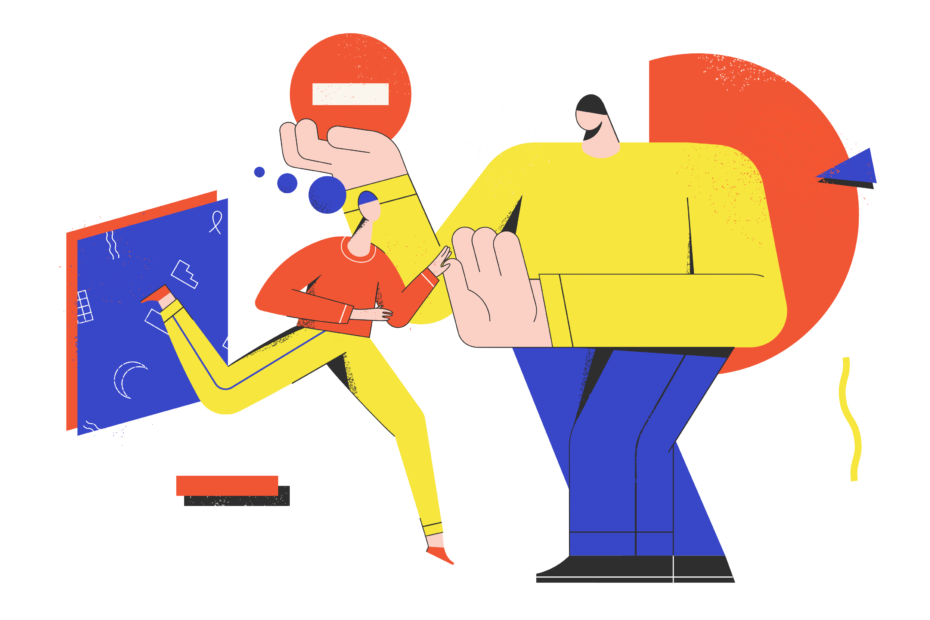If you‘ve been hit with the dreaded "Your Account Has Been Temporarily Locked" message on Instagram, you‘re not alone. Over 2 million Instagram accounts are locked each day, often without warning or a clear reason why (source). The full error usually reads:
"We‘ve detected suspicious activity on your Instagram account and have temporarily locked it as a security precaution. It‘s likely that your account was phished, which means someone may have accessed your account illegally."
Getting locked out of your account is incredibly frustrating, especially if Instagram is an important way for you to connect with friends, family, or your audience. But don‘t panic. In most cases, a temporary lock is not a permanent ban, and you should be able to regain access within 1-3 business days in most cases.
In this comprehensive guide, I‘ll walk you through exactly why Instagram locks accounts, what you can do to unlock yours ASAP, and how to protect yourself going forward. As a social media expert who has helped countless people troubleshoot this issue, I‘ve learned the best practices and can steer you in the right direction.
We‘ll cover:
- Why Did Instagram Lock My Account?
- How to Unlock Your Account
- Common Issues & Troubleshooting
- If All Else Fails
- Tips to Prevent Future Locks
Let‘s dive in and get your account back up and running!
Why Did Instagram Lock My Account?
The first question on your mind is probably: why me? Instagram locks accounts for a few different reasons:
Using third-party apps: If you‘ve given your login details to any app or website to help you get followers, likes, etc., Instagram can detect this and will lock you out. Delete these apps immediately as they violate Instagram‘s Terms of Use.
Phishing: If you accidentally entered your username and password on a fake Instagram login page (aka phishing), criminals may have hacked your account, causing Instagram to lock it. Learn more about phishing here.
Violating terms: If you‘ve posted content that goes against Instagram‘s Community Guidelines or Terms of Use, your account could get locked until you remove the offending posts.
Suspicious activity: Instagram‘s anti-spam algorithms might identify sudden changes in your account‘s behavior (like a spike in activity) as bot-like and lock it temporarily.
According to Instagram, 95% of accounts are locked for one of these 4 reasons. In many cases, it‘s the result of an innocent mistake rather than malicious intent on your part. But Instagram tends to act swiftly and lock first, investigate later. Better safe than sorry from their perspective.
How to Unlock Your Account
Alright, so your account is locked – here are the steps to get back in:
Step 1: Submit the "My Instagram Account Was Deactivated" Form
The first step is to fill out Instagram‘s official "My Instagram Account Was Deactivated" form. You can find this by Googling that exact phrase. It will ask for:
- Your full name
- Your Instagram username
- The email address and phone number linked to your account
- A description of the problem
Be sure to use the same email and phone that you registered the account with originally, or Instagram won‘t be able to match it up. In the description box, politely explain that you believe your account was locked by mistake and that you have not intentionally violated any rules.
Step 2: Verify Your Identity
After submitting that form, you should receive an automated email response from Instagram within a few minutes. This email will contain a unique 6-digit code that they ask you to write on a piece of paper, hold up next to your face, and take a photo of. Yes, really.
This silly-seeming step is Instagram‘s way of confirming you are a real person and not a bot. Write the code clearly on white paper and make sure both the numbers and your entire face are fully visible in the photo. Reply back to that same email thread with your photo attached.
Here‘s an example of what this should look like:

Step 3: Wait for a Response
Now the waiting game begins. Instagram support staff will review your submitted photo and details to verify your identity and hopefully reactivate your account. This typically takes anywhere from 24 hours to 3 business days.
In some cases, users have reported waiting a week or longer, especially since the COVID-19 pandemic began impacting Instagram‘s support capabilities. If a full week has passed with no word back, reply to that same email thread to bump it back to the top of their queue.
If all goes well, you‘ll get a follow-up email letting you know your account access has been restored. It may say something like:
"It looks like your account was disabled by mistake. Your account access has been fully restored and you should now be able to log in again. We‘re sorry for the inconvenience."
Woohoo! Crisis averted. But the ordeal may not be over just yet…
Common Issues & Troubleshooting
While those three steps above seem straightforward enough, many people run into complications and roadblocks along the way. Two of the most frequent issues are:
Never receiving a code email from Instagram after submitting the form. This could be because the email got caught by your spam filter, so be sure to search there before panicking. If it‘s nowhere to be found, wait an hour and then try filling out the form again.
No longer having access to the email address or phone number associated with your Instagram account. In this scenario, you‘ll need to attempt other customer support channels to prove account ownership, like sending a photo of your government ID to Instagram. It may take a few tries to reach a real human who can assist.
Unfortunately, Instagram is notoriously difficult to contact for support issues. They purposefully do not offer a customer support phone number or live chat option, so emailing is the only approved method. If you‘re not getting anywhere with the official form after multiple attempts, you can try emailing support@instagram.com directly, though there‘s no guarantee of a timely response (or any response at all).
There are also numerous scammers out there posing as Instagram support accounts who may reach out claiming they can help recover your account quickly for a fee. Do NOT fall for this! Instagram will never ask you to pay money to reactivate a locked account. These people are just trying to swindle you out of cash and possibly steal your identity as well. Report and block them immediately.
If All Else Fails
In the very unlikely event that none of the above account recovery steps prove fruitful after several weeks of back-and-forth, Instagram may have decided your account violated their Terms beyond repair and disabled it permanently. This is extremely rare and usually only happens if your account was engaging in illegal activities, like selling weapons or drugs.
As a last-ditch effort, you can try appealing the permanent ban through Facebook‘s Oversight Board, which Facebook (Instagram‘s parent company) set up to review some of Instagram‘s content moderation decisions. But prepare yourself emotionally for the possibility that the account is unfortunately gone for good.
If so, your only path forward is to cut your losses and start from scratch with a new account. I know – the thought of losing all your content, followers, and DMs is extremely frustrating. Before setting up the new account, be sure to download a copy of all your data from the old account if you‘re able to by following these steps. At least that way you‘ll have your photos and videos saved.
Tips to Prevent Future Locks
Now that we‘ve covered what to do when disaster strikes, let‘s go over some proactive measures you can take to safeguard your account and dramatically reduce the likelihood of this ever happening to you again:
Enable two-factor authentication on your Instagram account. That way, even if a hacker somehow learns your account password, they still won‘t be able to log in without a second form of verification (usually a code texted to your phone). Full instructions here.
Never give out your Instagram password to ANY third-party app or website, even ones that seem legitimate and claim they are just trying to help grow your account. These are often scams phishing for your login credentials. If Instagram detects you‘ve shared your password, they‘ll lock your account.
Only log into Instagram through their official app or by typing instagram.com directly into your browser‘s address bar. Avoid clicking on random links to Instagram login pages in emails, DMs, blog posts, etc. as these could redirect to fake phishing sites designed to look like the real thing and steal your info.
If you use Instagram for business or as a creator, consider setting up a second backup account that you keep in good standing in case your primary one gets locked. This allows you to notify your audience of the temporary issue rather than going radio silent and leaving them in the dark. Just be sure not to create multiple accounts for the purpose of deceiving or spamming people.
Be very wary of any so-called Instagram "growth hacks" that sound too good to be true (like paying for followers or using bots to automate engagement). Stick to growing your account organically and authentically, even if it happens slower. Cutting corners almost always leads to getting penalized by Instagram.
By being proactive about your account security and playing by the rules, you can significantly reduce the risk of having to endure a temporary or permanent account lockout again in the future. It‘s well worth the extra effort!
Conclusion
As I‘ve demonstrated in painstaking detail, having your Instagram account locked is a massive headache, especially if you‘ve come to rely on the platform as a primary way to express yourself and communicate with your community. The good news is that in the vast majority of instances, a temporary lock is fully fixable by carefully following Instagram‘s official account recovery steps and having some patience.
Remember, Instagram locking your account doesn‘t necessarily mean you‘re guilty of wrongdoing. Their system makes mistakes sometimes. But take it as a wake-up call to double down on account security going forward. Be extra protective of your login credentials, use a strong unique password, enable 2FA, and think critically about any messages, websites, or apps asking for your personal info.
If we learn from these experiences, we can massively decrease the chances of history repeating itself. Stay vigilant, stay savvy, and stay gramming, my friends! You‘ve got this. Feel free to bookmark this guide for future reference or share with a friend in need.