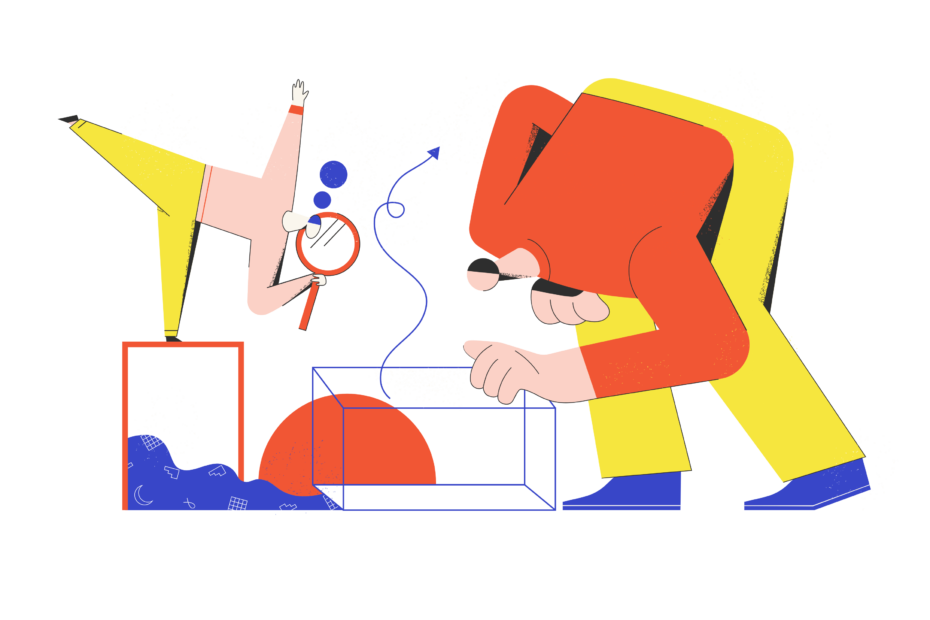Instagram Reels, the platform‘s response to the explosive popularity of TikTok, have taken the social media world by storm since their launch in August 2020. These short, snappy videos allow users to create and discover engaging content set to music or other audio, with a suite of creative editing tools at their fingertips.
But what if you fire up your Instagram app, eager to dive into the Reels revolution, only to find that the feature is nowhere to be found? You‘re not alone. Many users have found themselves scratching their heads, wondering why they can‘t access this shiny new toy.
In this comprehensive guide, we‘ll explore the reasons behind the mysterious missing Reels, walk you through the steps to enable them, and share expert insights and strategies to help you make the most of this powerful feature.
Why Am I Unable to See or Create Instagram Reels?
There are a few key reasons you may not have access to Instagram Reels:
1. Reels haven‘t rolled out to your location yet.
Instagram initially launched Reels in 50 countries, including the US, UK, Canada, Australia, and India. They‘ve continued to expand availability to more regions over time, but there are still some locations where Reels have not yet been released.
As an IT expert, I can tell you that rolling out a new feature globally is a massive undertaking. Instagram likely chose to start with a limited release to test performance, gather user feedback, and ensure a smooth experience before expanding to more countries.
2. You need to update your Instagram app.
Reels were introduced in the August 5th, 2020 update for both iOS (version 153.0) and Android (version 153.0.0.34.96). If you haven‘t updated your app since then, you won‘t see the Reels feature.
Keeping your apps up to date is crucial not only for accessing new features but also for security and bug fixes. I recommend enabling automatic updates on your device to ensure you never miss an important patch.
3. The feature is not enabled for your account.
Even if Reels are available in your country and your app is current, you may not see them if the feature hasn‘t been activated for your specific account.
Like many platforms, Instagram often uses a technique called a/b testing, or split testing, when rolling out new features. This means they enable the feature for a percentage of users, analyze the results, and gradually expand availability as they validate the feature‘s impact and performance.
Additionally, Instagram may use a staggered rollout approach, where they activate Reels for groups of users over time rather than all at once. This helps manage server load and reduces the risk of technical issues that could arise from millions of users accessing a brand new feature simultaneously.
4. A technical issue may be preventing Reels from appearing.
In rare cases, a bug or temporary glitch could be the culprit behind your missing Reels. If you‘ve ruled out the above reasons and still don‘t see the feature after a few days, it‘s worth reaching out to Instagram‘s support team for assistance.
Just How Popular are Instagram Reels?
While Instagram Stories may have stolen the spotlight in recent years, Reels are quickly gaining ground as the platform‘s most engaging and fastest-growing feature.
Consider these eye-popping statistics:
Reels were launched in 50 countries and saw massive adoption right out of the gate, with the hashtag #reels garnering over 5 billion views in the first month alone. (Source: Instagram)
By October 2020, just two months post-launch, Reels had become the most engaged-with content format on Instagram, generating an average engagement rate of 1.95%. For comparison, the average engagement rates for Stories and regular posts were 0.98% and 1.74% respectively. (Source: Whistle Wise)
As of 2021, Instagram Reels generate 67% more engagement than standard videos uploaded to the platform. (Source: Hootsuite)
87% of Gen Z TikTok users also use Instagram Reels, suggesting a strong overlap and potential for cross-pollination between the two platforms. (Source: Cowen & Co. survey)
It‘s clear that Reels are resonating with users and driving significant engagement for the platform. As an Instagram strategist, I believe this presents a massive opportunity for brands and creators to expand their reach and connect with their audience in new ways.
How to Enable Instagram Reels: Step-by-Step Instructions
Ready to join the Reels revolution? Follow these simple steps to enable the feature and start creating your own short-form video masterpieces:
Step 1: Check Reels Availability in Your Region
Before troubleshooting further, confirm that Instagram Reels are currently available in your country. You can check the official list of supported locations on Instagram‘s Help Center.
Step 2: Update Your Instagram App
Next, ensure you have the latest version of the Instagram app installed:
- For iPhone users, open the App Store, tap on your profile icon in the top right corner, scroll down to the "Available Updates" section, and tap "Update" next to Instagram if available.
- For Android users, open the Google Play Store, tap the hamburger menu icon, select "My apps & games," and tap "Update" next to Instagram if available.
Step 3: Restart the App
After updating, fully close the Instagram app and relaunch it. This ensures any new features and changes from the update are properly loaded and activated.
Step 4: Check for Reels Access
There are several places where Reels will appear in the Instagram app once enabled:
- A dedicated Reels tab on your profile and other users‘ profiles
- The Reels explore feed at the top of the Explore page
- Reels shared in your main Instagram Feed (identifiable by a small Reels icon in the bottom left corner)
If you spot Reels in any of these locations, congrats! You‘re ready to start watching and creating your own short videos.
If you still don‘t see Reels after following these steps, hang tight. The feature may not be fully rolled out to your account yet, but keep checking back over the coming days and weeks.
How to Create Your First Instagram Reel
Creating an Instagram Reel is a fun and intuitive process. Here‘s a step-by-step breakdown:
Step 1: Access the Reels Camera
There are three ways to access the Reels camera:
- Tap the plus (+) icon at the top right of your home screen, then scroll to the Reels option at the bottom of the screen
- Tap the Reels icon in the top right of the Instagram camera screen
- On the Reels explore feed, tap the camera icon in the top right corner
Step 2: Choose Your Creative Tools
Before you start recording, you can add music, adjust video speed, set a timer, and more using the tools on the left side of the screen.
- Music: Browse trending songs or search for a specific track. You can select the portion of the song you want your Reel to feature.
- Speed: Choose to speed up or slow down your video from 0.3x to 3x.
- Effects: Add filters, AR effects, and other visual elements to your video. You can browse the effect gallery to find options from Instagram and other creators.
- Timer: Set a timer for hands-free recording. Choose a 3 or 10-second countdown, then hit record.
- Align: Line up objects or scenes from previous clips to create seamless transitions.
Step 3: Record Your Reel
Time to capture your footage! Tap and hold the record button to start filming your first clip, and release it to stop recording. Repeat this process to film multiple clips for your Reel.
You can record up to 30 seconds of total footage, which can be trimmed down or split into multiple clips. If you‘re not happy with the most recent clip you filmed, tap the delete button to remove it and try again.
Step 4: Add Final Touches
Once you‘ve finished recording, it‘s time to spruce up your Reel with some additional flair:
- Text: Add on-screen captions, with the ability to adjust font, color, and positioning.
- Drawings: Get creative with freehand drawings and illustrations on your Reel.
- Stickers: Jazz up your video with fun stickers, GIFs, and interactive elements like polls and questions.
- Audio: If your Reel includes multiple clips, you can trim them and adjust the volume of your original audio and added music.
When you‘re happy with your masterpiece, tap the "Next" button.
On the final screen, you can add a caption, relevant hashtags, and tag other users who appear in your Reel or that you want to give a shoutout to. Choose a cover image for your Reel and decide whether to share it to your main feed in addition to the Reels tab.
Once you tap "Share," your Reel will be live for the world to enjoy! It will appear on your profile‘s Reels tab, on the Reels explore feed, and potentially on your followers‘ main feeds.
Tips and Best Practices for Creating Engaging Instagram Reels
Now that you know the basics of creating Reels, let‘s dive into some expert tips and strategies to make your content stand out and captivate your audience.
1. Optimize for Audio and Music
Music is a core part of the Reels experience, so be strategic with your track selection. Use trending songs and sounds to boost your visibility in the Reels explore feed. You can also create your own original audio that other users can repurpose in their Reels, expanding your reach.
2. Grab Attention Quickly
With Reels, you have a very short window to make an impression. Hook viewers in the first few seconds with bold visuals, dynamic movement, and a clear, compelling concept.
Think about how you can incorporate storytelling techniques like building tension, creating surprise, and evoking emotion to keep viewers engaged.
3. Provide Value
While Reels are great for entertainment, they‘re also a powerful tool for education and inspiration. Consider how you can use the format to share valuable tips, tricks, and insights with your audience.
For example, a cooking Reel could feature a unique recipe or kitchen hack, while a fitness Reel might demonstrate a challenging workout move or recovery technique.
4. Be Authentic and Relatable
Reels offer a more raw, unfiltered glimpse into creators‘ personalities and lives compared to the curated aesthetic of the Instagram feed. Embrace this authenticity by showing your human side and sharing relatable moments and experiences.
Behind-the-scenes content, bloopers, and genuine reactions can help your audience feel more connected to you.
5. Experiment with Different Formats
There are endless creative possibilities with Reels. Mix up your content strategy by trying out various formats and styles, such as:
- Tutorials and how-tos
- Before-and-after reveals
- Challenges and trends
- Stop-motion and time-lapse
- Skits and sketches
- Product demos and reviews
- User-generated content showcases
See what resonates most with your unique audience.
6. Collaborate and Cross-Promote
Reels offer a great opportunity to collaborate with other creators in your niche. Partnering up for a Reel can expose you to new audiences and add a fresh twist to your content.
You can also cross-promote your Reels on your other social media channels and in your Instagram Stories to drive more views and engagement.
7. Analyze Your Performance
As with any social media content, it‘s crucial to measure your Reels‘ performance and adjust your strategy based on insights. Use Instagram‘s native analytics to track key metrics like views, likes, comments, saves, and shares.
Look for patterns in your top-performing Reels and try to replicate those elements in future content. Don‘t be afraid to experiment and iterate as you learn what works best for your audience.
The Future of Instagram Reels and Short-Form Video
As a social media expert, I believe Instagram Reels will only continue to grow in importance and influence in the coming years. Short-form video has proven to be incredibly engaging and shareable, and platforms are increasingly prioritizing this format in their algorithms and user experiences.
We‘re already seeing the impact of Reels on Instagram‘s overall engagement and user behavior. In a recent earnings call, Instagram‘s parent company Facebook reported that Reels was the largest contributor to engagement growth on the platform in Q4 2020.
Furthermore, a 2021 study by Cisco projects that by 2022, online videos will make up more than 82% of all consumer internet traffic — a staggering 15 times higher than in 2017.
As more users and brands flock to Reels and other short-form video platforms, I predict we‘ll see even more investment and innovation in this space, such as:
- Enhanced editing tools and filters
- More robust analytics and performance tracking
- Expanded monetization options for creators
- Integration with e-commerce and shoppable video
- Cross-platform sharing and collaboration features
Savvy marketers and creators will stay ahead of the curve by mastering Reels and experimenting with new short-form video formats as they emerge.
Lights, Camera, Reels: It‘s Your Time to Shine!
We covered a lot of ground in this guide, from the technical aspects of enabling Reels to the creative strategies for crafting compelling content. But the most important takeaway is this: Instagram Reels present a massive opportunity for you to express your unique voice, showcase your talents, and build a vibrant community around your brand or passion.
Whether you‘re an artist, entrepreneur, educator, or entertainer, Reels can help you reach new heights and achieve your goals on Instagram. So dive in, get creative, and start sharing your story with the world, one 30-second snippet at a time.
As you embark on your Reels journey, remember that authenticity, value, and consistency are key. Stay true to yourself, focus on providing tangible benefits to your audience, and commit to showing up regularly with fresh, dynamic content.
Don‘t be afraid to step outside your comfort zone, try new things, and learn from your successes and stumbles along the way. With practice, persistence, and a dash of pixie dust, you can become a Reels rockstar and take your Instagram presence to the next level.
So what are you waiting for? The stage is set, the cameras are rolling, and your audience is eager for a show-stopping performance. It‘s time to embrace the power of Instagram Reels and let your creativity shine.
Trust me, once you start Reeling, you‘ll never want to stop. Happy creating, friends! And if you need a little extra guidance or inspiration along the way, don‘t hesitate to reach out. Together, we can unlock the full potential of short-form video and take your social media game to new heights.