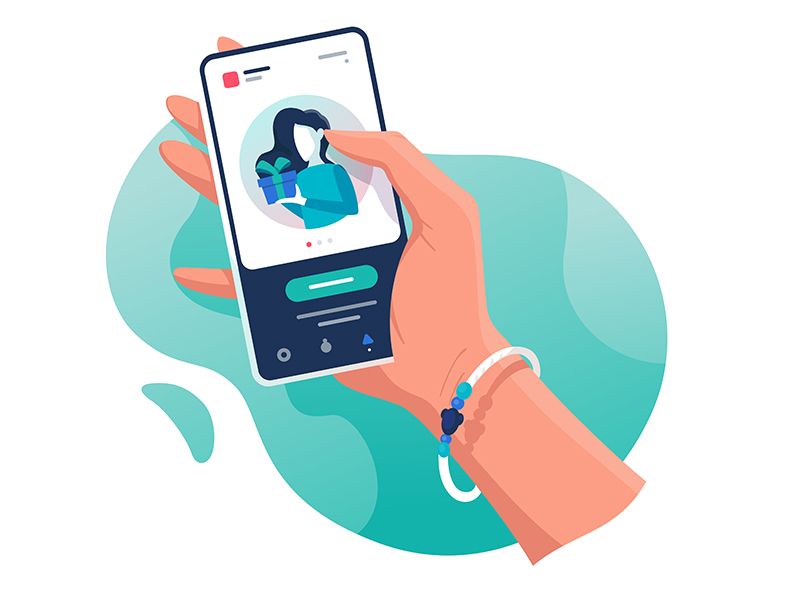Instagram stories have become a massive part of the platform‘s appeal, with over 500 million daily active users viewing stories each day. In fact, 62% of users say they have become more interested in a brand or product after seeing it in stories. But with stories only staying live for 24 hours, how can you make sure that compelling content doesn‘t just disappear forever? Enter: The Instagram Archive and Highlights.
In this comprehensive guide, we‘ll cover everything you need to know about accessing your old stories, saving them permanently, and strategically adding them to your profile highlights for maximum long-term impact. Plus, we‘ll dive into some more advanced tips and considerations for marketers looking to level up their stories strategy. Let‘s get into it!
Why Story Archiving Matters
First, let‘s look at some key Instagram stories statistics to understand the true reach and engagement potential of this content format:
- 500 million+ accounts use Instagram Stories every day
- 58% of users say they have become more interested in a brand/product after seeing it in Stories
- 50% of businesses on Instagram worldwide created at least one story during a typical month
- 96% of US marketers surveyed plan to continue using Stories ads in the next 6 months
- 1/3 of the most viewed Instagram Stories are from businesses
With a third of the most-viewed stories coming from brands, it‘s clear that marketing opportunities abound in this space. However, with the 24-hour lifespan, it can feel like a lot of effort for a fleeting moment in the spotlight. That‘s where story archiving comes in.
As social media expert and consultant Matt Navarra explains, "Instagram Stories archiving is a crucial tool for brands and creators looking to get more mileage out of their content. By saving your best performing stories and adding them to always-accessible highlights, your hard work can pay off for months instead of mere hours."
How to Access and Manage Your Story Archive
Now let‘s walk through exactly how you can access your old stories in the Archive and begin repurposing them. Note that these steps apply to the Instagram mobile app for iOS and Android, as the Archive is not accessible on the desktop site.
Step 1: Go to your profile and tap the "hamburger" menu icon (three horizontal lines) in the upper right corner.
Step 2: Tap "Archive", located about halfway down the menu.
Step 3: Once in the Archive, you‘ll see three tabs at the top: Stories, Posts, and Live. Tap the Stories tab.
Step 4: You‘ll now see a calendar view showing the dates on which you posted stories. Tap on a date to view the stories posted that day.
Step 5: To switch to a list view of your stories, tap the three lines icon in the upper right.
Step 6: Tap on a story to view it. From here, you can tap the three dots in the bottom right to:
- Save the story to your device
- Share it as a post
- Add it to a highlight (more on this in the next section)
You can also access your Privacy settings for the Archive from the three dots menu in the top right of the Archive page. Here you can opt to automatically save your stories to the Archive and/or your device camera roll as you post them.

Giving Old Stories New Life in Highlights
Highlights are curated collections of your past stories that live on your profile indefinitely, providing a way for your best story content to provide value long past the 24-hour mark. Here‘s how to create and add to highlights:
Step 1: While viewing a story from your Archive, tap the "Highlight" icon (heart shape) in the bottom right corner.
Step 2: Choose which highlight to add the story to, or tap "New" to create a new highlight.
Step 3: If creating a new highlight, give it a name, select a cover image, and tap "Add." The story will now appear in this highlight on your public profile.
Step 4: To edit or remove a highlight, tap and hold it on your profile, then tap "Edit Highlight." From here you can change the name, cover, or stories included.
Step 5: To remove a single story from a highlight, tap the three dots icon while viewing the story in the highlight and tap "Remove from Highlight." The story will still be saved in your Archive.

Social media expert and author Jenn Herman advises: "Businesses should be using story highlights as an extension of their profile to showcase their brand identity, products, services, and value propositions. Think of highlights like a mini website on your Instagram profile."
Some creative highlight ideas to consider:
- Customer testimonials and success stories
- Behind-the-scenes content to humanize your brand
- Quick tips or tutorials relevant to your niche
- Answers to frequently asked questions
- Event recaps and community outreach
- Product demos, new launches, or promotions
- User-generated content from followers and customers
Insights and Analytics for Stories
In addition to archiving for repurposing, your old stories can provide a wealth of data and learnings to inform your ongoing strategy. Within the Archive, pay attention to the view count and engagement metrics for each story. Make note of any patterns in top performers. What themes, formats, or CTAs seemed to resonate most with your audience?
You can also use Instagram‘s native Insights (available for business and creator accounts) to dive deeper into your stories‘ reach and interaction within the initial 24-hour period. Some key story metrics to track include:
- Reach: The number of unique accounts that saw your story
- Impressions: The total number of views on your story
- Replies: The number of times viewers sent a message through the Send Message button on your story
- Exits: The number of times a user exited out of your story before completing it
- Link clicks: The number of times viewers clicked on a link sticker in your story
- Sticker taps: The number of taps on any interactive sticker in your story (e.g. @mentions, polls, hashtags)

Compare these numbers to your story archive views to gauge how many of your followers are coming back to watch your stories after the fact. A high archive view rate could indicate strong interest in your stories that warrants highlighting and/or creating more related content.
Security and Privacy for Stories
With stories‘ growing popularity also comes new privacy and security considerations. "Whenever you have content leaving the platform where it originated, there are risks involved," cautions social media security expert Jillian Ney, PhD. "Users need to be aware of who can access their stories both in and outside of the Instagram app."
By default, your story archive is private to you, but your current stories can be screenshotted and recorded by other users while they are still live. Your account‘s privacy settings determine who is able to see your stories in the first place:
- For public accounts: Anyone on Instagram can see your stories
- For private accounts: Only your approved followers can see your stories
Additionally, you can hide your story from specific people using the "Hide Story From" option in your story controls.
Be wary of any third-party apps claiming to let you view or download other users‘ stories secretly. Not only do these violate Instagram‘s terms of service, but they open you up to hacking, malware, and other security risks. "The bottom line is, if an app is promising something that sounds too good to be true, it probably is," says Dr. Ney. "Stick to trusted tools from reputable developers and you can avoid a lot of potential headaches."
Future of Instagram Stories
As ephemeral content continues to rise in popularity, particularly among younger users, Instagram will likely continue investing in stories as a core product area. Some experts predict interactive AR filters and immersive "storyliving" will become more mainstream. "We‘re already seeing AR filters move beyond just fun effects to actually delivering utility and unique experiences," notes futurist and tech journalist Mike Elgan. "Imagine, for example, virtually trying on clothing from a story and purchasing without ever leaving the app."
Instagram is also testing new monetization tools for creators, including story link stickers for affiliate marketing and ‘fan club’ stories that are exclusive to paying subscribers. As stories become an increasingly important income stream for creators and brands, having an efficient archiving and highlighting system will only become more crucial.
Other major social platforms have taken notice of stories‘ success on Instagram and launched their own competing formats, such as Snapchat Spotlights, Facebook Stories, YouTube Shorts, and Twitter Fleets. While most of these have yet to gain quite the same critical mass as Instagram stories, the "stories wars" are far from over and we can expect continued iteration and innovation in this space across the social media landscape.

Conclusion and Key Takeaways
We covered a lot in this guide, so let‘s review some of the most important points for leveraging your old Instagram stories:
- Stories have massive reach and engagement potential, with 500M+ daily users
- The Instagram Archive automatically saves your stories so you can view and reshare them later
- Story highlights allow you to curate and showcase your best stories on your profile indefinitely
- Regularly adding top-performing stories to relevant highlights is a key part of a strong profile optimization strategy
- Use story insights and archive analytics to continually improve your story content and increase views and engagement
- Be mindful of privacy settings and wary of unauthorized third-party apps claiming to recover stories
- Stories are likely to remain a major focus for Instagram, with new monetization and AR capabilities on the horizon, so developing a long-term archiving and repurposing strategy now will pay dividends
Hopefully this comprehensive look at story archiving has given you a solid foundation to make the most of this powerful format. For more expert tips to uplevel your Instagram strategy, be sure to subscribe to our blog newsletter below. Happy gramming!