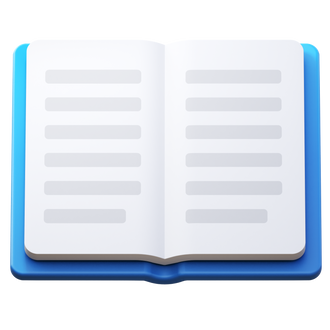As an avid Instagram user and social media strategist, there‘s nothing more frustrating than posting what you think is an amazing story, only to find that your view count has mysteriously vanished. Whether you rely on story views for personal validation or to secure lucrative brand deals as an influencer, losing access to that precious metric can feel like a major blow.
But before you start spiraling, take a deep breath. Missing Instagram story views are a fairly common glitch that can usually be resolved with a few simple troubleshooting steps. As someone who manages multiple high-profile Instagram accounts, I‘ve encountered this issue more times than I‘d like to admit. Luckily, I‘ve also found plenty of effective workarounds.
In this post, I‘ll share some expert insights on why your Instagram story viewers might have disappeared and walk you through my go-to methods for getting those view counts back. Plus, I‘ll dive into some bigger picture analysis of Instagram Stories and why those view metrics matter in the first place. Let‘s get into it!
Instagram Stories by the Numbers
First, let‘s talk about just how massive Instagram Stories have become. Here are a few key statistics to put things in perspective:
- 500 million+ Instagram accounts use Stories every day (Source: Instagram)
- 58% of users say they‘ve become more interested in a brand/product after seeing it in Stories (Source: Facebook IQ)
- 1/3 of the most viewed Stories are from businesses (Source: Instagram)
- 62% of users say they‘ve made a purchase after seeing a product/service in Stories (Source: Facebook IQ)
Clearly, Instagram Stories are much more than a fun way to share your day-to-day life with friends and family. For brands, influencers, and creators, a strong story presence has become essential to growing your account and driving meaningful engagement.
So it‘s no wonder that losing access to your story view data, even temporarily, can feel like such a crisis. When Views Disappear
There are a number of reasons why your Instagram story view count might suddenly vanish. Here are the most common culprits:
1. Your story has expired
The simplest explanation is that it‘s been more than 24 hours since you posted the story, meaning it‘s no longer visible to your followers. Instagram Stories have a very short lifespan compared to regular posts – they disappear forever after one day.
Even if you added the story to a Highlight on your profile, you won‘t be able to see who viewed it after the 24 hour mark. The view count is only available while the story is live.
2. The 48 hour window has passed
What some users don‘t realize is that even after a story expires from your profile, you can still access the viewer data for an additional 24 hours. Instagram lets you see who viewed your story for a full 48 hours – the first 24 while it‘s live, and another 24 in your story archive.
After that 48 hour period ends, though, the view count is gone for good. So if you‘re checking for views on an older story, that could be the issue.
3. There‘s a glitch with the Instagram app
Like any social platform, Instagram is prone to the occasional bug or technical error. If you‘re sure your story is still active but the view count has disappeared, it could be due to a glitch.
This seems to happen most often when Instagram rolls out an app update that inadvertently breaks certain features. Keep an eye on Instagram‘s official Twitter account for any announcements about known issues.
4. Instagram is suppressing your story views
Now, this one is a bit more speculative, but there are some theories that Instagram may purposely limit story view data for certain accounts. Some users have noticed that the view counts on their stories suddenly became hidden right around the time they were trying to monetize their account or secure a brand deal.
The idea is that Instagram wants to encourage users to pay for ad space instead of relying on organic story views. By hiding the view count, they make it harder for influencers to prove their value to potential partners.
Again, this is mostly unconfirmed speculation, but it‘s something to be aware of if you‘re using Instagram for business purposes. The platform is ultimately in control of your data.
Tracking Story Views Behind the Scenes
To understand how story view counts can go missing, it helps to know a bit about how Instagram tracks that data in the first place. From a technical perspective, there are a few key things happening behind the scenes.
When someone views your story, Instagram logs that interaction using a unique identifier assigned to their account. This allows the platform to track how many times a given user has viewed your story and prevent them from being counted multiple times.
Instagram also tracks how much of your story each user watched. If they only saw the first frame and then tapped away, that counts as an "impression" but not a full "view." A view is only logged if the user watches your story all the way through or at least lingers on it for a few seconds.
All of this data is stored on Instagram‘s servers and then pulled to populate the viewer list you see when you swipe up on your story. If there‘s an issue with the way that data is being tracked or synced, it can result in views appearing to disappear.
What Those Story Views Actually Mean
While it‘s undeniably frustrating to lose access to your story view data, it‘s also worth zooming out and thinking critically about what that metric actually tells you. A high number of views might give your ego a boost, but it doesn‘t necessarily translate to meaningful engagement.
For one thing, Instagram counts a "view" even if someone only watched your story for a split second. They could‘ve tapped through by accident or gotten bored after the first frame. The view count alone doesn‘t tell you how many people actually consumed your content.
Plus, as your follower count grows, you‘re likely to see your story views go up naturally. But that doesn‘t mean your content is resonating any more deeply. It‘s easy to get caught up in chasing views for the sake of views, without stopping to consider what kind of value you‘re providing to your audience.
That said, story views can still be a useful metric to track over time, especially if you‘re using Instagram to drive business results. Comparing your average view counts to the size of your following can give you a rough sense of what percentage of your audience is engaging with your stories.
You can also use story views to gauge the relative performance of different types of content. If you notice that certain topics or formats consistently get more views than others, that‘s a good indication of what your audience wants to see more of.
Just don‘t get too hung up on the absolute number of views. Focus instead on telling engaging stories that align with your brand and provide value to your followers. The views will follow.
How to Recover Your Missing Story Views
Alright, now that we‘ve covered some of the context around story views, let‘s get into the actionable steps you can take to troubleshoot missing view counts.
1. Check your story archive
If it‘s been less than 48 hours since you posted the story in question, you should still be able to access the view data from your archive. Here‘s how:
- Go to your Instagram profile
- Tap the "Archive" icon (it looks like a clock)
- Tap on the story you want to check
- Swipe up to see the viewer list
If the views are still missing from your archive, or your story is more than 48 hours old, move on to the next steps.
2. Update the Instagram app
As mentioned, story view glitches are often caused by outdated versions of the Instagram app. Head to the App Store (for iOS) or Google Play Store (for Android) and make sure you have the latest update installed.
If an update is available, install it and then restart your phone for good measure. Check your story again to see if the views have reappeared.
3. Log out and back in
Sometimes, simply logging out of your Instagram account and then logging back in can resolve minor glitches. It‘s a super simple fix that‘s worth trying before you resort to more drastic measures.
To log out, go to your profile, tap the three lines in the top right corner, and scroll down to "Log out." Once you‘ve logged back in, check your story views again.
4. Clear the app cache (Android only)
If you‘re using an Android device, you may be able to fix story view glitches by clearing the app cache. This will force Instagram to reload your data from the server, which can sometimes resolve syncing issues.
Here‘s how to clear Instagram‘s cache on Android:
- Go to your phone‘s Settings app
- Tap "Apps & notifications"
- Tap "Instagram"
- Tap "Storage"
- Tap "Clear Cache"
Keep in mind that clearing the cache will also erase some of your app preferences, like any accounts you‘ve previously logged into. But your actual account data will remain intact.
5. Uninstall and reinstall the app
If all else fails, you can try completely uninstalling the Instagram app from your phone and then reinstalling a fresh copy. This is a more extreme measure, but it can be effective for stubborn glitches.
Before you uninstall, make sure you know your account login info, as you‘ll need to enter it again when you reinstall the app.
Here‘s how to uninstall Instagram:
- On iOS: Tap and hold the Instagram app icon, then tap "Remove App." Tap "Delete App" to confirm.
- On Android: Tap and hold the Instagram app icon, then tap "Uninstall." Tap "OK" to confirm.
Once you‘ve successfully uninstalled the app, head to the App Store or Google Play Store and download Instagram again. Log into your account and check your story views.
Alternative Ways to Track Story Performance
If you‘re relying on story view counts to measure your performance, it‘s a good idea to diversify your metrics. Here are a few other ways to track story engagement:
- Navigation: Instead of focusing on views, pay attention to how many people are tapping back, forward, or exiting your stories. A high number of back taps or exits could indicate that your content isn‘t resonating.
- Actions: If your story includes interactive elements like polls or question stickers, track how many people are responding. This is a stronger indicator of true engagement than passive views.
- Link clicks: If you‘re using the "Swipe up" feature to drive traffic to a website, keep an eye on how many people are actually clicking through. A high click-through rate means your call-to-action is effective.
- Direct messages: Pay attention to how many people are replying to your stories or sending you DMs related to your content. This kind of direct interaction is valuable for building relationships with your audience.
You can track all of these metrics using Instagram‘s native insights tool, which is available to all business and creator accounts. Simply tap the "Insights" button on your profile to see a detailed breakdown of your story performance.
There are also a number of third-party analytics tools that can give you even more granular data on your Instagram stories. Some popular options include:
These tools can be pricey, but they offer more advanced features like sentiment analysis, competitor benchmarking, and automated reporting.
The Future of Instagram Stories
As Instagram continues to evolve, it‘s likely that the way we track and measure story performance will change as well. The platform is constantly experimenting with new features and tweaking its algorithm, which can have a big impact on how our content is distributed and consumed.
One trend to watch is the rise of ephemeral content across all social platforms. With the popularity of Stories and the newer Reels format, users are increasingly expecting content that‘s raw, unpolished, and in-the-moment. This could mean that traditional metrics like views and likes become less important over time.
We‘re also seeing a shift towards more interactive and immersive story formats, like AR filters and shoppable tags. As these features become more prevalent, brands and creators will need to find new ways to measure their effectiveness.
Ultimately, the key to success on Instagram (and any social platform) is to stay nimble and adapt to the changing landscape. Don‘t get too attached to any one metric or tactic. Instead, focus on creating authentic, engaging content that resonates with your unique audience. The rest will follow.
Key Takeaways
To recap, here are the main points to remember about Instagram story views:
- Story view counts can disappear for a number of reasons, including expired stories, glitches, and potential suppression by Instagram.
- If your story views are missing, try checking your archive, updating the app, logging out and back in, clearing the cache, or reinstalling the app.
- Story views are just one way to measure performance. Other metrics like actions, link clicks, and DMs can be more valuable for gauging true engagement.
- As Instagram evolves, the way we track story success will likely change. Stay flexible and focus on creating great content, not just chasing views.
I hope this in-depth guide has given you some helpful context and actionable advice for dealing with missing story views. Remember, Instagram is just one piece of your overall brand presence. Don‘t let a temporary glitch or algorithm change throw you off course. Keep showing up, providing value, and connecting with your audience. That‘s what really counts.