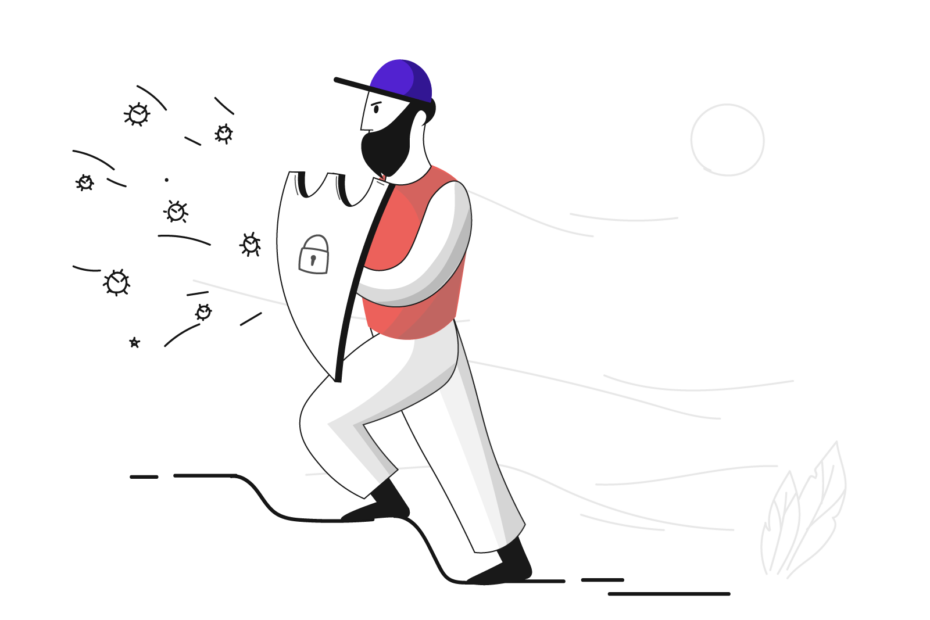Instagram has emerged as one of the most popular social media platforms in the world, with over 1 billion monthly active users as of 2024. More than just a place to share photos and videos, Instagram has also become a powerful tool for businesses looking to connect with customers and drive sales. In fact, over 200 million businesses now use Instagram for marketing, and 90% of users follow at least one business account.
However, as the platform has grown in size and influence, it has also become increasingly strict about enforcing its content policies. One common issue that both personal and business accounts encounter is the dreaded "Link Not Allowed" error when trying to post a URL in a profile bio or story.
The full error message reads: "Link not allowed. It looks like your profile contains a link that is not allowed. We restrict certain content and actions to protect our community. Tell us if you think we made a mistake." While the "Tell us" button might seem like a quick way to appeal the decision, most users report that their link remains blocked even after submitting feedback.
So why does this happen, and what can you do to fix it? Let‘s break it down.
Why Instagram Blocks Links
Instagram‘s link restrictions are designed to prevent the spread of spam, malware, and other inappropriate content on the platform. Some common reasons your link might be blocked include:
Violation of Community Guidelines. Instagram prohibits certain types of content, including illegal activities, hate speech, nudity, and sexually explicit material. If your link leads to a website containing this type of content, it will likely be blocked.
Banned "add me" links. In 2016, Instagram began blocking links that allowed users to promote their accounts on competing social platforms like Snapchat and Telegram. Links to the subscription site OnlyFans are also frequently blocked. While you can still link to external websites in general, "add me" deep links are explicitly banned.
Spam and suspicious activity. Individual links and even entire domains may be flagged as spam if they are posted frequently by multiple accounts in a short timeframe. Excessive use of link shorteners like bit.ly may also trigger spam detection.
IP address blocks. If your account is associated with an IP address that has been flagged for suspicious activity or terms of service violations, your ability to post links may be restricted. This can happen if you use unauthorized third-party apps, exceed rate limits, or have multiple links blocked.
False positives. In some cases, Instagram‘s automated systems may mistakenly flag a legitimate link as unsafe or spammy. This is more likely to occur with lesser-known websites or those with unconventional URLs.
It‘s important to note that while getting a single link blocked is usually just a temporary inconvenience, repeated blocks can lead to more severe consequences like rate limiting or even a permanent account ban. Therefore, it‘s best to err on the side of caution and avoid posting any links that could be perceived as questionable.
Methods to Fix the "Link Not Allowed" Error
If you find yourself on the receiving end of a link block, don‘t panic. There are a few different methods you can try to resolve the issue:
Switch your network. If the link was blocked because of an IP address flag, simply switching from WiFi to cellular data (or vice versa) may assign you a new IP and lift the restriction. On iOS devices, you can toggle WiFi on/off by swiping up from the bottom of the screen. Android users can do the same by swiping down from the top.
Use a link in bio tool. Services like Linktree, Linkin.bio, and Milkshake allow you to create a personalized landing page with multiple links, then provide a single URL you can post in your Instagram bio. This not only gets around the platform‘s one-link limit, but also helps obscure banned domains from detection. These tools often provide click tracking and other useful analytics as well.
Submit an appeal. If you believe your link was blocked in error, you can submit it to the Facebook Sharing Debugger for manual review. Facebook owns Instagram, so the two platforms share many back-end tools. To appeal a block, paste your link into the debugger, click "Debug", then click the "Let Us Know" link if one appears. You should receive a response within 1-2 business days.
Contact support. As a last resort, you can try reaching out to Instagram support directly via the in-app Help Center or by tweeting @InstagramComms. However, it‘s notoriously difficult to get a human response, and even if you do, they are more likely to reiterate the platform‘s policies than make an exception.
Instagram Link Restrictions By the Numbers
To put Instagram‘s link restrictions into perspective, consider these statistics:
- Instagram has over 1 billion monthly active users as of 2024
- 500 million of those users are active on Instagram Stories every day
- 200 million businesses use Instagram to connect with customers
- 90% of Instagram users follow at least one business account
- 50% of users are more interested in a brand after seeing ads for it on Instagram
- 1/3 of the most viewed Instagram Stories are from businesses
- Instagram is the most popular influencer marketing platform, used by 93% of campaigns
- Instagram has an average engagement rate of 1.6%, compared to just 0.27% on Facebook
Despite the platform‘s immense reach, actually getting content in front of users is becoming harder as competition grows and the algorithm prioritizes posts from close friends and family. This has led some businesses to resort to questionable growth hacks like engagement pods, giveaway loops, and even outright purchasing fake followers from bot farms.
However, these tactics are not only against Instagram‘s terms of service, but they also tend to backfire in the long run. The platform is constantly updating its detection systems, and accounts that engage in inauthentic activity are at high risk of being rate limited, banned, or even deleted entirely.
The Squeeze of Instagram‘s Content Restrictions
Instagram‘s strict stance on content and links is part of a larger trend of social platforms exerting more control over what users can post. While this is often done in the name of improving safety and reducing misinformation, it can be immensely frustrating for legitimate businesses and creators who run afoul of the rules, often without warning or clear guidance on how to comply.
Part of the problem is one of scale. With 95 million photos and videos uploaded to Instagram every single day, the platform relies heavily on artificial intelligence and machine learning to moderate content at scale. These systems are far from perfect, and regularly result in false positives where benign content is mistakenly flagged and removed.
When this happens, appealing the decision can feel like screaming into the void. Human review is available in some cases, but responses are often slow, vague, and seem to give the benefit of doubt to the algorithm. Many users have complained that Instagram‘s enforcement seems arbitrary or inconsistent, with high-profile accounts getting more leniency than smaller players.
This squeeze is particularly acute for content that falls into gray areas around topics like sexuality, social justice, and alternative health. Even mainstream brands are not immune – in 2020, the clothing retailer Celeb Boutique saw its Instagram account abruptly deleted for "sexually suggestive" content, only to be restored with an apology 3 days later after press coverage and public outcry.
The Future of Links on Instagram
Despite the challenges, Instagram remains an enormously valuable platform for businesses and creators looking to build an audience and showcase their work. Success on the platform requires playing by the rules, but also being proactive in engaging your audience and providing real value.
Some strategies that can help drive traffic and conversions within Instagram‘s constraints include:
- Optimizing your bio link with a clear call-to-action and fast-loading landing page
- Utilizing the "link in bio" feature on feed posts to direct users to your link page
- Adding story links if you have over 10,000 followers (or paying to promote if not)
- Engaging in authentic conversations and community-building in the comments
- Partnering with relevant influencers and accounts for mutually beneficial promotions
- Utilising Instagram‘s in-app shopping features to tag products and streamline purchases
- Running contests, polls, and Q&As in stories to drive engagement
- Providing unique, platform-specific content that educates, inspires, or entertains
Ultimately, the key is to focus on providing genuine value to your audience in a way that aligns with Instagram‘s content guidelines and user expectations. Shortcuts and hacks might provide a temporary boost, but they also tend to get squashed quickly. Sustainable growth on Instagram (or any social platform) requires playing the long game.
Key Takeaways
Getting your link blocked on Instagram is a frustrating experience, but it doesn‘t have to be the end of the world. By understanding the platform‘s content policies, utilizing workarounds like bio link tools, and engaging your audience authentically, you can still achieve your business or creative goals.
Remember:
- Instagram is strict about links and content to prevent spam and protect users
- Common link bans include illegal content, "add me" deep links, excessive linking, and spam
- You can try to fix a blocked link by switching IPs, using a bio link tool, or appealing to Facebook
- Engaging authentically and providing value are the keys to sustaining growth on the platform
- Avoid the temptation of growth hacks and shortcuts to prevent more severe penalties
Ultimately, it‘s important to approach Instagram (and any social media platform) as a rented space you‘re leveraging to achieve a larger goal. The rules and algorithms will always be subject to change, so it‘s critical to diversify your traffic sources and build owned channels like an email list or website.
But by staying flexible, focusing on your audience, and playing by the rules, you can still tap into the incredible power of Instagram to build your brand and business. Just remember – when it comes to links on this platform, choose wisely!