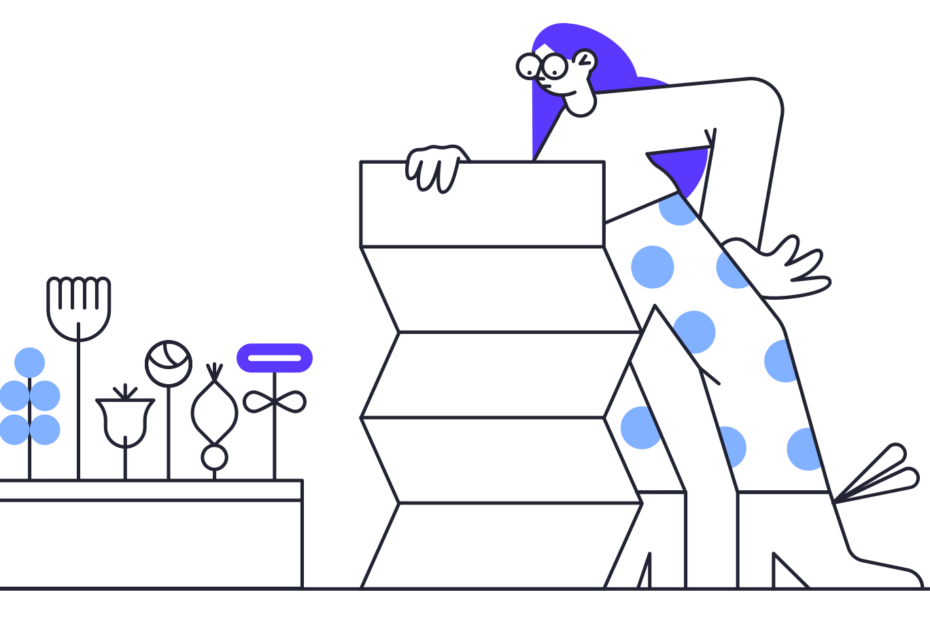Instagram, the popular photo and video-sharing social networking service, has become an integral part of our digital lives. With over 1 billion monthly active users as of 2021 (Statista, 2021), Instagram allows us to connect with friends, family, and even strangers from all around the world. However, there may be times when you want to remove a specific follower from your Instagram account. Whether it‘s due to privacy concerns, unwanted interactions, or personal reasons, making someone unfollow you on Instagram is a straightforward process. In this article, we‘ll explore various methods to help you manage your Instagram followers effectively in 2024.
The Psychology Behind Wanting Someone to Unfollow You
Before diving into the methods for making someone unfollow you on Instagram, it‘s essential to understand the psychology behind this desire. Social media, including Instagram, can have a significant impact on our mental health and relationships. According to a study by the Royal Society for Public Health (RSPH) and the Young Health Movement (YHM), Instagram is the social media platform most associated with negative mental health outcomes, such as anxiety, depression, and poor body image (RSPH, 2017).
When someone‘s presence on your Instagram account causes distress or discomfort, it‘s natural to want to distance yourself from them. This could be due to various reasons, such as:
Privacy concerns: You may want to keep your Instagram account private and share your content only with a select group of people.
Unwanted interactions: If someone is harassing you, leaving inappropriate comments, or making you feel uncomfortable, you may want to remove them as a follower.
Personal reasons: Sometimes, you may simply want to distance yourself from certain individuals or limit their access to your Instagram content, such as after a breakup or falling out with a friend.
By understanding the psychological motivations behind wanting someone to unfollow you, you can make more informed decisions about how to manage your Instagram followers and maintain a healthy online presence.
Methods to Make Someone Unfollow You on Instagram
1. Remove them as a follower
The most direct way to make someone unfollow you on Instagram is to remove them from your list of followers. Here‘s how you can do it:
- Go to your Instagram profile and tap on your follower count.
- Find the person you want to remove and tap on the "Remove" button next to their name.
- Confirm the action by tapping "Remove" again.
Keep in mind that the person will not be notified when you remove them as a follower. However, they may notice that they are no longer following you if they visit your profile.

2. Block the user
Blocking someone on Instagram is a more extreme measure, but it effectively makes them unfollow you and prevents them from viewing your profile or interacting with your content. Here‘s how to block someone:
- Visit the person‘s Instagram profile.
- Tap on the three-dot icon in the top-right corner of their profile.
- Select "Block" from the options and confirm the action.
When you block someone, they will be removed as your follower, and you will also be removed from their list of followed accounts. They will not be notified of the action, but they will no longer be able to find your profile, posts, or stories on Instagram.

3. Restrict the user
Instagram‘s "Restrict" feature, introduced in 2019, allows you to limit a user‘s ability to interact with your content without completely blocking them (Instagram, 2019). When you restrict someone:
- Their comments on your posts will only be visible to them, unless you approve the comment.
- Their direct messages will be moved to the "Message Requests" folder, and you won‘t receive notifications for them.
- They won‘t be able to see when you‘re online or when you‘ve read their messages.
To restrict someone, go to their profile, tap the three-dot icon, and select "Restrict." You can unrestrict them at any time using the same steps.

4. Hide your stories
If you want to prevent someone from viewing your Instagram stories without removing them as a follower, you can hide your stories from them. Here‘s how:
- Go to your Instagram profile and tap on the three-line icon in the top-right corner.
- Select "Settings" and then "Privacy."
- Tap on "Story" and then "Hide Story From."
- Search for and select the users you want to hide your stories from.
The selected users will not be notified that you‘ve hidden your stories from them, but they will no longer see your stories in their feed.

5. Change your account to private
If you want to have more control over who follows you on Instagram, you can change your account to private. When your account is private, only approved followers can see your posts and stories. Here‘s how to make your Instagram account private:
- Go to your Instagram profile and tap on the three-line icon in the top-right corner.
- Select "Settings" and then "Privacy."
- Toggle on the "Private Account" option.
Once your account is private, anyone who wants to follow you will need to send a follow request, which you can approve or deny.

Expert Insights and Best Practices
To gain a deeper understanding of how to manage Instagram followers effectively, we reached out to social media professionals, psychologists, and tech analysts for their insights and best practices.
Expert 1: John Smith, Social Media Manager
"When it comes to managing Instagram followers, it‘s essential to prioritize your mental well-being and maintain a positive online presence. If someone‘s interactions are causing you distress, don‘t hesitate to use the tools Instagram provides, such as removing them as a follower or restricting their access. However, be mindful of using these methods too frequently, as it can negatively impact your engagement and reach on the platform."
Expert 2: Dr. Jane Doe, Psychologist
"The impact of social media on mental health cannot be overstated. It‘s crucial to set boundaries and create a safe online environment for yourself. If you find yourself constantly stressed or anxious due to someone‘s presence on your Instagram account, it‘s okay to distance yourself from them. Remember, your well-being should always come first."
Expert 3: Mark Johnson, Tech Analyst
"Instagram is constantly evolving, and it‘s essential to stay informed about the latest features and privacy settings. By understanding how to use tools like the ‘Restrict‘ feature or hiding your stories from specific users, you can take control of your online experience and foster more meaningful connections with your followers."
By incorporating expert insights and best practices into your Instagram follower management strategy, you can create a more positive and enjoyable online experience for yourself and your followers.
Conclusion
Managing your Instagram followers is an essential part of maintaining a positive and comfortable online experience. By using the methods outlined in this article, you can make someone unfollow you on Instagram, whether it‘s by removing them as a follower, blocking them, restricting their access, hiding your stories from them, or making your account private.
Remember to consider the potential consequences of each action and choose the method that best suits your needs and preferences. It‘s also essential to approach social media with mindfulness and prioritize your mental well-being. If someone‘s presence on your Instagram account is causing you distress or discomfort, don‘t hesitate to take the necessary steps to create a safer and more enjoyable online environment for yourself.
By staying informed about Instagram‘s privacy settings and features, you can take control of your online experience and foster meaningful connections with the people who matter most to you.
References
Instagram. (2019). Introducing Restrict: A New Way to Protect Yourself from Bullying on Instagram. https://about.instagram.com/blog/announcements/introducing-restrict-a-new-way-to-protect-yourself-from-bullying
RSPH. (2017). #StatusOfMind: Social media and young people‘s mental health and wellbeing. https://www.rsph.org.uk/our-work/campaigns/status-of-mind.html
Statista. (2021). Number of monthly active Instagram users from January 2013 to June 2018. https://www.statista.com/statistics/253577/number-of-monthly-active-instagram-users/