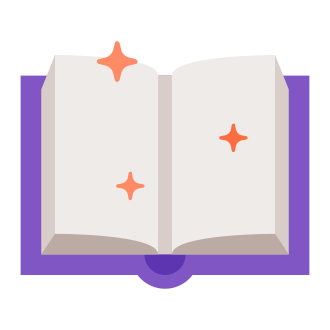As an avid Instagram user and self-proclaimed social media geek, I‘ve spent countless hours diving deep into the features, quirks, and inner workings of this ever-evolving platform. And let me tell you, there‘s no feature quite as beloved (or as prone to causing stress) as the Instagram Story.
Since their launch in 2016, Instagram Stories have taken the social media world by storm. According to Instagram‘s own data, over 500 million users interact with Stories every day, and a whopping 58% of users say they‘ve become more interested in a brand or product after seeing it in a Story. It‘s clear that Stories are no longer just a fun add-on – they‘re an integral part of the Instagram experience.
But what happens when you go to relive those priceless Story memories, only to find that your archive is empty or fails to load? Cue the panic!
In this ultimate guide, I‘ll be sharing my expert insights on why Story archives are so important, what causes those dreaded "archive stories not showing" errors, and most importantly – how to fix them. Plus, I‘ve got some juicy insider info and predictions about the future of Instagram Stories that you won‘t want to miss. So grab a coffee, settle in, and let‘s geek out about Story archiving together!
Why Are Instagram Story Archives So Important?
On the surface, Story archives might seem like just another feature in Instagram‘s ever-growing toolbox. But for many users, they hold a much deeper significance. Here are a few key reasons why Story archives matter:
Memories: In the age of ephemeral content, Story archives provide a way to hold onto precious memories. Those silly behind-the-scenes moments, that breathtaking vacation view, the first time your baby laughed at the camera – your Story archive ensures they don‘t disappear forever after 24 hours.
Creative expression: For many users, Stories are a form of artistic expression and personal storytelling. Having an archive of past Stories allows you to look back on your creative journey, see how your style has evolved, and even repurpose old content in new ways.
Branding and business: Instagram Stories have become a powerful tool for businesses to connect with customers, showcase products, and build brand awareness. Story archives can serve as a portfolio of a brand‘s best Story content, and can be leveraged for ad creative, website content, email marketing, and more.
Nostalgia and reflection: There‘s a certain thrill to looking back on old Stories and reliving past moments. In a way, Story archives serve as a personal time capsule – a way to reflect on your growth, experiences, and the passage of time. Psychologically, nostalgia has been shown to have positive effects on mood, self-esteem, and feelings of belonging.
With all these compelling reasons to treasure Story archives, it‘s no wonder that losing access to them can feel so distressing. In fact, social media psychologist Dr. Erin Vogel says that the loss of online memories and creations can trigger very real grief responses.
"We form emotional attachments to our digital possessions, similar to our attachments to physical possessions," says Dr. Vogel. "When we lose access to those digital artifacts, it can feel like losing a piece of ourselves."
What Causes Instagram Story Archives to Disappear or Fail to Load?
Now that we‘ve established why Story archives are so important, let‘s dive into the technical nitty-gritty of what can cause them to go missing or fail to load.
Based on my research and experience, there are a few key culprits:
Disabled archiving setting: The most common reason for missing Story archives is that the "Save story to archive" option is turned off in the user‘s settings. Instagram does not automatically save Stories to the archive unless this setting is explicitly enabled.
Instagram bugs and glitches: Like any complex software, the Instagram app is not immune to technical hiccups. Bugs, glitches, and server-side issues can occasionally cause Story archives to fail to load or appear empty, even if the archiving setting is enabled.
Account type discrepancies: Some users have reported that their Story archives disappeared after switching from a personal to a business account (or vice versa). While Instagram has not officially acknowledged this as an issue, it‘s a pattern I‘ve noticed in my research.
Privacy setting changes: Similarly, several users have found that toggling their account between public and private inexplicably restored their Story archives. Again, the exact cause is unclear, but it‘s worth noting as a potential fix.
Accidental deletion: In rare cases, a user may accidentally delete their own Story archive. While Instagram does provide a confirmation prompt before deleting, it‘s still possible to delete your archive unintentionally if you‘re not paying attention.
So what‘s really going on behind the scenes when these issues occur? Instagram is notoriously tight-lipped about their internal architecture, but here‘s what we do know:
When a user posts a Story, it‘s stored on Instagram‘s servers for 24 hours. If the "Save story to archive" setting is enabled, a copy of the Story is also saved to a separate archive database associated with the user‘s account. This archive database is what populates the Story archive within the Instagram app.
If a Story fails to save to the archive database, or if there‘s an error in retrieving the archived Stories from the database, the archive will appear empty or fail to load in the app. This could be due to a bug in the archiving function, a glitch in the communication between the app and the database, or even a server outage.
While Instagram has safeguards in place to prevent data loss, no system is perfect. In a 2019 blog post, Instagram engineering manager Royi Benyossef acknowledged the challenges of maintaining the performance and reliability of features like Stories at scale:
"Operating these systems at the scale of Instagram presents unique challenges. We need to make sure that every story is delivered to the right viewers at the right time, that stories are saved reliably for the archive, and that our systems can handle the incredible growth and spikes in traffic."
Expert Tips for Fixing and Managing Your Instagram Story Archive
Alright, now that we‘ve geeked out about the technical side of Story archiving, let‘s get to the good stuff – how to actually fix those pesky archive issues! Here are my top tips and tricks, informed by my own experience and the collective wisdom of the Instagram community:
Check your archiving settings: I know I sound like a broken record, but seriously, this should be your first troubleshooting step. Go to your profile, tap the menu icon, then Settings > Privacy > Story and make sure "Save story to archive" is toggled on.
Update and reinstall the app: If your archiving setting is enabled but your archive still isn‘t loading, try updating to the latest version of the Instagram app. If that doesn‘t work, take it a step further and uninstall/reinstall the app completely. This can clear out any cached data or temporary glitches that may be causing problems.
Switch up your account type: As mentioned earlier, some users have had success restoring their archives by switching between personal and business accounts. To do this, go to Settings > Account > Switch to Professional Account or Switch to Personal Account. It‘s a bit of a Hail Mary, but worth a shot!
Toggle your privacy settings: Similarly, try toggling your account between public and private to see if it jolts your archive back to life. Go to Settings > Privacy > Account Privacy and turn Private Account on or off.
Reach out to Instagram support: If you‘ve tried all the DIY fixes and your archive is still MIA, it may be time to escalate to Instagram support. You can report a problem within the app by going to Settings > Help > Report a Problem. Be as specific as possible in describing the issue. Just be warned – Instagram‘s support can be hit-or-miss in terms of responsiveness.
Of course, the best defense against Story archive woes is a good offense. Here are some proactive steps you can take to safeguard your Story archives:
- Regularly back up your Instagram data, including your Story archive, by requesting a data download in Settings > Security > Download Data.
- Use a third-party app like StoriesIG or Repost Story to save copies of your Stories outside of Instagram.
- Post your favorite Story content to your feed or Highlights so you have multiple records of it.
- Keep an eye out for any Instagram updates or announcements related to Stories or archiving, and make sure your app is always up to date.
The Future of Instagram Stories and Archiving
As a bonafide Instagram geek, I‘m always trying to stay one step ahead of the curve when it comes to new features and trends. So what does the future hold for Instagram Stories and Story archiving? Here are my predictions:
More interactive Story features: Instagram is always looking for ways to make Stories more engaging and interactive. I wouldn‘t be surprised to see more features like polls, quizzes, and AR filters that allow users to co-create Stories with their followers.
Improved archiving and organization: As Story archives continue to grow, users will need better tools for organizing and searching their past content. Instagram may introduce features like customizable archive folders, keyword search, or even automatic tagging and categorization of archived Stories.
Integration with other platforms: Instagram has already started to integrate Stories with its sister platform Facebook, allowing users to cross-post Stories and view Facebook Stories within the Instagram app. I predict we‘ll see even more integration with other Meta-owned platforms like WhatsApp and Messenger.
Monetization opportunities: Instagram has been gradually rolling out more monetization features for creators, such as the ability to run ads in Stories and tag products for purchase. I expect we‘ll see even more ways for creators and businesses to leverage their Story archives for revenue, such as Story archive subscriptions or "greatest hits" Story compilations.
These are just my educated guesses, but one thing is certain – Instagram Stories and Story archiving are here to stay. As long as users continue to crave authentic, ephemeral content and value their digital memories, Story archives will remain an essential part of the Instagram experience.
Conclusion
Phew, that was a lot of geeky info to unpack! But I hope this deep dive into the world of Instagram Story archives has given you a better understanding of why they matter, what can go wrong, and most importantly – what you can do about it.
To recap, if you‘re dealing with a disappearing or non-loading Story archive, try these troubleshooting steps:
- Check your archiving settings and make sure "Save story to archive" is enabled.
- Update and reinstall the Instagram app to clear any bugs or glitches.
- Try switching between a personal and business account to jolt your archive back to life.
- Toggle your account privacy settings from public to private or vice versa.
- If all else fails, report the issue to Instagram support.
And remember, the best way to protect your Story archives is to be proactive:
- Regularly back up your Instagram data, including your Story archive.
- Use third-party apps to save copies of your Stories outside of Instagram.
- Post your favorite Story content to your feed or Highlights for safekeeping.
- Stay on top of Instagram updates and keep your app up to date.
Armed with these tips and insights, you‘re well on your way to becoming an Instagram Story archive master. So go forth and Story on, my geeky friends! And if you have any hot takes or insider tips of your own, I‘m all ears – slide into my DMs or drop a comment below.
Until next time, may your Story archives be full and your posting finger be swift.