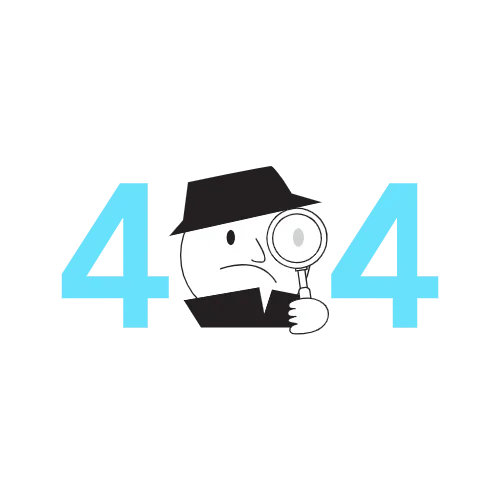If you‘ve been hunting through your Instagram settings for the "Recently Deleted" folder with no luck, you‘re not alone. The feature, which temporarily stores your deleted posts for 30 days in case you change your mind, has seemingly vanished for many users. But don‘t worry, your deleted content hasn‘t disappeared into the social media void just yet.
In this ultimate guide, we‘ll cover everything you need to know about the elusive "Recently Deleted" folder, from where it‘s hiding to how to use it to curate your Instagram presence. We‘ll also dive into the reasoning behind Instagram‘s recent shift towards digital wellbeing and content management tools. Plus, get expert tips for retrieving deleted content and managing your time on the app.
What is "Recently Deleted" on Instagram?
The "Recently Deleted" folder is a holding pen for all the Instagram posts you‘ve deleted in the last 30 days. This includes photos, videos, stories, reels, and IGTV videos.
When you delete a post from your profile, it isn‘t immediately erased from Instagram‘s servers. Instead, it‘s moved to the "Recently Deleted" folder, where it stays for 30 days. During this grace period, you have the option to restore the post to your profile if you have a change of heart or accidentally deleted something you meant to keep.
After 30 days have passed, the deleted content is permanently removed and can no longer be recovered. The only exception is for stories, which are automatically erased after 24 hours unless you add them to your story highlights.
How long does Instagram keep deleted posts?
The length of time deleted content is stored in the "Recently Deleted" folder depends on the type of post:
- Photos, videos, and IGTV videos: 30 days
- Stories: 24 hours
- Reels: 30 days
It‘s important to note that deleting a post from your "Recently Deleted" folder before the 30 day mark will erase it permanently. So if you‘re sure you want a post gone for good, you can manually delete it from the folder.
Why can‘t I find "Recently Deleted"?
If "Recently Deleted" seems to have gone missing from your Instagram app, there are a few possible culprits:
- Instagram moved it
- The feature isn‘t available to you
- Technical issues
- Outdated app version
Instagram moved it
The most likely explanation for the disappearance of "Recently Deleted" is that Instagram simply moved the feature. In a recent update, the folder was relocated from the "Settings" menu to the new "Your Activity" section.
The feature isn‘t available to you
Unfortunately, not all Instagram users have access to the "Recently Deleted" feature. Availability may vary by country or region. Additionally, some features on Instagram are age-restricted, typically to users 18 and over.
Technical issues
Like any app, Instagram is prone to the occasional glitch or bug. There‘s a chance the "Recently Deleted" folder could be temporarily MIA due to a technical hiccup on Instagram‘s end.
Outdated app version
If you haven‘t updated your Instagram app recently, you may not see the "Recently Deleted" folder in its new home in the "Your Activity" section. The feature was moved in a fairly recent app update, so if you‘re running an older version of Instagram, it may still be searching for the folder in the "Settings" menu.
Where to find "Recently Deleted"
Ready to reunite with your deleted Instagram posts? Here‘s where to find the "Recently Deleted" folder in the app:
- Go to your profile page by tapping your profile picture in the bottom right corner.
- Tap the three horizontal lines in the top right to open the menu.
- Tap "Your activity."
- Scroll down to the bottom of the "Your activity" page and tap "Recently Deleted."
If you don‘t see the "Your activity" option in the menu, try updating your Instagram app to the latest version.
From the "Recently Deleted" page, you can view, recover, or permanently delete posts you‘ve removed from your profile in the last 30 days (or 24 hours for stories).
Still can‘t find it?
If you‘ve followed the steps above and still aren‘t seeing the "Recently Deleted" folder, try these troubleshooting tips:
- Double check that your Instagram app is updated. Go to the App Store (for iOS) or Google Play Store (for Android) to see if there are any available updates.
- If updating doesn‘t work, try uninstalling and reinstalling the app. Just make sure you know your login info before hitting delete.
- Check if "Recently Deleted" is available in your country by visiting Instagram‘s Help Center.
- Contact Instagram Support for further assistance.
Why did Instagram move "Recently Deleted"?
Instagram has been making a concerted effort to introduce more digital wellbeing and content management tools. In a blog post announcing the "Your Activity" section, Instagram emphasized their commitment to providing tools to help users be intentional about how they spend their time on the app and manage their privacy.
Moving "Recently Deleted" from the "Settings" menu to "Your Activity" aligns with this mission in a few key ways:
1. Decluttering "Settings"
As Instagram has grown increasingly feature-rich, the "Settings" menu has become cluttered and difficult to navigate. Relocating less frequently used options like "Recently Deleted" to a separate section streamlines the menu and makes it easier for users to find what they need.
2. Grouping content management tools
The "Your Activity" section serves as a centralized hub for viewing and managing your Instagram activity. In addition to "Recently Deleted", it houses features like:
- Posts you‘ve liked
- Comments you‘ve made
- Search history
- Time spent on Instagram
- Privacy and security settings
- Ad preferences
Collecting all these tools in one convenient location makes it easier for users to take control of their Instagram experience and clean up their digital footprint.
Instagram usage statistics
To put the need for content management tools into perspective, let‘s take a look at some key Instagram usage statistics:
- Instagram has over 1 billion monthly active users globally (Statista, 2021)
- 63% of Instagram users log into the app at least once per day (Pew Research, 2021)
- The average Instagram user spends 30 minutes per day on the app (eMarketer, 2020)
- Instagram users share an average of 95 million photos and videos per day (Instagram, 2021)
With so much content being shared and consumed on the platform, it‘s no wonder that users may want to periodically clean up their profiles and activity.
How to use "Recently Deleted" to curate your Instagram presence
Whether you‘re trying to declutter your profile grid or have a case of poster‘s remorse, the "Recently Deleted" folder offers an easy way to manage the posts you‘ve removed. Here are some expert tips for making the most of the feature:
Check the folder regularly
Aim to pop into your "Recently Deleted" folder every couple of weeks to review your removed posts. You may find an old photo you want to recover or be reminded of a post you meant to delete for good.
Use it to streamline your profile
We‘ve all posted content that doesn‘t quite align with our current personal brand or aesthetic. If you want to clean up your profile without losing those memories forever, delete the posts and let them chill in "Recently Deleted" purgatory until you‘ve made your peace with parting ways.
Keep an eye on the expiration date
Deleted content only hangs out in the "Recently Deleted" folder for 30 days (or 24 hours for stories). If you think you may want to restore a removed post down the line, be sure to do so before time runs out. On the flip side, you can also manually delete posts from the folder if you‘re ready to get rid of them for good.
What if I need to recover an older deleted post?
The "Recently Deleted" folder is a great safety net for those "oops" moments, but it‘s not a catch-all for every deleted Instagram post. If you need to recover a post that‘s already been permanently deleted, you have a few options:
- File a report with Instagram Support and request that they restore the deleted content. This is a long shot, but worth a try if the post is important.
- Use a third-party Instagram post recovery tool like Recoverit or Fonedog Toolkit. These programs scan your device for deleted Instagram files and attempt to restore them.
- Check any devices that were previously logged into your Instagram account (old phones, tablets, etc.) to see if they still have the deleted post cached.
Instagram isn‘t the only social media app investing in digital wellbeing and content management tools. Here‘s a quick rundown of similar features on other popular platforms:
Facebook‘s answer to Instagram‘s "Recently Deleted" is the Manage Activity feature. From the "Manage Activity" page, you can view, archive, or delete your Facebook posts in bulk.
Snapchat
Snapchat pioneered disappearing content with their signature self-destructing snaps. In addition to snaps automatically deleting after they‘re viewed, Snapchat also introduced a "My Data" feature that lets users access a record of their account history and activity.
TikTok
TikTok‘s digital wellbeing offerings are focused more on screen time management than content deletion. The app‘s "Digital Wellbeing" section lets users set time limits, restrict nighttime notifications, and monitor their time spent on TikTok.
Unlike Instagram, Twitter doesn‘t have a dedicated folder for deleted tweets. However, if you deactivate your entire Twitter account, your tweets will be hidden for 30 days before the account is permanently deleted (though some tweets may still be cached by third-party websites during this period).
Key takeaways
- The "Recently Deleted" folder is a holding pen for all the Instagram posts you‘ve deleted in the last 30 days (24 hours for stories).
- Instagram recently moved the "Recently Deleted" folder from the "Settings" menu to the "Your Activity" section.
- If you don‘t see the "Recently Deleted" folder, update your app and look in "Your Activity".
- Use "Recently Deleted" to curate your profile by deleting posts you no longer want visible.
- If you need to recover a post that‘s already been permanently deleted, try contacting Instagram support or using a third-party recovery tool.
- Other social media platforms like Facebook, Snapchat, TikTok, and Twitter also offer digital wellbeing and content management features.
The bottom line? The "Recently Deleted" folder may be hidden, but it‘s still a handy tool for keeping your Instagram presence fresh and aligned with your current vibe. So go ahead and do some spring cleaning on your profile – your "Recently Deleted" safety net will be there to catch any posts you toss overboard.