Have you ever taken a great photo, but the background just ruins the whole look? Maybe it’s too busy, too dark, or just doesn’t match the vibe you want for your post. If you’re trying to build a clean, professional brand on social media, those distracting backgrounds can get in the way.
In this blog post, you’ll learn how to effortlessly remove image backgrounds for polished social media posts and branding. By the end, you’ll be able to give your visuals a clean and professional look with ease.
Why Clean Backgrounds Matter More Than You Think
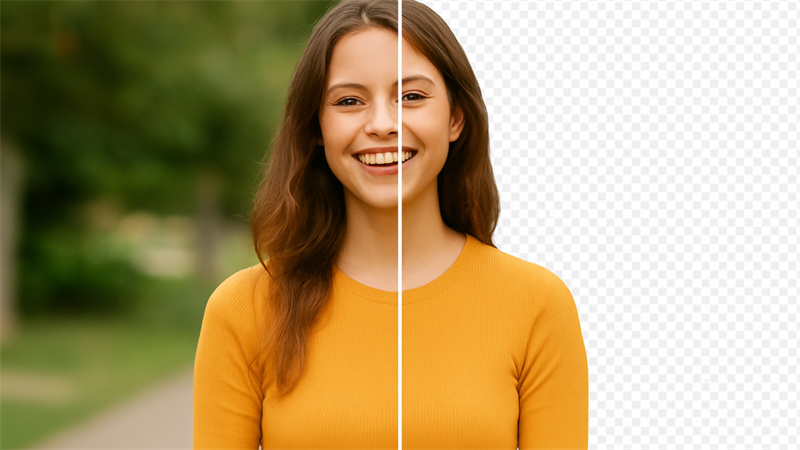
A messy or distracting background can pull attention away from the main subject of your image. On social media, people scroll fast. You only have a few seconds to catch their eye.
A clean background helps your image stand out and makes your message clearer. It also helps create a strong, consistent style across all your posts. Whether you’re promoting a product, sharing a selfie, or building your brand, a simple background can make a big difference.
The Basics of Background Removal
Removing a background might sound tricky, but it’s easier than ever now. You no longer need expensive software or special skills. Today, many apps and websites use smart tools that can detect the subject in your photo and erase the background in just seconds.
Some even do it automatically with just one click. These tools help beginners create polished images without the need to hire a designer. All you need is a good photo, a steady hand if you’re doing it manually, and the right tool for the job.
Easy Tools You Can Use Right Now
There are many free and paid tools that can help you remove backgrounds. Many of these tools work online, so you don’t need to download anything. You simply upload your photo, and the tool does the rest.
If you’re using Canva, the background remover is available with the Pro version. Adobe Express also offers background removal in a few easy steps. If you want quick results without any stress, this deserves a look.
How to Choose the Best Tool for You
Choosing the right tool depends on what you need. If you’re removing backgrounds for simple social media posts, a free website might be enough. But if you’re working on a brand project or need more editing options.
Think about how often you’ll use it and what features matter most. Some tools let you edit the background after removal, like changing the color or adding a new one. Others focus only on cutting out the subject.
Step-By-Step Guide to Removing Backgrounds
Let’s walk through the basic steps using an online tool. First, choose a clear photo with good lighting. Then, go to a background removal website.
Upload your image and wait for the tool to process it. Most tools highlight the subject automatically and remove the rest. After that, you can download your new image with a transparent or solid background.
Some tools let you touch up the edges if needed. Always double-check the final image to make sure it looks smooth and natural. The process is quick and can be done in just a few minutes.
When to Use Background Removal for Social Media
Background removal isn’t just for product photos. You can use it for profile pictures, story graphics, promo posts, or even event announcements. If you’re trying to build a personal or business brand, having a clean look across all your posts can make you seem more professional.
Use it when you want the focus to stay on your face, your product, or your message. For example, if you’re sharing a quote or promoting a service, placing your image over a plain background can help your audience focus on what matters most.
Branding Tips Using Background Removal
Background removal can help you create a strong brand style. When your images have the same clean look, your profile becomes more recognizable. You can add your brand color as a background or place your product over a simple setting.
This keeps your feed looking neat and professional. If you’re making flyers, banners, or ads, using the same style across all visuals builds trust with your audience.
Try to stay consistent with colors, fonts, and image style. That way, people will start to recognize your brand just by looking at your posts.
Making the Most of Your New Images

Once you’ve removed the background, don’t just leave it plain. Add some final touches to make your image pop. You can place the subject on a colorful background or add a soft shadow for depth.
If you’re using the image for a sale or promotion, you can place text on the empty space without it feeling crowded. Many tools allow you to do this in the same editor.
You don’t need to use complicated design software. With a few simple steps, your image is ready for posting or printing.
Why This Skill Can Save You Time and Money
Learning to remove backgrounds on your own helps you move faster. You won’t have to wait on a designer or pay for every small edit. For small businesses or creators, this can save a lot of money over time.
You also get more control over your content. You can make quick changes whenever you want.
The process becomes part of your routine and helps keep your social media fresh and active. With just a little practice, you’ll feel confident editing your images without needing outside help.
Your Next Steps Toward Better Content
Now that you know how easy it is to remove backgrounds, it’s time to try it for yourself. Pick one of your favorite photos and test out an online tool. Try using the new image in a story, post, or profile update.
If you like the result, keep using background removal as part of your design process. It’s a small step that can make your photos feel more polished and your brand more consistent.
Give Your Social Media a Polished Edge
Clean backgrounds can change the way your content is seen. With just a few clicks, your images can go from cluttered to clean. You don’t need expensive tools or expert skills.
Now that you’ve learned how to effortlessly remove image backgrounds for polished social media posts and branding, you’re ready to give your content a more professional edge. This small trick can help you stand out and build a better online presence.
Did this guide help you? Browse the rest of this section for more advice on a variety of topics.
