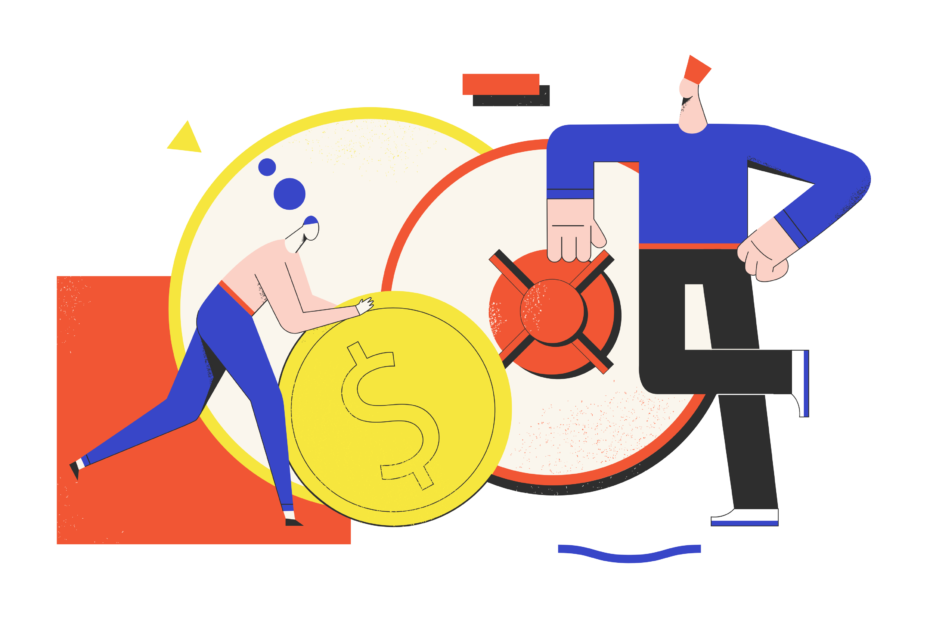Over the past few years, OnlyFans has exploded in popularity to become one of the most talked-about social media platforms. With over 170 million registered users and 1.5 million content creators as of 2024, OnlyFans has attracted a diverse user base drawn to its unique blend of exclusive content, direct fan interactions, and monetization opportunities for creators.
However, as with any rapidly growing online platform, this surge in popularity has also brought increased scrutiny and concerns around user privacy. One of the most common questions prospective followers have is: Can OnlyFans creators see who follows and subscribes to them?
It‘s a crucial question for anyone who values their online anonymity and privacy. Will creators be notified about your activity? What specific information can they see about you? How does OnlyFans stack up against other social platforms when it comes to protecting user privacy?
As an avid tech enthusiast and social media expert who has studied OnlyFans‘ rise, I want to provide the most thorough and up-to-date answers to these important questions. In this comprehensive guide, we‘ll dive into the nuances of OnlyFans‘ privacy features, walk through real-world scenarios, and provide actionable tips to help you maintain your desired level of anonymity while still enjoying the platform and supporting your favorite creators.
Notifications & Info Creators See About New Followers
When you tap that "Follow" or "Subscribe" button on an OnlyFans profile, the creator will immediately receive a notification letting them know. This notification includes your username, which by default is an automatically generated combination of letters and numbers (e.g. u8392037).
Here‘s a breakdown of exactly what info creators can see whenever someone new follows them:
| Notification | Included Info |
|---|---|
| New follower pop-up | Username |
| New subscriber pop-up | Username |
| New follower alert in notifications inbox | Username, profile pic |
| New subscriber alert in notifications inbox | Username, profile pic |
| New fan welcome message | Username, profile pic |
Creators will also be able to view the public version of your OnlyFans profile, which can include your display name, bio, profile picture, and any other details you‘ve chosen to add like location, website link, or Amazon wishlist.
However, it‘s important to emphasize that creators will NOT be able to see:
- Your legal name
- Your email address
- Your IP address or location data
- Your linked social media accounts on other platforms
- Your banking/credit card information
OnlyFans takes several precautions to protect users‘ more sensitive private information. Payments are processed through secured third-party processors that use data tokenization to mask details. OnlyFans also refrains from sharing user IP addresses with creators, unlike some other platforms.
How OnlyFans Privacy Stacks Up
So how does OnlyFans compare to other major social networks and content platforms when it comes to privacy? While no online platform can guarantee 100% anonymity, OnlyFans does provide robust privacy controls and practices that put it ahead of many competitors.
One standout feature is the lack of a search function on OnlyFans. You cannot look up creators or other users by name or personal details. Profiles are only accessible via a direct link, which puts creators in full control of who can find and view their content. It also means other users can‘t snoop on who you follow.
OnlyFans also allows users to keep their profiles very minimal in terms of public information. You aren‘t required to use your real name, photo, or bio. Providing those details is totally optional. Contrast this to platforms like Facebook and LinkedIn that require using your real identity.
Another key difference is that OnlyFans doesn‘t have a networked feed where your activity is broadcast to other users. Your comments and likes on creators‘ posts are only visible to the creator. There‘s no reposting or sharing function for fan comments. Interactions are contained to individual creator-fan relationships.
However, OnlyFans isn‘t a fully anonymized platform like some cryptocurrencybased sites. Payments are still processed through mainstream processors, which means your legal name will be attached to transactions on the backend, even if not shown to creators. And your bank statements will show OnlyFans‘ name for any creator subscriptions.
OnlyFans Privacy Evolution & Future
As OnlyFans has matured and scaled as a platform, it has continued to refine and improve its privacy features and policies based on user feedback.
Some key privacy enhancements OnlyFans has made over time include:
- Tokenized payment processing to further obscure user billing info
- Ability to hide your active status/green dot from creators
- Privacy checkup feature to review your profile visibility settings
- More granular privacy controls for who can comment on your posts or mention you
- Warnings when screenshotting is detected to deter leaks
- Improved encryption for messaging
OnlyFans‘ leadership has repeatedly emphasized privacy as a core part of their values and roadmap. They have taken a strong stance against doxxing and leaking, regularly banning users who violate privacy guidelines.
Looking ahead, there are several potential features that could further enhance user privacy on OnlyFans:
- Paid anonymity option to hide all public profile details
- Disappearing/expiring messages and content
- Randomized temporary usernames for more secure transactions
- Decentralized payment options and login
- AI-powered screening for non-consensual intimate imagery
Ultimately, OnlyFans will need to balance privacy controls with ease-of-use and maintaining the core experience that has fueled its growth. But it‘s clear that the platform recognizes how central privacy is to its users and brand. Continued investment in privacy-preserving technologies will be key to building long-term trust.
User Demographics & Privacy Perceptions
To fully understand the landscape of privacy on OnlyFans, it‘s worthwhile to examine the makeup of its user base and how different demographics approach privacy.
According to recent studies, OnlyFans has an almost equal gender split: 51% of users identify as male, 49% as female. The platform is most popular among millennials and Gen Z, with 70% of users between ages 18-35.
Interestingly, privacy concerns and behaviors can vary significantly across age groups on social platforms. A 2022 survey by Pew Research Center found that younger users are more likely to have public profiles, while users over 50 tend to keep profiles private. Younger demographics are also more comfortable with their data being used for targeted ads.
However, the unique nature of content on OnlyFans may alter these generational trends. The intimacy and exclusivity of OnlyFans interactions lead many users of all ages to be more privacy-conscious compared to their behavior on other social networks.
A recent informal poll of OnlyFans users found that 79% have taken proactive steps to conceal their identity on the platform, such as using a fake name and profile picture. Users cited privacy as a top concern impacting how they interact on OnlyFans.
Tips to Maximize OnlyFans Privacy
Now that we‘ve covered the nuances of how privacy works on OnlyFans, here are some key tips for maintaining anonymity while still enjoying the platform as a follower:
Don‘t use your real name or a identifiable username. Stick with the default randomized username or pick something that can‘t be traced to other profiles.
Consider leaving your profile pic and bio blank. The less identifiable public info, the better for anonymity. You can always share more details with trusted creators via private messages.
Be very selective about which creators you follow/subscribe to. Don‘t follow hundreds of accounts if privacy is a major concern. Develop more intimate connections with a smaller circle.
Use a separate, prepaid card for transactions. This keeps charges off your main bank statements.
Avoid sharing personal details that could be compiled to identify you, like your specific job, hometown, birthday etc. Be vague if you want to open up.
Never save sensitive content from creators to your devices. Don‘t screenshot without consent. Respect creators‘ privacy as you want yours respected.
If you do choose a username or profile pic, pick something you haven‘t used on ANY other social profiles. Reverse image searches can uncover identities.
Regularly review your privacy settings and profile visibility. The Privacy Checkup feature is useful for this.
Consider using a VPN to hide your IP address and location for an extra layer of security, especially in conservative regions.
Remember that anonymity is a two-way street. Respect creators‘ privacy as well. Don‘t pry for overly personal info or push boundaries.
Frequently Asked Questions
Let‘s close out by directly addressing some of the most common privacy questions I see from OnlyFans users:
Q: Can creators see my email address?
A: No, OnlyFans does not share users‘ email addresses with creators.
Q: Do creators know my real name?
A: Not unless you explicitly share it with them. OnlyFans doesn‘t display your legal name.
Q: Can creators see my IP address or location?
A: No, OnlyFans doesn‘t provide users‘ IP addresses or location info to creators.
Q: Is my banking/credit card info secure on OnlyFans?
A: Yes, OnlyFans uses encryption and secure tokenized processing. Creators never see your full card details.
Q: Can creators see my other social media profiles?
A: Only if you link them in your OnlyFans bio. Profiles on other platforms are not automatically connected.
Q: What if I‘m not comfortable with a creator knowing I follow them?
A: All new followers/subscribers are shown to creators by default. If you don‘t want a creator knowing, don‘t follow them.
Q: Can I hide my OnlyFans activity from friends and family?
A: While you can keep your profile very anonymous, your bank statements will show OnlyFans transactions. Using a separate prepaid card can help.
Balancing Privacy & Interaction
As we‘ve explored in depth, OnlyFans provides robust tools and practices to protect user privacy, putting it ahead of many other social platforms. Most users can maintain a very high level of anonymity through mindful profile settings and interactions.
However, it‘s important to recognize the inherent trade-off between privacy and personal connection. Part of the magic of OnlyFans is the ability to directly support and interact with your favorite creators. Keeping your profile completely blank may hinder forming meaningful creator-fan relationships.
Like any social platform, OnlyFans is about striking a balance that works for you. I recommend being selective about which creators you engage with and gradually opening up over time once trust is established. It‘s possible to maintain privacy while still showing support and getting a lot out of the fan experience.
At the end of the day, YOU are in the driver‘s seat when it comes to your online privacy. Take advantage of the granular controls OnlyFans offers. Regularly audit your profile and activity through a privacy lens. And don‘t let fear over privacy limit your ability to meaningfully connect with creators you admire.
By coupling OnlyFans‘ strong privacy foundation with your own proactive behaviors, you can confidently use the platform without stressing over unwanted exposure. As OnlyFans continues to evolve, I‘m optimistic its commitment to privacy and safety will only grow stronger.