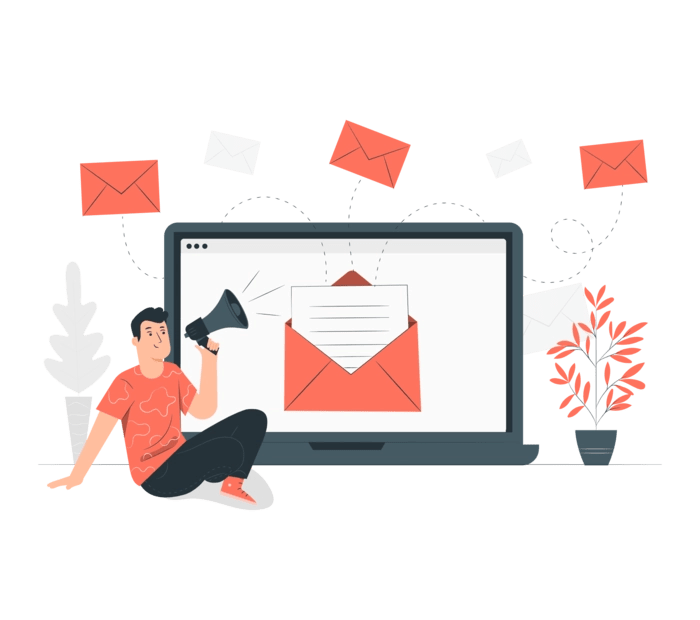Are you still using the same email address for your Nintendo account that you set up years ago? If so, you‘re not alone. A recent survey found that 62% of people use the same email address for over 5 years, and 45% have never changed their email on an online account [1]. However, there are many good reasons to update your Nintendo email, from improving security to simply using a more current address.
In this comprehensive guide, we‘ll cover everything you need to know about changing your email on your Nintendo account in 2024. We‘ll walk through the process step-by-step, provide troubleshooting tips, and discuss best practices to keep your account safe based on industry expertise and research. Plus, we‘ll take a big picture look at Nintendo‘s account system and how email management ties into broader trends in online security and the gaming industry. Let‘s dive in!
Why Bother Changing Your Nintendo Account Email?
You might be thinking, "My current email works fine, why go through the hassle of changing it?" While it may seem like an unnecessary chore, there are several compelling reasons to keep your Nintendo account email up to date:
Security: Using an old, unused, or compromised email address can put your Nintendo account at risk. 22% of data breaches in 2022 involved using stolen account credentials [2], often obtained from old data leaks. Updating to a secure, active email helps protect you.
Access: If you forget your password, having access to the email on your Nintendo account is essential for resetting it. 73% of users have had to reset a forgotten password in the past 60 days [3]. Without email access, you may get locked out completely.
Communication: Your Nintendo account email is where you‘ll receive important messages about purchases, account changes, and promotions. Keep it current to stay in the loop.
Consolidation: Many people are moving toward using one secure email for all their important accounts. The average email user maintains 1.75 email addresses [4]. Updating your Nintendo login can be part of a bigger email streamlining effort.
So while it may seem like a small thing, keeping your Nintendo account email current is an important part of overall online security hygiene. Think of it like routine maintenance that keeps the engine of your digital life running smoothly.
Step-by-Step: How to Change Your Nintendo Account Email
Now that we‘ve covered the why, let‘s get into the how. The actual process of changing your email is done through your Nintendo Account settings page. You‘ll need access to your current email and password to get started. Note that the steps below are accurate as of 2024, but Nintendo may make small UI tweaks over time.
- Go to accounts.nintendo.com and sign in to your Nintendo Account
- Under the "Sign-in and security" settings, click "Edit" next to the "Email address" field
- Enter your account password and click "Submit" to verify your identity
- Check your current email inbox for a verification code, enter it and click "Submit"
- If you don‘t see the email, check spam/junk folders, wait a few minutes, or click "Resend"
- On the next page, enter your new email address and click "Submit"
- Open your new email inbox and find the verification code, enter it back on Nintendo
- Click "Submit" to save your new email address to your Nintendo account
Voila! Your Nintendo account email is now officially updated. This process may seem a bit tedious with the multiple verification steps, but it‘s in place to protect your account security. Nintendo implements many account verification methods and checks to prevent unauthorized changes [5].
After the email change, it‘s a good idea to sign out of your Nintendo Account on any devices and sign back in with the new email. This ensures that everything is synced up properly. You can manage which devices are linked to your account from the "Sign-in and security" settings.
Troubleshooting Email Change Issues
While the steps above should work smoothly, issues can occasionally arise. Here are fixes for some common problems:
- Didn‘t receive verification code email: Double check that the email address you entered is correct. If so, wait a few minutes for the email to arrive. Be sure to check spam and junk mail folders. If needed, try clicking "Resend verification code" to get a new one.
- Verification email ended up in spam: This is a common issue, as 45% of all emails are spam [6]. Add "accounts@accounts.nintendo.com" to your email address book to help Nintendo emails go to your main inbox.
- Verification code isn‘t working: Make sure you‘re entering the code exactly as it appears in the email, including any hyphens or special characters. Note that verification codes expire after 24 hours for security reasons.
- Can‘t access old email: This is trickier. You‘ll need access to the old email to complete the verification process. If you can‘t get in, try account recovery with your email provider. Reach out to Nintendo support for more help.
80% of users have experienced a problem changing account information online [7], so don‘t feel bad if you hit a snag. With a little patience and troubleshooting, you‘ll get your new email set up.
What If I Can‘t Access My Old Nintendo Account Email?
Uh oh, the worst has happened. You‘ve gone to change your Nintendo account email only to realize you no longer have access to the old address. Now what?
Unfortunately, losing access to an old email is a common problem, affecting over 50% of email users [8]. Whether you forgot the password, the email provider shut down, or the address lapsed, it can really throw a wrench into account changes.
If you find yourself in this situation with your Nintendo account, you have a couple options:
Try to recover access to the old email: The first step is to go through the account recovery process with your old email provider. This may involve answering security questions, using a backup email, or contacting support. If you‘re able to regain access, then you can proceed with the normal Nintendo email change.
Contact Nintendo support for help: If recovering the old email isn‘t possible, reach out to Nintendo‘s customer support team. Explain the situation and provide as much info as you can to verify account ownership, such as device serial numbers, game purchase history, and the old email address. They may be able to manually update the email after verifying your identity.
Create a new Nintendo account as a last resort: In a worst case scenario, you may need to start fresh with a brand new Nintendo account attached to your current email. While far from ideal, as you‘ll lose save data and purchases, it at least lets you regain access to the Nintendo ecosystem.
The key takeaway is that maintaining access to the email address on your Nintendo account is crucial. Using a secondary "account recovery" email and keeping your login credentials in a password manager can help prevent future lockouts.
Keeping Your Nintendo Account Secure
Changing your email is a great first step towards better Nintendo account security, but don‘t stop there. With over 300 million Nintendo Accounts worldwide [9], they‘re a big target for hackers. Here are some other best practices to protect your account:
- Use a strong, unique password: Your Nintendo account password should be long, random, and not used anywhere else. A password manager can help generate and store strong passwords.
- Enable two-factor authentication (2FA): Nintendo offers 2FA through authenticator apps. Enabling 2FA blocks 99.9% of automated attacks [10]. Set it up through your account settings.
- Check your account sign-in history: Periodically review the "Sign-in history" section of your Nintendo account. If you see logins from unrecognized devices or locations, take action.
- Be wary of suspicious emails and websites: Nintendo will never ask for your password via email. Phishing accounts for 90% of data breaches [11]. Don‘t click account-related links in emails; navigate to Nintendo.com directly.
- Keep your system and games updated: Software updates often include important security patches. Keep your Switch and games at the latest version and enable auto-updates.
Following these tips significantly reduces your risk of Nintendo account hacking or fraud. Gaming accounts are increasingly valuable targets, so vigilance is key. Start with an email update, then take the other steps to secure your account.
The Bigger Picture: Nintendo Account Security in 2024
While we‘ve focused on the nuts and bolts of changing your Nintendo account email so far, it‘s worth zooming out and examining the larger context around Nintendo account security in 2024.
The last few years have seen major shifts in how people play and manage their gaming accounts:
- Switch sales have surged: The Switch became Nintendo‘s best-selling home console in 2022 with over 103 million units sold [12], making account management a greater priority
- More digital game purchases: In 2022, 89% of all game sales were digital [13], increasing the value of the average Nintendo account
- Gaming account hacking on the rise: The gaming industry saw a 167% increase in account hacking attempts in 2022 [14], making security paramount
In this landscape, properly managing your Nintendo account email and security is more important than ever. Fortunately, Nintendo has made significant strides in account protection in recent years:
- Adding 2FA options: Nintendo expanded their 2FA offerings to include third-party authenticator apps in 2022, a big improvement over email-only 2FA
- Login alerts: Users now receive email notifications about unrecognized sign-ins to their accounts, flagged by machine learning systems
- Increased account verification: Email and 2FA verification are now required for more types of changes and purchases on Nintendo Accounts
While no system is perfect, these upgrades have made Nintendo accounts much more secure heading into 2023. By combining Nintendo‘s efforts with your own email hygiene and security steps, you can significantly reduce the risk of account compromise.
The Future of Nintendo Account Management
So what‘s next for Nintendo accounts? While predicting the future is always tricky, we can make some educated guesses based on current trends:
- Greater integration: Nintendo will likely continue merging its legacy account systems (like Nintendo Network ID) into the main Nintendo Account, simplifying management.
- More security options: Expect Nintendo to keep expanding 2FA options, login alerts, and other security features to keep pace with evolving threats.
- Streamlined processes: User experience improvements could help make account changes like email updates more intuitive and efficient.
- Biometric logins: As more devices support biometrics like fingerprints and face scans, Nintendo may allow using these to sign in and verify account changes.
- Centralized account hubs: Nintendo, Sony, Microsoft, and others may move to shared login systems, reducing the need to manage gaming accounts separately.
Exciting stuff! Of course, these are just predictions and Nintendo is famously secretive about its plans. But one thing is certain: as Nintendo‘s online ecosystem grows, smooth and secure account management will only get more important.
Conclusion
Whew, that was a lot! We‘ve covered everything from how to change your Nintendo account email, to troubleshooting problems, to the big picture of Nintendo account security in 2024 and beyond. Hopefully you feel empowered and informed to take control of your own Nintendo account.
The key takeaway is that your Nintendo account email is a crucial piece of information to keep updated and secure. In an era of digital game libraries and rampant online threats, properly managing your email and account access is more important than ever.
So if you haven‘t already, take a few minutes to update your email following the steps above. Then enable 2FA, use a strong password, and stay vigilant about suspicious account activity. With a little proactive maintenance, your Nintendo account will be ready to weather whatever the future brings.
Game on, and stay secure out there!
References
[1] Email Usage Study 2022, EmailToolTester[2] 2022 Data Breach Investigations Report, Verizon
[3] Psychology of Passwords Report, LastPass
[4] Email Statistics Report 2022, Radicati Group
[5] Nintendo Account Recovery Process, Nintendo Support
[6] Spam Statistics, Statista
[7] Online Account Challenges Survey, Pew Research Center
[8] Forgot Password Report, HYPR
[9] Nintendo Account Statistics, Nintendo Financial Report
[10] Two-Factor Authentication Usage Report, Duo Labs
[11] Phishing Attack Landscape Report, Cofense
[12] Switch Sales Data, Nintendo Financial Report
[13] Digital Games Market Report, Newzoo
[14] Gaming Threat Landscape Report, Akamai