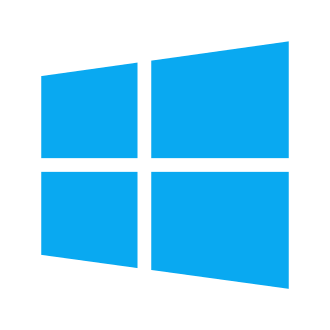Windows 8 was released by Microsoft in August 2012 as the successor to Windows 7. It introduced major changes including a new touch-friendly interface and Start screen, integration with Microsoft‘s online services, and support for new technologies like USB 3.0. A year later, Microsoft released Windows 8.1 as a free upgrade with additional customization options, upgraded built-in apps, and other refinements.
While Windows 8.x was ultimately not as popular as Windows 7, it still has a sizable user base, especially on tablets and touchscreen laptops that can take advantage of its modern interface. However, both Windows 8 and 8.1 are no longer sold by Microsoft. Support for Windows 8 ended in 2016 and Windows 8.1 will reach end of support in January 2023.
If you still need a Windows 8 or 8.1 license for some reason, you may be wondering – is it possible to get a free product key legally? The answer is…sometimes, depending on your situation. Let‘s look at a few scenarios.
Included with a new PC
The most common way to get Windows 8.1 for free is if it came preinstalled on your laptop or tablet. Many Windows devices in the 2013-2015 timeframe shipped with an OEM Windows 8.x license out of the box. So you may already have a genuine product key attached to your hardware – no need to buy a separate license.
Upgrade from an older version
When Windows 8 first launched, Microsoft offered discounted upgrades for users of Windows XP, Vista, and 7. For a limited time, you could purchase a Windows 8 Pro upgrade edition for just $39.99 to install on an existing PC. This deal has long since expired for the general public.
However, if you happened to buy a Windows 7 PC between June 2, 2012 and January 31, 2013, you may still be able to redeem a free upgrade to Windows 8 Pro. Check Microsoft‘s website for details on this upgrade offer. Note that you‘ll still need a valid Windows 7 license to qualify.
Students and teachers
If you‘re a student, teacher, or faculty member at an eligible school, you may be able to get Windows 8.1 for free through Microsoft‘s educational discount programs. Check with your school‘s IT department to see if they provide free or low-cost Windows licenses. You‘ll likely need to access the Education Store with a valid school email address to qualify.
Product key giveaways
Occasionally Microsoft or its partners will give away a limited number of promotional Windows 8.x product keys as part of a contest, sweepstakes, or special offer. However, these are quite rare nowadays and you‘d need to stay on the lookout for such limited time deals. Be wary of unofficial giveaways that sound too good to be true.
We are not currently aware of any legitimate Windows 8 or 8.1 product key giveaways. If we find any, we will update this article. You‘re welcome to follow us on social media or subscribe to our newsletter for any future offers. In the meantime, we advise against hunting for free product keys from unknown sources, as they carry risks.
The dangers of free product keys
You may be tempted to Google "free Windows 8 product key" and try a key from the first site you find. But we caution against this, as many of the so-called "free keys" floating around the web are actually unauthorized leaks or even malware in disguise.
Installing Windows with an illegitimate key may seem to work at first, but it will likely fail activation and become non-genuine down the line. This can lead to annoying restrictions, lost features, and nag screens. Your system may even become blocked from receiving critical security updates, leaving you vulnerable to hacks and malware. And a non-genuine copy of Windows is technically piracy, which is illegal.
Similarly, any site that claims to have a magic product key generator is also a scam. There is no such thing as a universal key generator. Microsoft uses special anti-piracy technology to validate unique keys against its activation servers. Any purported tool to circumvent this is malicious and should be avoided.
In summary, it‘s not a good idea to trust any free Windows 8 or 8.1 product key unless you can verify that it comes from an official Microsoft source or authorized partner. The potential security risks are not worth the few dollars you might save.
What if a product key doesn‘t work?
Let‘s say you acquired a seemingly legit Windows 8.x product key from an authorized source, but when you try to activate Windows with it, you get an "invalid key" or "already used" error message. This usually means the product key has already been activated on another PC.
Retail Windows product keys can only be used on one PC at a time. If you try to use a key that‘s already in use on another machine, the activation will fail. OEM Windows keys distributed by PC manufacturers are even more restricted – they‘re tied to the specific computer they shipped with and can‘t be transferred.
So if you got a hand-me-down key from a friend or relative, or bought a key from a third party market, there‘s a chance it may already be in use. Your best bet is to politely go back to the person or company who gave you the key and ask for a different one.
Of course, if the key came straight from Microsoft, it should work. If it doesn‘t, you can contact Microsoft Support for assistance. They can check on the key‘s origins and possibly issue you a replacement if it was a legitimate purchase.
To check if a Windows 8.x key has been used before without fully installing Windows, try the following:
- From another working PC, open a web browser and go to Microsoft‘s Activation page: https://www.microsoft.com/en-us/software-download/windows8
- Click the "Install Windows 8" button to download the setup files.
- Open the setup and enter the product key when prompted.
- If the key is already in use, you‘ll get an error message saying "This product key has already been used. Please try a different key."
- If the key is valid and unused, the setup will let you proceed with installation (cancel out if you don‘t actually want to install Windows 8).
This method will at least save you the trouble of a full install before finding out if a key works or not. But keep in mind, some keys are geographically restricted, so if you‘re in a different region than the key was intended for, it may fail this check.
The bottom line
While it would be nice if Microsoft just gave Windows 8.1 away for free, the fact is it‘s still a paid commercial operating system (and an aging one at that). Unless you bought a PC that includes a licensed copy, or you previously bought a retail copy that you‘re no longer using, you‘ll need to purchase a license.
If you really need to run Windows 8.1 in 2024, your best bet is to buy a legitimate key from a trusted retailer. They can be found for around $50-$100 if you shop around. Avoid the temptation of suspicious free keys that may turn out to be more trouble than they‘re worth.
But to be honest, unless you have a specific reason to run Windows 8.1, we recommend upgrading to a newer version of Windows that still has active support. Windows 10 or 11 will serve you much better in terms of performance, compatibility, and security. You may even be able to upgrade for free if you have a valid Windows 8.x license.
Thanks for reading and stay safe out there!