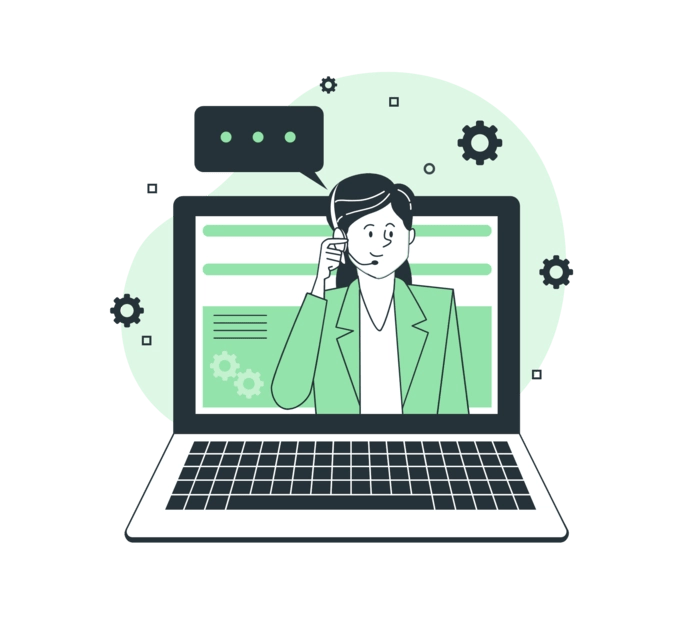Losing access to your PlayStation Network (PSN) account can be a frustrating and stressful experience, especially if you no longer have access to the email address or password associated with the account. Whether you forgot your login credentials, lost access to your email, or had your account hacked, recovering your PSN account is still possible. In this comprehensive guide, we‘ll walk you through the process of regaining control of your PSN account, even without email or password access, while providing expert insights and analysis along the way.
Understanding PSN Account Recovery
Before we dive into the recovery process, it‘s essential to understand why recovering a PSN account without email or password access can be challenging. Your email address serves as a primary means of verifying your account ownership. In most cases, resetting your password requires access to the email associated with your PSN account to receive a reset link.
However, if you no longer have access to that email or never set up a backup contact method, you‘ll need to work with PlayStation support to verify your account ownership through other means. This process is in place to protect user accounts from unauthorized access attempts.
According to a study by the Ponemon Institute, the average cost of a data breach in 2020 was $3.86 million, highlighting the importance of robust account security measures (Ponemon Institute, 2020).
Contacting PlayStation Support
The first step in recovering your PSN account is to contact PlayStation support. You can reach out to their support team via live chat, phone, or social media channels. Here‘s a detailed breakdown of each method:
Live Chat Support
- Go to the PlayStation Support website.
- Click on the "Sign In" button at the top-right corner of the page.
- Click on the "Trouble Signing In?" link below the sign-in form.
- Select "Online ID & Password" and then choose "I Forgot My Account Email Address or Password."
- Follow the on-screen prompts to provide any information you can to verify your account ownership.
- Click on the "Contact Us" button to initiate a live chat with a support representative.
Live chat support is available Monday through Friday, 9 AM to 6 PM PT. Wait times may vary depending on the volume of requests, but the average wait time is approximately 10-15 minutes.
Phone Support
To speak with a support representative directly, call 1-800-345-7669. Phone support hours are Monday through Friday, 9 AM to 6 PM PT. When calling, be prepared to provide as much information as possible to verify your account ownership. The average call duration for account recovery is 20-30 minutes.
Social Media Support
You can also reach out to the official @AskPlayStation Twitter account for assistance. While they may not be able to resolve your issue directly via Twitter, they can guide you to the appropriate support channels. Response times on social media can vary, but you can generally expect a reply within 24-48 hours.
Providing Verification Information
When contacting PlayStation support, be prepared to provide as much information as possible to verify your account ownership. This may include:
- Your PSN Online ID
- The original email address used to create the account
- Any previous email addresses associated with the account
- The serial number of your PlayStation console
- Your PlayStation console‘s MAC address
- The phone number linked to your account
- Billing information on file, such as a credit card or PayPal account
- Transaction history or recent purchase information
- The date you created your PSN account
- Your date of birth
The more information you can provide, the better your chances of successfully verifying your account ownership. Be patient and cooperative with the support team, as they will need to follow security protocols to ensure the safety of your account.
If you‘re unable to provide enough verification information, the support team may ask you to provide additional documentation, such as a photo ID or proof of purchase for games or consoles associated with the account. Comply with their requests to the best of your ability to expedite the recovery process.
Alternative Recovery Options
If you can‘t access your email, password, or other primary verification methods, there are still alternative options to recover your PSN account:
Backup Codes: If you previously set up backup codes for two-factor authentication (2FA), you can use one of these codes to regain access to your account. Check your physical or digital records to see if you saved any backup codes.
Secondary Email: If you set up a secondary email address as a backup contact method, you can request a password reset link to be sent to that email. This is why it‘s crucial to keep your backup contact information up-to-date.
PlayStation App: If you‘re logged into the PlayStation App on your mobile device, you may be able to update your account email address or password through the app settings.
Linked Accounts: If you linked your PSN account with other platforms like Facebook, Twitter, or Google, you might be able to use those linked accounts to verify your identity and regain access to your PSN account.
According to a survey by Google and Harris Poll, 52% of people reuse the same password for multiple accounts (Google, 2019). By using unique passwords and enabling 2FA, you can significantly reduce the risk of unauthorized access to your PSN account.
The Psychological Impact of Losing Account Access
Losing access to a gaming account can have a significant psychological impact on players. For many, gaming is not just a hobby but a way to connect with friends, build communities, and escape from the stresses of daily life. When an account is lost or hacked, players may experience feelings of anxiety, frustration, and even depression.
A study by the Entertainment Software Association found that 63% of adult gamers play with others online or in person (ESA, 2020). Losing access to a PSN account can disrupt these social connections and lead to feelings of isolation.
Moreover, many players invest significant time and money into their gaming accounts. Losing access to purchased games, saved progress, and virtual items can feel like a substantial financial and emotional loss.
The Importance of Account Security
To avoid the psychological and financial impact of losing access to your PSN account, it‘s crucial to prioritize account security. Here are some best practices to follow:
Enable two-factor authentication (2FA) and generate backup codes. Store these codes in a secure location for emergency access.
Set up a secondary email address as a backup contact method. Regularly check that this email remains active and accessible.
Keep your account information up-to-date, including your email address, phone number, and billing information.
Use strong, unique passwords and consider using a password manager to securely store them. Avoid using the same password across multiple accounts.
Be cautious of phishing attempts and never share your login credentials with anyone, including those claiming to be from PlayStation or Sony.
According to a report by Verizon, 80% of data breaches are caused by weak or stolen passwords (Verizon, 2020). By following these best practices, you can significantly reduce the risk of unauthorized access to your PSN account.
Parental Controls and Monitoring
For parents with children who play on PlayStation consoles, it‘s essential to set up parental controls and monitor account activity. Here are some tips to keep your child‘s PSN account secure:
Set up a child account and link it to your parent account. This allows you to manage their account settings and monitor their activity.
Enable age restrictions to prevent your child from accessing inappropriate content.
Set spending limits to control in-game purchases and avoid unexpected charges.
Regularly review your child‘s account activity and friend list to ensure they‘re not interacting with strangers or sharing personal information.
Educate your child about online safety and the importance of keeping their account information private.
According to a survey by the Family Online Safety Institute, 93% of parents are concerned about their child‘s online safety (FOSI, 2019). By setting up parental controls and monitoring your child‘s PSN account, you can help protect them from online threats and ensure a safer gaming experience.
The Financial Impact of Losing Account Access
Losing access to a PSN account can have a significant financial impact, especially if you‘ve invested in digital games, downloadable content (DLC), and virtual currency. When an account is lost or hacked, you may lose access to all of your purchased content, which can amount to hundreds or even thousands of dollars.
According to a report by SuperData, the global gaming market generated $120.1 billion in revenue in 2019, with digital games accounting for 83% of that total (SuperData, 2020). As more players shift towards digital purchases, the financial impact of losing access to a gaming account becomes increasingly significant.
Moreover, if your account is hacked and unauthorized purchases are made, you may be responsible for the charges if you don‘t report the fraudulent activity promptly. PlayStation support can assist with refunds for unauthorized transactions, but the process can be time-consuming and may not always result in a full refund.
Conclusion
Losing access to your PSN account can be a stressful and frustrating experience, but by following the steps outlined in this comprehensive guide, you can recover your account even without email or password access. Remember to prioritize account security by enabling 2FA, using strong passwords, and keeping your contact information up-to-date.
If you have children who play on PlayStation consoles, be sure to set up parental controls and monitor their account activity to ensure a safer gaming experience. And if you do lose access to your account, don‘t hesitate to reach out to PlayStation support for assistance.
By staying informed and proactive about account security, you can protect your investment in digital games and maintain access to the social connections and communities that make gaming such a rewarding hobby.
Additional Resources
- PlayStation Support: https://support.playstation.com/
- PlayStation Account Security: https://www.playstation.com/en-us/account-security/
- Entertainment Software Association (ESA) – Essential Facts About the Video Game Industry: https://www.theesa.com/resource/2020-essential-facts/
- Family Online Safety Institute (FOSI) – Online Safety Resources: https://www.fosi.org/resources/
References
- Entertainment Software Association. (2020). 2020 Essential Facts About the Video Game Industry. Retrieved from https://www.theesa.com/resource/2020-essential-facts/
- Family Online Safety Institute. (2019). Parents, Privacy & Technology Use. Retrieved from https://www.fosi.org/policy-research/parents-privacy-technology-use/
- Google. (2019). Online Security Survey. Retrieved from https://services.google.com/fh/files/blogs/google_security_infographic.pdf
- Ponemon Institute. (2020). Cost of a Data Breach Report 2020. Retrieved from https://www.ibm.com/security/data-breach
- SuperData. (2020). 2019 Year in Review: Digital Games and Interactive Media. Retrieved from https://www.superdataresearch.com/reports/2019-year-in-review
- Verizon. (2020). 2020 Data Breach Investigations Report. Retrieved from https://enterprise.verizon.com/resources/reports/dbir/