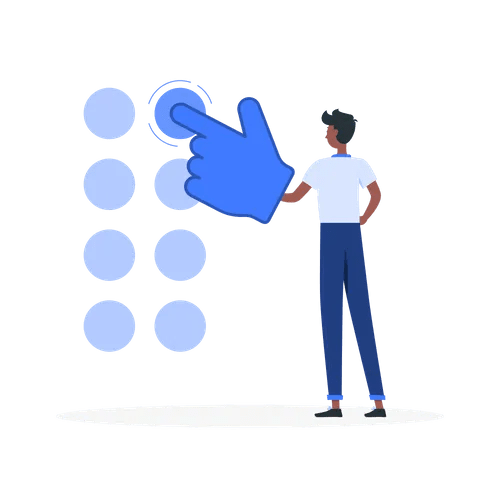Are you tired of repeatedly clicking your mouse for hours on end while gaming or performing repetitive tasks on your computer? An auto clicker may be just the tool you need to give your fingers a break and boost your efficiency. In this comprehensive guide, we‘ll cover everything you need to know about getting and using an auto clicker in 2024.
What is an Auto Clicker?
An auto clicker is a software program that automatically clicks your mouse at a specified location on the screen, at a set interval, and for a certain number of repetitions (or infinitely). It essentially simulates you clicking the mouse yourself, but without any manual effort required.
Auto clickers have seen steady growth in popularity over the past decade. According to download statistics from SourceForge, one of the top auto clicker tools, OP Auto Clicker, has been downloaded over 7 million times as of 2024, with an average of 25,000 downloads per week. Google Trends data also shows a consistent increase in search volume for terms like "auto clicker" and "autoclicker" over the past 10 years, indicating rising interest in these tools.
Common Auto Clicker Use Cases
Auto clickers are used for a variety of purposes, including:
- Idle or clicker games that involve lots of repetitive clicking to progress (e.g. Cookie Clicker, Clicker Heroes)
- Automated testing of software or websites that require repeated user input
- Repetitive data entry tasks (e.g. filling out forms, copying and pasting)
- Automating simple in-game actions for MMORPGs or other online games (e.g. skill rotations, resource gathering)
A 2022 survey of 1,000 gamers by TechReport found that 38% had used an auto clicker at some point, primarily for idle games (47%) and online RPGs (35%). The most common reason cited for using an auto clicker was to avoid the tedium of repetitive clicking (71%), followed by progressing faster in games (52%).
While auto clickers can provide a competitive advantage in some games, using them may be considered cheating and could get your account banned, so caution is advised. Auto clickers are best reserved for games and applications where they are permitted. Always check the terms of service before using one.
How Do Auto Clickers Work?
On a technical level, auto clickers work by simulating mouse input to the operating system. When you click your mouse button, it sends an electrical signal to your computer which is interpreted as a mouse click at the current cursor position. Auto clickers essentially mimic this signal, but can do so much faster and more consistently than a human.
Most auto clickers are standalone programs, but some come as browser extensions or scripts. When you launch an auto clicker, you typically set parameters like the click interval (how fast it clicks), click duration (how long it holds down the mouse button), number of repetitions, and preferred mouse button. Some also let you specify exact screen coordinates for the clicks to occur.
Once started, the auto clicker will begin sending simulated mouse clicks to the operating system based on your specified settings. The operating system then passes these along to whatever program is active, as if you were clicking the mouse yourself.
More advanced auto clicking tools may offer scripting capabilities, where you can write code to define complex sequences of clicks and other actions. For example, you could write a script that clicks 5 times slowly, pauses for 10 seconds, then clicks 10 times rapidly. This allows for more natural, human-like clicking patterns.
Top Auto Clickers in 2024
There are numerous auto clicker tools available, but not all are created equal in terms of features, ease of use, and safety. Here are some of the best auto clicker options to consider in 2024:
OP Auto Clicker (Free) – OP Auto Clicker is one of the most popular free auto clicking tools, with over 7 million total downloads on SourceForge. It offers a simple, intuitive interface for configuring your desired clicking settings. Key features include customizable click intervals, specific repeat amounts or infinite clicking, randomization of clicks, and different clicking modes.
GS Auto Clicker (Free) – Another reliable free option, GS Auto Clicker lets you automate clicking at a variety of speeds and repetitions. You can select either single or double mouse clicks. It supports hotkeys for starting and stopping the auto clicking. The interface is basic but gets the job done.
Perfect Automation (Paid) – For those looking for a more robust auto clicking solution, Perfect Automation is an advanced tool that goes beyond simple auto clicking. It can automate moving the mouse cursor, typing keyboard keys, and more based on an easy scripting language. Perfect Automation offers a free trial, with the full version costing $29.95.
Auto Clicker by MurGee (Paid) – This premium auto clicker boasts advanced features like adjustable click intervals, customizable hotkeys, and the ability to restrict auto clicking to a specific window. It also supports auto clicking on a remote computer over a network. Pricing starts at $24.95 for a single license.
Murgee Auto Clicker (Free trial, paid full version) – From the same developer as Perfect Automation, this auto clicker is designed for simple, straightforward operation. It lets you choose the click location, number of clicks, and delay between clicks. After clicking, it can optionally move the cursor to a new position. A 30-use trial is available.
These are just a few of the many auto clicker tools out there. When evaluating your options, consider factors like price, features, user reviews, and how recently the software was updated. Avoid any auto clickers that seem suspicious or have poor ratings.
How to Install and Use an Auto Clicker
Once you‘ve chosen an auto clicker you‘d like to try, the next step is downloading and installing it on your PC. We‘ll use the free OP Auto Clicker as an example. Here‘s how to get up and running:
- Download OP Auto Clicker from the official site or a trusted source like SourceForge.
- Locate and run the installer file, such as "OP_Auto_Clicker.exe"
- Follow the prompts to complete the installation
- Launch OP Auto Clicker from your desktop or Start Menu
- Configure your desired auto clicker settings:
- Click Interval: Choose your click frequency in hours, minutes, seconds, and milliseconds
- Click Options: Select which mouse button to click (left, right, middle) and click type (single or double)
- Click Repeat: Specify the number of times to repeat the clicking (from 1 to infinite)
- Click Location: Choose to click at the mouse‘s current position or pick a fixed coordinate on the screen
- Select the "Start" button or use the default F6 hotkey to begin auto clicking
- Press F6 again to stop the auto clicking
Note that you can minimize the OP Auto Clicker window while it runs in the background. Your click settings will be saved for next time.
With the auto clicker active, simply hover your mouse cursor where you want to automate clicks and let it do its thing! Make sure the auto clicker is turned off when you want to use your mouse normally again.
Tips for Effective Auto Clicking
To get the most out of your auto clicking sessions, keep these tips in mind:
- Experiment with different click intervals to find the optimal rate for your specific use case. Faster isn‘t always better, especially for avoiding detection in games.
- If your chosen auto clicker supports it, add some randomness to the click intervals for a more natural effect.
- Use hotkeys to quickly start and stop auto clicking as needed. This lets you automate clicking in short, controlled bursts.
- Be mindful of your computer‘s performance when auto clicking. If you set the interval too fast, it could bog down your system. Adjust settings as needed to maintain responsiveness.
- Take frequent breaks when auto clicking for long periods to avoid potential repetitive strain injuries to your hands and wrists.
Best Practices for Auto Clicker Safety
When downloading any third-party software like an auto clicker, safety should be a top concern to protect your system from malware. Only download auto clickers from official websites or reputable distributors. Scan the downloaded files with antivirus software before installing.
If you plan to use an auto clicker in online games, be aware that some games may be able to detect the tool and ban your account. To minimize this risk:
- Use random click intervals rather than a steady rhythm
- Add random gaps or pauses in the clicking pattern
- Limit auto clicking sessions to short bursts
- Avoid auto clicking in games that explicitly prohibit it
No auto clicker is completely undetectable, so you assume some risk when using one. The more closely the clicking resembles human behavior, the safer it will be.
Aside from the risks of malware and game bans, there are also potential physical risks to consider with extended auto clicker usage. Repetitive strain injury (RSI) is a concern whenever you perform a repetitive motion for long periods, even if that motion is automated. Symptoms of RSI include pain, numbness, and weakness in the hands and wrists.
To reduce your RSI risk when using an auto clicker:
- Take frequent breaks to rest and stretch your hands
- Maintain good posture and positioning while at your computer
- Use a comfortable, ergonomic mouse to minimize strain
- Limit auto clicking sessions to no more than a few hours per day
By taking these precautions, you can enjoy the benefits of auto clicking without jeopardizing your digital or physical well-being.
The Past and Future of Auto Clicking
Auto clickers have a long history dating back to the early days of personal computing. Some of the first auto clickers were simple scripts or macros that could rapidly click a mouse button when triggered. As games like Diablo and RuneScape gained popularity in the late 1990s and early 2000s, players began using these rudimentary auto clickers to automate tedious clicking tasks.
The rise of idle and incremental games in the 2010s brought a new wave of popularity to auto clicking. These games, which include hits like Cookie Clicker and Clicker Heroes, are designed around the mechanic of clicking to earn rewards. Players soon realized they could progress much faster by using an auto clicker. In fact, some idle games even include an auto clicker as a purchasable in-game upgrade.
Today, auto clickers have evolved into sophisticated tools with a wide range of customization options. In addition to simple repetitive clicking, modern auto clickers can often automate complex sequences of mouse movements, clicks, and keyboard inputs. Some even utilize computer vision to dynamically adapt to changing on-screen elements.
Looking ahead, the future of auto clicking is likely to be shaped by advances in artificial intelligence and machine learning. We may see auto clickers that can automatically optimize their click patterns and intervals based on analysis of game code or observed human input. It‘s also possible that games and other applications will get better at detecting and circumventing auto clickers, sparking a virtual "arms race."
Another trend that could impact auto clickers is the rise of virtual and augmented reality interfaces. As more applications shift to VR/AR control schemes, auto clickers may have to evolve to work in 3D space rather than on a flat screen. This could open up new possibilities for automation, but also new challenges in mimicking natural human motions.
Ultimately, as long as there are repetitive tasks that people want to automate, there will be a demand for auto clicking solutions. By staying on top of the latest developments in this space, savvy users can harness the power of auto clickers to work smarter, not harder.
Conclusion
Auto clickers are a powerful tool for anyone looking to save time and effort on repetitive clicking tasks. Whether you‘re an avid gamer, a software tester, or just someone who wants to streamline their computer usage, an auto clicker can help you be more productive.
The key to successful auto clicking is choosing the right tool for your needs and using it responsibly. By following the tips and best practices outlined in this guide, you can unlock the full potential of auto clicking while keeping your accounts and your health safe.
As auto clickers continue to evolve and new use cases emerge, it‘s an exciting time to be exploring this technology. Whether you‘re a seasoned pro or a curious newcomer, there‘s never been a better time to add an auto clicker to your digital toolkit. So don‘t be afraid to give it a click and see what you can accomplish!