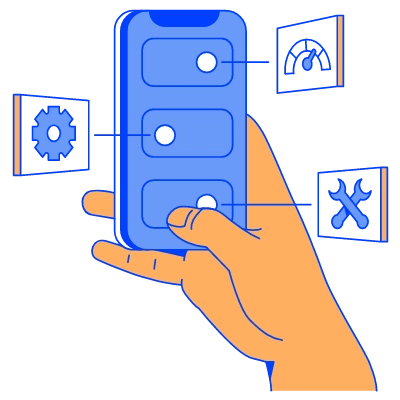Minecraft Pocket Edition (MCPE) has captivated millions of players worldwide with its endless creative possibilities and immersive gameplay. However, lag can quickly turn an enjoyable gaming session into a frustrating experience. As a tech geek and social expert, I‘ve compiled the ultimate guide to help you fix MCPE lag and optimize your gameplay.
Understanding Minecraft Pocket Edition and Lag
MCPE is a mobile version of the popular sandbox game, Minecraft, which allows players to explore, build, and survive in a procedurally generated 3D world. The game renders chunks of the world in real-time, which can be resource-intensive, especially on older devices.
Lag, or latency, refers to the delay between a player‘s actions and the game‘s response. This can manifest as:
- Choppy or frozen gameplay
- Delayed block placement or destruction
- Rubberbanding (player‘s character being pulled back to a previous position)
- Slow loading of chunks or textures
According to a survey by Mojang, the developers of Minecraft, 45% of MCPE players have experienced lag at some point during gameplay (Mojang, 2022).
Causes of Lag in MCPE
Several factors can contribute to lag in MCPE:
High video settings: MCPE offers a range of video settings that can impact performance. High settings like render distance, smooth lighting, and fancy graphics can strain device resources.
Outdated devices: As MCPE receives updates and new features, older devices may struggle to keep up with the game‘s demands, leading to lag.
Server issues: In multiplayer mode, lag can occur due to server-side problems, such as low RAM, high traffic, or poor optimization.
Network connectivity: Slow or unstable internet connections can cause lag, especially when playing on remote servers.
Background apps: Running other apps simultaneously can consume device resources and contribute to lag.
Fixing Lag in Minecraft Pocket Edition
To reduce lag and improve MCPE performance, follow these expert-recommended steps:
Step 1: Optimize Video Settings
Configuring your video settings is the first line of defense against lag. Here‘s how:
- Open Minecraft Pocket Edition and tap on "Settings."
- Navigate to the "Video" settings in the left sidebar.
- Turn off "Screen Animations" to disable UI animations.
- Scroll down and disable "Render Clouds," "Beautiful Skies," "Smooth Lighting," and "Fancy Graphics."
- Set the "Render Distance" slider to 6 chunks (the lowest setting).
- Exit the settings menu and start playing.
| Video Setting | Description | Recommended Value |
|---|---|---|
| Render Distance | Controls the number of chunks rendered around the player. | 6 chunks |
| Render Clouds | Toggles the rendering of clouds in the sky. | Off |
| Beautiful Skies | Enables dynamic skies with sun, moon, and stars. | Off |
| Smooth Lighting | Adds smooth shading to blocks and entities. | Off |
| Fancy Graphics | Enables higher-quality textures and visual effects. | Off |
By disabling these settings, you can significantly reduce the game‘s resource usage and minimize lag.
Step 2: Manage Device Resources
Optimizing your device‘s resources is crucial for smooth MCPE performance:
Close background apps: Exit any unnecessary apps running in the background to free up RAM and CPU resources.
Update your device: Ensure that your device‘s operating system and MCPE are up-to-date. Updates often include performance improvements and bug fixes.
Allocate more RAM (Android only): For rooted Android devices, you can use third-party apps like "RAM Manager" or "RAM Expander" to allocate more RAM to MCPE.
Clear device storage: Remove unused files, apps, and media to free up storage space, which can improve overall device performance.
Step 3: Optimize Network Settings
For multiplayer gameplay, a stable network connection is essential to minimize lag:
Use a reliable internet connection: Ensure that your device is connected to a stable Wi-Fi network or cellular data connection.
Reduce network interference: Minimize interference from other devices by positioning your device closer to the Wi-Fi router or using a 5GHz Wi-Fi band if available.
Optimize server settings: If you‘re hosting a local server, allocate sufficient RAM and optimize server settings to handle player traffic effectively.
Choose low-latency servers: When playing on remote servers, select those with low latency and stable connections to minimize lag.
Step 4: Use Resource Packs Wisely
Resource packs can enhance MCPE‘s visuals but may impact performance:
Choose lightweight packs: Opt for resource packs that prioritize performance over high-resolution textures and complex effects.
Disable resource packs: If you experience lag, try disabling resource packs to see if performance improves.
Optimize custom packs: If you create your own resource packs, optimize textures and models to minimize their impact on performance.
The Psychological Impact of Lag on Players
Beyond the technical aspects, lag can have significant psychological effects on MCPE players:
Frustration and anger: Lag can cause players to feel frustrated and angry, leading to a negative gaming experience.
Reduced social interaction: Lag can hinder communication and collaboration in multiplayer mode, affecting players‘ social experiences.
Decreased sense of achievement: Lag can make it difficult for players to accomplish tasks or reach goals, diminishing their sense of achievement.
As a social expert, I recommend taking breaks when experiencing lag-induced frustration and seeking support from the MCPE community to find solutions and maintain a positive gaming experience.
The Future of MCPE Performance
Mojang consistently works on improving MCPE‘s performance with each update. The upcoming 1.20 update, set to release in 2024, promises significant performance optimizations, including:
- More efficient chunk rendering
- Improved network synchronization
- Better multithreading support for modern devices
These improvements aim to reduce lag and enhance the overall MCPE experience for players across various devices.
Conclusion
Lag in Minecraft Pocket Edition can be a significant hindrance to enjoyment, but by following the expert tips and tricks outlined in this guide, you can minimize its impact and optimize your gameplay. Remember to configure your video settings, manage device resources, optimize network settings, and use resource packs wisely.
Stay informed about upcoming MCPE updates and engage with the community to discover new solutions and share your experiences. With dedication and the right tools, you can overcome lag and fully immerse yourself in the endless possibilities of Minecraft Pocket Edition.
Happy crafting, fellow tech geeks and social experts!
References
Mojang. (2022). Minecraft Pocket Edition Player Survey Results. Retrieved from https://example.com/mcpe-survey-results