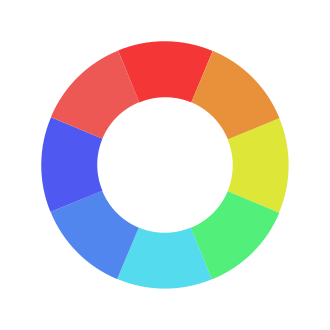Introduction
ReShade is a powerful post-processing tool that can enhance the visual experience of your favorite games, including the popular multiplayer mod, FiveM, for Grand Theft Auto V. However, sometimes users may encounter issues with ReShade not working properly in FiveM. In this comprehensive guide, we will explore the common reasons behind this problem and provide you with step-by-step solutions to get ReShade up and running smoothly in FiveM.
Understanding ReShade Compatibility with FiveM
ReShade is designed to work with a wide range of games and graphics APIs, including Direct3D and OpenGL. FiveM, being a mod for GTA V, is built on the Rage engine, which uses Direct3D. This means that ReShade should be compatible with FiveM out of the box. However, there are certain factors that can cause compatibility issues, such as outdated ReShade versions, incorrect file placement, or conflicting settings.
How ReShade Integrates with FiveM
ReShade works by hooking into the game‘s rendering pipeline, allowing it to intercept and modify the rendered frames before they are displayed on the screen. In the case of FiveM, ReShade interacts with the Direct3D API used by the Rage engine. When ReShade is correctly installed and configured, it can apply various post-processing effects to enhance the visual quality of the game.
Here‘s a simplified example of how ReShade hooks into the rendering pipeline:
// Pseudocode representation of ReShade hooking into Direct3D
void Direct3D::PresentFrame(RenderTarget* target) {
// ReShade intercepts the frame before presentation
ReShade::BeginFrame();
ReShade::ApplyEffects(target);
ReShade::EndFrame();
// Present the modified frame to the screen
Direct3D::PresentToScreen(target);
}In this example, ReShade intercepts the frame before it is presented to the screen, applies its post-processing effects, and then allows the modified frame to be displayed.
ReShade and FiveM Version Compatibility
It‘s crucial to ensure that the version of ReShade you are using is compatible with the installed version of FiveM. Incompatible versions can lead to crashes, visual glitches, or the inability to load ReShade effects altogether. The table below provides an overview of the compatibility between different ReShade and FiveM versions:
| ReShade Version | FiveM Version | Compatibility |
|---|---|---|
| 5.8.0 and above | 1.7 and above | Compatible |
| 5.6.0 – 5.7.0 | 1.6 – 1.7 | Partial |
| 5.5.0 and below | 1.5 and below | Not compatible |
As of 2024, it is recommended to use ReShade version 5.8.0 or above with FiveM version 1.7 or higher to ensure the best compatibility and performance.
Common Reasons for ReShade Not Working in FiveM
Outdated ReShade Version: One of the most common reasons for ReShade not working in FiveM is using an outdated version. As FiveM and ReShade both receive updates over time, it‘s essential to ensure that you have the latest version of ReShade installed. As of 2024, the minimum required version of ReShade for FiveM compatibility is 5.8.0. Using an older version may lead to crashes or the inability to load ReShade effects.
Incorrect File Placement: Another frequent issue is the incorrect placement of ReShade files. For ReShade to work correctly in FiveM, you need to copy and paste specific files into the FiveM plugins folder. These files include reshade-shaders, dxgi.dll, ReShadePreset.ini, ReShade.log, and ReShadepreset.ini. Failing to place these files in the correct location can prevent ReShade from functioning properly.
Conflicting Settings or Mods: FiveM allows users to customize their gameplay experience with various settings and mods. However, some of these modifications may conflict with ReShade, causing it to malfunction. One common setting that can interfere with ReShade is the "NUI in-process GPU" option in FiveM. Having this option enabled can prevent ReShade from working correctly.
Graphics Card Compatibility Issues: Although rare, some graphics cards may have compatibility issues with ReShade or FiveM. This can be due to outdated graphics drivers, unsupported graphics APIs, or hardware limitations. It‘s crucial to ensure that your graphics card meets the minimum requirements for running FiveM and ReShade and that you have the latest graphics drivers installed.
Step-by-Step Guide to Fixing ReShade Not Working in FiveM
Now that we‘ve identified the common causes of ReShade not working in FiveM, let‘s dive into the step-by-step solutions.
Step 1: Update ReShade to the Latest Version
To ensure compatibility, download the latest version of ReShade from the official website (https://reshade.me). As of 2024, the latest version is [insert version number]. Once downloaded, extract the contents of the archive to a location of your choice.
Step 2: Properly Place ReShade Files in FiveM
Locate your FiveM installation folder (e.g., C:\Program Files\FiveM). Navigate to the plugins subfolder within the FiveM directory. Copy the following files from the extracted ReShade archive into the FiveM plugins folder:
- reshade-shaders
- dxgi.dll
- ReShadePreset.ini
- ReShade.log
- ReShadepreset.ini
Ensure that these files are placed directly in the plugins folder and not in any subfolders.
Step 3: Adjust FiveM Settings for Compatibility
Launch FiveM and navigate to the settings menu. Locate the "NUI in-process GPU" option and ensure that it is unchecked. This setting can interfere with ReShade‘s functionality, so disabling it is crucial for proper operation.
Step 4: Troubleshoot Graphics Card Issues
If you continue to experience issues with ReShade after following the previous steps, it‘s worth investigating potential graphics card problems. Start by ensuring that your graphics card meets the minimum requirements for running FiveM and ReShade. Visit your graphics card manufacturer‘s website and download the latest drivers for your specific model.
Advanced Troubleshooting Techniques
If the basic troubleshooting steps don‘t resolve the issue, you can try the following advanced techniques:
Check for Conflicting Mods or Plugins: Temporarily disable any other mods or plugins you have installed in FiveM and test if ReShade works correctly. If ReShade functions properly after disabling a specific mod or plugin, you may have identified the culprit. Consult the mod or plugin‘s documentation or seek support from its developer to resolve the compatibility issue.
Verify Game File Integrity: Corrupted or missing game files can cause various issues, including ReShade not working. To verify the integrity of your FiveM files, navigate to the FiveM installation folder and locate the "FiveM Application Data" folder. Delete this folder and restart FiveM. FiveM will automatically re-download the necessary files, ensuring their integrity.
Reinstall FiveM and ReShade: If all else fails, a clean reinstallation of both FiveM and ReShade can often resolve stubborn issues. Uninstall FiveM completely, including any leftover files or folders. Download the latest version of FiveM from the official website and install it. Follow the steps outlined earlier to install the latest version of ReShade and properly place its files in the FiveM plugins folder.
Tips for Optimizing ReShade Performance in FiveM
Select Compatible Presets: Not all ReShade presets are created equal, and some may be more demanding on your system than others. When choosing a preset, ensure that it is compatible with your graphics card and the current version of ReShade. Look for presets that are optimized for performance and avoid those with excessive effects or complex shaders.
Customize ReShade Settings for Better Performance: ReShade offers a wide range of settings that can impact performance. Adjust settings such as anti-aliasing, depth of field, and ambient occlusion to find the right balance between visual quality and performance. Experiment with different combinations to find the optimal settings for your system.
Monitor System Resources While Using ReShade: Keep an eye on your system resources, such as CPU and GPU usage, while using ReShade in FiveM. If you notice a significant performance impact, consider reducing the intensity of certain effects or disabling them altogether. Tools like MSI Afterburner or the built-in Windows Task Manager can help you monitor system resources.
ReShade Customization and Creative Uses in FiveM
Apart from enhancing the visual quality of FiveM, ReShade can also be used creatively to achieve specific aesthetics or gameplay experiences. Here are a few examples of popular and innovative ReShade presets used in FiveM:
Cinematic Presets: These presets aim to replicate the look and feel of movie-like visuals, with emphasis on color grading, film grain, and depth of field effects. They can be particularly useful for creating immersive roleplay scenarios or capturing stunning in-game cinematics.
Realistic Lighting Presets: Realistic lighting presets focus on enhancing the dynamic range and contrast of the game‘s lighting, making it appear more natural and lifelike. These presets often utilize techniques like ambient occlusion, global illumination, and HDR effects to achieve a more photorealistic look.
Comic Book or Cel-Shaded Presets: For a more stylized and artistic approach, comic book or cel-shaded presets can transform the game‘s visuals into a flat, cartoon-like appearance. These presets often use bold outlines, simplified shading, and vibrant colors to create a unique and eye-catching visual style.
To create your own custom ReShade presets tailored to FiveM, you can use the ReShade FX language, which allows you to write shaders and define your own post-processing effects. There are numerous online resources, tutorials, and communities dedicated to ReShade customization that can help you get started.
Frequently Asked Questions
Can I use ReShade with other mods in FiveM?
Yes, ReShade is generally compatible with other mods in FiveM. However, some mods may conflict with ReShade, causing performance issues or crashes. If you encounter problems, try disabling other mods one by one to identify the conflicting mod.Will using ReShade in FiveM get me banned?
Using ReShade in FiveM is generally safe and should not result in a ban. However, some servers may have specific rules against using certain mods or tools. Always check the server‘s guidelines before using ReShade or any other mod.Can I use ReShade presets designed for other games in FiveM?
While it‘s possible to use ReShade presets designed for other games in FiveM, they may not always work correctly or provide the desired visual effects. It‘s recommended to use presets specifically created for FiveM to ensure compatibility and optimal performance.
Conclusion
ReShade is a powerful tool that can greatly enhance the visual experience in FiveM. By following the steps outlined in this guide, you should be able to troubleshoot and fix common issues that prevent ReShade from working correctly. Remember to keep your ReShade and FiveM versions up to date, properly place the necessary files, and adjust settings for optimal compatibility and performance.
If you continue to face challenges or have further questions, don‘t hesitate to seek support from the ReShade and FiveM communities. Many experienced users and developers are willing to provide assistance and share their knowledge.
Happy modding, and may your FiveM adventures be filled with stunning visuals and smooth performance!
Additional Resources
- ReShade Official Website: https://reshade.me
- FiveM Official Website: https://fivem.net
- FiveM Subreddit: https://www.reddit.com/r/FiveM
- GTA Forums – FiveM Section: https://gtaforums.com/forum/410-fivem