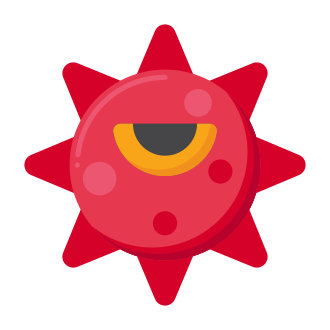If you‘re one of the millions of people who have flocked to ChatGPT since its launch in November 2022, you may have encountered a perplexing message at some point:
We‘ve detected suspicious behavior from phone numbers similar to yours. Please try again later or contact us through our help center at help.openai.com.
Seeing this error can be frustrating, especially if you‘re new to ChatGPT and excited to start exploring its capabilities. But what does it actually mean? Why might your phone number trigger a suspicious behavior warning? And most importantly, how can you resolve the issue and start chatting?
In this in-depth guide, we‘ll unpack everything you need to know about ChatGPT‘s "suspicious behavior" errors, including:
- What triggers these errors and why they exist
- Step-by-step instructions to troubleshoot and fix the issue
- Tips for avoiding future blocks and using ChatGPT safely
- Expert analysis of the broader context and implications of AI security
Whether you‘re a casual ChatGPT user or a business exploring ways to leverage AI chatbots, understanding how to navigate these security speedbumps is essential. Let‘s dive in.
The Rise of ChatGPT
First, let‘s set the stage with some context about ChatGPT itself. Developed by OpenAI, ChatGPT is a large language model trained to engage in open-ended conversation. Since its release in late 2022, it has exploded in popularity, with some estimating over 100 million monthly active users as of January 2023.

ChatGPT‘s rapid growth since launch. Source: Forbes
The appeal of ChatGPT lies in its versatility and ease of use. You can ask it to help with virtually any task – writing, analysis, coding, brainstorming ideas, and more. It‘s like having an always-available assistant to bounce ideas off of or lend an extra brain.
However, the open and accessible nature of ChatGPT also makes it a potential target for misuse. As OpenAI‘s CTO Mira Murati explained in an interview:
One of the key things we‘re trying to do is make sure we‘re thoughtful about how we deploy these systems and putting guardrails in place. We want to get them in people‘s hands, see what they do with them, but also in a controlled way that minimizes potential for harm.
One of those key guardrails is phone number verification for new ChatGPT users. But why is this necessary, and how does it work? Let‘s take a closer look.
Why ChatGPT Requires Phone Verification
Like many online platforms, ChatGPT uses phone number verification as a way to limit spam, fraud, and abuse. The idea is that by tying accounts to a unique phone number, it‘s harder for malicious actors to create fake profiles en masse.
Phone verification has become an increasingly common security measure in the tech industry. According to data from Statista, as of 2022 over 50% of global online users had verified a new account with a phone number.

Percentage of global online users who verified an account by phone in 2022. Source: Statista
For AI systems like ChatGPT, robust security is especially critical. With the ability to engage in freeform dialogue and assist with potentially sensitive tasks, the risks of abuse are high. Malicious users could attempt to:
- Generate spam or misleading content at scale
- Impersonate real people or organizations
- Conduct social engineering attacks or scams
- Overwhelm the system with junk requests
- Violate intellectual property or copyrights
By requiring a verified phone number for each account, OpenAI aims to make these kinds of attacks harder and less scalable for bad actors. It adds a layer of accountability and an additional point of control if suspicious behavior is detected.
What Triggers "Suspicious Behavior" Errors on ChatGPT?
So what exactly sets off ChatGPT‘s "suspicious behavior" alarms? While OpenAI doesn‘t disclose the full details of its fraud detection system to prevent adversarial attacks, some common triggers could include:
Multiple account creation attempts: If a single phone number is used to create many ChatGPT accounts in a short time, this could indicate spam or abuse.
Known spam numbers: ChatGPT may cross-reference phone numbers against databases of numbers known to be used for spam, fraud or abuse on other platforms.
Unusual usage patterns: Abnormal account behavior, like sending a high volume of requests or accessing ChatGPT from many different IP addresses, could be flagged as suspicious.
Content policy violations: If an account engages in hate speech, harassment, explicit content, or violates ChatGPT‘s usage policies, it may be banned along with the associated phone number.
Importantly, not every instance of suspicious behavior is malicious. Sometimes anomalies like using a VPN while traveling or letting a friend test ChatGPT on your phone could inadvertently trigger the filters. The system errs on the side of caution to keep ChatGPT secure.
Fixing ChatGPT "Suspicious Behavior" Errors
Seeing the dreaded "suspicious behavior" error message on ChatGPT doesn‘t mean you‘re locked out permanently. Depending on the circumstances, you have a few options to resolve the issue:
Option 1: Wait It Out
In some cases, a suspicious behavior block may be temporary. This is most likely if the activity appears to be an isolated incident and doesn‘t match known abuse patterns.
Try waiting a few hours or a day, then log in to ChatGPT again. If the error message is gone, you should be able to proceed as normal. Just be mindful to avoid any unusual activity that could retrigger the block.
Option 2: Use an Alternate Phone Number
If waiting doesn‘t resolve the issue, your next step is to try registering with a different phone number that hasn‘t previously been associated with ChatGPT. This could be a secondary personal number or one borrowed from a friend or family member.
When selecting an alternate number, choose one that:
- Hasn‘t been used to sign up for ChatGPT before
- Isn‘t likely to have been involved in spam or fraud elsewhere
- Can receive SMS messages for verification codes
Once you‘ve entered a new number, you‘ll receive a code to confirm successful registration. If the process goes smoothly, you‘re all set – just remember to keep your login details secure.
Option 3: Try a Temporary Online Number
Don‘t have access to a usable alternate phone number? Another workaround is to use a disposable online phone number. Many websites offer on-demand numbers that can receive SMS verification codes.
Some reputable options as of 2024 include:
- SMS-Verification.io (Paid)
- SMS-Activate.org (Freemium)
- Temp-SMS.org (Free)
- ReceivingSMS.com (Free)
To sign up with a temporary number:
- Choose a service and get a new number designated for ChatGPT
- Enter the temporary number in ChatGPT‘s registration flow
- Retrieve the verification code received by your online number
- Input the code to complete ChatGPT‘s phone confirmation
Keep in mind some caveats when using disposable numbers:
- There‘s no guarantee a number hasn‘t been used with ChatGPT before, so you may need to generate a few numbers to find a viable one
- Free number services may have limits, ads, or service quality issues
- Some paid services can be expensive for long-term use
However, for resolving an occasional suspicious behavior block, a temporary number service can do the trick.
Option 4: Contact OpenAI Support
If self-service options aren‘t working, your final recourse is to contact OpenAI support directly for help. Here‘s how:
Visit https://help.openai.com and click the chatbot icon
Select "Send us a message"
Under "Login or signup issues", select "No"
Provide your email address and a description of the issue, e.g.:
Hello OpenAI team,
I‘ve been trying to create a ChatGPT account but keep getting a "suspicious behavior" error message on my phone number. I‘ve already tried the tips in your help center but haven‘t been able to resolve it. Could you please investigate and advise on next steps?
Thank you,
[Your Name]
Expect a response from the support team within a few business days. They may request additional info to verify your identity or look into the reasons behind the block.
In most legitimate cases, support can clear the block after a manual review. However, if they determine the number has engaged in definitive fraud or abuse, the ban may remain in place.
Proactive Security for ChatGPT and AI
It‘s important to remember that ChatGPT‘s "suspicious behavior" errors, while inconvenient, are ultimately a defense against misuse that could undermine the system‘s integrity. As AI technologies like ChatGPT become more powerful and accessible, robust safeguards are essential.
From a cybersecurity perspective, Michael Chertoff, Chief of Cybersecurity Technology at Baretz+Brunelle, emphasizes the need for layered defenses in AI:
The rapid proliferation of artificial intelligence across industries has unlocked tremendous productivity and innovation. But as with any technological advancement, it also opens up new vectors for cybersecurity risks. To stay ahead of emerging threats, organizations developing and deploying AI must prioritize security at every stage – from data integrity and access controls to model testing and monitoring for anomalies. A multi-layered, proactive approach to AI security is non-negotiable.
As AI continues to evolve, we can expect to see ChatGPT and other platforms continue to refine and strengthen their security frameworks. Some potential developments on the horizon:
- Increased use of multi-factor authentication methods like hardware keys or biometrics to supplement phone verification
- More granular user controls and permissions to limit the scope of potential damage from compromised accounts
- Expanded anomaly detection leveraging machine learning to identify new patterns of abuse
- Closer collaboration between AI companies, cybersecurity experts, and policymakers to develop robust industry standards and best practices
Crucially, AI security isn‘t just a matter for the tech giants – it‘s a shared responsibility of every organization and individual leveraging these transformative tools. Some key principles to keep in mind:
- Practice good digital hygiene: Use strong, unique passwords, enable 2FA on your accounts, and be judicious about sharing personal info online.
- Understand the terms of service: Before diving into ChatGPT or another AI tool, review the usage policies and content guidelines to ensure you stay above board.
- Monitor for anomalies: If you notice strange behavior on your account (unfamiliar login locations, spikes in usage, etc.), report it promptly.
- Deploy AI thoughtfully: When implementing AI for your team or business, assess potential risks up front and put appropriate guardrails in place. Consult with security experts as needed.
- Stay informed: Follow developments in AI security, engage in discussions with peers, and advocate for robust standards in your industry. Everyone has a part to play.
The Future of ChatGPT and Conversational AI
ChatGPT‘s explosive growth has kickstarted a new era for conversational AI, with far-reaching implications across industries. From customer service and HR to healthcare and education, businesses are racing to explore the technology‘s potential to transform operations.
But with great power comes great responsibility. As ChatGPT and similar tools become more ubiquitous, it‘s crucial that we proceed thoughtfully, with strong safeguards and ethical standards in place. Robust security measures like phone verification play a key role in mitigating risks and fostering trust.
At the same time, we must strive to balance security with accessibility and usability. Implementing additional layers of verification shouldn‘t come at the cost of shutting out legitimate users or impeding beneficial applications of AI.
It‘s a delicate balance that will require ongoing collaboration between AI developers, security researchers, ethicists, policymakers, and the broader public. But if we can strike that balance, the future of conversational AI looks incredibly bright.
So the next time you encounter a "suspicious behavior" speedbump on ChatGPT, remember the bigger picture. By proceeding patiently and taking proactive steps to keep your account secure, you‘re not just solving an annoying error – you‘re helping to lay the groundwork for an AI-powered future that‘s both safe and transformative.