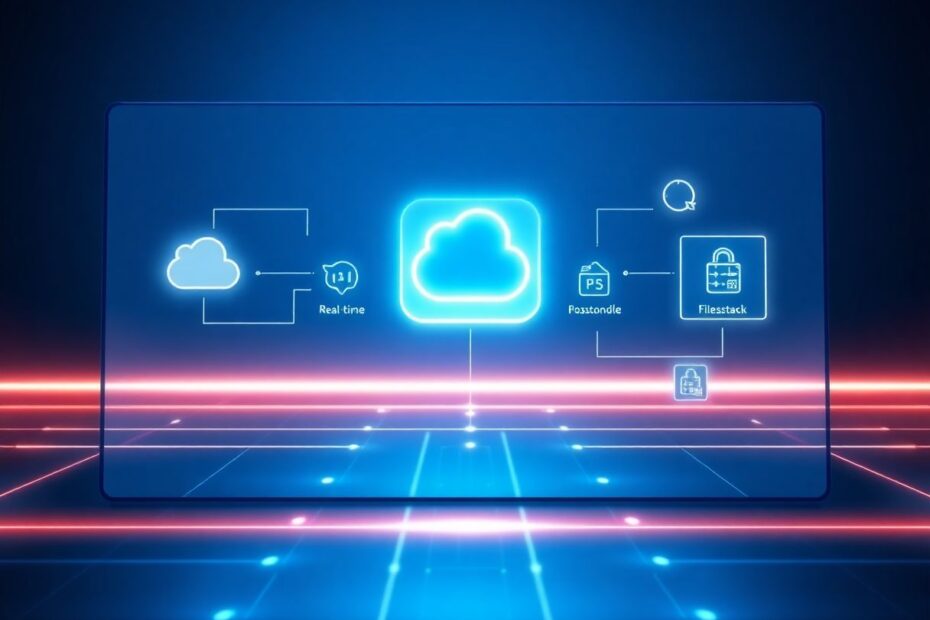In today's digital-first world, efficient file management is no longer a luxury—it's a necessity. Whether you're building a sleek web application or a robust mobile platform, the ability to handle files with ease can make or break your user experience. Enter the Filestack API, a powerhouse solution that's revolutionizing the way developers approach file uploads, transformations, and delivery. In this comprehensive guide, we'll dive deep into the Filestack API, exploring its features, implementation strategies, and best practices to help you harness its full potential.
Understanding the Filestack API: More Than Just File Uploads
At its core, the Filestack API is a sophisticated toolkit designed to simplify file handling across various platforms. But to truly appreciate its value, we need to look beyond its basic functionality. Filestack isn't just about moving files from point A to point B; it's about creating a seamless, intuitive file management experience that can scale with your application.
The Evolution of File Handling
To understand why Filestack is such a game-changer, let's take a brief look at the evolution of file handling in web development. In the early days of the internet, file uploads were often clunky, limited, and prone to errors. Developers had to build custom solutions from scratch, dealing with server configurations, security concerns, and cross-browser compatibility issues.
As web applications grew more complex, the need for robust file handling solutions became apparent. This is where Filestack stepped in, offering a unified API that abstracted away the complexities of file management. By providing a suite of tools that work across multiple platforms and integrate with various cloud storage providers, Filestack has positioned itself as a crucial component in modern web development stacks.
Key Features That Set Filestack Apart
While we touched on some of Filestack's features earlier, it's worth diving deeper into what makes this API stand out:
Multi-source Uploads: Filestack's ability to integrate with over 20 cloud storage providers isn't just a convenience—it's a strategic advantage. Users can upload files from Dropbox, Google Drive, OneDrive, and more, all without leaving your application. This seamless integration reduces friction and improves user engagement.
Customizable UI: The importance of a tailored user interface cannot be overstated. Filestack's customizable upload interface allows developers to create a cohesive look and feel that matches their application's design language. This level of customization extends to both web and mobile platforms, ensuring a consistent experience across devices.
Real-time Image Transformations: Filestack's image processing capabilities go beyond simple resizing. With support for advanced transformations like face detection, smart cropping, and automatic image enhancement, you can optimize visuals on-the-fly without the need for external image editing tools.
Versatile File Conversion: The ability to convert files between various formats is more than just a convenience—it's a powerful feature that can streamline workflows and improve compatibility. Filestack supports conversions between dozens of file types, including documents, images, and videos.
Robust Security Measures: In an era where data breaches are all too common, Filestack takes security seriously. With features like signed URLs, access control policies, and GDPR compliance tools, you can ensure that your users' files are protected at every step of the process.
Comprehensive SDKs and Libraries: Filestack's commitment to developer-friendly solutions is evident in its wide range of SDKs. Whether you're working with JavaScript, Python, Ruby, or mobile platforms like iOS and Android, there's a Filestack SDK designed to integrate seamlessly with your tech stack.
Getting Started with Filestack: A Step-by-Step Approach
Now that we've explored the features that make Filestack stand out, let's walk through the process of getting started with this powerful API. While the basic steps remain the same as outlined earlier, there are some nuances and best practices to consider for a smooth implementation.
1. Account Creation and API Key Generation
Your journey with Filestack begins at their website (filestack.com). After creating an account, you'll be directed to the dashboard where you can generate your API key. This key is crucial—it's your unique identifier for all interactions with the Filestack API.
Pro Tip: Keep your API key secure. Never expose it in client-side code or public repositories. Instead, use server-side authentication or environment variables to manage your key securely.
2. Choosing Your Integration Method
Filestack offers multiple integration methods to suit different development needs:
- JavaScript SDK: Ideal for web applications, offering a quick way to implement file uploads and transformations.
- REST API: Perfect for server-side implementations or when you need more control over the upload process.
- Mobile SDKs: Native SDKs for iOS and Android that provide seamless integration with mobile applications.
Your choice will depend on your project requirements, but for many web applications, the JavaScript SDK is a great starting point.
3. Installing Dependencies
If you're using the JavaScript SDK, you can include it in your project via npm:
npm install filestack-js
Or include it directly in your HTML:
<script src="https://static.filestackapi.com/filestack-js/3.x.x/filestack.min.js"></script>
4. Initializing the Filestack Client
With the SDK installed, you can initialize the Filestack client:
import * as filestack from 'filestack-js';
const client = filestack.init('YOUR_API_KEY');
This simple initialization opens up a world of possibilities for file handling in your application.
Advanced File Uploads: Beyond the Basics
While Filestack makes basic file uploads straightforward, its true power lies in its advanced features. Let's explore some sophisticated upload scenarios and how Filestack handles them.
Implementing Chunked Uploads
For large files or in situations with unreliable network connections, chunked uploads can significantly improve the upload experience. Filestack handles this automatically, but you can fine-tune the process:
client.upload(file, {
onProgress: (evt) => {
console.log(`Uploaded ${evt.totalPercent}%`);
},
partSize: 6 * 1024 * 1024, // 6MB chunks
concurrency: 4
});
This code snippet demonstrates how to implement progress tracking and customize chunk size and concurrency for optimal performance.
Intelligent Upload Workflows
Filestack's workflows feature allows you to create complex, multi-step processes that trigger automatically upon upload. For example, you could create a workflow that resizes an image, detects inappropriate content, and then stores the result in a specific cloud storage location:
client.upload(file, {
workflowIDs: ['YOUR_WORKFLOW_ID']
});
By leveraging workflows, you can automate complex file processing tasks, reducing the load on your application servers and improving response times.
Mastering File Transformations
File transformations are where Filestack truly shines. Let's dive deeper into some advanced transformation scenarios.
Chaining Multiple Transformations
Filestack allows you to chain multiple transformations in a single API call, creating powerful image processing pipelines:
const transformedUrl = client.transform(fileHandle, {
resize: { width: 500 },
crop: { dim: [400, 300] },
vignette: { amount: 50, blurmode: 'gaussian' },
enhance: { preset: 'clarity' }
});
This example resizes an image, crops it, applies a vignette effect, and enhances clarity—all in one operation.
Content-Aware Image Cropping
Filestack's smart cropping feature uses AI to identify the most important parts of an image:
const smartCroppedUrl = client.transform(fileHandle, {
crop: {
type: 'smart',
width: 300,
height: 200
}
});
This ensures that your images are cropped intelligently, focusing on the most relevant content.
Optimizing File Delivery for Performance
Efficient file delivery is crucial for maintaining a fast, responsive application. Filestack offers several features to optimize this process.
Implementing Lazy Loading
For image-heavy pages, lazy loading can significantly improve load times. Filestack makes this easy with its JavaScript SDK:
document.addEventListener('DOMContentLoaded', () => {
const lazyImages = document.querySelectorAll('.lazy-image');
const observer = new IntersectionObserver((entries) => {
entries.forEach(entry => {
if (entry.isIntersecting) {
const img = entry.target;
img.src = client.transform(img.dataset.src, {
resize: { width: 800 }
});
observer.unobserve(img);
}
});
});
lazyImages.forEach(img => observer.observe(img));
});
This code uses the Intersection Observer API to load images only when they enter the viewport, combining lazy loading with Filestack's transformation capabilities.
Leveraging Filestack's CDN
Filestack's Content Delivery Network (CDN) ensures that your files are delivered quickly to users around the globe. To make the most of this:
- Use Filestack's transformation URLs to serve optimized images.
- Set appropriate cache headers to reduce unnecessary requests.
- Utilize Filestack's automatic format conversion to serve modern formats like WebP to supported browsers.
Security Best Practices
Security is paramount when handling user files. Filestack provides robust security features, but it's important to implement them correctly.
Implementing Security Policies
Filestack's security policies allow you to control who can access your files and what operations they can perform:
const security = client.security({
expiry: Math.floor(Date.now() / 1000) + 3600, // 1 hour from now
call: ['pick', 'read', 'stat', 'write', 'writeUrl', 'store', 'convert', 'remove', 'exif'],
handle: 'YOUR_FILE_HANDLE'
});
client.picker({
security: security,
// other options...
}).open();
This example creates a security policy that expires in one hour and allows specific operations on a particular file.
Secure File Downloads
For sensitive documents, you can use Filestack's secure file URLs:
const secureUrl = client.signUrl('https://cdn.filestackcontent.com/YOUR_FILE_HANDLE', {
expiry: Math.floor(Date.now() / 1000) + 300, // 5 minutes from now
handle: 'YOUR_FILE_HANDLE'
});
This creates a temporary, signed URL that expires after 5 minutes, ensuring that your files are only accessible to authorized users.
Scaling with Filestack: Preparing for Growth
As your application grows, your file handling needs will evolve. Filestack is designed to scale with you, but there are strategies you can employ to ensure smooth scaling.
Implementing Asynchronous Processing
For large-scale file operations, consider implementing asynchronous processing:
client.upload(file, {
workflows: [{
id: 'YOUR_WORKFLOW_ID',
async: true
}]
}).then(res => {
// Store the job ID for later status checks
const jobId = res.jobId;
});
// Later, check the job status
client.getJobStatus(jobId).then(status => {
console.log(`Job status: ${status}`);
});
This approach allows you to handle large volumes of file processing without blocking your application's responsiveness.
Monitoring and Analytics
Filestack provides detailed analytics on your API usage. Regularly reviewing these metrics can help you:
- Identify usage patterns and optimize your implementation.
- Forecast future usage and plan for scaling.
- Detect and address potential security issues.
Conclusion: Embracing the Future of File Handling
The Filestack API represents more than just a tool for managing file uploads—it's a comprehensive solution that can transform the way you handle files in your applications. By leveraging its powerful features, from multi-source uploads to advanced image transformations and robust security measures, you can create more efficient, user-friendly, and scalable applications.
As we've explored in this guide, the key to success with Filestack lies in understanding its capabilities and applying them thoughtfully to your specific use cases. Whether you're building a simple photo-sharing app or a complex document management system, Filestack provides the flexibility and power to meet your needs.
Remember, the world of file handling is constantly evolving. Stay curious, keep experimenting with Filestack's features, and don't hesitate to dive into their documentation for the latest updates and best practices. By mastering the Filestack API, you're not just solving today's file handling challenges—you're preparing for the innovations of tomorrow.