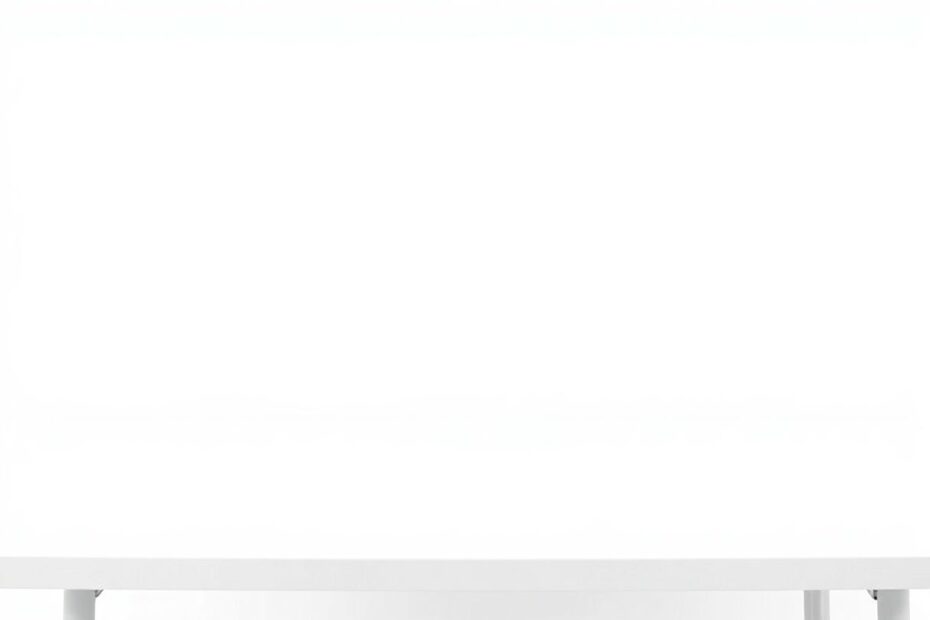JavaScript objects are fundamental to the language, serving as the building blocks for complex data structures and applications. One common task developers face is determining whether an object is empty. While this may seem straightforward, there are nuances and edge cases to consider. This comprehensive guide will explore various methods to check for object emptiness, discuss their pros and cons, and provide practical examples to enhance your JavaScript skills.
Understanding Empty Objects in JavaScript
Before delving into the methods, it's crucial to understand what constitutes an "empty" object in JavaScript. An empty object is one that has no enumerable properties of its own. For instance:
const emptyObject = {};
This object has no properties and is considered empty. However, determining emptiness isn't always straightforward, especially when dealing with inherited properties, non-enumerable properties, or objects created with Object.create(null).
Method 1: Using Object.keys()
One of the most reliable and widely used methods to check if an object is empty is by using Object.keys(). This method returns an array of a given object's own enumerable property names.
function isObjectEmpty(obj) {
return Object.keys(obj).length === 0;
}
This approach is simple, efficient, and works for most use cases. It ignores non-enumerable properties and inherited properties, which is often the desired behavior when checking for emptiness.
Method 2: Using Object.entries()
Similar to Object.keys(), we can use Object.entries() to check for emptiness. This method returns an array of a given object's own enumerable string-keyed property [key, value] pairs.
function isObjectEmpty(obj) {
return Object.entries(obj).length === 0;
}
While slightly more verbose than Object.keys(), this method can be useful if you need access to both keys and values in your emptiness check.
Method 3: Using a for…in Loop
For a more thorough check that includes inherited properties, you can use a for...in loop combined with hasOwnProperty():
function isObjectEmpty(obj) {
for (let prop in obj) {
if (obj.hasOwnProperty(prop)) {
return false;
}
}
return true;
}
This method loops through all enumerable properties (including inherited ones) and checks if any belong directly to the object using hasOwnProperty(). It's more verbose but offers greater flexibility in handling inherited properties.
Method 4: Using JSON.stringify()
An unconventional but interesting approach is using JSON.stringify():
function isObjectEmpty(obj) {
return JSON.stringify(obj) === '{}';
}
While concise, this method has limitations. It's not reliable for objects with methods or non-JSON-serializable properties, and it incurs the performance overhead of stringification.
Method 5: Using Object.getOwnPropertyNames()
For a comprehensive check that includes non-enumerable properties:
function isObjectEmpty(obj) {
return Object.getOwnPropertyNames(obj).length === 0;
}
This method returns an array of all properties (enumerable or not) found directly in a given object, making it more thorough than Object.keys().
Handling Edge Cases
When working with JavaScript objects, it's crucial to consider various edge cases:
Null and Undefined
Remember that null and undefined are not objects. Your emptiness check should account for these:
function isObjectEmpty(obj) {
if (obj === null || typeof obj !== 'object') {
throw new Error('Input is not an object');
}
return Object.keys(obj).length === 0;
}
Arrays
Arrays are also objects in JavaScript, but usually, we don't want to consider them when checking for empty objects:
function isObjectEmpty(obj) {
if (Array.isArray(obj)) {
throw new Error('Input is an array, not an object');
}
return Object.keys(obj).length === 0;
}
Objects with No Prototype
Objects created with Object.create(null) have no prototype and require special handling:
function isObjectEmpty(obj) {
if (obj === null || typeof obj !== 'object') {
throw new Error('Input is not an object');
}
if (Object.getPrototypeOf(obj) === null) {
return Object.getOwnPropertyNames(obj).length === 0;
}
return Object.keys(obj).length === 0;
}
Performance Considerations
When dealing with large objects or frequent checks, performance becomes crucial. Benchmarking different methods can help you choose the most efficient approach for your specific use case. Generally, Object.keys() offers a good balance of simplicity and performance for most scenarios.
Practical Applications
Understanding how to check for empty objects is crucial in many real-world scenarios:
- Form Validation: Checking if a form data object is empty before submission.
- API Responses: Verifying if an API response object contains data.
- Configuration Management: Ensuring configuration objects are properly populated.
- Caching: Determining if a cached object is empty and needs to be refreshed.
Here's a practical example of form validation:
function validateForm(formData) {
if (isObjectEmpty(formData)) {
alert('Please fill out the form before submitting.');
return false;
}
// Additional validation logic here
return true;
}
const formData = {};
// User fills out form...
formData.name = 'John Doe';
formData.email = 'john@example.com';
if (validateForm(formData)) {
// Submit form
console.log('Form submitted successfully');
} else {
console.log('Form validation failed');
}
Best Practices and Recommendations
Choose the Right Method: Select the method that best fits your specific use case.
Object.keys()is often the go-to choice for its simplicity and efficiency.Handle Edge Cases: Always account for
null,undefined, arrays, and objects with no prototype.Consider Performance: For frequent checks or large objects, benchmark different methods to find the most efficient one for your scenario.
Type Checking: Implement robust type checking to ensure you're dealing with actual objects.
Documentation: Clearly document your chosen method and its limitations in your codebase.
Consistency: Stick to one method throughout your project for consistency and maintainability.
Advanced Considerations
As you become more proficient with JavaScript, you may encounter scenarios that require more nuanced approaches to checking object emptiness. For instance, you might need to consider the depth of nested objects or handle special object types like Maps and Sets.
Checking Nested Objects
When dealing with nested objects, you might want to recursively check for emptiness:
function isDeepEmpty(obj) {
if (obj === null || typeof obj !== 'object') {
return true;
}
for (let key in obj) {
if (obj.hasOwnProperty(key)) {
if (typeof obj[key] === 'object' && !Array.isArray(obj[key])) {
if (!isDeepEmpty(obj[key])) {
return false;
}
} else {
return false;
}
}
}
return true;
}
This function recursively checks nested objects, considering an object empty only if all its nested properties are also empty.
Handling Special Object Types
JavaScript has several built-in object types that may require special handling:
function isSpecialObjectEmpty(obj) {
if (obj instanceof Map || obj instanceof Set) {
return obj.size === 0;
}
if (obj instanceof ArrayBuffer) {
return obj.byteLength === 0;
}
// Add more special cases as needed
return isObjectEmpty(obj);
}
This function checks for emptiness in Maps, Sets, and ArrayBuffers before falling back to the standard object check.
The Future of Object Emptiness Checks
As JavaScript continues to evolve, new features and methods may emerge that simplify or enhance our ability to check for object emptiness. Keep an eye on ECMAScript proposals and new language features that might introduce more elegant solutions to this common problem.
Conclusion
Checking if an object is empty in JavaScript is a task that requires careful consideration of various factors. By understanding the different methods available, their pros and cons, and potential edge cases, you can choose the most appropriate approach for your specific needs.
Remember, there's no one-size-fits-all solution. The best method depends on your particular use case, performance requirements, and the types of objects you're working with. By mastering these techniques, you'll be better equipped to handle object manipulations in your JavaScript projects, leading to more robust and efficient code.
As you continue to work with JavaScript objects, keep exploring and experimenting with these methods. Each project may present unique challenges, and your understanding of these concepts will help you craft elegant solutions. Stay curious, keep learning, and happy coding!