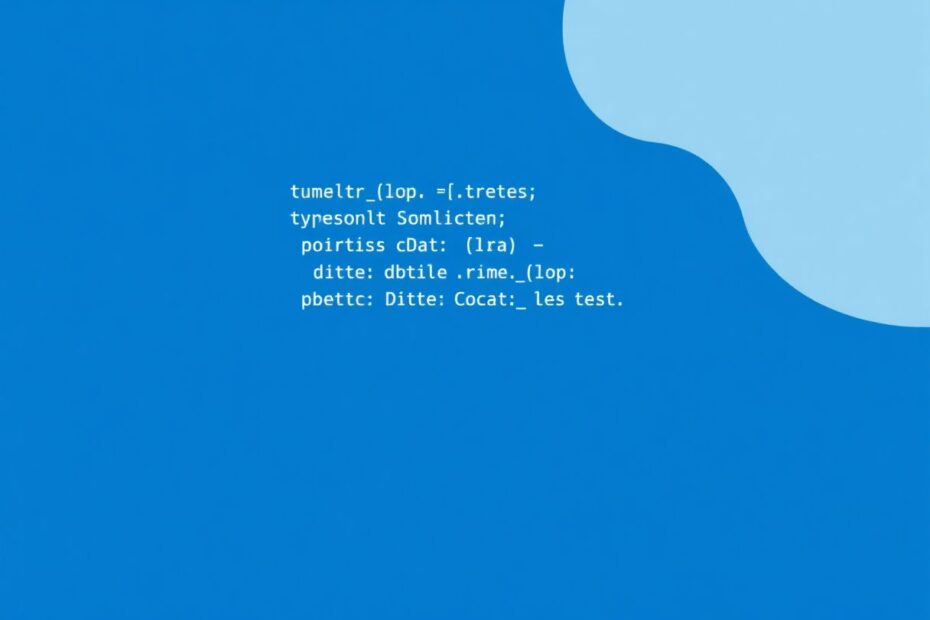In the world of Python programming, encountering errors is a common occurrence. One particularly perplexing error that often stumps developers is the "TypeError: a bytes-like object is required, not 'str'" message. This guide will take you on a deep dive into understanding, troubleshooting, and ultimately mastering this error, equipping you with the knowledge to write more robust and efficient Python code.
Understanding the Root Cause
At its core, this error stems from a fundamental mismatch between data types in Python. When you encounter this error, it means that a function or method is expecting a bytes-like object, but instead, it's receiving a string. To truly grasp why this happens, we need to delve into the distinction between strings and bytes in Python.
The String-Bytes Dichotomy
In Python 3, there's a clear separation between text and binary data:
- Strings (str): These are sequences of Unicode characters, representing human-readable text. They're what we typically use when working with text in Python.
- Bytes (bytes): These are sequences of bytes, each representing a number from 0 to 255. They're used for binary data or when working with encoded text.
This separation is crucial for handling different types of data correctly, especially when dealing with file I/O, network protocols, or external APIs that expect specific data formats.
Common Scenarios and Solutions
Let's explore some frequent situations where you might encounter this error and how to resolve them effectively.
File Operations
One of the most common sources of this error is when reading or writing files. Consider this code:
with open("data.bin", "r") as file:
content = file.read()
If "data.bin" is a binary file, this code will raise our infamous error. The solution is straightforward:
with open("data.bin", "rb") as file:
content = file.read()
By using "rb" instead of "r", we're instructing Python to read the file in binary mode, which returns bytes instead of strings.
Network Programming
When working with sockets or other network protocols, you'll often need to send and receive data as bytes. Here's an example that would trigger our error:
import socket
sock = socket.socket(socket.AF_INET, socket.SOCK_STREAM)
sock.connect(('example.com', 80))
sock.send("GET / HTTP/1.1\r\nHost: example.com\r\n\r\n")
The send() method expects bytes, not a string. To fix this, we need to encode our string:
sock.send("GET / HTTP/1.1\r\nHost: example.com\r\n\r\n".encode('utf-8'))
This converts our string to a UTF-8 encoded bytes object, which is exactly what send() is looking for.
API Interactions
When working with APIs, especially those that return binary data, you might encounter this error if you're not careful with how you handle responses:
import requests
response = requests.get('https://api.example.com/data')
processed_data = some_function_expecting_bytes(response.text)
If some_function_expecting_bytes() truly expects bytes, passing response.text (which is a string) will cause our error. The fix is simple:
processed_data = some_function_expecting_bytes(response.content)
By using response.content instead of response.text, we're working with the raw bytes of the response, which is often what we need when dealing with binary data from APIs.
Advanced Techniques and Best Practices
As you become more comfortable with handling bytes and strings, there are several advanced techniques and best practices you can employ to write more robust and maintainable code.
Leveraging Type Annotations
Python's type annotations can be a powerful tool for catching these errors before they even occur:
def process_bytes(data: bytes) -> str:
return data.decode('utf-8')
# This will raise a type checking error
process_bytes("Hello, world!")
# This is correct
process_bytes(b"Hello, world!")
By explicitly stating that process_bytes expects a bytes object, tools like mypy can warn you about potential type mismatches during static analysis, helping you catch errors before runtime.
Graceful Error Handling
In real-world applications, you might not always be certain whether you're dealing with strings or bytes. Implementing graceful error handling can make your code more robust:
def safe_encode(data):
if isinstance(data, str):
return data.encode('utf-8')
elif isinstance(data, bytes):
return data
else:
raise TypeError("Must be str or bytes")
# Usage
try:
result = some_function(safe_encode(input_data))
except TypeError as e:
print(f"Error: {e}")
This approach allows your code to work with both strings and bytes, providing a more flexible interface and better error messages.
Understanding and Specifying Encodings
When converting between strings and bytes, it's crucial to understand and specify encodings. While UTF-8 is a common choice, different data sources might use different encodings:
# UTF-8 encoding (default)
bytes_utf8 = "Hello, world!".encode()
# ASCII encoding
bytes_ascii = "Hello, world!".encode('ascii')
# UTF-16 encoding
bytes_utf16 = "Hello, world!".encode('utf-16')
Always be explicit about your encoding choices to avoid surprises, especially when working with data from various sources or systems.
Real-World Applications and Case Studies
To truly appreciate the importance of handling bytes and strings correctly, let's examine some real-world scenarios where mastering this concept can make a significant difference.
Case Study: Processing Large Binary Files
Imagine you're working on a project that involves processing large satellite image files. These files are in a binary format, and you need to extract specific metadata from them. Here's how you might approach this task:
import struct
def extract_metadata(file_path):
with open(file_path, 'rb') as file:
# Read the header (first 1024 bytes)
header = file.read(1024)
# Extract metadata using struct.unpack
timestamp, image_width, image_height = struct.unpack('>QII', header[16:32])
return {
'timestamp': timestamp,
'width': image_width,
'height': image_height
}
# Usage
metadata = extract_metadata('satellite_image_001.bin')
print(f"Image taken at {metadata['timestamp']} with dimensions {metadata['width']}x{metadata['height']}")
In this example, opening the file in binary mode ('rb') and working directly with bytes allows us to efficiently extract metadata without loading the entire file into memory. The struct.unpack function is used to interpret the binary data according to a specified format.
Case Study: Implementing a Custom Network Protocol
Consider a scenario where you're implementing a custom network protocol for a multiplayer game. You need to send and receive various types of messages, each with a specific binary format. Here's a simplified example:
import struct
def create_move_message(player_id: int, x: float, y: float) -> bytes:
# Message format: [Type (1 byte)][Player ID (4 bytes)][X (4 bytes)][Y (4 bytes)]
return struct.pack('!BIff', 1, player_id, x, y)
def create_chat_message(player_id: int, message: str) -> bytes:
# Message format: [Type (1 byte)][Player ID (4 bytes)][Message Length (2 bytes)][Message (variable)]
encoded_message = message.encode('utf-8')
return struct.pack(f'!BIH{len(encoded_message)}s', 2, player_id, len(encoded_message), encoded_message)
def send_message(sock, message: bytes) -> None:
sock.sendall(message)
# Usage
move_msg = create_move_message(42, 100.5, 200.75)
chat_msg = create_chat_message(42, "Hello, world!")
send_message(game_socket, move_msg)
send_message(game_socket, chat_msg)
In this case, working with bytes allows us to create precisely formatted messages that can be efficiently transmitted over the network. The struct.pack function is used to convert Python objects into bytes according to a specified format string.
Conclusion: Embracing the Bytes-String Duality
The "TypeError: a bytes-like object is required, not 'str'" error, while initially frustrating, serves as a gateway to a deeper understanding of Python's data types and their interactions with various systems and libraries. By mastering the distinction between strings and bytes, and knowing when and how to convert between them, you'll not only avoid this error but also write more robust, efficient, and versatile code.
Remember these key takeaways:
- Always be mindful of whether you're working with text (strings) or raw data (bytes).
- Use appropriate file modes when reading and writing files.
- Leverage
encode()anddecode()methods to convert between strings and bytes as needed. - Pay attention to encoding specifications, especially when working with non-ASCII text or data from diverse sources.
- Utilize type annotations and implement careful error handling to create more resilient code.
- Familiarize yourself with libraries like
structfor working with binary data formats.
With these principles in mind, you're well-equipped to tackle any bytes-related challenges that come your way in your Python projects. Whether you're processing large binary files, implementing network protocols, or working with low-level system interfaces, understanding the interplay between strings and bytes will serve you well.
As you continue to develop your Python skills, remember that this knowledge is not just about avoiding errors – it's about writing more efficient, secure, and interoperable code. Embrace the bytes-string duality, and watch as new possibilities open up in your Python programming journey.