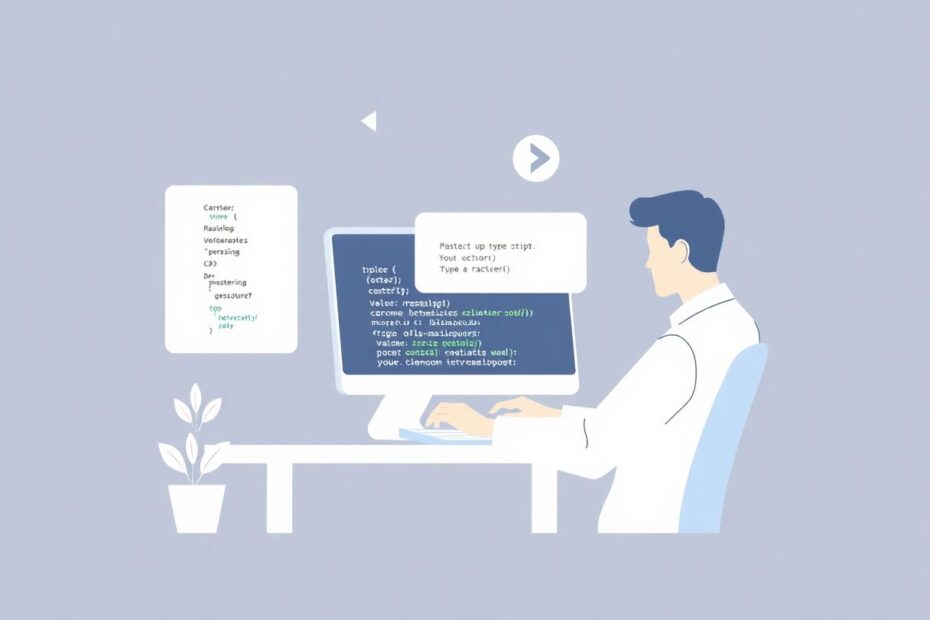TypeScript has revolutionized the way we write JavaScript, offering a robust type system that enhances code quality and developer productivity. At the heart of TypeScript's power lies its ability to perform type casting, a feature that allows developers to explicitly specify types when the compiler's inference falls short. This comprehensive guide will delve deep into the intricacies of type casting in TypeScript, providing you with the knowledge and best practices to leverage this powerful feature effectively.
The Fundamentals of Type Casting in TypeScript
Type casting, also known as type assertion, is a crucial concept in TypeScript that enables developers to override the compiler's type inference. This becomes particularly valuable when working with values of unknown or any type, or when dealing with complex type hierarchies that the compiler might struggle to interpret correctly.
The need for type casting arises in various scenarios. For instance, when interfacing with external libraries lacking TypeScript definitions, manipulating DOM elements, or handling API responses, type casting becomes an indispensable tool in a developer's arsenal. It allows for precise control over how TypeScript interprets and checks types, leading to more predictable and maintainable code.
Basic Type Casting Techniques
The 'as' Keyword: Your Go-To Method
The most common and recommended approach to type casting in TypeScript is using the as keyword. This syntax is clean, intuitive, and widely adopted in the TypeScript community. Here's a practical example:
let apiResponse: unknown = fetchDataFromAPI();
let userData = apiResponse as UserData;
console.log(userData.name); // TypeScript now treats userData as UserData type
In this scenario, we're asserting that the apiResponse is of type UserData, allowing us to access its properties without TypeScript raising type errors.
Angle Bracket Syntax: The Alternative Approach
While less common, TypeScript also supports type casting using angle brackets. This syntax predates the as keyword but is still valid:
let apiResponse: unknown = fetchDataFromAPI();
let userData = <UserData>apiResponse;
console.log(userData.age); // TypeScript treats userData as UserData type
It's worth noting that while both methods are functionally equivalent, the as keyword is generally preferred, especially in React projects where angle brackets can conflict with JSX syntax.
Advanced Type Casting Scenarios
As you delve deeper into TypeScript development, you'll encounter more complex scenarios that require sophisticated type casting techniques.
Casting to Multiple Types
In some cases, you might need to perform multiple type casts in succession. This is particularly useful when dealing with nested or complex data structures:
interface ComplexData {
user: {
profile: {
name: string;
age: number;
}
}
}
let rawData: unknown = fetchComplexData();
let userName = ((rawData as ComplexData).user.profile as any).name as string;
Here, we're navigating through a complex object structure, using multiple casts to access deeply nested properties safely.
Working with Union Types
Union types are a powerful feature in TypeScript, allowing a value to be one of several types. When casting with union types, you can narrow down the possibilities based on runtime checks:
function processInput(input: string | number) {
if (typeof input === 'string') {
return (input as string).toUpperCase();
} else {
return (input as number).toFixed(2);
}
}
This pattern allows for type-safe operations on values that could be of multiple types, enhancing both flexibility and safety in your code.
Best Practices for Effective Type Casting
While type casting is a powerful tool, it's essential to use it judiciously. Here are some best practices to ensure you're using type casting effectively and safely:
- Prioritize Type Guards: Before resorting to type casting, consider using type guards to narrow down types. This approach is often safer and more idiomatic in TypeScript:
function processValue(value: unknown) {
if (typeof value === 'string') {
return value.toUpperCase(); // TypeScript knows value is a string here
}
// Handle other types...
}
Avoid Overuse of 'any': While casting to
anycan be tempting as a quick fix, it bypasses TypeScript's type checking entirely. This can lead to runtime errors and negates many of the benefits of using TypeScript. Always strive to use more specific types when possible.Document Your Casts: When you do need to use type casting, add clear comments explaining the rationale behind the cast and any assumptions you're making. This helps other developers (including your future self) understand the code's intent and potential risks.
Leverage Assertion Functions: TypeScript 3.7 introduced assertion functions, which can serve as a safer alternative to type casting in many scenarios:
function assertIsArray(val: unknown): asserts val is Array<unknown> {
if (!Array.isArray(val)) {
throw new Error('Not an array!');
}
}
let data: unknown = [1, 2, 3];
assertIsArray(data);
console.log(data.length); // TypeScript now knows data is an array
Real-World Applications of Type Casting
Understanding type casting in theory is one thing, but seeing how it applies in real-world scenarios can truly illuminate its value. Let's explore some common use cases where type casting shines:
DOM Manipulation
When working with the Document Object Model (DOM), TypeScript often needs assistance in understanding the specific element types you're interacting with:
const loginForm = document.getElementById('login-form') as HTMLFormElement;
loginForm.addEventListener('submit', (e) => {
e.preventDefault();
// TypeScript now knows loginForm is an HTMLFormElement, allowing type-safe access to form properties
});
This cast ensures that TypeScript treats the selected element as an HTMLFormElement, providing access to form-specific properties and methods.
API Integration
When integrating with external APIs, especially those without strong typing, type casting becomes crucial for maintaining type safety in your application:
async function fetchUserData() {
const response = await fetch('https://api.example.com/user');
const data = await response.json();
return data as UserData; // Assuming we have a UserData interface defined
}
// Usage
const user = await fetchUserData();
console.log(user.name); // TypeScript knows user has a 'name' property
By casting the API response to a predefined interface, we ensure type safety throughout our application when working with this data.
Plugin Systems and Extensibility
When building extensible systems or plugin architectures, type casting can help manage different types of plugins or extensions:
interface Plugin {
name: string;
execute(): void;
}
class PluginManager {
loadPlugin(plugin: unknown) {
if (this.isValidPlugin(plugin)) {
(plugin as Plugin).execute();
}
}
private isValidPlugin(plugin: unknown): plugin is Plugin {
return (
typeof plugin === 'object' &&
plugin !== null &&
'name' in plugin &&
'execute' in plugin
);
}
}
This pattern allows for flexible plugin systems while maintaining type safety through careful casting and validation.
The Double Assertion Pattern: Use with Caution
In rare cases, you might encounter a need for double assertion, where you cast between two seemingly unrelated types:
interface Cat { meow(): void; }
interface Dog { bark(): void; }
const makeNoise = (animal: unknown) => {
(animal as unknown as Cat).meow();
};
This pattern effectively tells TypeScript to trust your judgment completely, bypassing its type checks. While powerful, it should be used sparingly and with great caution, as it can lead to runtime errors if misused.
Type Casting and Performance Considerations
It's crucial to understand that type casting in TypeScript is a compile-time operation. It doesn't affect the runtime behavior or performance of your code. The JavaScript that's ultimately produced doesn't contain any type information or casting operations. This means you can use type casting liberally where needed without worrying about performance implications.
However, excessive use of type casting can indicate underlying issues in your type definitions or overall code structure. If you find yourself frequently resorting to type casting, it might be worth revisiting your type definitions and considering whether there are more type-safe ways to structure your code.
Conclusion: Empowering Your TypeScript Development
Type casting in TypeScript is a powerful feature that, when used judiciously, can significantly enhance the robustness and expressiveness of your code. It bridges the gap between TypeScript's static type system and the dynamic nature of JavaScript, allowing you to write more flexible yet type-safe code.
As you continue to develop with TypeScript, you'll find that mastering type casting opens up new possibilities in how you structure and write your code. It allows you to work more effectively with external libraries, handle complex type scenarios, and provide better type information to the TypeScript compiler.
Remember, while type casting is a valuable tool, it should be used thoughtfully. Always strive to leverage TypeScript's built-in type inference and use type guards where possible. When you do need to use type casting, do so with clear intent and documentation.
By internalizing these principles and best practices, you'll be well-equipped to write more robust, maintainable, and type-safe TypeScript code. As you gain experience, you'll develop an intuition for when and how to use type casting effectively, further enhancing your ability to create high-quality software in TypeScript.
In the ever-evolving landscape of web development, TypeScript continues to be a game-changer, and mastering features like type casting puts you at the forefront of modern, type-safe JavaScript development. Embrace these techniques, practice them in your projects, and watch as your code becomes more reliable and your development process more efficient.