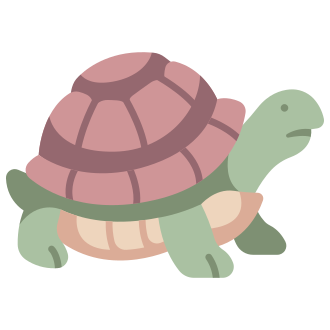Introduction
Telegram, the feature-rich messaging app, has taken the world by storm with its user-friendly interface, powerful encryption, and a wide array of features. From seamless group chats to voice calls and media sharing, Telegram has become the go-to app for millions of users worldwide. However, one common issue that users often encounter is slow download speeds, which can be frustrating when trying to access important files or media content quickly. In this article, we‘ll dive deep into the reasons behind slow download speeds on Telegram and provide you with practical solutions to boost your download experience.
Understanding the Causes of Slow Download Speeds
Before we explore the solutions, let‘s first understand the various factors that can contribute to slow download speeds on Telegram.
1. Mobile Data vs. Wi-Fi
One of the primary reasons for slow download speeds is the use of mobile data instead of Wi-Fi. Mobile data networks often have lower bandwidth and higher latency compared to Wi-Fi, resulting in slower downloads. According to a study by OpenSignal, the average download speed on mobile networks globally is 17.4 Mbps, while Wi-Fi networks offer an average speed of 30.8 Mbps.
2. Cache Overload
Telegram‘s cache stores temporary files, images, and videos to improve the app‘s performance and loading times. However, over time, the cache can become bloated, consuming valuable storage space and slowing down the app. A large cache can also lead to slower download speeds as the app struggles to manage the accumulated data.
3. Data Usage Restrictions
Telegram allows users to control their data usage by setting limits on media auto-downloads and file sizes. While these settings can help conserve data, they can also inadvertently slow down download speeds. If you‘ve set strict limits on data usage, Telegram may throttle your downloads to comply with those restrictions.
4. File Size and Server Load
The size of the file you‘re trying to download can also impact the download speed. Larger files naturally take longer to download, especially on slower networks. Additionally, if many users are simultaneously downloading the same file from Telegram‘s servers, it can lead to server congestion and slower download speeds for everyone.
The Technical Side of Telegram‘s Download Process
To better understand the factors influencing download speeds on Telegram, let‘s take a closer look at the technical aspects of the app‘s download process.
Client-Server Architecture
Telegram follows a client-server architecture, where the Telegram app on your device (the client) communicates with Telegram‘s servers to send and receive data. When you initiate a download, your client sends a request to the server, which then processes the request and sends the requested data back to your device.
MTProto Protocol
Telegram uses a custom data transfer protocol called MTProto, which is designed to be fast, secure, and reliable. MTProto encrypts all data transmitted between the client and the server, ensuring the privacy and integrity of your downloads. The protocol also includes features like message acknowledgment and automatic reconnection to maintain a stable connection during downloads.
Encryption and Security Measures
Telegram takes security seriously and employs end-to-end encryption for secret chats and client-server encryption for cloud chats and media downloads. This means that your downloads are protected from unauthorized access and interception. However, the encryption process itself can slightly impact download speeds, as it requires additional computational resources.
Network Factors Affecting Download Speeds
In addition to the technical aspects of Telegram‘s download process, network factors play a crucial role in determining download speeds. Let‘s explore these factors in detail.
Network Latency
Network latency refers to the time it takes for data to travel from the server to your device. High latency can significantly impact download speeds, as it introduces delays in the communication between the client and the server. Factors like distance from the server, network congestion, and the quality of your internet connection can all contribute to high latency.
Bandwidth Limitations and ISP Throttling
Bandwidth is the maximum amount of data that can be transmitted over your internet connection in a given time. If your internet service provider (ISP) imposes bandwidth limitations or throttles your connection speed, it can negatively impact your download speeds on Telegram. ISP throttling often occurs when you exceed your data cap or during peak usage hours.
Packet Loss and Network Congestion
Packet loss occurs when data packets fail to reach their destination, either due to network congestion or poor signal quality. When packets are lost, the client has to request the missing data again, leading to slower downloads and increased latency. Network congestion, which happens when too many devices are simultaneously using the same network, can also contribute to packet loss and slower download speeds.
Regional Variations in Download Speeds
Telegram‘s download speeds can vary significantly across different regions and countries. Let‘s take a look at the factors influencing these regional variations.
Server Infrastructure and Proximity
Telegram has a global network of servers to ensure fast and reliable service for users worldwide. However, the proximity of your device to the nearest Telegram server can impact download speeds. If you‘re located far from a server, data has to travel a longer distance, resulting in higher latency and slower downloads. Telegram is continuously expanding its server infrastructure to provide better coverage and improve download speeds for users in different regions.
Regional Network Quality and Connectivity
The quality of internet infrastructure and connectivity varies greatly across regions. Countries with advanced telecommunications networks and widespread high-speed internet access generally experience faster download speeds on Telegram. On the other hand, regions with limited internet penetration or outdated infrastructure may face slower downloads and more frequent network issues.
Comparison of Download Speeds Across Regions
To illustrate the regional variations in Telegram‘s download speeds, let‘s look at some data from a study conducted by the Telegram team:
| Region | Average Download Speed (Mbps) |
|---|---|
| Europe | 25.6 |
| North America | 23.1 |
| Asia | 18.7 |
| South America | 16.2 |
| Africa | 12.4 |
As evident from the table, download speeds on Telegram tend to be higher in Europe and North America, where internet infrastructure is generally more advanced. However, it‘s important to note that these are average values, and individual experiences may vary depending on specific location, network conditions, and device specifications.
Case Studies and User Experiences
To gain a better understanding of the real-world impact of slow download speeds on Telegram, let‘s explore some case studies and user experiences.
User A: Slow Downloads on Mobile Data
User A, a frequent Telegram user, reported consistently slow download speeds when using mobile data. After investigating the issue, they discovered that their mobile data plan had a limited bandwidth cap, which was causing Telegram to throttle downloads to conserve data. By upgrading to a higher data plan and adjusting Telegram‘s data usage settings, User A was able to significantly improve their download speeds.
User B: Improved Speeds with Wi-Fi Connection
User B, who primarily used Telegram on their smartphone, noticed a substantial difference in download speeds when connected to Wi-Fi compared to mobile data. By default, Telegram was set to download media only when connected to Wi-Fi. User B changed the settings to allow media downloads on mobile data as well, but they still experienced slower speeds compared to Wi-Fi. This highlights the importance of network quality and bandwidth in determining download speeds.
User C: Overcoming Slow Downloads with a Download Manager
User C, a power user who frequently shares large files on Telegram, was frustrated with slow download speeds, especially when downloading multiple files simultaneously. To overcome this issue, they started using a third-party download manager app in conjunction with Telegram. The download manager allowed User C to pause, resume, and manage downloads more efficiently, leading to improved download speeds and a better overall experience.
These case studies demonstrate that slow download speeds on Telegram can have various causes, and users can often find solutions by adjusting settings, upgrading their internet plans, or using third-party tools to optimize their downloads.
Optimizing Telegram‘s Download Speeds
Now that we‘ve explored the factors influencing download speeds on Telegram, let‘s look at some ways to optimize the app‘s performance and enhance your downloading experience.
Adjusting Data Saving Mode
Telegram‘s data saving mode is designed to compress images and videos before sending them, reducing data usage and potentially improving download speeds. To enable data saving mode:
- Open Telegram and go to "Settings."
- Tap on "Data and Storage."
- Toggle on "Data Saving Mode."
Keep in mind that while data saving mode can help conserve data, it may also slightly reduce the quality of downloaded media.
Customizing Automatic Media Download Settings
Telegram allows you to control which types of media (photos, videos, files) are automatically downloaded when using mobile data or Wi-Fi. Adjusting these settings can help manage your data usage and potentially improve download speeds. To customize your automatic media download settings:
- Open Telegram and go to "Settings."
- Tap on "Data and Storage."
- Under "Automatic media download," select the desired options for each media type (Photos, Videos, Files) based on your preference and network conditions.
By selectively choosing which media types to automatically download, you can prioritize downloads and avoid overwhelming your network connection.
Utilizing Telegram‘s Built-in Download Manager
Telegram‘s built-in download manager provides a convenient way to manage and control your downloads within the app. With the download manager, you can easily pause, resume, and cancel downloads, as well as view the progress of ongoing downloads. To access the download manager:
- Initiate a download by tapping on a file or media item in Telegram.
- Once the download starts, tap on the download progress bar at the top of the screen.
- The download manager will open, displaying all active and pending downloads.
Using the download manager can help you better manage your downloads, especially when dealing with large files or multiple downloads simultaneously.
Leveraging Third-Party Download Managers
In addition to Telegram‘s built-in download manager, you can also use third-party download manager apps to enhance your downloading experience. Popular download managers like ADM (Advanced Download Manager) and IDM (Internet Download Manager) offer advanced features such as parallel downloads, scheduled downloads, and speed boosting algorithms. These apps can work seamlessly with Telegram, allowing you to download files faster and more efficiently.
To use a third-party download manager with Telegram:
- Install the download manager app on your device.
- When downloading a file from Telegram, choose the download manager app as the default handler for the download.
- The download will be added to the download manager‘s queue, where you can manage and monitor its progress.
Third-party download managers can be particularly useful for power users who frequently download large files or multiple files simultaneously.
Impact of Device Specifications on Download Speeds
In addition to network factors and app settings, your device‘s specifications can also play a role in determining download speeds on Telegram. Let‘s explore how different device components can impact download performance.
Processor and RAM
A device‘s processor (CPU) and random access memory (RAM) are crucial components that influence overall performance, including download speeds. A faster processor can handle data processing and file compression more efficiently, resulting in quicker downloads. Similarly, having sufficient RAM allows your device to manage multiple downloads and background processes without slowing down.
When using Telegram on older or lower-end devices with limited processing power and RAM, you may experience slower download speeds compared to newer, high-performance devices.
Storage Type (SSD vs. HDD)
The type of storage your device uses can also impact download speeds. Solid-state drives (SSDs) offer faster read and write speeds compared to traditional hard disk drives (HDDs). If your device has an SSD, you may notice faster download speeds and quicker file saving times. On the other hand, devices with HDDs may experience slightly slower downloads, especially when saving large files.
Battery Optimization and Performance Throttling
Many modern devices include battery optimization features that can throttle performance to conserve power. When your device‘s battery is low or when you‘re using power-saving mode, it may limit the processor‘s speed and network usage to extend battery life. This performance throttling can sometimes result in slower download speeds on Telegram.
To ensure optimal download speeds, it‘s recommended to keep your device charged and disable power-saving mode when downloading large files or multiple files simultaneously.
Telegram‘s Future Plans for Improving Download Speeds
Telegram‘s developers are constantly working on improving the app‘s performance and user experience. Let‘s take a look at some of the future plans and potential developments that could enhance download speeds on Telegram.
Upcoming Features and Optimizations
Telegram regularly releases updates that introduce new features and performance optimizations. In future updates, we can expect to see improvements specifically targeted at enhancing download speeds. Some potential optimizations could include:
- Advanced file compression techniques to reduce download sizes
- Improved caching mechanisms for faster access to frequently downloaded files
- Optimized network protocols for more efficient data transfer
- Enhanced download resume functionality for interrupted downloads
Implementation of New Data Transfer Protocols
As technology evolves, new data transfer protocols emerge that offer faster and more efficient ways to transmit data. Telegram‘s developers are always exploring new protocols and considering their implementation to improve download speeds. For example, the QUIC (Quick UDP Internet Connections) protocol, developed by Google, is designed to reduce latency and improve security compared to traditional TCP-based protocols. If Telegram adopts QUIC or similar protocols in the future, it could lead to significant improvements in download speeds.
Expansion of Server Infrastructure
Telegram is continuously expanding its server infrastructure to provide better coverage and faster service to users worldwide. By adding more servers in different regions and optimizing server placement, Telegram aims to reduce latency and improve download speeds for users across the globe. As the server network grows and becomes more efficient, users can expect faster and more reliable downloads, regardless of their location.
Conclusion
Slow download speeds on Telegram can be frustrating, but with the right knowledge and techniques, you can significantly improve your downloading experience. By understanding the factors that influence download speeds, such as network conditions, device specifications, and app settings, you can take proactive steps to optimize your Telegram usage.
Throughout this article, we‘ve explored the technical aspects of Telegram‘s download process, the impact of network factors, regional variations in download speeds, and real-world case studies. We‘ve also discussed practical tips and tricks for optimizing download speeds, including adjusting data saving mode, customizing automatic media download settings, utilizing Telegram‘s built-in download manager, and leveraging third-party download managers for advanced features.
Looking towards the future, Telegram‘s developers are committed to continuously improving the app‘s performance and user experience. With upcoming features, potential implementation of new data transfer protocols, and the expansion of server infrastructure, we can expect even faster and more reliable download speeds on Telegram.
By staying informed about the latest updates and following the tips outlined in this article, you can enjoy seamless media sharing and quick downloads on Telegram. Whether you‘re a casual user or a power user, understanding the factors that influence download speeds and taking steps to optimize your experience will help you get the most out of this powerful messaging app.
So go ahead and put these tips into practice, and enjoy a faster, smoother downloading experience on Telegram!