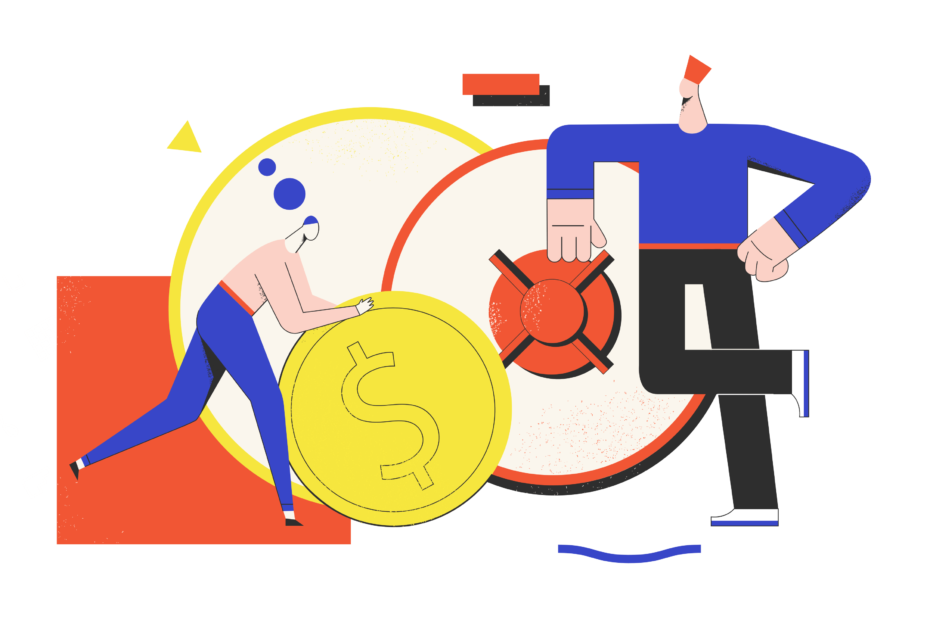As TikTok continues to dominate the social media landscape with over 1 billion monthly active users, more and more people are grappling with how to manage their content library on the platform. Whether you‘re a casual user or an aspiring influencer, understanding TikTok‘s privacy settings is essential for controlling your online presence and protecting your personal brand. In this ultimate guide, we‘ll dive deep into the world of TikTok privacy, exploring everything from how to hide individual videos to the psychological impact of curating your online persona.
Why Hide Your TikTok Videos?
Before we get into the nitty-gritty of how to hide your videos, let‘s take a step back and examine why you might want to do so in the first place. There are a few key reasons:
Personal privacy: Perhaps you have videos that feel too personal or intimate to share with the world at large. Hiding them allows you to keep those memories for yourself or share them selectively with close friends and family.
Professional image: If you use TikTok for business or professional purposes, you may want to hide videos that don‘t align with your brand image or messaging. This can help you maintain a consistent and cohesive online presence.
Content curation: As your TikTok feed grows over time, you may find that certain videos no longer resonate with your current style or interests. Hiding outdated or irrelevant content can help you streamline your profile and present a more accurate representation of who you are today.
Mental health: Studies have shown that excessive social media use can negatively impact mental health, leading to increased feelings of anxiety, depression, and FOMO (fear of missing out). By curating your online presence and hiding videos that trigger negative emotions, you can create a healthier relationship with the app.
In fact, a recent survey by the Pew Research Center found that 54% of social media users aged 18-29 have deleted posts from their profile that they no longer want others to see. As digital natives become increasingly savvy about managing their online reputations, hiding and deleting old content is becoming a common practice.
How to Hide a TikTok Video: A Step-by-Step Guide
Now that we‘ve established the why, let‘s get into the how. Follow these simple steps to hide any TikTok video from your profile:
Open the TikTok app and navigate to your profile by tapping the "Me" icon in the bottom right corner.
Find the video you want to hide and tap on it to open it in full-screen mode.
Tap the three-dot icon in the bottom right corner of the screen to access the video options menu.
From the pop-up menu, select "Privacy settings".
Under the "Who can watch this video" section, tap "Private". This will ensure that only you can view the video.
Tap "Done" in the top right corner to save your changes.
And that‘s it! Your video is now hidden from public view and will no longer appear on your profile or anyone else‘s "For You" page. You can still access the video yourself by tapping the "Lock" icon on your profile, which houses all of your private videos.
It‘s worth noting that hiding a video does not delete it from TikTok‘s servers entirely. If you decide to make the video public again in the future, you can simply follow the same steps and change the privacy setting back to "Everyone". All of the video‘s original likes, comments, and stats will be restored.
Hiding vs. Deleting: What‘s the Difference?
At this point, you might be wondering what the difference is between hiding a video and deleting it outright. While both actions remove the video from public view, there are a few key distinctions:
Permanence: Deleting a video is a permanent action that cannot be undone. Once you delete a video, it is removed from TikTok‘s servers entirely and cannot be restored. Hiding a video, on the other hand, is a reversible action that allows you to make the video public again at any time.
Stats and engagement: When you delete a video, all of its likes, comments, shares, and stats are erased along with it. Hiding a video preserves all of that data, so you can still track its performance and engagement even while it‘s not publicly visible.
Storage: Hidden videos continue to take up storage space on TikTok‘s servers, while deleted videos are removed entirely. This may be a consideration if you‘re running low on storage or looking to declutter your content library.
Ultimately, the decision to hide or delete a video comes down to your personal preferences and goals. If you think you might want to restore the video in the future or preserve its stats for your records, hiding is the way to go. If you‘re sure you want to get rid of the video permanently and free up some storage space in the process, deleting may be the better option.
TikTok Privacy Settings: A Comparison to Other Platforms
TikTok is hardly the only social media platform that offers privacy settings for user content. In fact, most major platforms have some form of archival or hiding feature that allows users to manage their posts over time. Here‘s a quick overview of how TikTok‘s privacy settings compare to those of other popular apps:
Instagram: Instagram‘s "Archive" feature allows users to hide posts from their profile without deleting them entirely. Like TikTok‘s hidden videos, archived Instagram posts retain their likes and comments and can be restored to the user‘s profile at any time. Instagram also offers a "Close Friends" feature that allows users to share stories with a select group of followers.
Twitter: Twitter users can make their entire profile "protected", which means that only approved followers can view their tweets. Individual tweets cannot be hidden or archived, but users can delete them entirely if they no longer want them to be visible.
YouTube: YouTube offers several privacy options for videos, including "Public" (viewable by anyone), "Private" (viewable only by the user and invited guests), and "Unlisted" (viewable only by people with a direct link). Like TikTok, YouTube allows users to change a video‘s privacy settings at any time, and private videos retain their stats and engagement data.
Facebook: Facebook‘s privacy settings are perhaps the most granular of any social media platform. Users can control the visibility of individual posts, photos, and videos, as well as their entire profile. Posts can be shared with the public, friends, specific groups, or custom lists of people. Facebook also offers an "On This Day" feature that resurfaces old posts and allows users to share, hide, or delete them.
While each platform has its own unique features and terminology, the basic principles of content privacy are similar across the board. By giving users control over who can see their posts and for how long, social media apps empower individuals to curate their online presence and protect their personal information.
The Psychological Impact of Curating Your Online Presence
In addition to the practical benefits of hiding old or irrelevant content, there‘s a deeper psychological impact to consider. Studies have shown that social media use can have a significant effect on mental health, particularly among younger users who have grown up with these platforms as a ubiquitous part of their lives.
According to a 2021 survey by the American Psychological Association, 86% of Gen Z adults (aged 18-23) reported experiencing symptoms of depression, anxiety, or stress related to their social media use. The constant pressure to present a curated, polished version of oneself online can lead to feelings of inadequacy, FOMO, and self-doubt.
By taking control of your online presence and hiding content that no longer aligns with your authentic self, you can alleviate some of that pressure and create a more positive relationship with social media. Curating your profile allows you to present a more accurate and honest representation of who you are, rather than feeling beholden to an outdated or idealized version of yourself.
Of course, it‘s important to strike a balance between curation and authenticity. Hiding every imperfect or vulnerable moment from your social media presence can create its own kind of pressure, making you feel like you have to constantly maintain a facade of perfection. The key is to be intentional about what you choose to share and what you choose to keep private, based on your own values and goals.
Tips for Managing Your TikTok Content Library
Now that we‘ve covered the basics of hiding videos and the psychological impact of content curation, let‘s dive into some practical tips for managing your TikTok content library over time:
Set aside time for regular reviews: Make it a habit to review your TikTok profile every few months and identify any videos that no longer align with your current style or brand. Consider hiding or deleting them to keep your profile fresh and up-to-date.
Use TikTok‘s built-in filters: TikTok offers several filters that can help you quickly sort through your videos, including "Most popular", "Oldest", and "Newest". Use these filters to identify candidates for hiding based on view count or age.
Create a content calendar: If you‘re a frequent TikTok user or creator, consider creating a content calendar to plan out your posts in advance. This can help you stay organized and ensure that your profile remains cohesive over time.
Utilize the "Favorites" folder: TikTok‘s "Favorites" folder allows you to bookmark videos that you want to keep track of or reference later. Use this feature to create a curated collection of your best or most meaningful videos.
Keep a spreadsheet of hidden videos: If you‘re hiding a large number of videos, it can be helpful to keep a spreadsheet or document tracking which videos you‘ve hidden and why. This can make it easier to find and restore specific videos in the future if needed.
Consider creating a secondary account: Some users choose to create a second, private TikTok account (often called a "Finsta") for posting more personal or unfiltered content. This can be a good option if you want to keep your main profile curated while still having a space to express yourself freely.
By incorporating these tips into your regular TikTok routine, you can take control of your content library and ensure that your profile remains an accurate reflection of your current self.
Archiving Your TikTok Videos Outside the App
In addition to hiding videos within the TikTok app, you may also want to consider archiving your content outside of the platform for safekeeping. There are several third-party tools that allow you to download and save your TikTok videos to your device or cloud storage. Here are a few options to consider:
SnapTik.app: This free web-based tool allows you to download TikTok videos by pasting the video URL into the search bar. You can choose to download the video with or without the TikTok watermark, and the site does not require any registration or personal information.
Kapwing: Kapwing is an online video editing suite that includes a free TikTok downloader tool. Simply paste the video URL into the downloader and click "Download" to save the video to your device. Kapwing also offers a range of editing tools for trimming, cropping, and adding text or effects to your videos.
SaveTok: SaveTok is a free app available for Android devices that allows you to download and organize your favorite TikTok videos. The app includes features like batch downloading, automatic saving of new videos from your favorite creators, and a built-in video player for offline viewing.
When using any third-party tool to download TikTok videos, it‘s important to keep in mind that downloading and reposting someone else‘s content without permission is a violation of TikTok‘s terms of service and may infringe on the creator‘s copyright. Only download videos that you have the right to save and use, such as your own original content or videos that have been explicitly shared for download by the creator.
Understanding TikTok‘s Privacy Policy
Finally, it‘s worth taking a moment to familiarize yourself with TikTok‘s privacy policy and how it may impact your ability to hide or delete videos. In 2021, TikTok made several updates to its privacy policy in response to concerns about data collection and security.
Under the new policy, TikTok has committed to being more transparent about how user data is collected and shared, and has given users more control over their privacy settings. Some key changes include:
Data sharing: TikTok no longer shares user data with third-party advertisers or analytics providers without explicit consent. Users can control which data is shared with third parties through their account settings.
Personalized ads: TikTok now allows users to opt out of personalized ads based on their in-app activity. This means that users who opt out will no longer see ads targeted to their interests or behavior on the app.
Downloadable data: TikTok users can now request a copy of all the data that TikTok has collected about them, including their video history, comment history, and account information. This data can be downloaded in a machine-readable format and deleted upon request.
While these changes give users more control over their data on TikTok, it‘s still important to be mindful of what you post and who you share it with. Even with robust privacy settings, there is always a risk that your videos could be screenshotted, recorded, or shared without your knowledge or consent.
As a general rule, only post content on TikTok (or any social media platform) that you would be comfortable with being public and permanent. If you have sensitive or personal information that you want to keep private, it‘s best to avoid posting it online altogether.
Conclusion
TikTok‘s rise to dominance in the social media landscape has brought with it a new set of challenges and considerations for users looking to manage their online presence. By understanding TikTok‘s privacy settings and utilizing features like hiding videos and downloading your content, you can take control of your digital footprint and curate a profile that accurately reflects your authentic self.
Whether you‘re a casual user or an aspiring influencer, taking the time to regularly review and manage your TikTok content library can have significant benefits for your mental health and online reputation. By being intentional about what you share and what you choose to keep private, you can create a more positive and fulfilling relationship with social media.
As TikTok continues to evolve and introduce new features and policies, it‘s important to stay informed and proactive about your privacy and content management. By following the tips and best practices outlined in this guide, you can navigate the ever-changing landscape of social media with confidence and control.