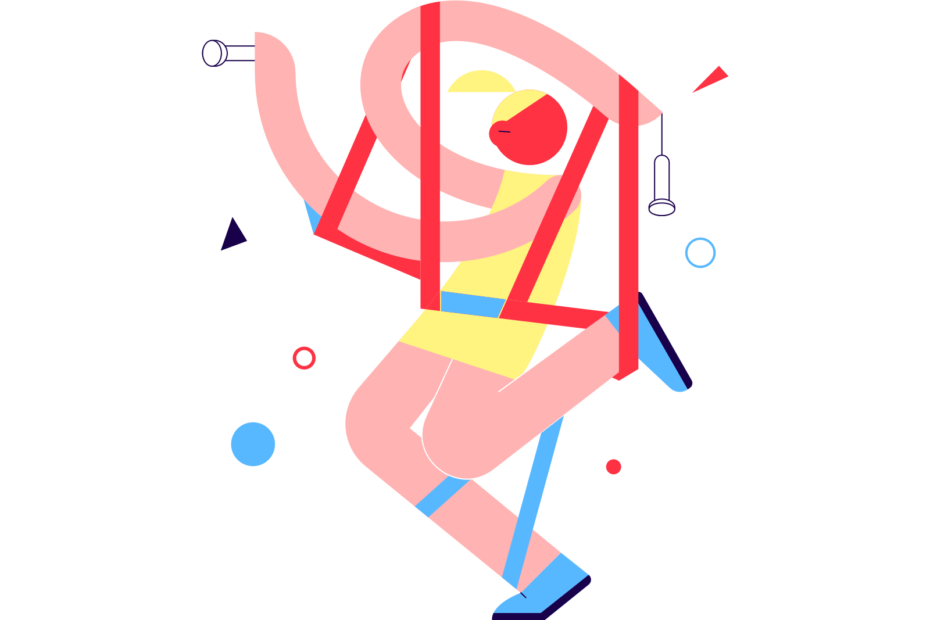Title: TikTok‘s "Not Eligible" Error: Understanding Age Restrictions and How to Fix It
Introduction
If you‘ve ever tried to create a TikTok account and were met with the frustrating "not eligible" error message, you‘re not alone. This error occurs when a user attempts to sign up for TikTok but doesn‘t meet the app‘s age requirements. In this comprehensive guide, we‘ll delve into the reasons behind the "not eligible" error, discuss the importance of age restrictions on social media platforms, and provide step-by-step solutions to help you resolve the issue.
TikTok‘s Age Restrictions: Protecting Young Users
TikTok, like many other social media platforms, has a minimum age requirement for creating an account. As of 2024, users must be at least 13 years old to sign up for TikTok. This policy is in place to protect younger users from potentially inappropriate content and to comply with various laws and regulations, such as the Children‘s Online Privacy Protection Act (COPPA) in the United States.
According to a 2023 study by the Pew Research Center, approximately 67% of U.S. teens aged 13-17 use TikTok, highlighting the importance of enforcing age restrictions to create a safer online environment for young users.
Common Causes of the "Not Eligible" Error
The "not eligible" error on TikTok can occur due to several reasons:
Selecting an ineligible date of birth: If you enter a birthdate that suggests you‘re under 13 years old, TikTok will display the "not eligible" error message.
Attempting to create an account from a restricted location: TikTok is not available in certain countries or regions due to various legal or regulatory reasons. If you try to sign up from a restricted location, you may encounter the "not eligible" error.
Previously banned account: If you‘ve previously had a TikTok account that was banned or suspended for violating the app‘s terms of service, you may be unable to create a new account, resulting in the "not eligible" error.
Fixing the "Not Eligible" Error on TikTok
If you‘ve encountered the "not eligible" error on TikTok, there are several solutions you can try:
Sign up through the TikTok website: Sometimes, the "not eligible" error only appears when trying to create an account through the mobile app. To bypass this, visit the TikTok website (www.tiktok.com) on your mobile browser or desktop computer and sign up from there. Make sure to enter an eligible date of birth during the registration process.
Clear the TikTok app cache: Clearing the app cache can help resolve various issues, including the "not eligible" error. To do this, go to your device‘s settings, find the TikTok app, and select "clear cache." Then, retry creating an account.
Uninstall and reinstall the TikTok app: If clearing the cache doesn‘t work, try uninstalling the TikTok app from your device and then reinstalling it from the app store. This can help eliminate any corrupted data or glitches that may be causing the "not eligible" error.
Alternative Solutions and Contacting TikTok Support
If the above solutions don‘t work, you can try reaching out to TikTok‘s support team for further assistance. Visit the TikTok Help Center (https://support.tiktok.com/) and submit a request, explaining your issue with the "not eligible" error. The support team may be able to provide additional guidance or resolve any account-related issues preventing you from signing up.
In some cases, the only solution may be to wait until you reach the eligible age to create a TikTok account. While this can be frustrating, it‘s essential to respect the app‘s age restrictions and understand that they are in place for the safety and well-being of young users.
The Importance of Parental Controls and Monitoring
As a parent or guardian, it‘s crucial to be involved in your child‘s social media usage and to set appropriate boundaries. TikTok offers a range of parental control features, such as the Family Pairing mode, which allows parents to link their TikTok account to their child‘s and manage various settings, including screen time limits, direct message restrictions, and content filters.
In addition to using parental controls, it‘s important to have open and honest conversations with your children about social media safety, responsible online behavior, and the potential risks associated with sharing personal information or interacting with strangers online.
Conclusion
The "not eligible" error on TikTok can be a frustrating experience, but it‘s essential to understand the reasons behind the app‘s age restrictions and the importance of creating a safer online environment for young users. By following the solutions outlined in this guide, such as signing up through the TikTok website, clearing the app cache, or reinstalling the app, you can often resolve the "not eligible" error and successfully create a TikTok account.
However, if you or your child are not yet old enough to meet TikTok‘s age requirements, it‘s crucial to respect the app‘s policies and wait until reaching the eligible age. In the meantime, parents and guardians can take advantage of TikTok‘s parental control features and maintain open communication with their children about social media safety and responsible online behavior.
By working together and adhering to age restrictions, we can help create a more positive and secure online experience for everyone on platforms like TikTok.