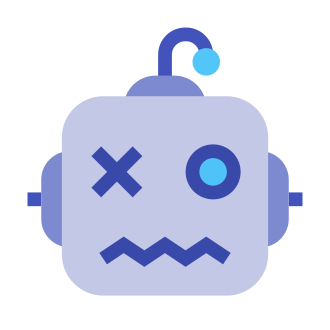Are you trying to watch the latest dance challenge or lip sync video on TikTok but getting a frustrating "page not available" error instead? Don‘t worry, you‘re not alone. Many TikTok users have encountered this issue, especially when trying to access the platform via a web browser.
In this comprehensive troubleshooting guide, we‘ll explain why you might be seeing the "page not available" message on TikTok and provide expert tips to help you resolve the problem quickly. Whether you‘re a casual viewer or an aspiring TikTok influencer, keep reading to learn how to get back to scrolling your "For You" page in no time.
Understanding the "Page Not Available" Error on TikTok
First, let‘s clarify what the "page not available" error looks like and when it typically occurs. When you try to load TikTok.com, you may see a message that says something like "Page not available. Sorry about that! Please try again later" along with a sad robot icon. This usually happens when using the web version of TikTok on a desktop or laptop computer, regardless of which browser you‘re using (Chrome, Firefox, Safari, Edge, etc.)
There are a few potential reasons you might encounter this error on TikTok:
TikTok is down or experiencing an outage. This means the issue is on TikTok‘s end, not yours.
There‘s a problem with your internet connection or browser settings preventing TikTok from loading.
Your TikTok account has been banned or the specific video you‘re trying to watch has been removed for violating community guidelines.
Don‘t panic, though – in most cases, the "page not available" error is only temporary. And we‘ve got some easy fixes you can try to troubleshoot the issue yourself.
Quick Fixes to Try When TikTok Says "Page Not Available"
Before you assume TikTok is down for everyone, here are a few simple things you can try to resolve a "page not available" error:
1. Refresh the page. Yes, it sounds obvious, but sometimes simply refreshing TikTok in your browser can make the error message disappear. Use the circular arrow icon in your URL bar or press "Ctrl + R" on Windows or "Cmd + R" on a Mac to reload TikTok.com.
2. Try a different device or browser. Open the TikTok app on your phone or tablet and see if it works there. If you don‘t have the app installed, try loading TikTok.com using a different web browser or switch to a private browsing/incognito window. You can also test TikTok on a different device, like your work computer or a friend‘s phone.
3. Clear your browser cache and cookies. If refreshing didn‘t work, a buildup of outdated data in your browser could be causing issues with loading TikTok. Follow the steps below to clear your cache and cookies:
Chrome
- Click the three dots in the top right > More tools > Clear browsing data
- Select "Cookies and other site data" and "Cached images and files"
- Click "Clear data"
Firefox
- Click the hamburger menu in the top right > Options
- Select "Privacy & Security" on the left
- Under "Cookies and Site Data" click "Clear Data"
- Check both boxes and click "Clear"
Safari
- Click Safari > Preferences in the top menu bar
- Select the "Privacy" tab
- Click "Manage Website Data" then "Remove All"
- Click "Remove Now" to confirm
After clearing your data, fully close your browser and re-open TikTok.com. If that resolved the "page not available" error, you should now be able to log into your account and start watching videos again.
Is TikTok Down Right Now? Here‘s How to Check
If you‘ve tried all the quick fixes above and are still getting the "page not available" error, there‘s a good chance TikTok is experiencing technical issues or a widespread outage. Don‘t worry though, if TikTok is down you won‘t be the only one affected.
To see if TikTok is down for other users too, you can check the TikTok status on DownDetector. This handy site tracks outages across tons of popular online services by monitoring social media reports, so you can quickly see if the problem is on TikTok‘s end.
Simply search "TikTok" or go to https://downdetector.com/status/tiktok/ to view the current status. If you see a big spike in the outage graph, TikTok is likely experiencing issues. You can also view the live outage map to see where problems are being reported or check the comment section to see if your issue matches what other users are posting about.
When TikTok has major outages, the company usually posts an official update on Twitter (@tiktok_comms is their dedicated account for posting about technical issues). So it‘s worth checking there for any news or estimates on when things will be back up and running.
In most cases, there‘s nothing you can do but wait for TikTok‘s team to resolve the underlying problem. Grab a snack, touch grass, and check back in a little while – TikTok is usually pretty quick to fix things when they go haywire. You can also pass the time by browsing some TikTok alternatives like Instagram Reels or YouTube Shorts to get your short-form video fix.
Troubleshooting Other TikTok "Page Not Available" Issues
If TikTok seems to be working for everyone else but you‘re still getting the "page not available" error, there could be an issue with your specific TikTok account or the video you‘re trying to watch. Here are a few other factors to consider:
Your TikTok account is banned or suspended. TikTok has strict community guidelines that all users must follow. If you violate these rules by posting inappropriate content, spamming, harassing others, or engaging in illegal activities, your account could be suspended or permanently banned without warning. Usually TikTok will notify you that your account was banned upon trying to log in. But if you think your account was wrongly disabled, you can try appealing the ban via the "Share your feedback" form (see how to contact TikTok support below).
The video is age-restricted. TikTok requires users to be at least 13 years old. So if you have a young teen trying to use your TikTok account, they may be blocked from watching age-restricted videos. Currently, there‘s no way to disable this setting. The only workaround for age-restricted content is to watch the video on a different TikTok account, have an adult log in and access it, or try finding a re-upload on another platform like Twitter or YouTube.
The video was deleted or made private. Just like Instagram and Facebook, TikTok users can delete their own videos or set them to private at any time. So if you had a specific video bookmarked or linked and it‘s now unavailable, the original creator may have simply removed it. Try checking their profile to see if the video is still there. If the user has been banned or deleted their entire account, you won‘t be able to recover that video.
The video violates copyright. Did you know that 89% of the most-watched TikTok videos are set to popular songs? If a user includes copyrighted music, movies, TV, video game footage, or other content they don‘t have permission to use, it could get their video or account taken down. TikTok has very advanced AI systems that can detect copyrighted media. So if you were jamming to your favorite tune on TikTok and suddenly hit a "page not available," the music industry may be to blame.
You‘re on a restricted network. Whether you‘re connected to school Wi-Fi, at the office, or browsing on a public connection, some networks have website filters that block social media sites like TikTok. If you‘re getting a "page not available" error, try disconnecting from the Wi-Fi and re-loading TikTok on your cellular data. If it works, you‘ll know the Wi-Fi was the culprit. As a workaround, you can try using a VPN app or browsing TikTok in incognito/private mode to bypass the network restrictions.
How to Report a "Page Not Available" Error to TikTok
If you‘re still having trouble accessing TikTok after following this guide, your best bet is to contact TikTok support directly for further assistance. You have two main options for reporting a "page not available" problem to TikTok:
1. Use the "Share your feedback" form. Go to https://www.tiktok.com/legal/report/feedback and fill out the contact form. Enter your email address, TikTok username, select "Page not available / Loading issues" from the Topic dropdown, and provide a detailed description of the error you‘re experiencing. Be sure to mention any troubleshooting steps you already tried. Check the box to agree to TikTok‘s terms, click Submit, and wait for a response.
2. Report a Problem via the TikTok Mobile App. Open the TikTok app, go to your Profile and tap on the three lines in the top right corner. Tap "Settings and privacy" then scroll down and select "Report a problem." Choose the category that best matches your issue and follow the prompts to provide more details. Make sure push notifications are enabled so you‘ll know if/when TikTok support responds with any updates.
Note that depending on the nature of your issue and how many other users are affected, it may take some time to get a personalized response from TikTok. But rest assured, they actively monitor all feedback reports and if there‘s a bug or problem on their end, you should see the "page not available" issue resolve itself soon.
The Growing Popularity of TikTok: Key User Stats
TikTok has exploded in popularity in recent years, quickly rising from a new kid on the social media block to a platform that rivals Instagram and YouTube. The app has been downloaded over 3.5 billion times to date, making it the most downloaded iOS app for three years running.
In 2023, TikTok reached a whopping 1.53 billion monthly active users worldwide – a 42.3% growth from 2022. The platform‘s unique, hyper-targeted algorithm keeps users hooked, with the average user spending 95 minutes per day scrolling the app. In fact, TikTok is so addicting that 90% of users access it on a daily basis, opening the app an average of 19 times per day.
TikTok isn‘t just popular with the younger crowd, either. While 43% of users are under the age of 24, 32% are aged 25-34 and 3.4% are over 55. The app has also launched many ordinary people to superstar status – beloved TikToker Charli D‘Amelio had humble beginnings dancing in her bedroom and now has over 150 million followers and an estimated net worth of $20 million.
As more and more people flock to TikTok for entertaining, bite-sized content, the "page not available" error can definitely be a bummer. But hopefully with the tips and information provided in this guide, you‘ll be able to overcome any temporary TikTok glitches and get back to your regularly scheduled scrolling.
Key Takeaways
- The "page not available" error on TikTok is usually due to a temporary loading issue, especially when using the web browser version
- You can try refreshing the page, clearing your browser cache/cookies, or using TikTok on a different device or internet connection to resolve it
- DownDetector and the official TikTok Twitter are good resources to check if TikTok is down for everyone
- Videos or accounts may be unavailable on TikTok if they were deleted, made private, banned for inappropriate content, or contained copyrighted material
- You can report a "page not available" issue to TikTok support via their feedback form or in the mobile app settings
With a few simple troubleshooting steps and an understanding of how TikTok works, you‘ll be ready to handle this common error message with grace. Now go forth and binge those dance challenges and lip sync videos to your heart‘s content. Happy scrolling!