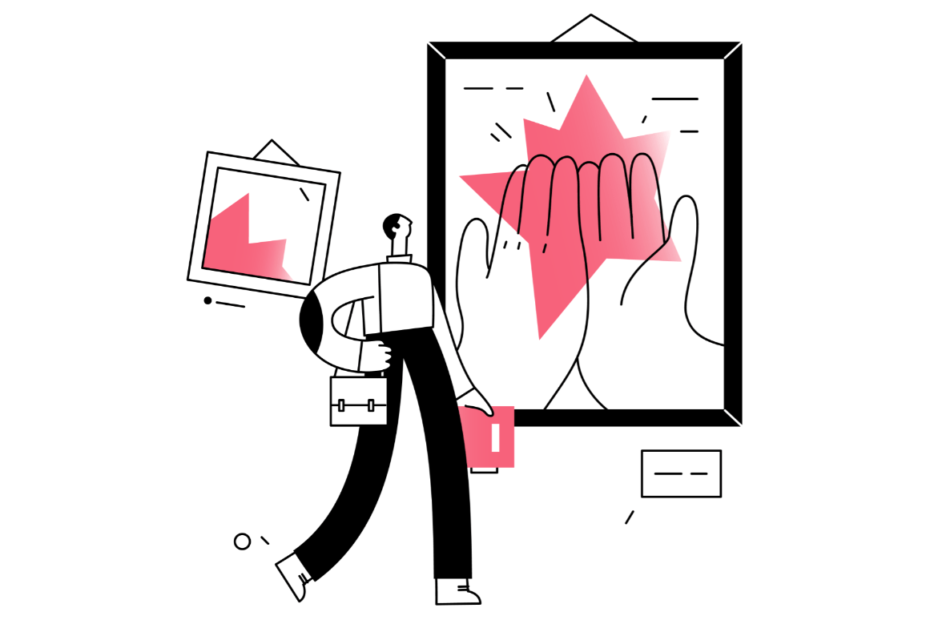TikTok has quickly become one of the most popular social media apps, with over 1 billion monthly active users worldwide as of 2024, according to data from Sensor Tower. A big part of TikTok‘s appeal is its powerful yet user-friendly editing tools, which allow anyone to create professional-looking short videos with just a smartphone. In fact, many content creators are now using TikTok as their primary video editing app, even if they end up posting the final product on other platforms.
One common question among TikTok users is how to save a draft video to their phone‘s gallery or camera roll without posting it publicly. While TikTok doesn‘t have a dedicated "save draft" button, it‘s still possible with a few extra steps. In this comprehensive guide, we‘ll break down exactly how to save a TikTok draft to your device and offer some expert tips for making the most of TikTok‘s editing features.
Why Save a TikTok Draft Video?
Before we dive into the step-by-step process, let‘s discuss some of the reasons why you might want to save a TikTok draft video in the first place:
Posting on other platforms. TikTok‘s editing tools are so intuitive and effective that many people use the app to edit videos they plan to post on Instagram Reels, YouTube Shorts, Snapchat, or elsewhere. Saving the video to your device allows you to then upload it to other apps.
Preserving memories. Sometimes you might capture a funny or meaningful moment on video that you want to keep without necessarily sharing publicly. Editing the footage in TikTok and saving it to your phone lets you polish those memories while keeping them private.
Continuing edits later. Although TikTok increased its maximum video length to 10 minutes in 2022, longer editing projects may require multiple sessions to complete. Saving your draft as you go ensures your progress isn‘t lost if you need to close the app.
Repurposing footage. The content you film for TikTok doesn‘t have to live only on that platform. Saving your drafts gives you high-quality video files to use in longer films, marketing materials, or any other creative projects you dream up.
Particularly for social media managers and content creators, the ability to save TikTok draft videos is essential for efficient workflows and cross-platform promotion. But as user-friendly as TikTok is, the process for saving drafts is not readily apparent.
Step-by-Step Guide to Saving TikTok Drafts
Here‘s how to save a TikTok draft video to your phone gallery in a few simple steps:
Open the TikTok app and navigate to your profile page by tapping the "Me" icon in the bottom right corner.
Locate the "Drafts" folder below your profile information and tap it to view your saved drafts. Note that drafts will automatically delete after 7 days, so be sure to edit and save them before then.
Select the specific draft you want to save by tapping on its thumbnail image. This will open the video in TikTok‘s editing interface.
Once your draft is loaded in the editor, tap "Next" in the bottom right as if you were preparing to post the video.
On the posting screen, tap "Who can view this video" and select "Private." This setting ensures that the video will be visible only to you, not publicly to your followers or other TikTok users.
Return to the main posting screen and find the "More Options" section. Toggle on the "Save to device" option, which will automatically download the video to your phone‘s gallery or camera roll after posting.
Finally, tap "Post" in the bottom right corner. Don‘t worry, the video is still private!
Exit TikTok and open your phone‘s native photo/video app where you should see the video file saved and ready to use however you choose.
It‘s worth noting that saving a private video and then deleting it from your TikTok profile does not delete it from your device (though it will remove it from the app). Keep this in mind when managing your TikTok content to avoid accidentally removing drafts you want to keep.
At the time of writing in 2024, this workaround is the only way to directly save a TikTok draft to your phone without using a third-party app. I don‘t recommend those services as they can jeopardize the security of your TikTok account and personal data.
An alternate method, if you really don‘t want to post the video at all, is to use your phone‘s built-in screen recording feature to capture the video as it plays on your screen. This won‘t provide as high of video quality as saving the actual file but can work in a pinch.
Expert Tips for Editing TikTok Drafts
Saving your TikTok drafts is just one piece of the puzzle. To create truly engaging, high-quality videos, you‘ll need to master TikTok‘s extensive editing tools. As a social media expert and tech enthusiast, here are my top tips:
Explore TikTok‘s built-in features. TikTok has an ever-expanding library of filters, effects, transitions, stickers, and text options to enhance your videos. Don‘t be afraid to experiment and combine different elements to find your unique style. You can access these tools along the right side of the screen while editing.
Incorporate music and sounds. Adding popular songs or sound effects to your videos is a great way to capture viewers‘ attention and set the desired tone. You can browse TikTok‘s licensed music library or use original sounds created by other users. Look for the "Add sound" button at the top of the editing screen.
Trim and time your clips. Less is often more when it comes to short-form video. Use the editing toolbar along the bottom of the screen to trim your clips down to the most impactful moments and play with the pacing using speed effects. Well-timed cuts and transitions can make all the difference in keeping viewers engaged.
Get creative with storytelling. Rather than always shooting in chronological order, try starting with an intriguing hook or reveal to draw viewers in. You can rearrange and combine multiple clips on the editing timeline to create a compelling narrative arc, even in just 15 or 60 seconds.
Add on-screen text. Captions, titles, and other text overlays help reinforce your video‘s message and make the content more accessible to viewers watching without sound. Aim to keep the text concise and easy to read against your background.
Practice and iterate. The more you use TikTok‘s editing features, the more comfortable and proficient you‘ll become. Don‘t be discouraged if your first few videos aren‘t perfect – even the most viral TikTokers had to start somewhere! Keep creating and refining your technique over time.
Many of these tips can be applied when filming and editing your TikTok drafts before saving them to your phone. Taking the time to really polish your private draft videos will make them that much more effective when you do choose to publish or repurpose the footage later. Plus, practicing with TikTok‘s tools in a low-stakes environment helps build your skills for when you‘re ready to post publicly.
Understanding TikTok Usage and Trends
Part of being a successful TikTok creator is staying on top of the latest usage statistics and trends. Let‘s take a look at some key data points that illustrate the app‘s immense popularity and influence:
- TikTok has been downloaded over 2 billion times globally as of 2024 (Sensor Tower)
- The app has over 1 billion monthly active users worldwide (Wallaroo Media)
- Users spend an average of 95 minutes per day on TikTok as of 2022 (eMarketer)
- 68% of TikTok users watch someone else‘s video and 55% upload their own videos (Statista)
- The most popular content categories on TikTok are entertainment, dance, pranks, fitness/sports, and DIY/life hacks (Statista)
What do these numbers tell us? For one, TikTok has massive global reach and highly engaged users, making it a prime platform for creators to build an audience. TikTok users also spend significant time consuming and creating content on the app, which speaks to the importance of having easy-to-use yet powerful editing tools like the ones built into TikTok.
As a creator, paying attention to the most popular content categories can help inspire your own videos and allow you to capitalize on trending topics and formats. However, it‘s important not to simply copy what others are doing but rather put your own unique spin on things.
"TikTok‘s editing tools have democratized video creation and allowed anyone with a phone and an idea to become a creator," says social media strategist Rachel Pedersen. "The key is to find your niche, lean into your authentic self, and consistently publish quality content. The algorithm will do the rest to get your videos in front of the right audience."
Conclusion
In summary, saving a TikTok draft video to your phone gallery is possible with a few extra steps:
- Navigate to your drafts folder and select the video you want to save.
- Change the privacy setting to "Private" and enable "Save to device."
- Post the video privately and find the saved file in your phone‘s gallery.
While it may not be the most intuitive process, this workaround allows you to save your TikTok draft videos for later use without posting them publicly. Whether you‘re editing footage for other platforms, saving memories, or working on long-term projects, having access to your TikTok drafts on your device is crucial.
Of course, drafting and saving videos is just one aspect of TikTok creation. To really thrive on the platform (and beyond), you‘ll need to develop your editing skills, stay on top of trends, and find creative ways to share your authentic voice. Luckily, TikTok provides plenty of inspiration with its active creative community and ever-evolving features.
As someone who studies social media trends for a living, I‘m continually impressed by the ingenuity and talent of TikTok creators. This app has revolutionized short-form video and will no doubt continue to shape the future of content creation and consumption. By learning to use TikTok‘s tools effectively – including saving drafts – you‘ll be well-equipped to grow as a creator and make your mark in the digital world.
Now if you‘ll excuse me, I have some new TikTok drafts to edit and save for later!