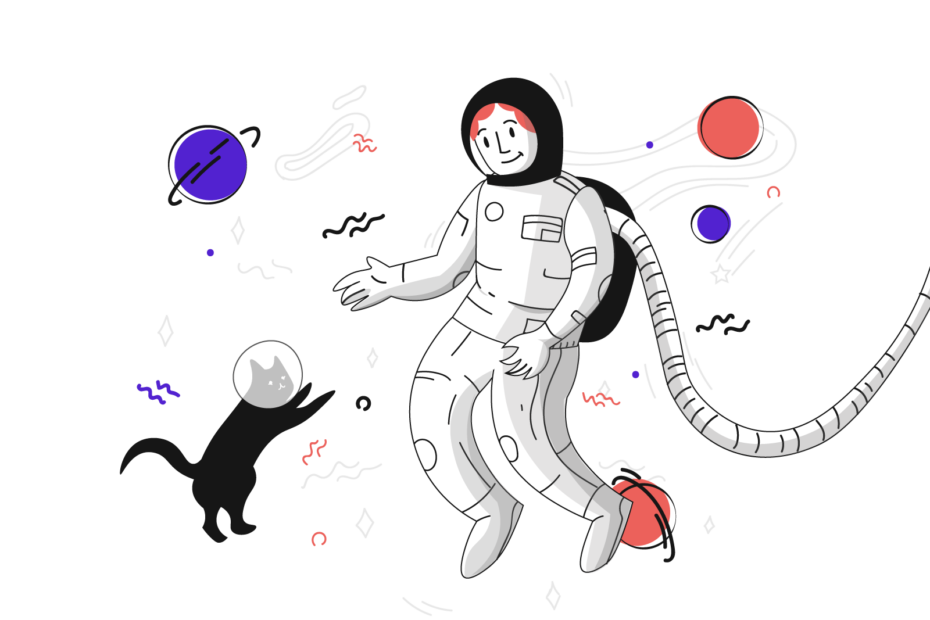Introduction
In the dynamic world of TikTok, staying up-to-date with your favorite creators is crucial for maximizing your experience on the platform. One of the most effective ways to ensure you never miss a beat is by turning on post notifications. In this ultimate guide, we‘ll dive deep into the process of enabling post notifications on TikTok, explore the benefits, and share expert insights to help you make the most of this powerful feature.
Why Turn On Post Notifications?
Stay in the loop: By enabling post notifications, you‘ll be among the first to know when your favorite creators post new content, ensuring you never miss a viral trend or must-see video.
Engage with creators: Being one of the first to comment on a new video can help you gain visibility within the TikTok community. Your comments are more likely to be seen and appreciated by the creator and other viewers, potentially leading to new followers and connections.
Curate your feed: With post notifications, you can prioritize content from the creators you care about most, making your TikTok experience more personalized and enjoyable.
FOMO reduction: According to a study by MyLife.com, 56% of social media users experience FOMO (fear of missing out). Post notifications can help alleviate this anxiety by ensuring you stay connected with your favorite creators and trends.
Enabling TikTok Notifications on Your Phone (iOS & Android)
Before diving into the TikTok app settings, you‘ll need to ensure your phone allows notifications from the app. Here‘s how:
For iOS devices:
- Go to your phone‘s "Settings"
- Tap on "Notifications"
- Scroll down and find "TikTok"
- Toggle on the "Allow Notifications" switch
For Android devices:
- Go to your phone‘s "Settings"
- Tap on "Apps & Notifications"
- Find and tap on "TikTok"
- Tap on "Notifications"
- Toggle on the "Allow Notifications" switch
Accessing Push Notification Settings in the TikTok App
Now that your phone is set up to receive TikTok notifications, it‘s time to customize your in-app settings:
- Open the TikTok app and go to your profile by tapping the "Me" icon in the bottom right corner
- Tap the three dots in the top right corner to access "Settings and privacy"
- Under the "Content & Activity" section, tap on "Push notifications"
Here, you‘ll find a variety of notification options, including "Interactions," "Messages," "Video updates," and more. For this guide, we‘ll focus on the "Video updates" section.
Turning On Post Notifications for Specific Accounts
- Under "Video updates," toggle on the "Videos from accounts you follow" switch
- You‘ll now receive notifications whenever an account you follow posts a new video
Pro Tip: If you find yourself receiving too many notifications, you can always adjust your settings to only receive notifications from your favorite creators. Simply tap on "Videos from accounts you follow" and select the accounts you want to receive notifications from.
The Power of Post Notifications for Content Creators
Post notifications are not only beneficial for TikTok users but also for content creators looking to grow their audience and increase engagement. According to a study by Influencer Marketing Hub, TikTok has an average engagement rate of 5.96%, which is significantly higher than other social media platforms like Instagram (1.16%) and YouTube (0.58%).
By encouraging followers to turn on post notifications, creators can:
Boost views: When followers are notified of new posts, they are more likely to watch the video soon after it‘s published, contributing to a higher view count.
Increase engagement: Prompt notifications lead to quicker comments and likes, signaling to the TikTok algorithm that the content is valuable and should be shown to more users.
Foster community: Consistent engagement through post notifications helps create a sense of community around a creator‘s content, leading to higher follower retention and loyalty.
Real-world example: TikTok creator Charli D‘Amelio, who has over 138 million followers, often reminds her viewers to turn on post notifications in her video descriptions. This strategy has helped her maintain high engagement rates and a dedicated fanbase.
Managing Post Notifications for Digital Wellbeing
While post notifications can enhance your TikTok experience, it‘s essential to maintain a healthy relationship with social media. Constant notifications can lead to decreased productivity, increased stress levels, and even addiction.
To strike a balance, consider the following tips:
Set boundaries: Allocate specific times during the day to check your TikTok notifications, rather than constantly monitoring your phone.
Prioritize notifications: Only turn on post notifications for the creators whose content genuinely resonates with you and adds value to your life.
Regularly assess your usage: Use TikTok‘s built-in "Digital Wellbeing" features, such as "Screen Time Management," to monitor your app usage and set limits if necessary.
Expert insight: Dr. Jean Twenge, psychologist and author of "iGen," emphasizes the importance of moderation in social media use, stating, "It‘s not about completely eliminating social media, but rather finding a balance that allows you to enjoy its benefits without compromising your mental health and real-life connections."
The Future of Post Notifications on TikTok
As TikTok continues to evolve, we can expect to see advancements in post notification features, driven by AI and personalization. Some potential developments include:
Customizable notification categories: Users may be able to create custom notification categories based on specific hashtags, sounds, or challenges they want to follow.
Intelligent notification filtering: TikTok‘s algorithm could learn from a user‘s engagement patterns and preferences to prioritize notifications from creators they interact with most.
Integration with other platforms: TikTok may introduce cross-platform post notifications, allowing users to receive alerts when their favorite creators post on other social media channels.
As these features develop, it will be crucial for users and content creators alike to stay informed and adapt their strategies to maximize the benefits of post notifications on TikTok.
Conclusion
In the fast-paced world of TikTok, post notifications are a powerful tool for staying connected with your favorite creators and the broader TikTok community. By following the steps outlined in this guide and leveraging expert insights, you can optimize your use of post notifications to enhance your TikTok experience, grow your audience, and build meaningful connections on the platform.
As TikTok and other social media platforms continue to evolve, it‘s essential to stay informed about new features and best practices. By understanding the psychological impact of post notifications, utilizing them strategically, and prioritizing digital wellbeing, you can navigate the exciting world of TikTok with confidence and make the most of this dynamic platform.