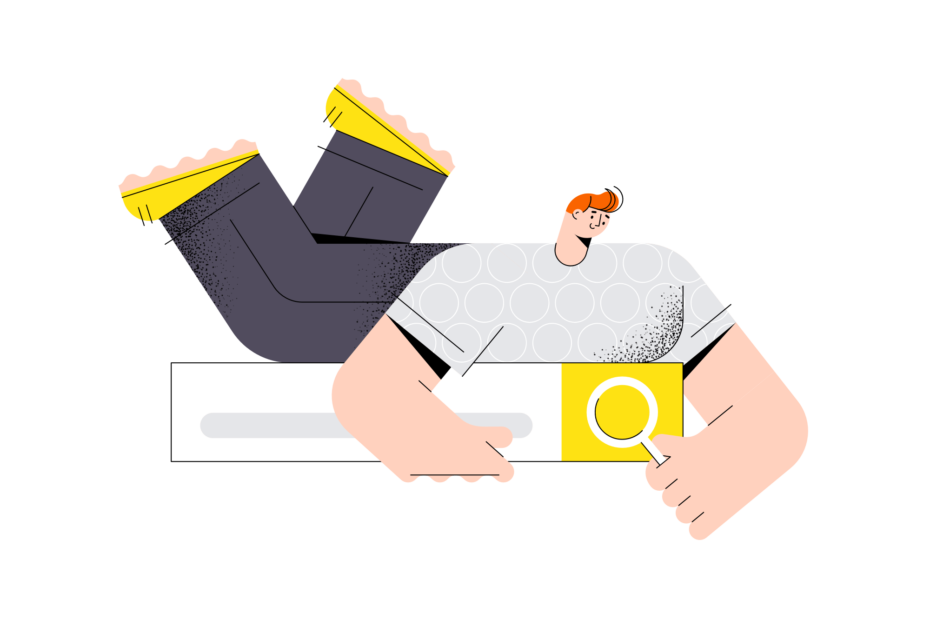As a tech geek and social media expert, I know that decoding the mysteries of YouTube can be both exhilarating and overwhelming. One of the most critical components of a successful YouTube strategy is understanding and engaging your subscribers. In this ultimate guide, we‘ll dive deep into advanced techniques for not only seeing who subscribed to your channel but also leveraging that information for growth and community-building.
Why Subscribers Are the Lifeblood of Your Channel
Before we explore the tactics, let‘s establish why subscribers are so crucial. A YouTube channel‘s subscriber count is often seen as a measure of popularity and influence. But subscribers are more than just a vanity metric. They represent your core audience—the viewers most likely to watch, engage with, and share your content.
Consider these YouTube statistics:
- YouTube has over 2 billion monthly active users (Source: YouTube)
- 70% of what people watch on YouTube is determined by its recommendation algorithm (Source: Pew Research)
- The average YouTube channel takes 22 months to reach 1000 subscribers (Source: TubeFilter)
- Channels with more than 1 million subscribers grow 5x faster than smaller channels (Source: YouTube Creator Academy)
Subscribers directly impact key performance indicators like watch time, view counts, and revenue. The YouTube algorithm prioritizes content from channels that viewers are subscribed to, meaning your videos are more likely to be seen by your subscribers. And as your subscriber count grows, so do your opportunities for monetization and brand partnerships.
Seeing Your Most Recent Subscribers
Let‘s start with the basics: accessing your recent subscriber list. YouTube provides a snapshot of your latest 100 subscribers in YouTube Studio, but it‘s not immediately obvious where to find this information. Here‘s a step-by-step breakdown:
- Sign into YouTube Studio (studio.youtube.com) on a desktop.
- From the left menu, select "Analytics" and then "Subscribers".
- Click on "See More" under the Recent Subscribers card.
- Use the filter options to sort by "Date subscribed" and adjust the timeframe as needed.
The resulting list will display your 100 most recent subscribers, along with their channel name, photo, subscriber count, and the date they subscribed. Note that this only includes subscribers who have chosen to make their subscriptions public. Private subscribers will not appear on this list.
Clicking on a subscriber‘s name will take you to their channel page, where you can learn more about their interests and content preferences. Consider engaging with their content by liking, commenting, or even subscribing back if their channel aligns with your niche.
Analyzing Your Subscriber Data
Seeing your most recent subscribers is a good starting point, but to truly harness the power of this data, you need to go deeper. YouTube Analytics offers a wealth of insights about your subscribers, including:
- Subscriber growth over time
- Subscriber geography (countries and cities)
- Subscriber watch time and view trends
- Subscriber demographics (age and gender)
- Subscriber traffic sources (where they discovered your channel)
To access these insights, go to the "Subscribers" tab in your YouTube Analytics dashboard. The overview page provides a high-level summary of your subscriber metrics, while the individual reports dive into more granular data.
For example, the "Subscriber growth" report shows your net subscriber change over time, as well as a breakdown of gained vs. lost subscribers. You can use this data to identify trends and correlate subscriber changes with specific content or events.
| Date | Subscribers Gained | Subscribers Lost | Net Change |
|---|---|---|---|
| 01/01/23 | 100 | 20 | +80 |
| 01/02/23 | 150 | 30 | +120 |
| 01/03/23 | 120 | 50 | +70 |
The "Watch time from subscribers" report reveals how much time your subscribers spend viewing your content compared to non-subscribers. This can help gauge the engagement and loyalty of your subscriber base.
| Metric | Subscriber Views | Non-Subscriber Views |
|---|---|---|
| Watch Time (hours) | 1000 | 500 |
| Average View Duration | 5:00 | 2:30 |
| Views | 10,000 | 20,000 |
Use these insights to make data-driven decisions about your content strategy. If a particular video resonates with your subscribers, consider making more content in that style or on that topic. If you notice a dip in subscriber engagement, reevaluate your posting cadence or content themes.
Subscriber Engagement and Retention Strategies
Acquiring subscribers is only half the battle. To build a thriving YouTube community, you need to focus on engaging and retaining those subscribers over time. Here are some proven strategies:
Consistency is key. Stick to a regular posting schedule so subscribers know when to expect new content. This builds anticipation and loyalty.
Create series or themed content. Developing ongoing series or content themes gives subscribers a reason to keep coming back and helps establish your channel‘s brand.
Engage in the comments. Respond to comments on your videos to make subscribers feel seen and heard. Pinning a comment can help drive discussion.
Use community posts. The Community tab allows you to share polls, GIFs, images, and text posts with your subscribers. This is a great way to engage between video uploads.
Do subscriber shout-outs. Acknowledge new or loyal subscribers in your videos to make them feel appreciated and encourage others to subscribe.
Run contests or giveaways. Reward your subscribers with exclusive perks or prizes. You can use tools like Gleam or Rafflecopter to manage entries and select winners.
Offer membership perks. YouTube‘s membership feature allows subscribers to pay a monthly fee for exclusive benefits like custom badges, emojis, and members-only content.
Remember, the goal is not just to get subscribers but to keep them coming back. Fostering a sense of community and belonging can turn casual viewers into lifelong fans.
Tools for Growing Your Subscriber Base
In addition to engagement strategies, YouTube offers built-in tools for attracting and converting subscribers. These include:
- End screens: These clickable graphics appear at the end of your video and can include a subscribe button or links to other videos.
- Watermarks: A subscribe button watermark can be added to all your video thumbnails, making it easy for viewers to subscribe from any video.
- Cards: These interactive elements can be added to specific points in your video to promote related content or encourage viewers to subscribe.
- Subscription confirmation: After a viewer subscribes, a pop-up will suggest related channels to subscribe to, helping you leverage your existing subscribers to gain new ones.
Experiment with these tools and track their performance in YouTube Analytics to optimize your subscriber conversion strategy.
Celebrating Subscriber Milestones
As your channel grows, celebrating subscriber milestones is a great way to show appreciation and keep your community motivated. Common milestones include:
- 100 subscribers
- 1,000 subscribers (this is when you become eligible for the YouTube Partner Program)
- 10,000 subscribers (you get a silver Creator Award)
- 100,000 subscribers (you get a gold Creator Award)
- 1 million subscribers (you get a diamond Creator Award)
Consider making a dedicated video thanking your subscribers and reflecting on your channel‘s journey at each milestone. You can also host a livestream, do a giveaway, or create special edition merch to mark the occasion.
Subscriber FAQs
Before we wrap up, let‘s address some common questions about YouTube subscribers:
Can you see who unsubscribed from your channel?
No, YouTube does not provide information on who unsubscribed or when. Focus on your overall subscriber growth trend rather than individual unsubscribes.
How do private subscribers impact your count?
Private subscribers are included in your total subscriber count, but they will not appear in your recent subscribers list or be used for public subscriber count display purposes.
What about fake or spam subscribers?
YouTube regularly audits and removes fake subscribers to maintain the integrity of the platform. If you suspect you have fake subscribers, report them to YouTube. Never purchase subscribers, as this violates YouTube‘s terms of service and can result in penalties.
How can I turn subscribers into customers?
If you offer products or services related to your YouTube content, you can use plugins like Gumroad or Shopify to add purchase links in your video descriptions. You can also offer channel memberships or brand partnerships for recurring revenue.
Wrapping Up
Managing and growing a YouTube subscriber base is an ongoing process that requires equal parts strategy and creativity. By understanding your subscriber data, experimenting with engagement tactics, and celebrating your milestones, you can cultivate a loyal community that will support your channel for years to come.
Remember, subscribers are more than just a number. They are real people who have chosen to invest their time and attention in your content. Honor that trust by always striving to deliver value, whether that‘s through education, entertainment, or inspiration.
Now that you‘re armed with these advanced subscriber strategies, it‘s time to put them into action. Analyze your data, set ambitious but achievable goals, and start building the YouTube community of your dreams. The journey may be challenging, but with persistence and a subscriber-centric mindset, you‘re well on your way to YouTube success.