Are you looking for the best free VPN apps for iPhone that can give you unlimited access to the internet and keep you anonymous? This post will take you through some of the best free VPN apps for iPhones.
Using a VPN has become reasonably necessary given how reliant we have become on technology and how much of our lives we can put out there in the virtual world of the internet. Some risks come with this overdependence. Internet service providers, government bodies, and other faceless individuals are rumored to monitor people’s internet activities constantly. This is enough reason to want to protect your privacy.
VPN apps are the way forward when it comes to online anonymity. These apps can work on iPhones and other devices. Some are free for use, while others have premium versions that give you more features and tools to use. These apps help keep you undetected by concealing your IP address with credible encryption.
Most of them offer free data of different ranges and access to geographically out-of-bounds sites. Thus, let us look at some of these awesome VPN apps that are available for iPhones users.
Top Best Free VPN Apps for iPhone
1. Windscribe VPN
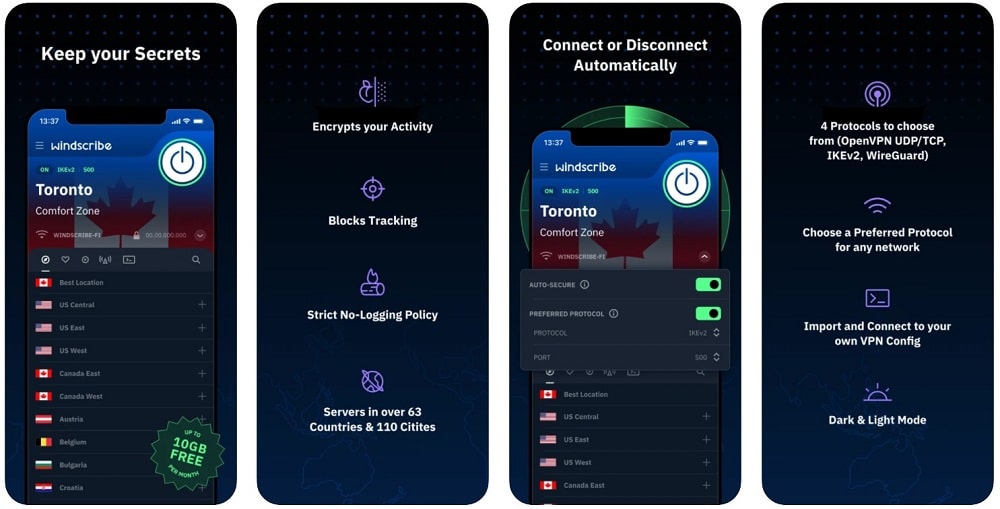
If you search for one of the best free VPNs out there, Windscribe VPN is one you should consider. This app originated in Canada and worked well on iPhone devices. Some advantages come with using this VPN. You are entitled to a free 2 GB of data monthly.
Creating an account with this software gives you 10 GB per month. With this amount of data, you are sure to enjoy great streaming time on platforms like Netflix without any trouble. If your internet service provider chooses to do something unholy with your data, you don’t need to worry about your personal information; your browser history and web activity are safe.
Windscribe’s no-logging strategy promotes users’ privacy as the browsing history of any user won’t be saved in that way. This VPN gives you the option of selecting a preferred VPN location yourself or allowing the software to take charge of that automatically.
You can select from many countries, such as France, Germany, Switzerland, the US, the UK, and Canada. And one good thing about this app is that there are no ads to contend with.
2. TunnelBear

TunnelBear VPN is an app that originated in Canada and worked well on iPhones. If you are looking for one of the best VPN apps to ensure your online privacy when using the internet, TunnelBear should be your first choice. TunnelBear is a free VPN app that lets you browse your favorite websites with your privacy intact.
This app rewards you with free 500 MB monthly, great internet speed, and access to countries like the United States, United Kingdom, India, Singapore, Denmark, Japan, and Australia. And when you install the app or invite a friend, you are rewarded with free 1 GB of data.
TunnelBear also offers unlimited plans. Subscribing to any of these plans gives you access to enhanced features, including unlimited secure browsing, five connected devices, priority customer service, a dedicated account manager, and centralized team billing and management. TunnelBear VPN is available for free download from App Store.
3. Hotspot Shield VPN & WiFi Proxy

Hotspot Shield is a popular VPN that originated in Switzerland. This app gives you free and unlimited data. The only problem is that you will have to put up with a few ads. Using Hotspot Shield does not require any form of email registration, and all your activities are not recorded. These strategies are put in place to ensure the privacy and safety of the user.
Aside from the presence of ads, another not-so-good fact with this VPN is that you don’t get to select a preferred VPN location; instead, the server is automatically selected by the app. However, this anomaly is set straight in the premium version, which begins at $7.99 per month.
Aside from allowing you to choose from up to 80 servers, the premium plan eliminates ads and increases your internet speed. Hotspot Shield VPN is available for free download from App Store.
4. Kaspersky – Secure VPN & Proxy
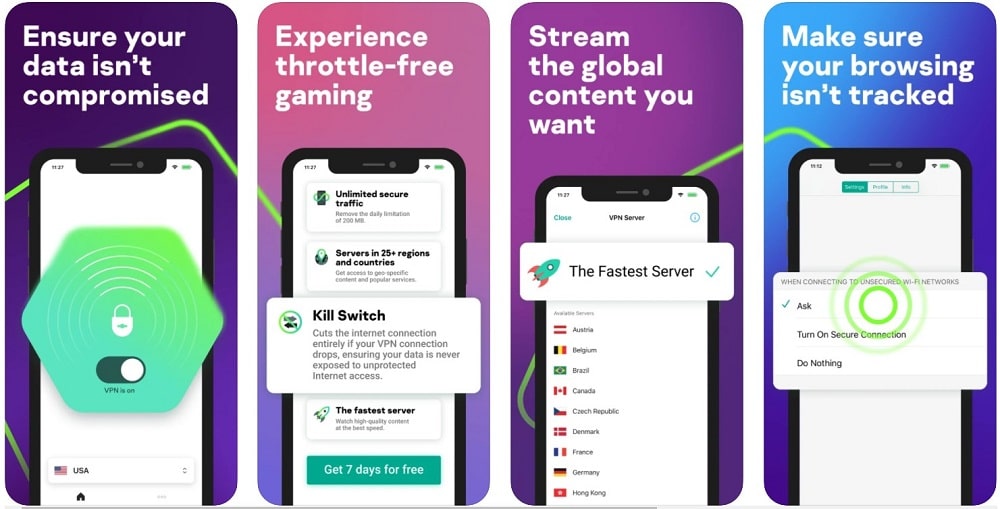
If you are looking for one of the most secure routes on the internet, you need to consider Kaspersky VPN. This app is another VPN that originated in Switzerland, and it works well on iPhone devices. The app instantly encrypts your internet connection, thereby making it secure. After this, you can enjoy internet access without any form of worry about safety or privacy.
Kaspersky, despite being free, doesn’t serve you with annoying ads. Using the app entitles you to a free 200 MB of data daily. And if you are registered to the app’s account, you get 300 MB instead. As we have seen with some VPNs on this list thus far, the only problem is that you cannot select a preferred server location in the free plan. The choice is automatically made for you.
However, the premium plan that begins at $4.99 per month eliminates that limitation and any other. You are allowed to choose from its vast network of more than 300 servers in over 25 countries. Kaspersky VPN is available for free download from App Store.
5. Proton VPN
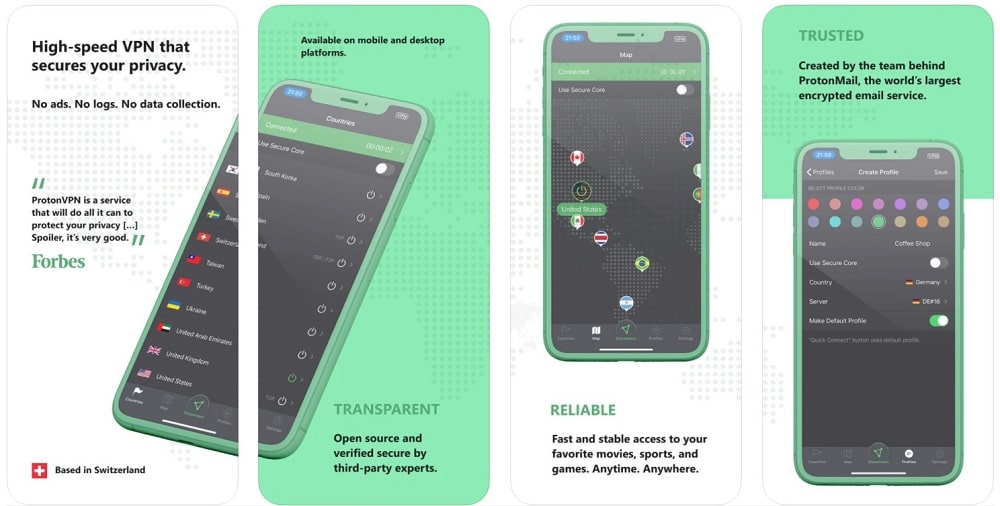
Proton VPN is another free VPN that originated from Switzerland, and it works efficiently on iPhone. This free VPN provides users with unlimited data usage. There are no ads to contend with, which makes it interesting to use. The free plan allows you to select from three locations: the US, Japan, and the Netherlands.
Creating an account on the platform entitles you to a 7-day free trial of the ProtonVPN Plus plan. This premium free trial period allows you access to enhanced features and more locations to select from. This paid plan starts at $4 per month. Proton VPN’s no-logging strategy ensures that users are safe and their privacy isn’t toyed with. This was achieved through the use of AES-256 and 4096 RSA for data protection.
Furthermore, the Always-on VPN feature prevents your IP address from any form of exposure that can happen through accidental network failures. Proton VPN is available for free download from App Store.
6. Speedify
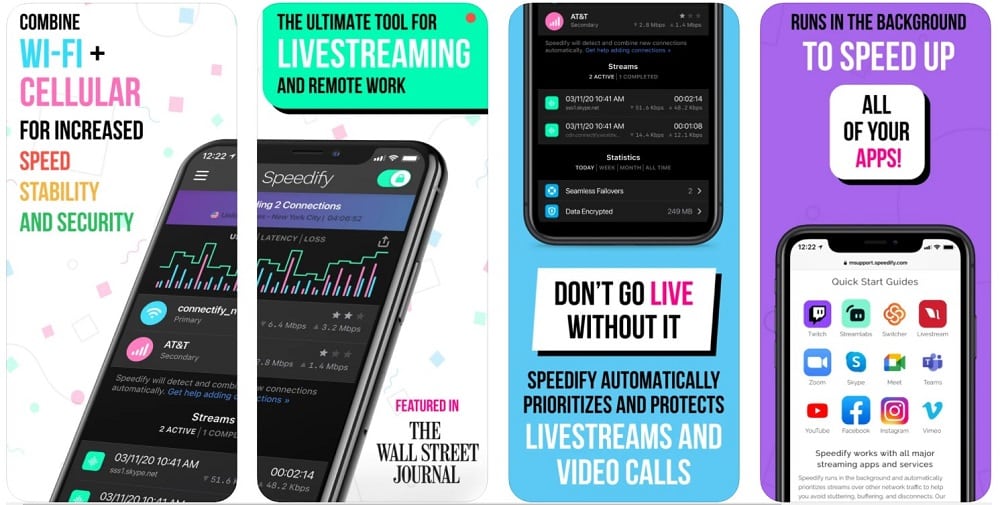
If you are all out for an efficient VPN and promise superb network speed, then Speedify has got you covered. This VPN app works well on iPhones. The app gives you 2 GB of free data monthly, and you have the liberty to select servers from more than 30 countries like Australia, Brazil, Japan, Russia, UAE, and Spain.
Speedify also has a no-logging strategy, ensuring that users are safe and their privacy isn’t toyed with. Speedify also boasts of a Kill Switch feature that helps terminate all internet activities in the unfortunate event of a sudden disconnection.
This feature prevents your IP address from being detected. Speedify’s paid plan, which starts at $5.99 per month, gives you access to more data. This VPN is available for free download from App Store.
7. Hide.me VPN
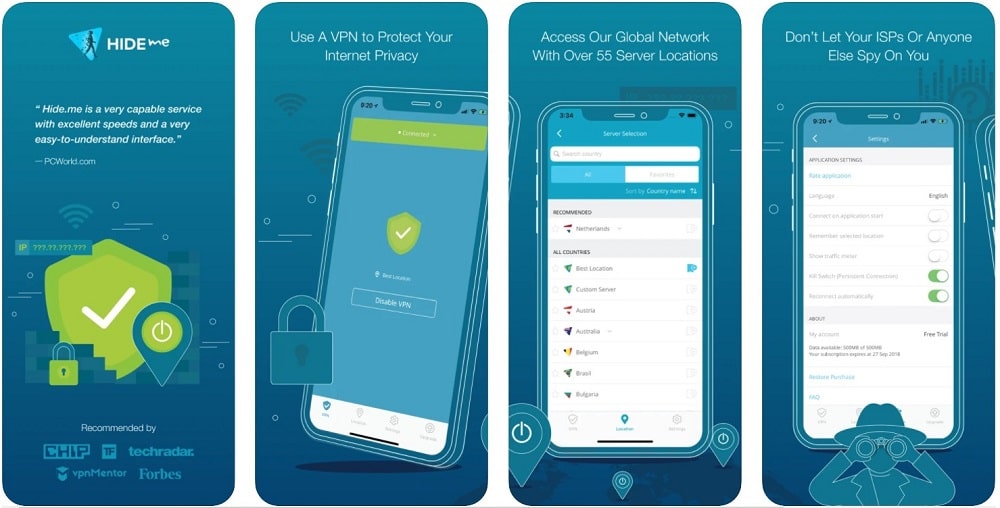
Hide.me VPN, which originated in Malaysia, is a VPN app for iPhones. This VPN is known for its internet speed, and unlimited data offer. That is why it is regarded as one of the best VPN apps for iPhone. Although the free plan does not allow you to manually select a server since the app will make that decision, it makes up with speed and general efficiency.
Hide.me VPN also ensures that your browsing history isn’t recorded on their servers which may cause you to be vulnerable. When using the platform to access the internet, it encrypts your data to ensure your privacy. Hide.me VPN also has a premium plan starting at $99.95 per year.
Subscribing to the paid plan will give you access to many features, including connecting ten devices simultaneously, more than 1800 servers in 72 locations to choose from, and unlimited data usage. Hide.me VPN is available for free download from App Store.
8. Avira Phantom VPN & Wifi Proxy
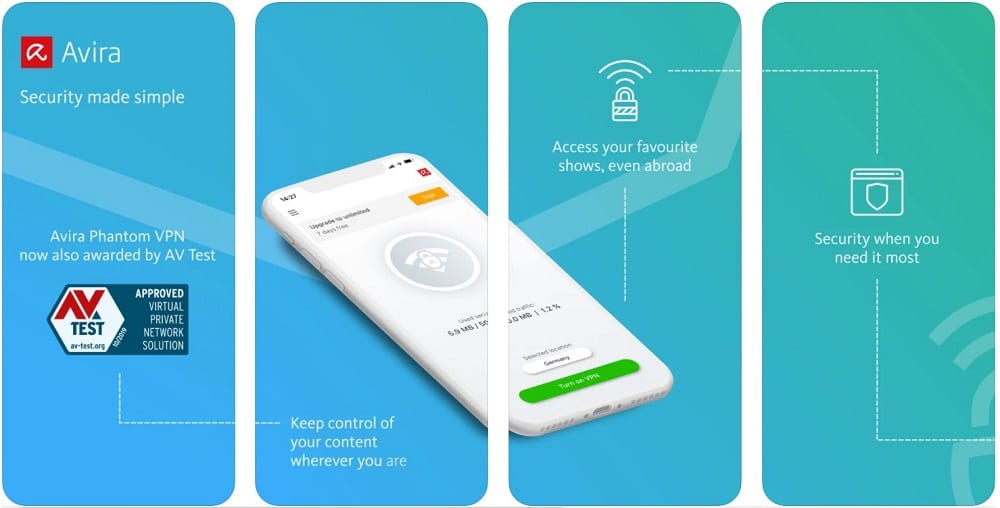
Avira Phantom VPN, which originated in Germany, works well on all iOS devices. With this VPN, you don’t need any registration before you can access the internet. You also have the liberty to choose your server location. You can browse the internet, access streaming service sites and sites that are geographically out of bounds. And you can do all these without being detected.
Avira Phantom VPN also has a no-logging strategy, ensuring that users are safe and their privacy isn’t toyed with. The app provides you with a virtual network that allows you to maintain your browsing speed no matter what activity you are engaged in. With this app, you get a paltry 500 MB of monthly data. This is so unimpressive if you compare it with most of the other free VPNs discussed in this article thus far.
However, subscribing to the premium version, Avira Phantom VPN Pro, which begins at $5.99 per month, gives you unlimited data access. You can download the app for free on the play store.
9. ExpressVPN
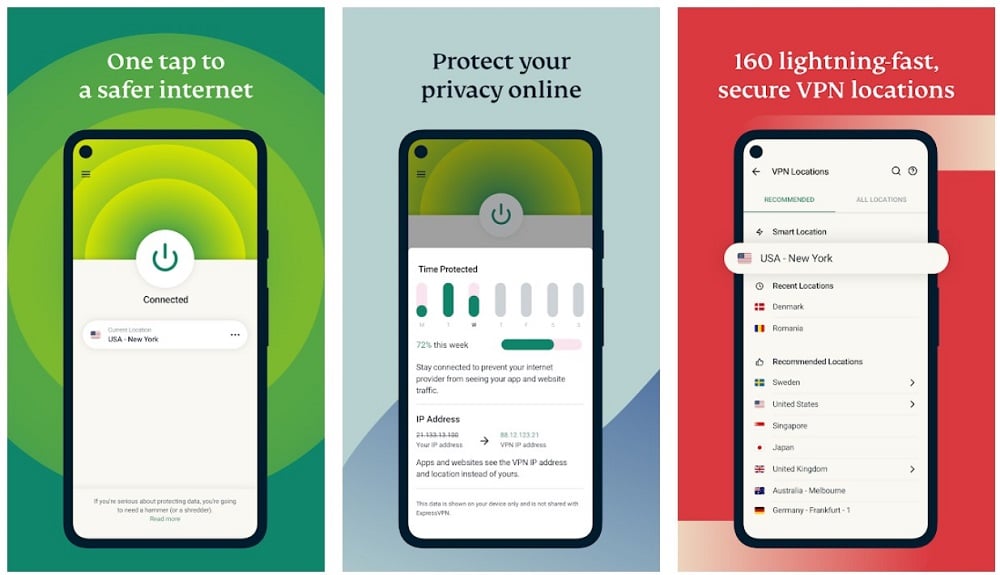
ExpressVPN is regarded as one of the best VPN apps out there. It works well on iPhone devices and is equipped with great features. ExpressVPN has a great user interface and is not complicated for beginners.
This VPN promises fast internet access and is known to be reliable when it comes to keeping your information and privacy intact. It achieves this through the no-login strategy that has been adopted by most VPN to protect their users. The site boasts servers in 94 countries and unblocks restricted sites like Netflix. The only downside to this app is that it only allows five simultaneous connections.
10. NordVPN
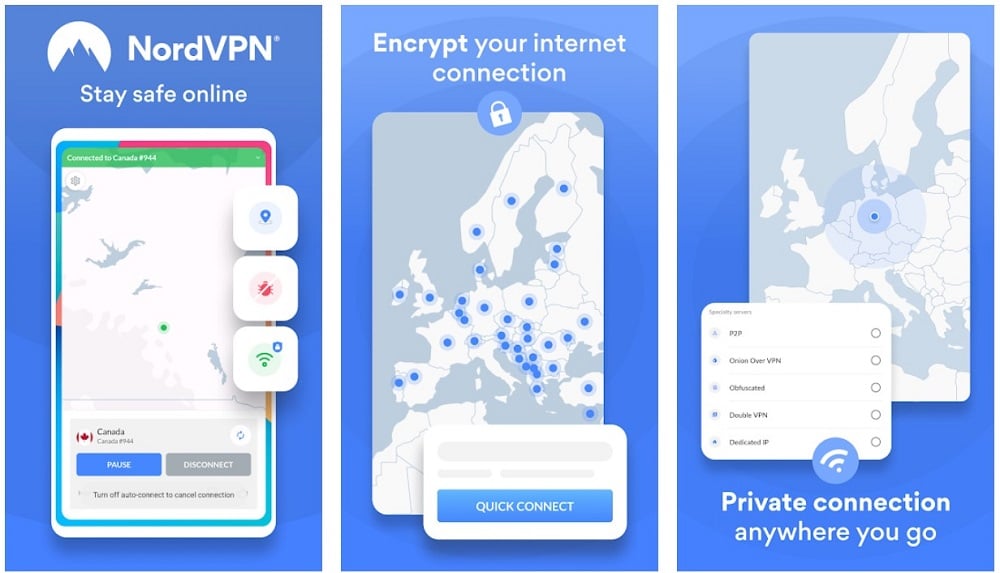
If you are concerned about ease of use, then NordVPN is the VPN app you should consider. This VPN ensures your online privacy is protected and allows you access to restricted content. With servers in over 62 countries, you are sure to remain anonymous while enjoying fast internet and rich content.
The app, like many others, offers the no-login strategy to keep users safe. And it is equipped with a kill switch feature that will sever internet ties in case of any connection breaks. It allows only six simultaneous connections.
11. Private Internet Access (PIA)
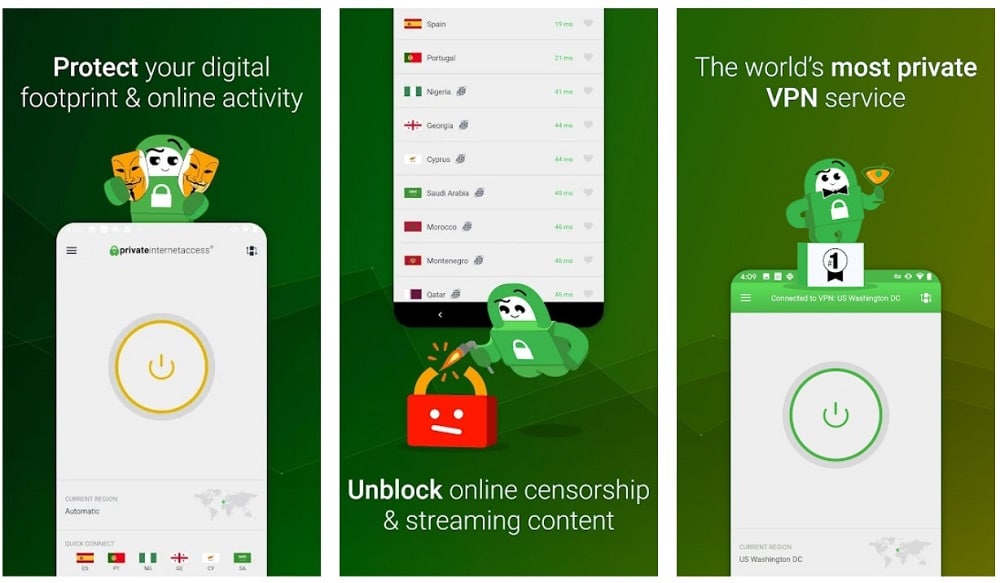
Private Internet Access (PIA) is another VPN app that works well on various iOS devices. The app comes with a no-logging strategy and encryption when online both which ensures your safety and privacy. The app is recognized for its browsing speed.
PIA grants you access to over 20,000 servers to select from across 74 countries. The only downside with this VPN is that it doesn’t give you access to Netflix like most of the others we have seen here, and customer support is not impressive.
12. PrivateVPN
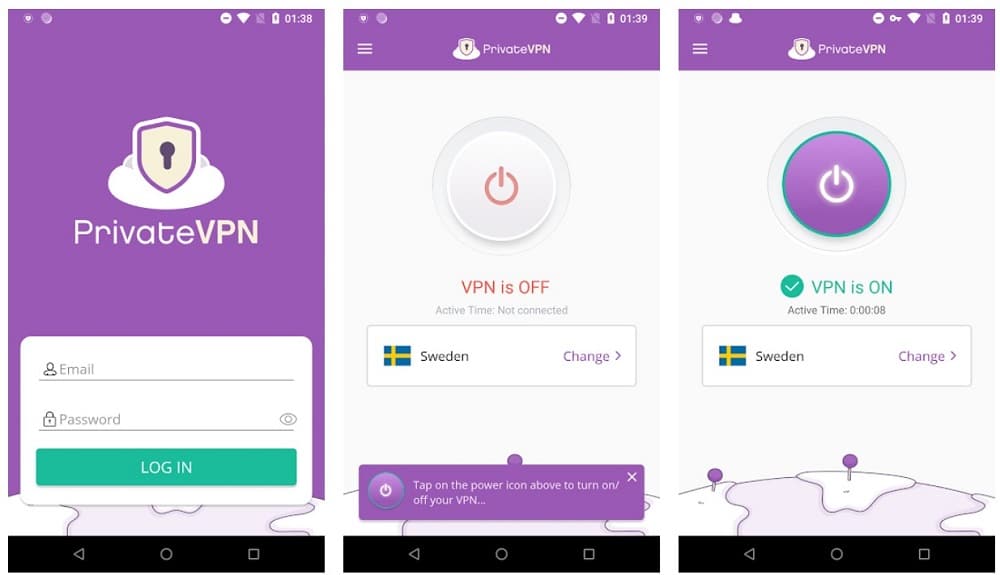
PrivateVPN is a VPN app that lives up to its name of being private. With Servers in over 50 countries and strong encryption, this VPN app is regarded as one of the best around. The app works well o iPhone devices and is easy to use.
When you go for the premium version, you are entitled to a 30-day money-back guarantee if you are not impressed with its services. This VPN also adopts the zero-logging strategy, which helps to keep users safe.
One of the low points of this app is that it is not equipped with a kill switch feature which is supposed to help protect a user in the event of a glitch in connection while using the internet.
13. Surfshark
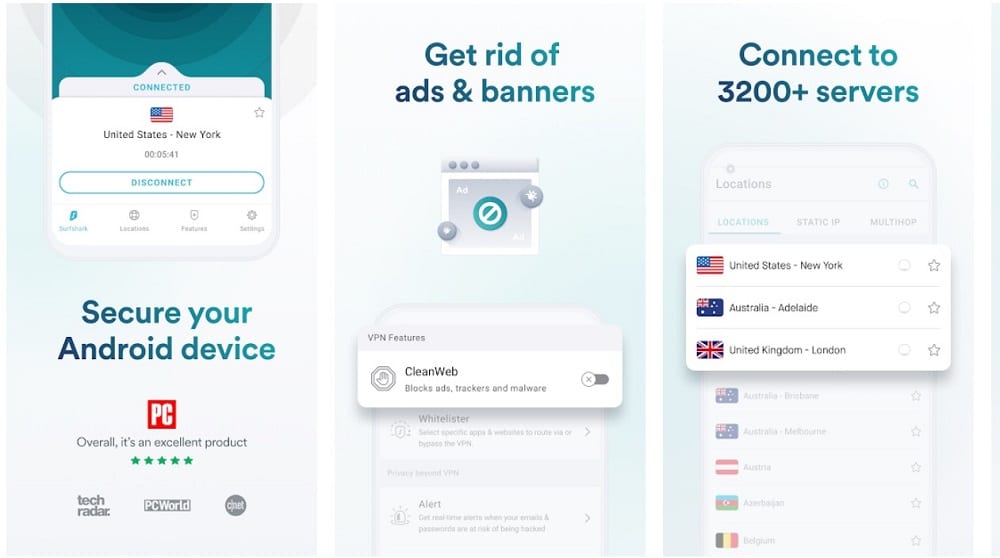
Surfshark is one VPN app you should try. It works well on iPhone devices and has great internet speed. The app is capable of unblocking many popular streaming services such as Netflix. It also adopts the no logging strategy to keep users safe. The premium plan of this app offers unlimited simultaneous connection and a 30-day refund policy if you are not satisfied with the service.
14. VyprVPN
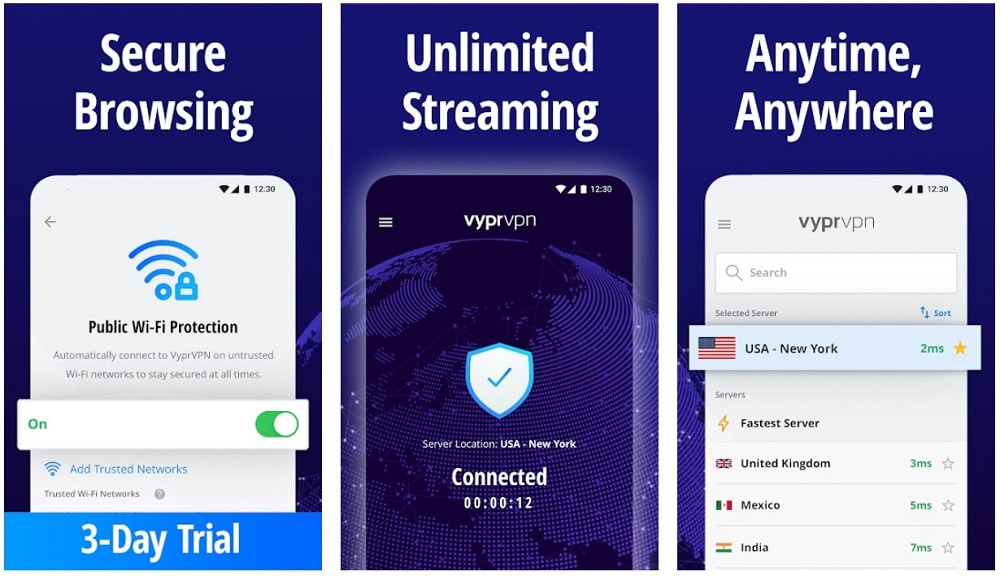
If you are looking for the VPN mostly favored by iPhone users, it has to be VyprVPN. The app is attractive, equipped with awesome features, and has great internet speed. It allows up to 6 simultaneous connections. VyprVPN unblocks popular streaming sites such as NETFLIX, IPLAYER, AMAZON PRIME, and HULU.
One of the downsides to this app is that it is not equipped with a kill switch feature which is supposed to help protect a user in the event of a glitch in connection while using the internet.
15. CyberGhost VPN
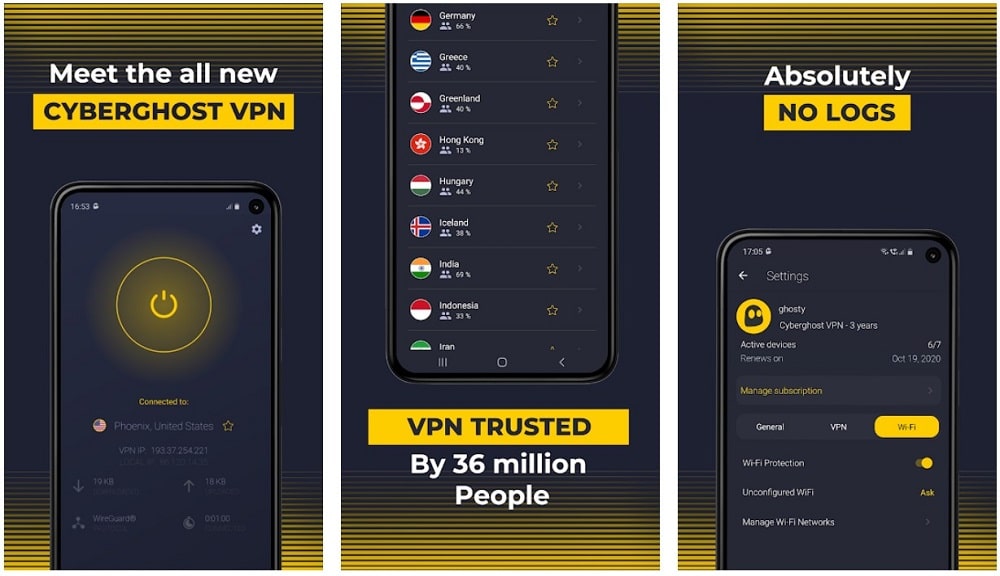
CyberGhost VPN is another VPN app for iPhone that is easy to use. The performance of this app is impressive. It gives you access to servers in more than 50 countries. And the customer support is great too. The app is equipped with a kill switch feature which helps protect a user in the event of a glitch in connection while using the internet.
One of the low points of CyberGhost VPN is that it doesn’t come with so many features as compared with other VPNs, and it offers only a 48-hour free trial which is very unimpressive.
FAQs
1. What is VPN, and why is it used?
VPN is an acronym for Virtual Private Network. It allows users to connect to the internet without their activities being detectable. A VPN will conceal your IP address and give you access to geographically restricted sites.
Thus, this application gives you security and privacy away from the prying eyes of government agents or internet providers who are seeking information on users.
2. Are there devices that free VPNs don’t support?
VPNs are known to work efficiently on different ranges of smartphones and PCs. The ones listed in this article work well on iPhones and some other devices. Thus, before downloading any VPN, ensure it is compatible with your phone.
3. Can I use a free VPN to stream Netflix?
You can assess Netflix with a free VPN. The software unblocks many popular streaming sites for users to enjoy. However, you will need a good amount of data to keep the streaming going. Any free VPN which allows you to choose server location manually will be the one you will enjoy the most, especially if some streaming channels are restricted to a particular country or location. But then, Netflix frowns upon this act. They block any VPN user if detected. Thus, be aware that it may work or not.
4. How does a VPN work?
A VPN host is equipped with a sophisticated server to which your internet is attached. The VPN will conceal your original IP address through this means. Thus, no one will know where you are browsing from or other information concerning you. This means you are invincible to everyone.
5. How safe are free VPNs?
Some free VPNs are safe. Most of them promise you almost the same thing. And they have similar modes of operation. Most of them employ the no logging strategy, which helps keep any user’s information for safety reasons.
However, some free VPNs go ahead to store your data and give it up to third parties. Thus, before you download any free VPN, ensure you read reviews about it.
6. Is a free VPN capable of keeping me safe on public networks?
Yes, free VPNs will keep you safe because your connection has already been secured with encryption. And be sure that the VPN you want to use adopts the no logging strategy.
7. Should I pay for a VPN to get better internet access?
It depends on your level of internet use. Aside from that, you have to decide if you truly want to pay. Although free VPNs do a decent job of ensuring your privacy and security, they have data limitations.
Thus, a paid VPN will give you unlimited internet access, which will fit anyone who does a lot of online streaming and heavy downloading. A person who doesn’t use the internet to free frequently will likely find the free versions of these VPNs enough.
Conclusion
We have come to the end of this article. VPN apps are the way forward when it comes to online anonymity. As you have seen in the list above, some are free for use, while others have premium versions that give you more features and tools to use. These apps help keep you undetected by concealing your IP address with credible encryption. Most of them offer free data of different ranges and access to geographically out-of-bounds sites.
We have discussed so many VPN apps here, and they are the best you would find around. These apps have similar features and modes of operation. Thus, we are sure you will find the one that best suits your browsing needs while keeping you invincible.
