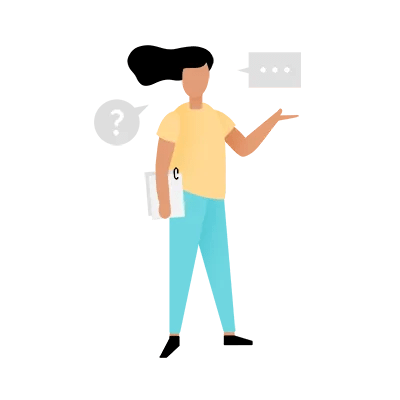As a passionate crypto enthusiast and social tech expert, I know firsthand how crucial reliable support is for navigating Web3. One of the most popular wallets in the space is MetaMask, with over 30 million monthly active users across 180 countries as of 2022 (source).
But with mass adoption comes growing pains, and many users find themselves needing help with everything from syncing issues to stuck transactions. In fact, MetaMask sees an average of 1,800 support requests per day (source).
Luckily, there are multiple ways to get assistance. In this ultimate guide, I‘ll break down all the support options MetaMask offers as of 2024, and share some of my own pro tips for troubleshooting common issues. Let‘s dive in!
First Steps: Check the Resources You Already Have
Before firing off a support request, you might be able to find a quick DIY solution. MetaMask has several excellent self-help resources worth checking first:
Help Center: A comprehensive knowledge base with 150+ articles covering everything from setup to sending NFTs to hardware wallet pairing and more.
FAQ: Answers to the most frequently asked questions about key features, wallet management, swaps, networks, etc.
Community: A vibrant forum with 50K+ members and 20K+ topics. Chances are someone else has encountered your same issue and found a fix!
I always recommend starting with these resources first, as you may be able to resolve your problem much faster than waiting for a support response. Plus, the MetaMask team consistently updates them with the latest info.
How to Contact MetaMask Support Directly
So you‘ve scoured the Help Center, FAQ, and Community but still need assistance. Now what? Don‘t worry – you have three ways to get in touch with the MetaMask support team directly:
1. Submit a Support Request
Your best bet for most issues is to submit a request via MetaMask‘s official support system. Here‘s a step-by-step breakdown:
- Go to https://metamask.zendesk.com/hc/en-us/requests/new
- Select your issue type (MetaMask Extension, Mobile, Institutional, etc.)
- Enter your email address
- Specify your MetaMask version (click the fox icon, then select "Manage Extensions" to find it)
- Choose the network you‘re using
- Pick the category that best describes your issue
- Give your request a subject/title
- Fill in all the details about your issue in the description box. Include screenshots or videos if possible!
- Click "Submit"
The more info you can provide, the better. According to MetaMask‘s support data, "requests that include evidence like screenshots have a 50% faster resolution time than those without." So don‘t skimp on the deets!
2. Email support@metamask.io
For issues like bug reports, transaction failures, or other technical problems, you can email MetaMask‘s support team directly at support@metamask.io. Keep these tips in mind:
- Use a clear, descriptive subject line
- Explain the issue with specific details
- Attach any relevant screenshots or screen recordings
- Include your MetaMask version and the network you‘re using
- Allow up to 5 business days for a response (source)
Note: Legitimate MetaMask support will NEVER ask for your secret recovery phrase via email. If you receive a message requesting this info, it‘s a scam. More on staying safe later.
3. Tweet to @MetaMaskSupport
For more general inquiries or to get updates on known issues, you can reach out to MetaMask‘s official support Twitter account @MetaMaskSupport. Some suggestions:
- Keep your message concise but include key details
- Mention your MetaMask version and network if applicable
- Include a screenshot if you can
- Be patient – while the account is actively monitored, response times may vary
One caveat: Since Twitter is a public forum, avoid posting any sensitive info like your wallet address or transaction hashes. Stick to general queries and save the specifics for email or support requests.
Tips for Securing Your MetaMask Wallet
While we‘re on the subject of support, I‘d be remiss not to mention wallet security as a tech expert. Unfortunately, crypto scams are on the rise, with over $1 billion stolen in 2022 alone.
Following these best practices can help keep your MetaMask wallet safe:
Never share your secret recovery phrase. This 12-word phrase is the key to your wallet. If someone gets ahold of it, they can steal your funds. MetaMask support will never ask for it!
Use a strong, unique password. Avoid using the same password for multiple accounts, and make sure it‘s at least 12 characters long with a mix of letters, numbers, and symbols. Consider using a password manager like 1Password or LastPass.
Enable two-factor authentication (2FA). This adds an extra layer of security to your wallet by requiring a second form of verification (like a code from an authenticator app) in addition to your password.
Keep your software up to date. Make sure you‘re always running the latest version of MetaMask, as updates often include important security fixes and new features. You can check for updates by clicking the fox icon and selecting "Settings" > "About."
Be cautious of phishing scams. Scammers may try to trick you into entering your secret phrase or password on a fake website. Always double-check the URL and only enter your info on the official MetaMask site (https://metamask.io/).
By following these guidelines, you can significantly reduce your risk of falling victim to a wallet hack or scam. Remember: if something seems too good to be true, it probably is!
Key Takeaways
To recap, here are the main points to remember when seeking help with MetaMask:
- Start with self-help resources like the Help Center, FAQ, and Community forum
- To contact support directly, submit a request via the official system, email support@metamask.io, or tweet to @MetaMaskSupport
- Include specific details and evidence in your support requests for faster resolution
- Never share your secret recovery phrase with anyone, including MetaMask support
- Practice good wallet security habits like using strong passwords and enabling 2FA
Hopefully this guide has equipped you with the knowledge and resources you need to get timely, effective support for all your MetaMask needs. By taking advantage of the official support channels and securing your wallet, you‘ll be able to confidently explore the ever-evolving world of Web3.
For even more info and tips, be sure to check out the official MetaMask docs, follow @MetaMask on Twitter, and join the MetaMask subreddit community.
Stay curious, stay secure, and happy exploring!