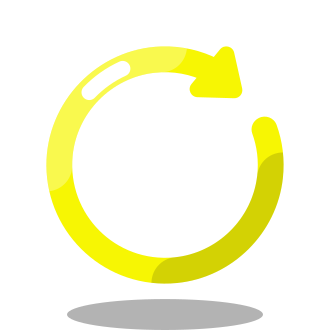Title: Mastering Player Progression in eFootball: The Ultimate Guide to Resetting and Optimizing Your Team
Introduction:
eFootball, the rebranded evolution of the beloved Pro Evolution Soccer (PES) series, has taken the world of virtual soccer by storm. With its immersive gameplay, stunning graphics, and extensive customization options, eFootball allows players to create their dream teams and compete against rivals from around the globe. One crucial aspect of building a successful team in eFootball is managing player progression. In this comprehensive guide, we‘ll delve into the intricacies of player progression and provide you with a step-by-step guide on how to reset and optimize your players‘ development in eFootball 2024, 2025, and 2026 across various platforms.
Understanding Player Progression in eFootball:
In eFootball, player progression refers to the development and improvement of individual players‘ skills, attributes, and overall performance. As you play matches and earn experience points (XP), your players will level up and gain progression points that can be allocated to enhance specific attributes such as shooting, passing, dribbling, and defending. This progression system allows you to tailor your players‘ development to suit your preferred playstyle and team strategy.
Customization Options:
One of the standout features of eFootball is its vast array of customization options. You can create your dream team by signing players from renowned clubs like FC Barcelona, Manchester United, and Juventus. Additionally, you can personalize your team‘s appearance by selecting from a wide range of authentic uniforms and emblems from national and club teams worldwide. This level of customization enables you to create a truly unique and personalized eFootball experience.
Player Signing and Development:
Building a competitive team in eFootball requires strategic player signing and development. The game offers a diverse pool of players, including superstars, legends, and featured players from various leagues. To acquire new players, you can use in-game currency or participate in special events and campaigns. Once you have signed a player, you can focus on their development through level training programs and the allocation of progression points. It‘s essential to prioritize the attributes that align with your player‘s role and your overall team strategy.
Resetting Player Progression:
As you experiment with different team compositions and playstyles, you may find that you want to reset a player‘s progression to reallocate their points differently. Resetting player progression allows you to start fresh and tailor their development to better suit your current needs. Here‘s a step-by-step guide on how to reset player progression in eFootball 2024, 2025, and 2026:
- Launch eFootball on your preferred platform (Android, iPhone, Xbox, or PS5).
- Navigate to the "My Team" section.
- Select "Players" and choose the player whose progression you want to reset.
- Tap on "Player Progression."
- Click on the "Action" button.
- Select "Reset Player Progression."
- Confirm your choice to reset the player‘s progression.
It‘s important to note that resetting a player‘s progression will remove all previously allocated progression points, allowing you to redistribute them from scratch. This process cannot be undone, so be sure to carefully consider your decision before proceeding.
Reasons for Resetting Player Progression:
There are several reasons why you might choose to reset a player‘s progression in eFootball:
- Changing playstyle: If you decide to adopt a new playstyle or formation, resetting player progression allows you to reallocate points to attributes that better suit your new approach.
- Adapting to meta changes: As eFootball receives updates and balance changes, certain attributes or playstyles may become more or less effective. Resetting progression enables you to adapt your players to the current meta.
- Correcting mistakes: If you feel that you have allocated progression points suboptimally, resetting allows you to start fresh and make more informed decisions.
- Experimenting with different builds: Resetting progression provides the opportunity to test out different attribute combinations and find the optimal build for each player.
Impact on Team Performance:
Resetting player progression can have a significant impact on your team‘s performance in eFootball. By carefully redistributing progression points, you can create players that excel in specific roles and complement your overall team strategy. For example, if you prioritize possession-based gameplay, you may want to allocate more points to attributes like ball control, passing, and vision. Conversely, if you favor a counter-attacking style, attributes such as pace, shooting, and physical strength may be more valuable.
Tips and Strategies:
Here are some tips and strategies to help you effectively manage player progression in eFootball:
- Plan ahead: Before allocating progression points, consider your team‘s playstyle, formation, and the specific roles of each player. Have a clear vision of how you want your team to perform.
- Focus on key attributes: Identify the most important attributes for each player based on their position and role. For example, a striker may prioritize shooting and pace, while a defender may focus on tackling and aerial ability.
- Balance your team: Ensure that your team has a balance of players with different strengths and abilities. Avoid overloading your team with players who excel in the same attributes.
- Monitor player performance: Regularly assess your players‘ performance in matches and training. If a player consistently underperforms, consider resetting their progression and experimenting with a different build.
- Stay updated: Keep an eye out for updates, balance changes, and meta shifts in eFootball. Adjust your player progression strategy accordingly to stay competitive.
Frequently Asked Questions:
Can I reset player progression multiple times?
Yes, you can reset a player‘s progression as many times as you like. However, keep in mind that each reset will remove all previously allocated progression points.Will resetting player progression affect their base stats?
No, resetting progression only affects the additional points allocated through leveling up. The player‘s base stats will remain unchanged.Can I reset progression for multiple players at once?
No, you need to reset progression individually for each player.Will resetting progression affect a player‘s level or XP?
No, resetting progression does not impact a player‘s level or XP. They will retain their current level and continue to earn XP through matches and training.
Conclusion:
Resetting player progression is a powerful tool in eFootball that allows you to optimize your team‘s performance and adapt to changing metas and playstyles. By following the step-by-step guide provided in this article, you can easily reset progression for any player in eFootball 2024, 2025, or 2026 on Android, iPhone, Xbox, or PS5. Remember to plan your progression strategy carefully, focus on key attributes, and regularly assess your team‘s performance. With the right approach to player progression, you‘ll be well on your way to building a dominant team in eFootball.
As the world of eFootball continues to evolve, stay tuned for future updates and changes to the player progression system. Adapt, experiment, and most importantly, have fun creating your ultimate dream team in this immersive soccer simulation experience.