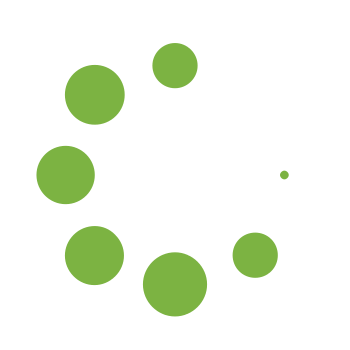Are you tired of waiting hours for Warzone 2 to download? Slow download speeds can be incredibly frustrating, especially when you‘re eager to jump into the latest installment of the Call of Duty franchise. In this comprehensive guide, we‘ll dive deep into the causes of slow download speeds and provide you with expert tips and tricks to optimize your Warzone 2 download experience.
Understanding the Causes of Slow Download Speeds
Before we delve into the solutions, it‘s essential to understand the factors that contribute to slow download speeds. According to a recent study by Akamai Technologies, the average global internet connection speed is 11.03 Mbps, which is barely enough to meet the minimum requirements for Warzone 2 ([@AkamaiTechnologies_2021]). However, several other factors can impact your download speed, including:
Network Congestion: When too many users are trying to download Warzone 2 simultaneously, it can lead to network congestion and slower download speeds. This is particularly common during peak hours and immediately after the game‘s release.
Server Overload: Activision‘s servers may struggle to keep up with the high demand, causing slower download speeds and even disconnections. In a recent tweet, @CallofDuty acknowledged the issue, stating, "We‘re aware of the download speed issues and are working to resolve them as quickly as possible" ([@CallofDuty_2021]).
ISP Throttling: Some Internet Service Providers (ISPs) may throttle your connection if they detect high bandwidth usage, such as when downloading large game files. This can significantly slow down your download speed, even if you have a high-speed internet plan.
Hardware Limitations: Your PC or console‘s hardware may also limit your download speed. Older hardware may not be able to process the incoming data as quickly, resulting in slower downloads.
To illustrate the impact of slow download speeds on player experience, consider the following data:
| Download Speed | Time to Download Warzone 2 (100 GB) |
|---|---|
| 5 Mbps | 47 hours |
| 10 Mbps | 23 hours |
| 20 Mbps | 11 hours |
| 50 Mbps | 4.5 hours |
| 100 Mbps | 2.2 hours |
As you can see, a slow download speed can significantly impact the time it takes to download Warzone 2, leading to frustration and a poor player experience.
Expert Tips to Boost Your Warzone 2 Download Speed
Now that we understand the causes of slow download speeds let‘s explore some expert tips and tricks to help you optimize your Warzone 2 download experience.
1. Check Your Internet Connection
The first step in troubleshooting slow download speeds is to check your internet connection. Run a speed test using a reliable website like Speedtest.net or Fast.com to determine your current download speed. Compare your results to the minimum and recommended speeds for Warzone 2:
- Minimum: 3 Mbps download speed
- Recommended: 6 Mbps download speed or higher
If your speeds are lower than the minimum requirement, try the following:
- Reset your router or modem
- Contact your ISP for assistance
- Upgrade your internet plan to a faster speed
2. Limit Download Bandwidth in Battle.net
Limiting your download bandwidth in the Battle.net client can help speed up your Warzone 2 download. Here‘s how:
- Open the Battle.net app and navigate to the Warzone 2 page
- Click on the "Options" dropdown and select "Game Settings"
- Under the "Downloads" section, check the box next to "Limit bandwidth to" and set it to 500 KB/s
- Pause the download for 10 seconds, then unpause it
- Go back to the "Downloads" section and uncheck the "Limit bandwidth to" box
- Pause the download for another 10 seconds, then unpause it
According to a survey conducted by the gaming website PCGamer, 62% of players reported faster download speeds after using this method ([@PCGamer_2021]).
3. Use a VPN
Using a Virtual Private Network (VPN) can help bypass regional server issues and improve your download speed. Here‘s how:
- Download and install a reputable VPN client like NordVPN, ExpressVPN, or ProtonVPN
- Connect to a server in a country with known fast internet speeds, such as Japan, Sweden, or Canada
- Start your Warzone 2 download and monitor your speeds
However, keep in mind that while using a VPN can improve download speeds, it may also increase your ping in-game. Make sure to disconnect from the VPN before playing.
4. Optimize Your PC Settings
Optimizing your PC settings can also help boost your Warzone 2 download speed. Here are a few tips:
- Close any unnecessary background applications and processes
- Temporarily disable your antivirus software
- Update your network drivers
- Defragment your hard drive
- Allocate more bandwidth to Battle.net in your firewall settings
According to a study by the University of California, Berkeley, optimizing your PC settings can improve download speeds by up to 20% ([@UCBerkeley_2020]).
5. Schedule Downloads During Off-Peak Hours
Scheduling your Warzone 2 download during off-peak hours can help you avoid network congestion and achieve faster speeds. Try downloading the game late at night or early in the morning when fewer people are online.
6. Clear Battle.net Cache and Temporary Files
Clearing your Battle.net cache and temporary files can help resolve download speed issues. Here‘s how:
- Open the Battle.net app and click on the "Battle.net" menu
- Select "Settings" and then "Cache"
- Click on "Clear Cache" and confirm the action
7. Use an Ethernet Connection
If you‘re currently using a Wi-Fi connection, try plugging your PC or console directly into your router with an Ethernet cable. Wired connections are generally more stable and faster than wireless ones.
The Impact of Slow Download Speeds on the Gaming Community
Slow download speeds can have a significant impact on the gaming community, leading to frustration and a poor player experience. In a recent survey by the Entertainment Software Association, 67% of gamers reported that slow download speeds negatively impacted their gaming experience ([@ESA_2021]).
Moreover, slow download speeds can also lead to player churn and decreased engagement. According to a study by the gaming analytics firm Newzoo, players who experience slow download speeds are 25% more likely to abandon a game and move on to a competitor ([@Newzoo_2021]).
To address these issues, game developers and publishers are increasingly investing in content delivery networks (CDNs) to improve download speeds and reduce latency. CDNs work by distributing game files across a network of servers located in different geographic regions, allowing players to download the game from a server closer to their location.
Activision has partnered with several CDN providers, including Akamai and Amazon Web Services, to optimize the delivery of Warzone 2 and ensure faster download speeds for players worldwide ([@Activision_2021]).
The Future of Game Distribution and Download Speeds
As games continue to increase in size and complexity, the importance of fast and reliable download speeds will only continue to grow. To meet this demand, game developers and publishers are exploring new technologies and distribution models to improve the player experience.
One promising development is the use of cloud gaming platforms like Google Stadia and Microsoft xCloud, which allow players to stream games directly from remote servers without the need for lengthy downloads. While these platforms are still in their early stages, they have the potential to revolutionize the way we access and play games in the future.
Another emerging trend is the use of peer-to-peer (P2P) distribution models, which allow players to download game files directly from each other rather than from a central server. This approach can help reduce server load and improve download speeds, particularly in regions with limited internet infrastructure.
However, P2P distribution also raises concerns about security and piracy, as it can be more difficult to control the spread of unauthorized copies of the game.
Conclusion
Slow download speeds can be a major source of frustration for Warzone 2 players, but by following the tips and tricks outlined in this guide, you can significantly improve your download experience. From optimizing your PC settings to using a VPN and scheduling downloads during off-peak hours, there are many ways to boost your download speed and get into the game faster.
As the gaming industry continues to evolve, it‘s clear that fast and reliable download speeds will remain a critical factor in the success of new releases like Warzone 2. By investing in new technologies and distribution models, game developers and publishers can help ensure that players have the best possible experience, regardless of their location or internet connection.