Are you a novice Minecraft player who loves to discover how to use resources to advance your game stats? You are in the right place if you are a Minecraft lover and would like to learn how to use the beacon in Minecraft.
You can use the beacon block to project light skyward and acquire status effects such as jump, strength, speed, resistance, haste, boost, and regeneration to nearby players on Minecraft. You can read the post below to learn how to make a beacon in Minecraft.
Minecraft is the perfect gaming platform for anyone who relishes crafty games. Minecraft requires patience and a keen interest in planning and execution. It takes patience to grow your gaming status on Minecraft. You also require careful planning and execution to advance your stats on Minecraft. The beacon is one of the resources you can use to advance your career in Minecraft.
The Minecraft beacon is a block that you can use to project light skyward and share attributes like jump, strength, speed, resistance, haste, boost, and regeneration with nearby players. The article below covers how to make a beacon in Minecraft.
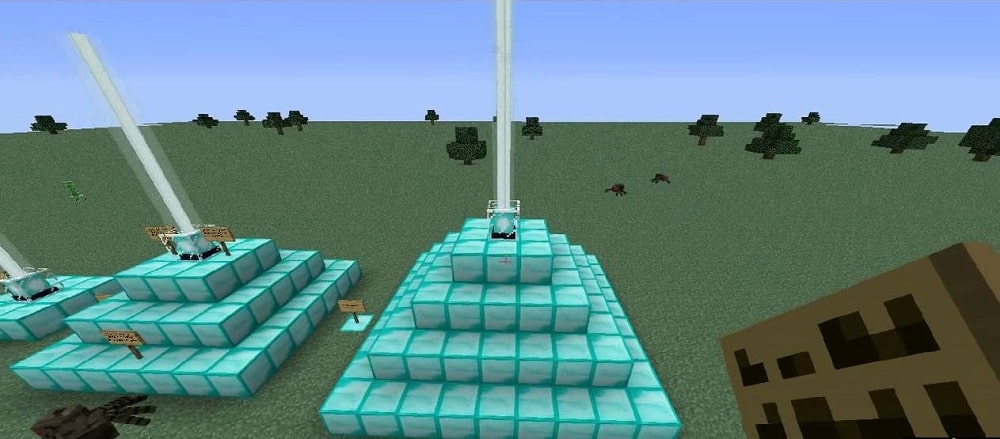
Resources for creating a beacon in Minecraft
Minecraft beacons require a couple of resources before you can embark on your journey of building a beacon. Below are the materials you need to gather before you can create a Minecraft beacon.

1. Glass
The first thing you need is glass before building a beacon. However, glass is not readily available in Minecraft, but you can create it from burning sand. Sand is readily available in Minecraft when you go to the ocean beach or dessert. Ensure you min at least five blocks of sand before combusting it in a furnace to create glass in Minecraft.
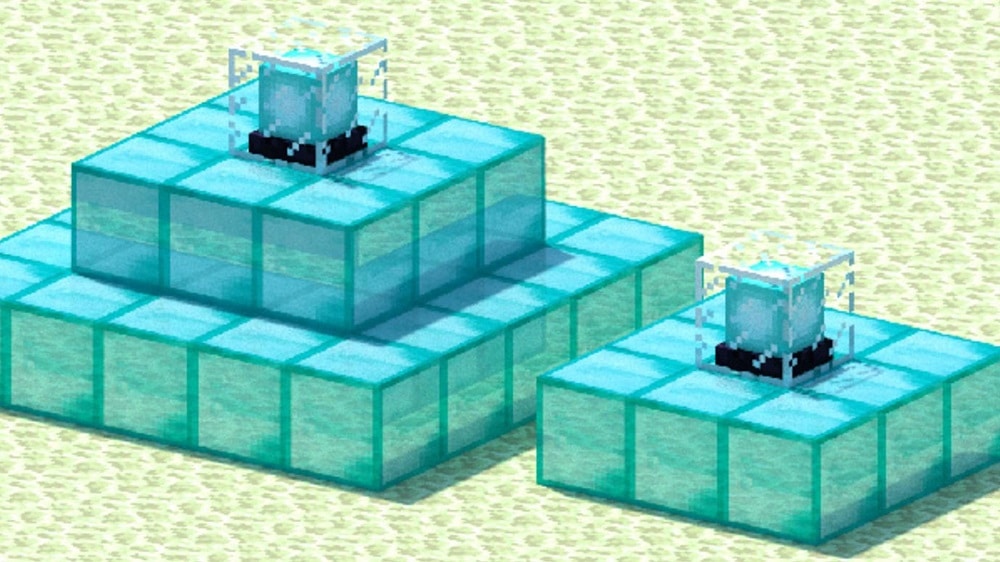
2. Obsidian
The second thing you need before creating a beacon in Minecraft is obsidian. You need to gather at least three blocks of obsidian. Obsidian is a rare material because you can’t trade with villagers to acquire it. The first place you can mine obsidian in Minecraft is from the ground. You also require a diamond or Netherite pickaxe to mine obsidian without destroying it.
The second method for getting obsidian is pouring water on lava in Minecraft. You can also simplify the obsidian creation process by locating water and larva paths before tunneling a link for two liquids to meet. You can access lava by digging up layer 31 in the Nether or layer 11 in the Overworld worlds.

3. Nether Star

The last item you need to check off your resources list is Nether Star. Nether Star is one of eh rarest items in Minecraft, and you can only get it if you defeat The Wither (the most difficult bosses in Minecraft). You have to create Wither yourself by going to the Nether world in Minecraft. You can proceed to the beacon-making process once you have all the above resources.

Process for building a beacon in Minecraft
You can follow the process below to start building your Beacon in Minecraft.
Step 1: Start by opening your Minecraft table and ensure you have a 3×3 crafting grid.
Step 2: Place your resources on the crafting table. Start by placing five glasses, three obsidian, and 1 Nether Star on your Minecraft crafting table.
Step 3: Place the three glasses on your top row filling the three spaces on your crafting table.
Step 4: Place one glass in the second row before placing 1 Nether Star and finish with the last glass in the third space on the second row.
Step 5: Take the three obsidian and use them in the bottom row to fill the three empty spaces.
Step 6: Your complete beacon will appear on the right once you fill the 3×3 crafting grid with the required materials.
How to build a beacon pyramid
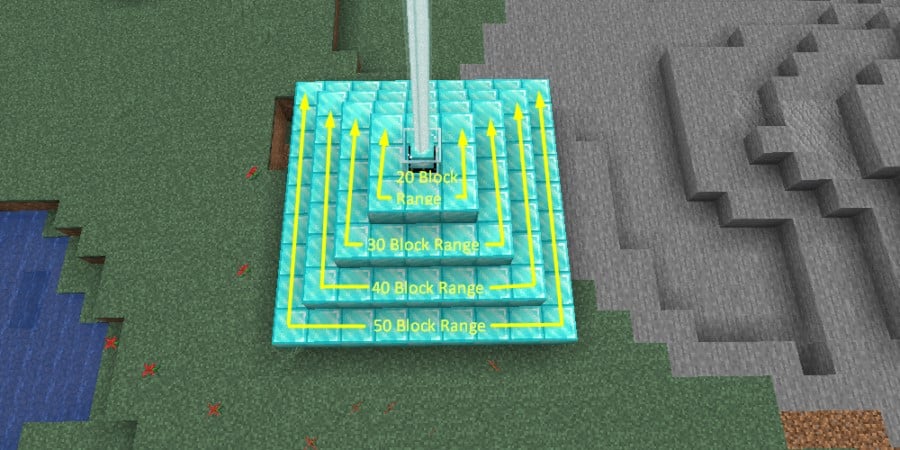
The beacon you have made using the process above will only activate when you place it in a pyramid. The beacon beam will only appear once you activate your beacon by placing it in a pyramid. You require a few more items before you can start making a beacon pyramid in Minecraft. You have to gather the following items below before you can start making a beacon pyramid.
- Gold
- Iron
- Diamond
- Emerald
- Nether blocks
You can create different pyramids depending on the layers you use to build your pyramid. The four types of pyramids include one-layer, two-layer, three-layer, and four-layer pyramids in Minecraft. You can follow the steps below to learn how to use the items above to build the different types of beacon pyramids.

- A lever-one pyramid requires a 3×3 base whose total composition consists of 9 blocks.
- A lever-two pyramid requires a 5×5 base with a 3×3 base as a top. The total composition of a layer-two pyramid consists of 34 blocks.
- A layer-three pyramid has a 7×7 grid block as the bottom base, a 5×5 grid block as the middle block, and a 3×3 grid block as the top of the pyramid. A layer-three pyramid requires a total of 83 blocks to complete.
- A layer-four pyramid has a 9×9 grid block as the base, a 7×7 grid block as the second layer, a 5×5 grid block as the third layer, and a 3×3 grid block as the top of the pyramid. A layer-four pyramid requires a total of 164 blocks to complete.
The more blocks you use to create your pyramid, the better the power and range you will get from your beacon. Place the beacon at the top center of your pyramid, and it will self-activate.
Conclusion
You can start using your beacon once it activates by right-clicking on your beacon to access the beacon menu. The beacon menu will offer options to feed items like diamonds, emeralds, or ingots to power up your beacon pyramid. You can also change the color of your beacon beam to your preferred color choice.
However, changing the beacon beam will not in any way increase the power of your beacon pyramid. The more beacon pyramids you create in Minecraft, the easier the process becomes, so take your time until you perfect the art of beacon creation.
