You can download public and private Telegram videos to your iPhone, Android, or PC through the web, app, file manager, or bot. You can then save them to your local storage for offline viewing.
Telegram is one of the most popular social media sites. It closely aligns with other popular ones like Instagram, X (Twitter), Facebook, Discord groups, TikTok, and much more. What makes Telegram unique is its various channels, fewer restrictions, and diversity.
On Telegram, you can download videos, images, and movies for free based on whether the group is private or public. If the channel has some restrictions, you may need to use another way to access the videos.
In as much as other messaging apps like WhatsApp have emerged, Telegram has still strived to retain its popularity. Regardless of how long you have used Telegram, do you know how to download public and restricted videos? Well, In this article, we will highlight the ins and outs of how to go about it.
What Do You Need To Consider Before Downloading Telegram Videos
- You need to have a stable internet connection
- Your device needs to have enough space to store the
- Clear Telegram cache files often.
- Set the right Telegram app settings
- Download the Latest Telegram version.
1: Download Videos from Telegram to Your Phone
If you are using the Telegram app, there is a way that you can save the videos directly to your phone’s gallery.
Step 1: Access the Telegram app.
Step 2: Open the channel or chat that has the video.
Step 3: Hold the video till a menu appears, choose “Save to Downloads” or “Save to Gallery”. Depends on what works for you.
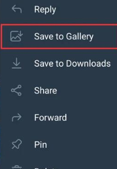
Step 4: The Telegram video will be downloaded to your device.
As easy as that.
2: Save Telegram Videos On PC
If you often use Telegram on your PC, you can download the videos directly. To download, simply:
Step 1: Access the Telegram app on your PC.
Step 2: Click on the chat or the Telegram channel where the video is.
Step 3: Right-click on the video, and a drop-down will appear.
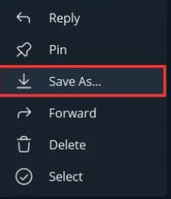
Step 4: Choose “Save As” and choose the location.
Step 5: The video will download to your local storage.
As easy as that.
3: Use Telegram Video Downloader
There are various reliable Telegram video downloaders. All of them almost have the same steps to follow. Here is how you can download Telegram videos effortlessly using the downloaders:
Step 1: Access Telegram, and open the chat or channel where the video is.
Step 2: Click on the three dots beside the video – on the dropdown, choose to copy the link to the video.
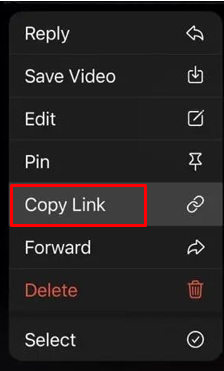
Step 3: Paste the link in any of the Telegram video downloaders.
Step 4: Click on Download, and save the video on your device for later watching.
Some of the best Telegram video downloaders include
Apart from the online tools, you can also decide to install an extension and whenever you want to download a Telegram video on your PC, you just click it. Highly efficient!
4: Download Telegram Videos On Web
If you often use Telegram on the web, there is a way you can download the videos.
Step 1: Access Telegram on your web browser.
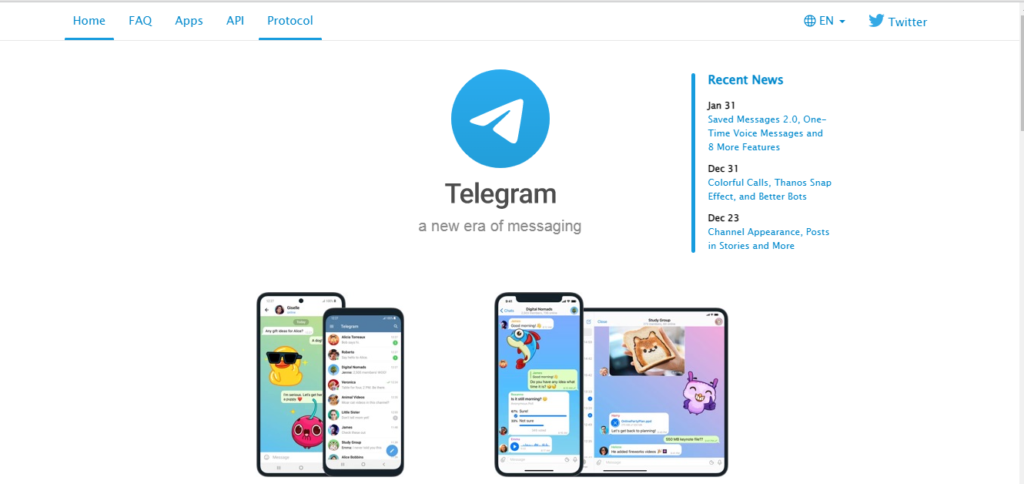
Step 2: Log into your account using your phone number or QR Code.
Step 3: Once logged in, open the specific chat or channel and play the video you want to save.
Step 4: Right-click on the video, and choose to save it to your device for offline watching.
As easy as that.
5: Use a Bot to Download Telegram Videos
You can also utilize Telegram bots to download videos from any restricted channel. Most content creators restrict some videos or make them have private access to protect their content.
Step 1: Access Telegram on any of your devices.
Step 2: Open the restricted channel and click the three-dot menu on the video. Select to copy its link.
Step 3: Next, click the search icon in Telegram and search for the “Save Restricted Content” bot. It will show some results, and you can click on the specific one and join its Telegram channel.
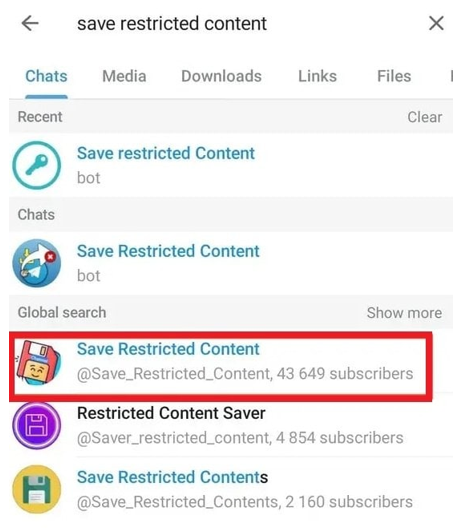
Step 4: Proceed to click the CTA button to “start”.
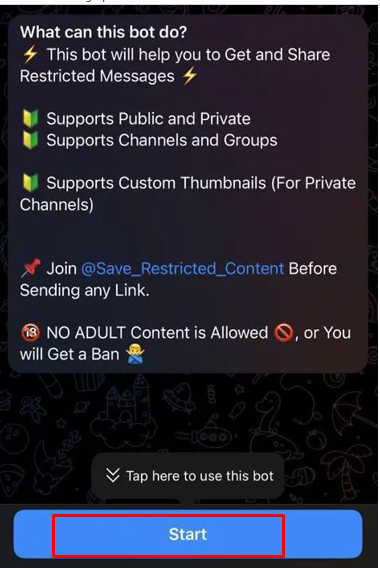
Step 5: The bot will reply, and you can now, paste the link of the restricted video in the message box.
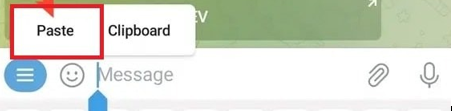
Step 6: The bot will retrieve the video, and you can tap the three dots icon and select “save to downloads”. This will download the video to your gallery.
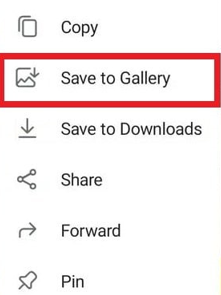
As easy as that.
6: Using The File Manager App
Whenever you play a video on Telegram, it is saved to your internal storage temporarily. Therefore, you can try to access restricted videos in this way.
Step 1: Access Telegram and open the restricted channel
Step 2: Play the video so that it can automatically be downloaded to your file manager.
Step 3: Install the Files app made by Marc Apps & software on your Android device
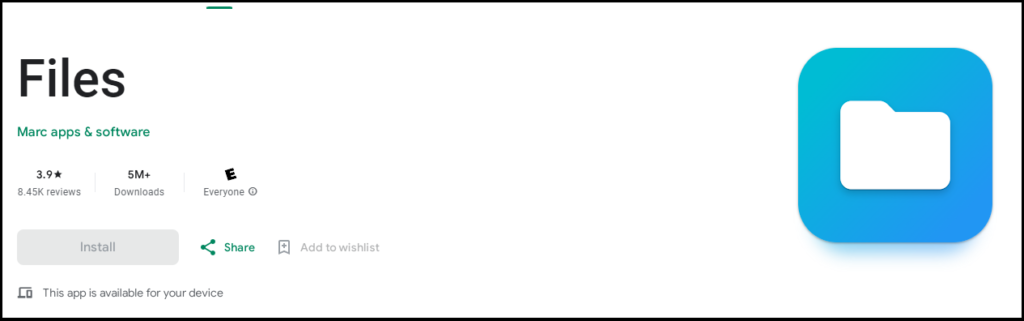
Step 4: On the app, navigate to internal storage and select Android > Data folder.
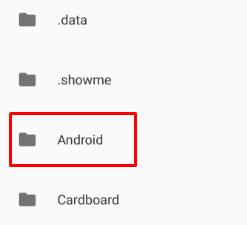
Step 5: Scroll till you find the Telegram folder and click files > Telegram > Telegram video.
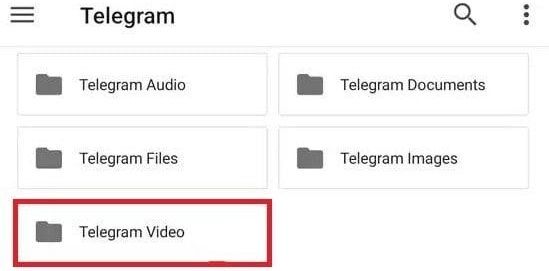
Step 6: Scroll down till you find the recently downloaded file, watch it to check whether it is the one.
Step 7: Long press the file and move it to a different location, and you can even share it with someone else.
Download Your Favorite Videos on Telegram
You can use Telegram to download your favorite videos effortlessly and save them to your Android, iOS, or PC. It depends on where you want to view it from. Telegram is one of the best social messaging apps that can help you to be connected to a wide variety of people and even channels that can enlighten you. Therefore, don’t hesitate to use any of these 6 methods to download your favorite videos. Download today!
FAQ
Q. Is it legal to download videos from private channels?
No, it is not. You need to meet a certain requirement so that you can be able to download a specific video based on the owner. Luckily, you can still use a bot to download such a video. Most content creators make their content private to protect their content.
Q. Can the Telegram bot download any kind of video?
No, the Telegram bots tend to be cautious of the type of videos you are requesting to retrieve through them. In case you want a video, and it defies the bot guidelines, you can screen record when the video is playing for easy offline access.
Q. How many channels can you join on Telegram?
You can join an unlimited number of Telegram channels. Its diversity makes it a favorite to many people.
